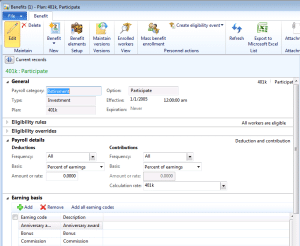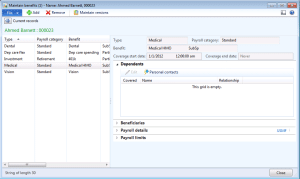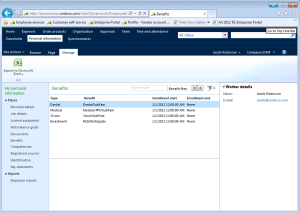Benefits Administration in Dynamics AX 2012
Microsoft Dynamics AX 2012’s benefits administration functionality enables HCM professionals to easily manage their benefits program through support for a broad range of benefit offerings, accurate and easy eligibility determinations and timely access to necessary information.
AX’s HCM benefits information is fully integrated to AX’s Payroll module. Enrollment of an employee in an HR benefit automatically creates the records in Payroll that are necessary for accurate payroll deduction and contribution calculations.
Benefits Setup
Each benefit in AX is assigned 3 different elements: benefit type, benefit plan and benefit option. Benefit types are broad categorizations used to group different plans of the same type together, while benefit plans represent specific benefit contracts from providers. Benefit options represent available coverage options. For example, for the Benefit ‘Employee Only Health PPO’, the type may be ‘Health’, the Plan might be ‘PPO’, and the option may be ‘Employee Only’.
Categorization by type allows organizations to restrict enrollment to only one benefit per type when appropriate. For example, if your company offers both PPO and HMO health insurance, you can limit enrollment to only one or the other.
Benefits can be set up to be 100% company-funded, 100% employee-funded, or to be funded by both the company and the employee.
Benefits are assigned payroll categories to enable specific functionality for each benefit that is based on the requirements for each category. For example, benefits of the payroll category ‘Retirement’ will have different payroll requirements than benefits of the payroll category ‘Garnishment’.
Benefit setups are subject to date effectivity, allowing changes to be made prior to the effective date and allowing for complete historical reporting of benefit setup.
Benefit Eligibility
Benefit eligibility policies are used to limit enrollment of workers in benefits to only those for which they have met the eligibility requirements.
Benefit eligibility policies can limit eligibility for benefit enrollment based upon any combination of a wide range of criteria. They can enforce waiting periods and minimum employment duration requirements. They can limit eligibility based on worker characteristics, such as age, marital status or union membership. Benefit eligibility policies can also limit eligibility to specific jobs and positions, or to jobs and positions with specific characteristics such as location, department or job function.
When appropriate, bypass or override of benefit eligibility policies can be allowed on a benefit-by-benefit basis.
Benefit eligibility policies are subject to date effectivity, allowing changes to be made prior to their effective date and allowing for complete historical reporting of benefit eligibility policies.
Benefit Enrollment
Benefits enrollment in AX can be performed multiple ways. HCM professionals can work from an individual worker’s record to enroll the worker in all benefits for which the worker is eligible, as when a new employee is hired. They can work from an individual benefit’s record to enroll all workers whom are eligible for the particular benefit, as when a new benefit is added to a company’s benefit program or during open enrollment. In both cases, unless eligibility policy overrides are in place for the benefits in question, enrollment will be limited to benefits for which the worker has met the necessary eligibility requirements.
Benefit enrollment can include information about covered dependents or beneficiaries, as dictated by the type of benefit.
Employee Self-Service
AX’s Enterprise Portal allows employees to review their benefit enrollment history from within the company portal.
Elevate HR
Often, independent vendors develop products that are tightly integrated to AX to extend AX’s functionality. Elevate HR’s Benefit Administration product is a great example of this. Elevate HR has done a wonderful job of identifying opportunities for AX users to further leverage their investment in the AX HCM module to increase efficiencies and user experiences through additional benefits administration functionality. Their product replaces AX’s benefit functionality with all the same capabilities, but adds several features, including but not limit to:
- Open enrollment and life event benefit changes through Employee Self-Service Portal
- A simpler user interface for defining eligibility rules
- Expanded Benefit Rate rules and calculation engine, including age-based, salary-based and employee-type-based tiers
- Coverage calculations including Dependent coverage options, life insurance and disability salary multiples
Call Stoneridge Software today to learn how you can empower your HCM professionals through the use of the Microsoft Dynamics AX and Elevate HR HCM modules and benefits administration functionality.
Kristy Loeks
Under the terms of this license, you are authorized to share and redistribute the content across various mediums, subject to adherence to the specified conditions: you must provide proper attribution to Stoneridge as the original creator in a manner that does not imply their endorsement of your use, the material is to be utilized solely for non-commercial purposes, and alterations, modifications, or derivative works based on the original material are strictly prohibited.
Responsibility rests with the licensee to ensure that their use of the material does not violate any other rights.