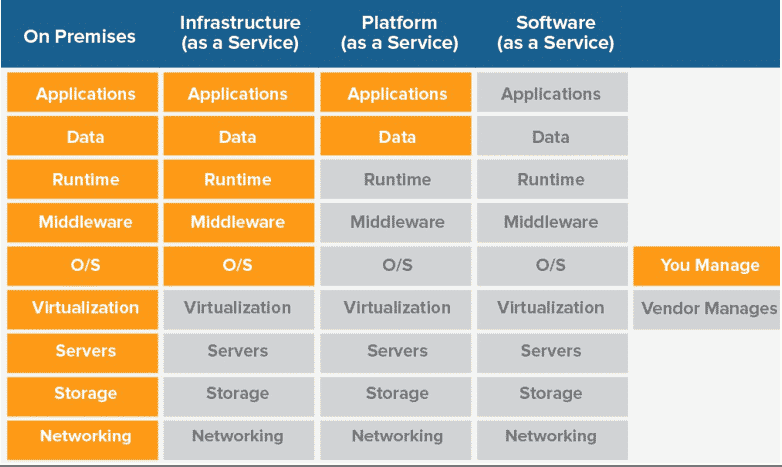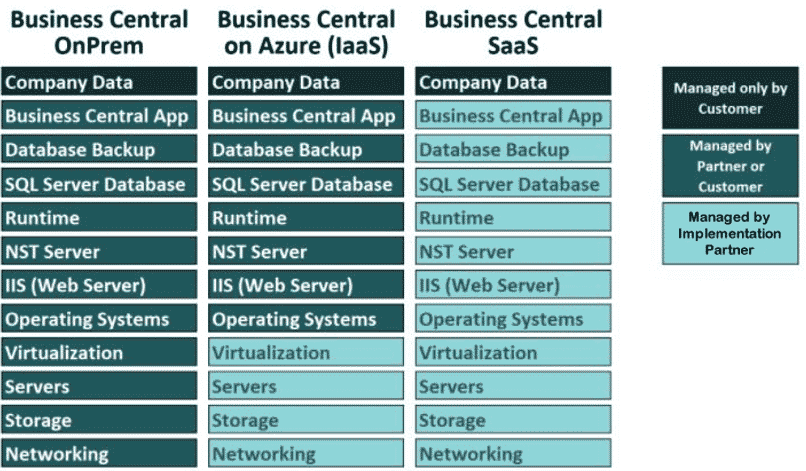Benefits of Dynamics 365 Business Central Hosting in the Cloud
No Infrastructure to Maintain
Hosting your Dynamics 365 software in the cloud means you don’t need to spend time and money managing your in-house servers and hardware. All you need to access your solution is an internet connection; there’s nothing to install on individual machines. With cloud deployment, you don’t need to worry about hardware issues, or data loss, or corruption, as the infrastructure supporting your software, is all hosted off-site in a secure location.
Business Intelligence and Machine Learning
Users who employ the SaaS model of Dynamics 365 can access expansive and continually evolving business intelligence tools. The cloud not only stores and processes your data, but also learns from it. Microsoft has invested enormously in machine learning in recent years, and cloud users are beginning to reap the benefits.
Dynamics 365 offers a real-time, 360-degree view of performance, and can help visualize business data using intuitive, customizable reports and dashboards. By connecting to the brainpower of the cloud, Dynamics 365 customers can engage with a wide range of intelligence tools, including PowerBI, Microsoft’s robust reporting, and analytical platform, as well as data-driven next step guidance and digital assistant services.
High Availability and Disaster Recovery
With a financially backed, 99.9% uptime guarantee, you can also be safe in the knowledge that Microsoft have you covered should any kind of disaster recovery be necessary. In the event your services are interrupted, Dynamics 365 includes some of the most robust disaster recovery features on the business application market. Built to help organizations bounce back from both planned and unexpected service outages, Microsoft’s recovery protocols include keeping a synchronized, duplicate copy of a company’s data on a second server, allowing users to continue their operations with minimal disruption.
This recovery procedure is executed either through network load balancing, which evenly channels traffic through multiple servers, and redistributes the load should a server be compromised. Backup servers can also be employed to ensure operations continue should the primary server fail. Dynamics 365 offers SQL mirroring, in which a copy of your database is hosted on an alternative server that can be brought online in the event of a disaster.
Data Backups
Backing up data should be second nature to all businesses, but it’s one of those tasks that often gets pushed down the agenda. Cloud deployment gives users peace of mind by not only removing the need to safeguard their own servers but also automatically backing up data, so no information will ever slip through the cracks.
Tight Integration With Other Cloud Products
The cloud’s interconnected nature allows Dynamics 365 to work closely with other cloud-based products, particularly those within Microsoft’s productivity suite. Not only does Dynamics 365 in the cloud integrate seamlessly with PowerBI, as mentioned earlier, but it also cooperates with other popular services such as Office 365, SharePoint, and Outlook.
Being able to connect your Word, Excel, and email data to Dynamics 365 helps build a fuller picture of your business and increases productivity by breaking down barriers between the programs you use every day.
D365’s tight integration means you can track emails, view contact information and history, and create new records directly from Outlook, edit Excel and Word files in the Dynamics interface, and use OneNote to take meeting notes and attach them to Dynamics records.
Access to Add-Ons Through AppSource
If you need to integrate your Dynamics 365 system with any other programs or services you use or want to find a way to add extra functionality not native to the solution, there’s AppSource.
AppSource is Microsoft’s online store for third-party bolt-ons and integrations. Microsoft cloud service users can visit AppSource to purchase apps that help their software do more. If you want to connect MailChimp to Dynamics 365, add maps, enable speech-to-text functions, there’s an app for that. There are currently over 500 apps and add-ons available to Dynamics 365 users, with more added every day.
These apps can be added to Dynamics 365 in an instant, with no coding or customization necessary. With AppSource, Dynamics 365 cloud users have an almost limitless opportunity to modify and extend the functionality of their solution, without having to involve developers or ISVs.
Fast Implementation
Like all SaaS platforms, with Dynamics 365 in the cloud, you’re consuming a service rather than installing a product. Without the need to install the software on individual machines, configuring and deploying Dynamics 365 in the cloud is much faster than a traditional implementation.
The solution utilizes point-and-click setup wizards so that users can get up and running quickly. Of course, the more businesses want to modify the service, and the further away from the turnkey, “on the cloud” iteration they move, the more complicated implementation will become. However, deploying to the cloud is still considerably simpler than rolling out software on-premise.
Scalability
Cloud users can scale the size and scope of their Dynamics 365 solution up or down at any time. With on-premise software, facilitating business growth often means investing in new servers and processors to cope with increased demand. With cloud-based software, customers are paying for the ability to use the software, and not the computing power or space to run it, so adding or removing users, or even apps, is as simple as issuing a service request. Dynamics 365 is as large or as small as you need it to be and will flex to your current situation and requirements.
Always Up to Date
Users of Dynamics 365 in the cloud receive updates sooner, and more often than on-premise users; in fact, many features and updates included in the cloud version are never extended to on-premise. Platform updates are issued every three months, with application updates every six. Cloud users have the choice of whether or not to accept these updates and can test them in their development sandbox instance to ensure compatibility before implementing them.
This little-and-often approach means users are always at the forefront of any new developments with the software and negates the need for time-consuming installations of new product versions.
For the past few years, Microsoft’s motto has been “cloud-first, mobile-first” and that’s unlikely to change anytime soon. When it comes to business applications, Microsoft’s focus is most definitely on Dynamics 365 in the cloud.
By getting on board with Dynamics 365 online, users put themselves in a position to utilize the cutting-edge developments being worked on by the Dynamics 365 team. Cloud users will be at the front of the line when it comes to getting more from their CRM and ERP solutions, putting them at a competitive advantage in their markets.
Advantages of On-Premise hosting
While there are a huge number of advantages to deploying D365 in the cloud, no two businesses are the same, and what works for one will not necessarily work for another. Deployment in the cloud may not be an ideal option for all businesses; here are a few things to ponder when mulling over your deployment options:
Internet-reliant
With your software hosted off-site on someone else’s servers, you’re reliant on having a fast and dependable internet connection to access it. The quality of your internet connection can be dependent on many factors, from the plan and service provider to your geographic location. If you’re thinking about using Dynamics 365 in the cloud, make sure you’re connection can support it.
Data regulation restrictions
Due to regional data regulations, storing critical business and customer data in the cloud may not be viable to some companies. Though Dynamics 365 features many tools to help users meet local compliance standards, for businesses in individual countries or industries, public cloud deployment might not be an option at this time.
Storage costs
Though cloud storage is arguably more cost-effective than shelling out for new hardware when you need more space for your data, there are additional costs to consider when it comes to storage. If you’re storing your data in the cloud, you’re essentially renting space on your cloud service provider’s server. If you need additional room, you’ll need to pay for it. Circling back to the advantage of using a vendor like Stoneridge for this would point to discounts we may be able to offer for cloud storage.
The Stoneridge Advantage
One of the things to keep in mind is that Stoneridge has the onboard staff to perform all of the cloud-based tasks/maintenance in the graph below. When a customer has to manage these tasks in-house, they are responsible for all of the features on the left, meaning in-short, that they would need to have staff to handle it and that may not provide a decent ROI in the short run, or the long run for that matter.
General representation of PaaS v. SaaS v. On-Premises
Azure Solutions Engineer and Onboard Azure Expertise
The following has been shared internally with various account managers and sales staff to augment maintenance for new Azure-hosted customers.
Health Check Monitoring
- There is a cost associate with this, however, it will alert us to issues before a customer would experience any downtime
Alert monitoring
- Setting up alert rules such as aggregated counts on resource groups or the virtual machine itself in the event that the percentage of the processor goes above 70%
Compliance Policies, for software audits & third-party software which includes (but not limited to,) disaster recovery
- Creating Azure resource management (ARM) templates that can rebuild a server within an hour coupled with the daily SQL backup (see below) will ensure little to no data loss for the customer.
Autoscaling vs. Auto shutdown
-
- The customer has their VM shutdown in off-business hours. It may be better to scale the system down so it still has some availability in the off-hours.
- Whitelisting IP addresses
- Regular SQL server backups and purging as necessary
- Install performance diagnostics
- Regular refresh of Production BC instance in accordance with restarting the SQL server service and IIS
- Regular restart of VM(s) as well as monitoring Microsoft patch updates
Specific D365 Business Central representation of IaaS v. SaaS v. On-Premises
Under the terms of this license, you are authorized to share and redistribute the content across various mediums, subject to adherence to the specified conditions: you must provide proper attribution to Stoneridge as the original creator in a manner that does not imply their endorsement of your use, the material is to be utilized solely for non-commercial purposes, and alterations, modifications, or derivative works based on the original material are strictly prohibited.
Responsibility rests with the licensee to ensure that their use of the material does not violate any other rights.