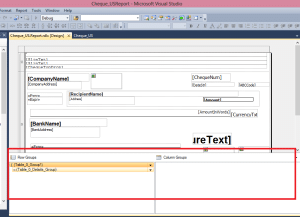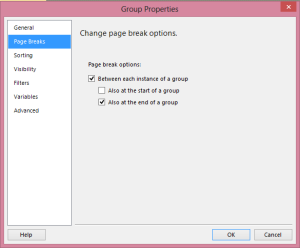Blank Page Issues – SSRS Reports (Page Break) in AX 2012
The other day when I was going through one another check (cheque) customization in AX 2012, I found that there was one more possible solution that I did not discuss in my previous blog in my previous blog post.
If you open the Visual Studio design of the report, you can see Row Groups and Column Groups at the bottom.
If you don't see these windows at the bottom, you need to select(check) 'Grouping' from the toolbar(Report--> Grouping). to make sure it is visible.
If we go ahead and right-click one of the table groups('Table_0_Group_1' for example), and then select "Group Properties" we can see that there are many options available to modify the group behavior. One which we are going to talk about today that possibly would provide a solution to the Extra Page issue is "Page Breaks".
What I did here, was simply un-checking the selected Page Break options and the extra page issue was gone.
With that said, there can be situations where we would actually like to have a page-break in our content(may be because of the layout or data flow); if that is the case I would actually go ahead and see between what groups Page break is actually required and remove from the ones where it is not required.
Under the terms of this license, you are authorized to share and redistribute the content across various mediums, subject to adherence to the specified conditions: you must provide proper attribution to Stoneridge as the original creator in a manner that does not imply their endorsement of your use, the material is to be utilized solely for non-commercial purposes, and alterations, modifications, or derivative works based on the original material are strictly prohibited.
Responsibility rests with the licensee to ensure that their use of the material does not violate any other rights.