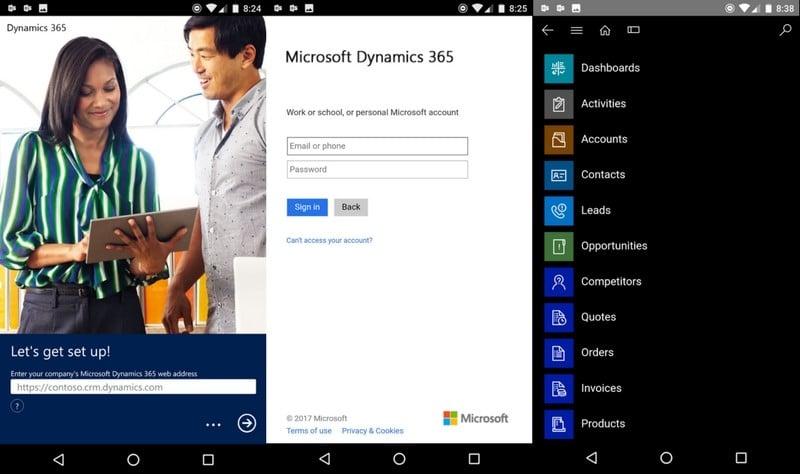Choosing a CRM with a Strong Mobile Strategy
When choosing a CRM, it's important to find a system robust enough to handle complex data sets, custom entities, and integrations. But it's also important to consider the needs of end users, many of whom are out in the field and need to access and enter CRM data quickly from mobile devices.
How do CRMs handle mobile?
There are several different approaches that CRM companies take when it comes to offering mobile services to their customers, ranging from simply ignoring mobile altogether, to developing and supporting a mobile application on multiple platforms.
Lack of mobile strategy
Remember the dark ages of mobile, when we used to zoom in and scroll side-to-side on our stock phone browsers? Unfortunately, some CRMs still haven't prioritized a mobile strategy due to the complexity of presenting information in a simple interface and the extra resources it takes to implement.
Mobile web
The good news is that most CRMs are trying to make a concerted effort to have some sort of mobile presence, even if it is simplistic.
The most common approach for rendering mobile web pages utilizes CSS media queries to display information in a responsive layout that adjusts based on screen size.
Another option is to use a stand-alone mobile site that displays as the default view on mobile devices.
Microsoft's CRM for phones express was an early foray into mobile web, utilizing the latter approach. While the interface was clean and tactile, very little information could be viewed from the application.
As mobile devices have continued to evolve, so has Microsoft's approach to CRM mobile access. Though CRM for phones express has been replaced by Microsoft Dynamics 365 for phones, you can still (currently) access its features at yourorganization.crm.dynamics.com/m, which may be helpful in cases where your phone operating system is not supported by Microsoft.
Third-party mobile applications
CRM companies often provide API or other integration access to allow third parties to develop their own mobile clients for CRM. Many of these offer great additional functionality but may require their own licensing and support from the third party company.
Fully supported mobile applications
Arguably, the best solution is when CRM companies provide a supported mobile application that works on Android, iOS, and Windows devices.
Microsoft Dynamics 365 for phones and Microsoft Dynamics 365 for tablets are the two mobile applications currently supported by Microsoft for use with phones and tablets, respectively.
Dynamics 365 mobile application features
Ease of access
Once you have determined that your hardware and software is supported, end user configuration is as simple as downloading the application from the corresponding app store, entering your application URL, username, and password.
When you log in, you'll be presented with your sales dashboard and can easily swipe to gain access to additional charts.
Many system entities be enabled and work right out-of-the-box, optimized for a mobile viewing experience.
Access custom entities
With Dynamics 365 mobile applications, you'll be able to access all custom entities that you have created, disable them, or mark them as read-only.
Modify Forms
Due to less screen real estate on phones, perhaps you want to remove certain form components. You'll have the ability to hide tabs, sections, and fields from phone CRM users.
Offline capabilities
Microsoft Dynamics 365 offers seamless offline synchronization for mobile users. Utilizing Microsoft Azure, entities within the mobile application are periodically synchronized, allowing users to fluidly view and edit while disconnected from the internet.
The future of Microsoft Dynamics 365 and mobile
The next stage in mobile strategy for Microsoft is providing a platform for the creation of custom mobile applications.
Microsoft PowerApps enables users to connect to sources such as Dynamics 365 and other cloud services to deploy custom applications using an intuitive interface without needing to write any code.
Whether you plan on using Dynamics 365 for tablets or phones or designing your own application with PowerApps, Microsoft continues to pave the way when it comes to mobile strategy for CRM applications.
Under the terms of this license, you are authorized to share and redistribute the content across various mediums, subject to adherence to the specified conditions: you must provide proper attribution to Stoneridge as the original creator in a manner that does not imply their endorsement of your use, the material is to be utilized solely for non-commercial purposes, and alterations, modifications, or derivative works based on the original material are strictly prohibited.
Responsibility rests with the licensee to ensure that their use of the material does not violate any other rights.