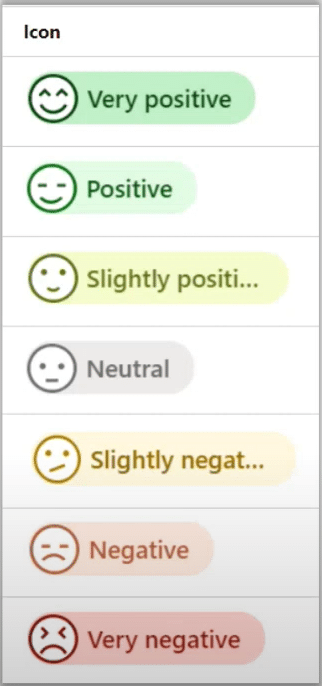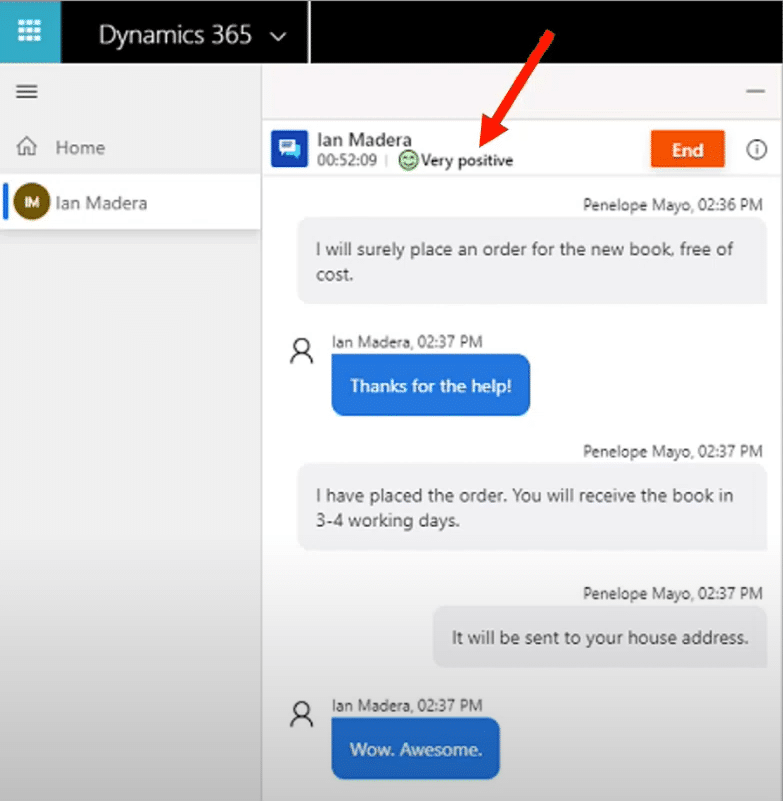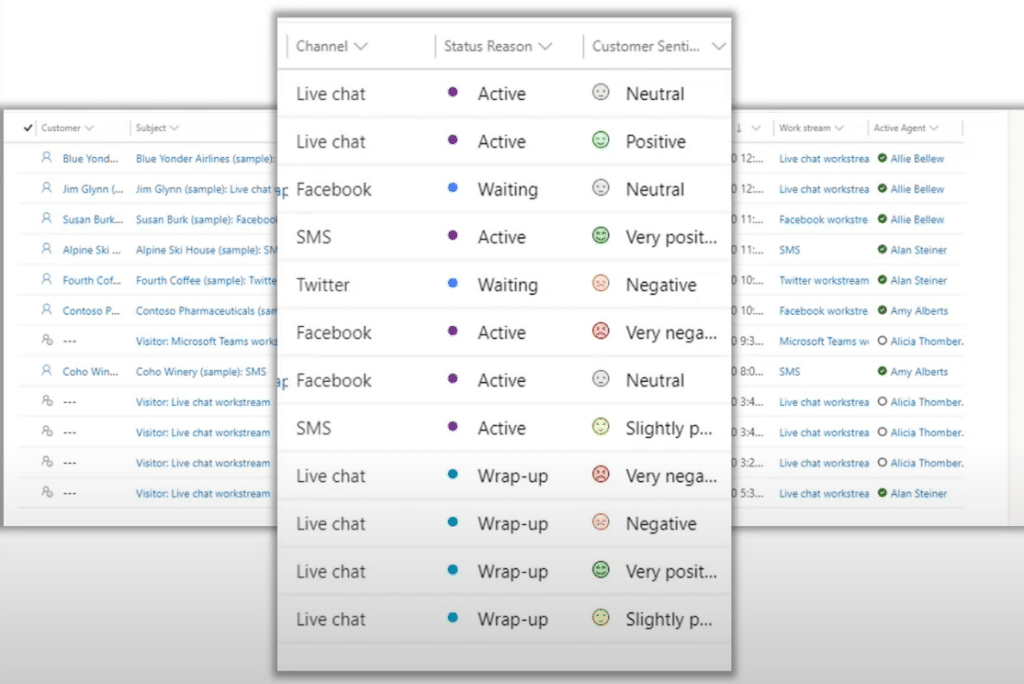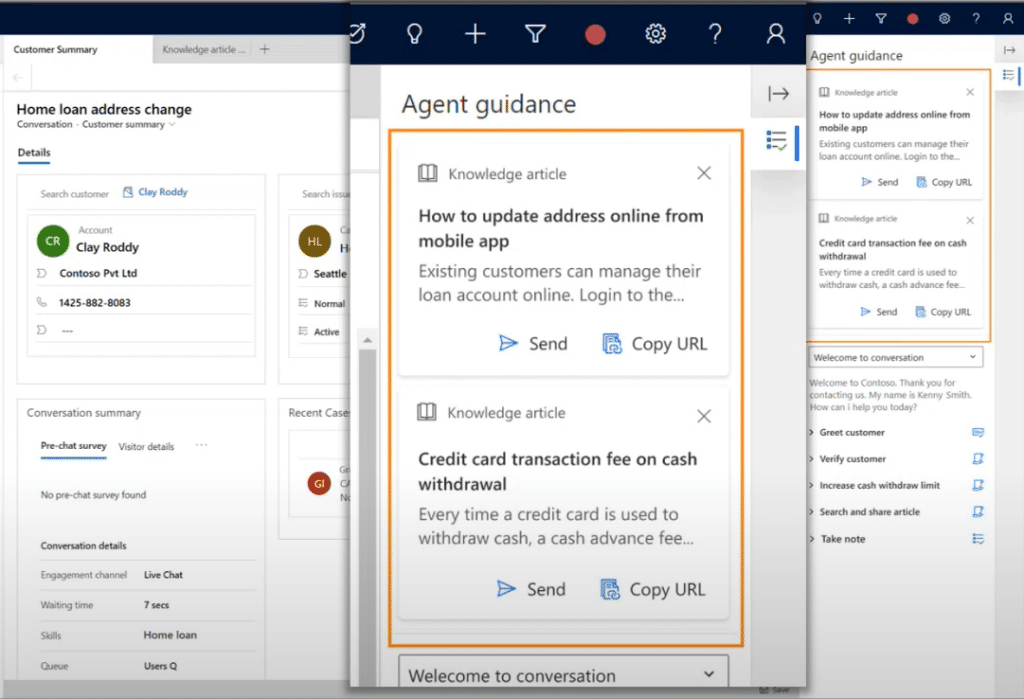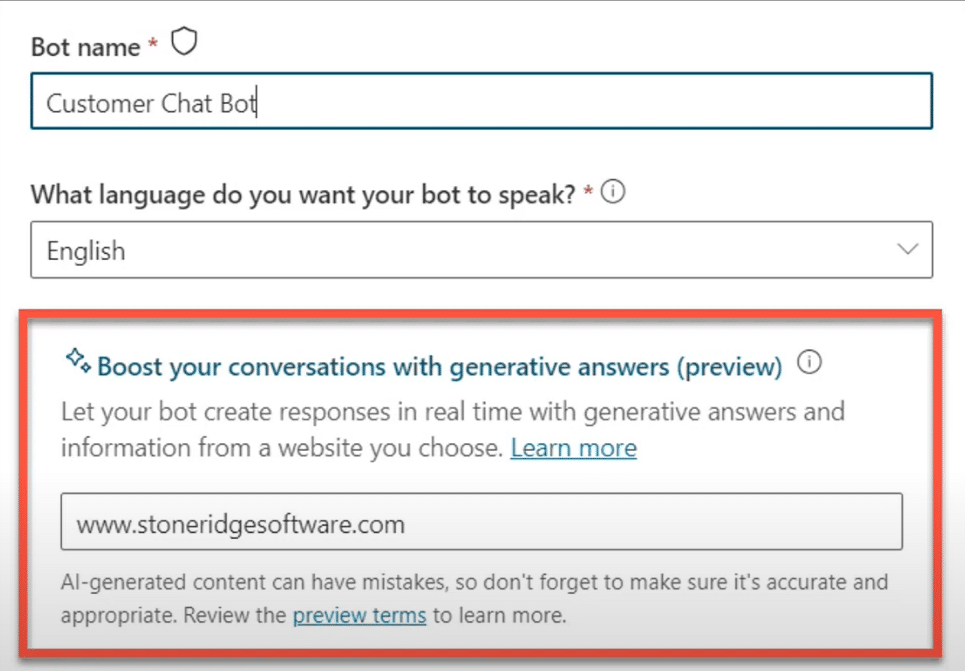Customer Service and AI: Use Dynamics 365 to Foster Loyalty and Satisfaction
Dynamics 365 Customer Service encompasses several great tools to help your team utilize the combination of customer service and AI.
Creating and maintaining positive customer service is essential in retaining customers and increasing revenue. However, it can be a challenge as customer service processes and the way customers interact with them continues to evolve. Fortunately, customer service and AI capabilities within Dynamics 365 Customer Service (D365 Customer Service) can help you provide faster, smarter, and more personalized solutions for customers.
In this blog, we will explore how D365 for Customer Service can help you improve customer satisfaction with a variety of AI tools such as:
- Customer sentiment
- Conversation intelligence
- Smart Assist
- AI Builder
- Power virtual agents
- Microsoft Copilot
Why Customer Service and AI Are Important
Customer service is a critical part of your business and is a huge contributing factor in how your business is perceived. Here are some statistics that prove how important it is:
- 77% of consumers say they are more loyal to a business with top-notch service
- Interactions with chatbots jumped 81% in 2020, and people continue to interact with them
- 64% of consumers are more comfortable interacting with a live human
Your customer service offerings have to be diverse and efficient. People want to get the information they need as fast as possible and they expect responses to be quick, empathetic, and knowledgable. It's worth your time and money to prioritize this process and make it as effective and thoughtful as possible. When you combine these tools with new AI technology, you unlock a new level of optimization that saves your team time while simultaneously boosting customer satisfaction.
ERP or CRM? Where Your Customer Service and AI Capabilities Should Reside
This is a common question we get. And the answer is quite simple: both! Customer Relationship Management (CRM) systems are not just for managing your sales and marketing activities. It's also a platform where you can integrate data from your Enterprise Resource Planning (ERP) system and display it to your customer service team. This gives your team members access to relevant information about your products, orders, shipments, and customer inquiries without having to switch from one system to another.
For example, let's say a customer inquires about the status of their order. Integrating systems allows your team members to quickly check the CRM system and see the latest updates from your ERP system without having to switch screens or programs.
It's also important to determine what data you should integrate between the two systems.
Questions to consider:
- What data does your team need to do their job effectively? Think about common questions or requests your customers have and what information can help your team answer them.
- How many platforms does your team use? The more platforms they use, the more time and effort they spend on finding information. You can reduce the complexity of the customer service process by combining the two systems.
- What data does your team need to view or edit? Some data from your ERP system may only need to be visible to your customer service team. However, your team may need to edit other sets of data. You should define the permissions and roles for your customer service team to ensure data integrity and security.
Remember, the ultimate goal in integrating your ERP and CRM systems is to empower your customer service team to work as quickly as possible to provide the best service to customers. You can accomplish this with a combination of Microsoft Dynamics 365 systems, including:
- ERP systems like Dynamics 365 Business Central, Dynamics 365 Finance and Operations, and Dynamics 365 Supply Chain Management
- CRM system Dynamics 365 Customer Engagement, which encompasses:
AI-Powered Capabilities in Dynamics 365 Customer Service
AI tools in D365 Customer Service give you insight into how your customers are feeling during live interactions. Your team can then adjust their communication style accordingly or you can program your AI-powered chatbots to provide different answers.
We're going to look at two main tools:
Conversation Intelligence & Sentiment Monitoring
This tool analyzes the emotions of your customers during live interactions. Whether it's a phone call or a web chat, D365 Customer Service can display different icons on the right-hand side of the screen to indicate how a customer is feeling based on keywords they use.
It is a dynamic tool that can change throughout a conversation. It comes programmed with two main views:
Agent View
Your agent sees a customer sentiment indicator at the top of the screen, which shows the emotional state of the customer during the chat or call. The indicator changes color from green (very positive) to red (very negative) based on the words and phrases the customer uses. Your agent can use this information to adjust their tone and language to improve the customer’s mood and satisfaction. Your agent can also use their judgment to intervene if they notice something that the indicator does not capture.
Supervisor View
The D365 Customer Service workspace has an ongoing conversations dashboard for supervisors that shows the sentiment of all the live chats and calls that are happening. Within this dashboard, you can see the same indicators and involve themselves if needed. Supervisors can join a conversation as active listener and then decide whether to participate or not. This way, supervisors can help agents improve customer satisfaction and avoid negative outcomes.
Smart Assist
Smart Assist helps your agents find relevant information faster and easier. It uses AI to analyze the keywords in the conversation and suggest knowledge articles or cases that match them. This way, your agents can learn how to solve the customer’s issue without leaving the screen. Smart Assist is especially useful for new or inexperienced agents who need guidance and support and improves your agents’ efficiency and your customers’ satisfaction.
Additional Note: D365 for Customer Service is also an effective tool for creating and organizing your knowledge articles. These articles can help both your live agents and your power virtual agents to provide better service to your customers.
Improve Efficiency with AI Builder
AI Builder is a Microsoft Power Platform capability that allows you to use AI features with Power Automate or Power Apps to enhance your agents’ performance and optimize your business processes.
Some examples of how to use AI Builder are:
- Email sentiment: AI Builder can analyze the words in an email and summarize the sentiment of the sender or the receiver. This can help you monitor the quality of your agents’ communication and provide feedback or training if needed. It can also help you understand your customers’ satisfaction and loyalty.
- Order creation: The AI Builder can extract information from customer purchase orders or emails and create orders in the system automatically. This can save you time and effort from manually entering data and focus on more valuable tasks. It can also reduce errors and increase accuracy.
It is important to note that AI Builder does require training to work properly, so you need to plan for resources and time to train your AI tools. This will ensure that they can find and use the information that they need and run seamlessly.
Enable your Customers with Self-Service Capabilities
Self-service capabilities are becoming more popular and preferred by customers who want to solve their problems quickly and easily before connecting with a human agent. AI can help you provide self-service options to your customers, such as:
- Power virtual agents: These are chatbots that you can embed on your website and that can answer common questions from your customers, such as order status, product availability, or return policy. If the chatbot cannot answer the question, it can transfer the customer to a live agent who can see the chat history and continue the conversation.
- Power virtual agents with Copilot: This is a new feature that allows you to link your chatbot to your website and use it as a source of information. When a customer asks a question, the chatbot can search your website for the answer and provide it to the customer. This requires you to have a well-maintained knowledge base on your website.
By using D365 Customer Service, you can track, enhance, and automate your agents’ interactions with your customers. You can also offer your customers self-service options, such as power virtual agents and Copilot, that can quickly and easily answer their questions
Want to Know More About Creating Great Customer Experiences?
For more information on how you can take your customer service to the next level by leveraging AI and D365 for Customer Service, please reach out to us at Stoneridge Software. We would welcome the opportunity to problem-solve your unique customer service challenges and help you reach your goals.
Under the terms of this license, you are authorized to share and redistribute the content across various mediums, subject to adherence to the specified conditions: you must provide proper attribution to Stoneridge as the original creator in a manner that does not imply their endorsement of your use, the material is to be utilized solely for non-commercial purposes, and alterations, modifications, or derivative works based on the original material are strictly prohibited.
Responsibility rests with the licensee to ensure that their use of the material does not violate any other rights.