Data Analytics and Microsoft Management Reporter – The Art of the Possible
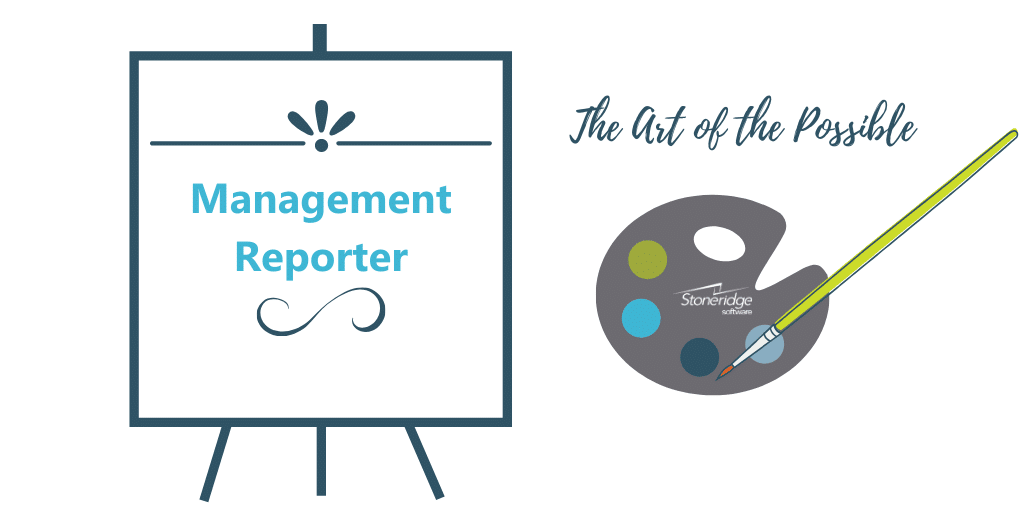
My introduction to the financial reporting opportunities within GP Dynamics came from the old FRx platform. I was given a five-minute lesson on how-tos and sent on my merry way. I practiced and perfected the skills needed to build, produce and schedule financial reports that were timely and relevant. But I always felt like I could do more.
I worked in a mid-size company with a moderately resourced accounting department. We closed the month, produced high-quality financials and got through year-end audits unscathed. We were also the impromptu finance department as well, so a colleague and I started working to develop ad-hoc reports with our operations leadership team. We wanted their feedback. We included charts, graphs, statistics and dashboards, anything to get their attention. While a lot of it failed to impress, some of it stuck and became an integral part of their managerial tools.
I had grown weary of sending reports ten days after our month-end when there was no way to incorporate mid-month strategy to improve results. I wanted the numbers to allow leadership to be proactive instead of reactive. We had smart people running the business who were not getting the full picture.
Today, I have seen the power of what an effective financial analysis and planning (FP&A) department can have. There are tools today that slice and dice the general ledger into a storyboard and uncover trends that can change the trajectory of earnings and turn a poor month into a winner.
But those are expensive tools that not all organizations can afford. That doesn’t mean you just give up, you just have to work with the applications you already have in your toolbox.
FRx eventually gave way to Management Reporter, which currently is the report writer application for GP Dynamics. While it lacks the slick functionality of the Power BI solutions on the market, it still has a vast area of untapped potential.
When I consult with a client, I want them to take on a new thought process, I call it the “Art of the Possible.” What can I create in Management Reporter that would give a fresh angle on our business? I preached on many occasions to controllers and senior-level accountants to stop being a bookkeeper and take on the deeper role of an analyst.
So how can you marry the two? How can you take a creative approach to using a standard piece of Microsoft functionality in the Management Reporter (MR) platform?
1. Step Out of Your Comfort Zone
I have been an accountant for 32 years, I know the comfort of debits and credits and balanced ledgers. Go further, starting creating new scenarios in MR that produce analytics. How much does our warehouse pay for monthly utilities by the square foot and how does that compare to plan? You can produce that easily with a calculation within MR. Start thinking of the numbers as holding tiny keys to a myriad of business decisions and see what your creative mind dreams up.
2. Listen to Your Leadership
Have discussions with your operations leadership team. What metrics do they look for? Do they do calculations based on the information they are provided already? If so, build those in your report formats. Build in a chart or graph. You will be surprised at how much respect the accounting team will get when they attempt to better understand some of the thoughts behind daily business decisions.
3. Realize that Dashboards are Your Friend
Dashboards quickly become the craze, busy leaders want to see key performance indicators (KPIs) on a daily basis. Build them something, you can create a report that is automatically generated and waiting for them on their desktop every morning. They can view their KPIs along with their morning coffee.
4. Include as Many Statistics as Possible
Search high and low for measurables - hours worked, acres owner, square feet included, gallons used from a water invoice, property tax per location. Dig through your files and invoices and start accumulating data. If you add this information into statistical accounts in GP Dynamics, there is no limit to your analysis.
5. Utilize Budgets, Forecasts, and Benchmarks
Most reporting packages I have seen include actual, budget and comparison, but you don’t have to stop there. You can have multiple budgets or forecasts which can be updated or restated. Perhaps you have benchmarked financial information for your industry. There is no limit to the number of these you can add to GP Dynamics and then pull into your reporting.
The bottom line to all of this is creativity. I know that is not a word that comes to mind when you think of accountants, but that’s what it takes. Start thinking about what you can do instead of simply what has been done in the past. You will surprise yourself in the end, and probably end up with something bigger than your current role. There is definitely power in the ability to create, read and analyze the data, start those creative juices flowing.
Under the terms of this license, you are authorized to share and redistribute the content across various mediums, subject to adherence to the specified conditions: you must provide proper attribution to Stoneridge as the original creator in a manner that does not imply their endorsement of your use, the material is to be utilized solely for non-commercial purposes, and alterations, modifications, or derivative works based on the original material are strictly prohibited.
Responsibility rests with the licensee to ensure that their use of the material does not violate any other rights.
