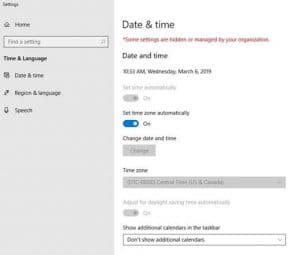Daylight Savings Time Adjustment Not Available for Batch Jobs in Dynamics 365 Finance and Operations
Daylight Savings Time begins Sunday, March 10, 2019, and has additional implications for Dynamics 365 Finance and Operations users other than losing an hour of sleep. If you have a recurring batch job that runs at a specific time (not hourly), you will see the job running 1 hour late thanks to Daylight Savings Time. This can be an issue when batch jobs are time critical. An example would be a truck waiting at the warehouse for a job that is scheduled an hour late.
We have contacted the Microsoft Dynamics FinOps support team about the issue and their recommendation is to delete the job and re-create it or edit it to the new time.
- To edit the batch job, click on the batch job record you want to be changed, then select BATCH JOB in the menu, select Recurrence and change the time.
- If you want to recreate the batch job after you have deleted the previously created version, use the following steps:
-
- Go to System administration > Inquiries > Batch jobs.
- Click New.
- In the Job description field, type a value.
- In the Scheduled start date/time field, enter a date and time.
- Click Save.
This is an easy workaround if you only have a handful of batch jobs. However, this could be a major issue if you have a large number of batch jobs. If you are unable to recreate or edit all your batch jobs, you can accept the time will be off until Daylight Savings Time ends or change the time zone setting on your computer to central time Saskatchewan, which does not use daylight savings time. This also means the clock on your computer will be off for half the year.
These processes aren’t ideal and we’re hoping to see an update from Microsoft soon. If you have any questions or need assistance updating your batch jobs, reach out to the Dynamics 365 Finance and Operations team at Stoneridge.
Under the terms of this license, you are authorized to share and redistribute the content across various mediums, subject to adherence to the specified conditions: you must provide proper attribution to Stoneridge as the original creator in a manner that does not imply their endorsement of your use, the material is to be utilized solely for non-commercial purposes, and alterations, modifications, or derivative works based on the original material are strictly prohibited.
Responsibility rests with the licensee to ensure that their use of the material does not violate any other rights.