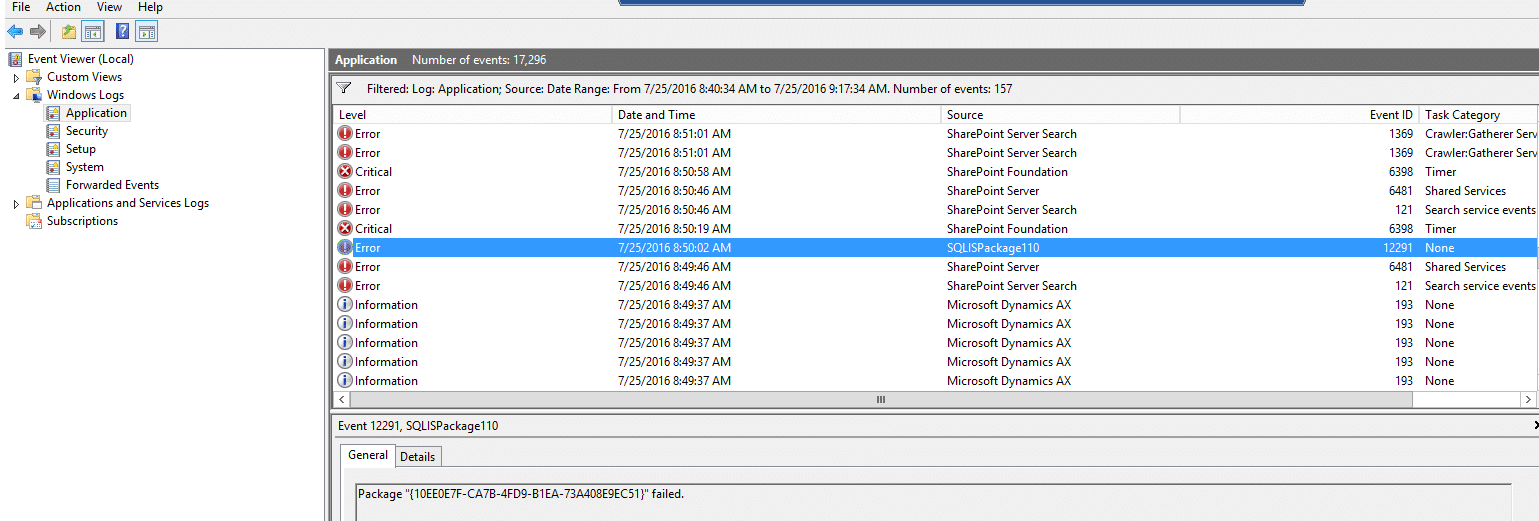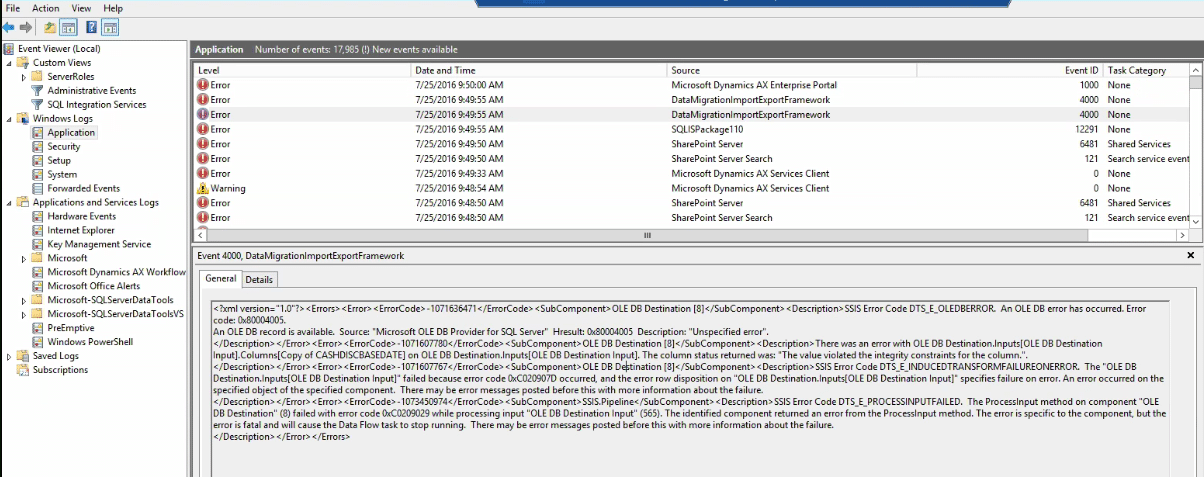DIEF Issue – “DataMigrationImportExportFramework” is Missing from Event Viewer
A client recently ran into this issue. On one machine running the DIXF job - the user only sees the SQLISPackage110 (source) error in the application event viewer. The client was missing the detail of why the import failed. The error message from source "DataMigrationImportExportFramework" is missing.
On another machine - the client sees both SQLISPackage110 and DataMigrationImportExportFramework source. The message in the source "DataMigrationImportExportFramework" tells you exactly what caused the SSIS import process to fail.
If this happens to you, here's the Solution:
Change the service account for SSIS service on the server with this problem to the AOS svc.
Next, restart the Microsoft Dynamics AX data Import/Export Framework Service on your server.
Under the terms of this license, you are authorized to share and redistribute the content across various mediums, subject to adherence to the specified conditions: you must provide proper attribution to Stoneridge as the original creator in a manner that does not imply their endorsement of your use, the material is to be utilized solely for non-commercial purposes, and alterations, modifications, or derivative works based on the original material are strictly prohibited.
Responsibility rests with the licensee to ensure that their use of the material does not violate any other rights.