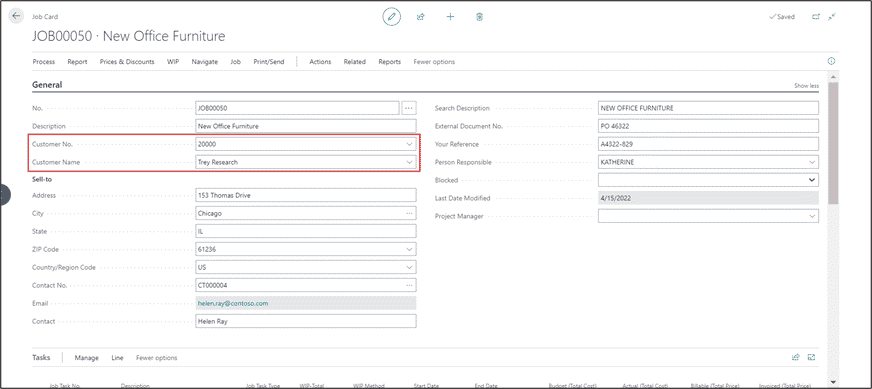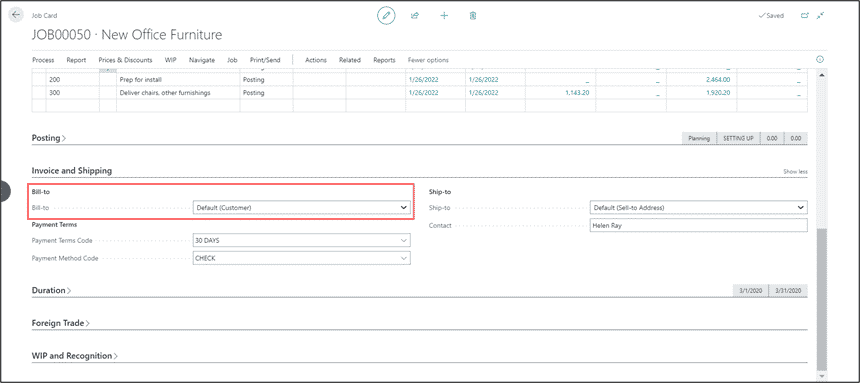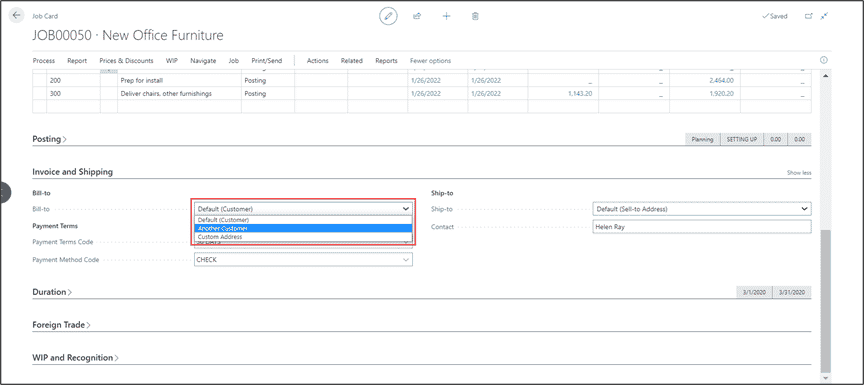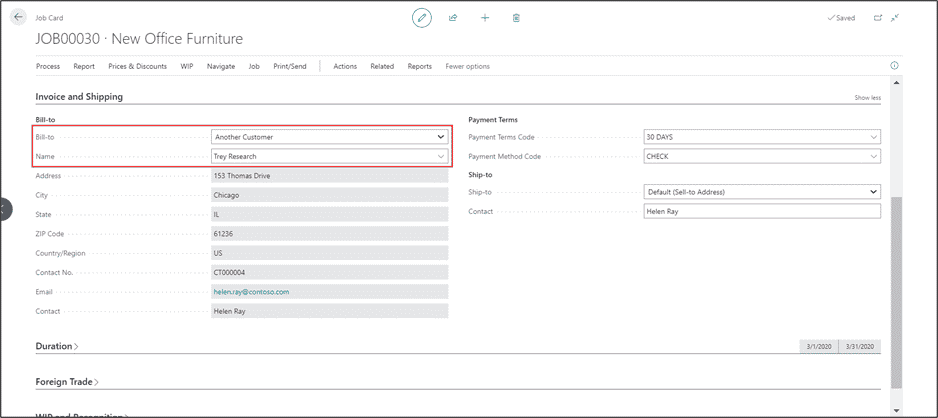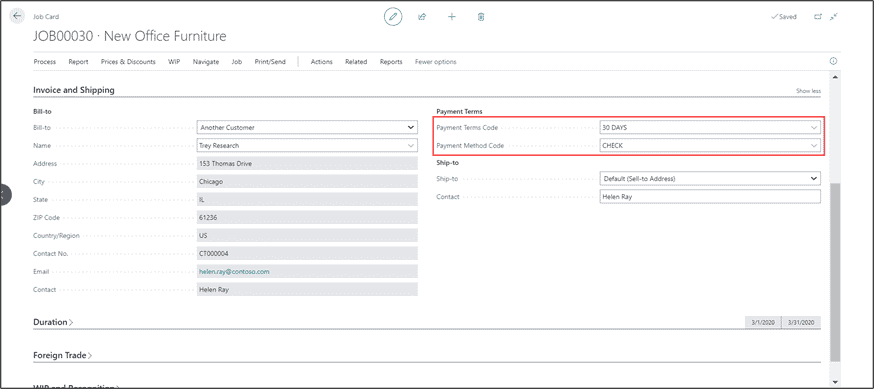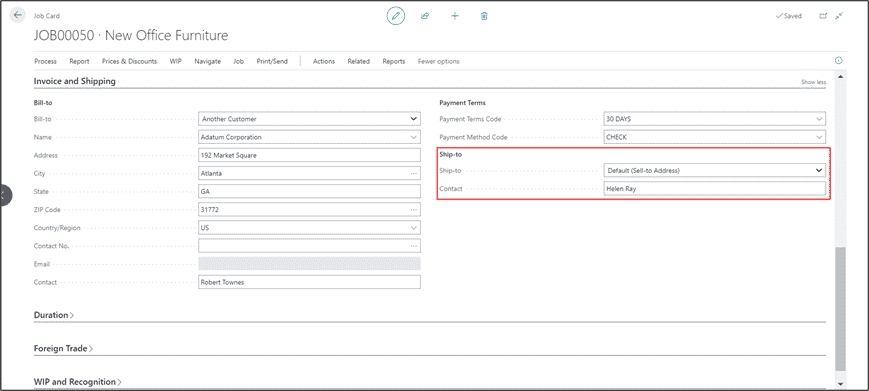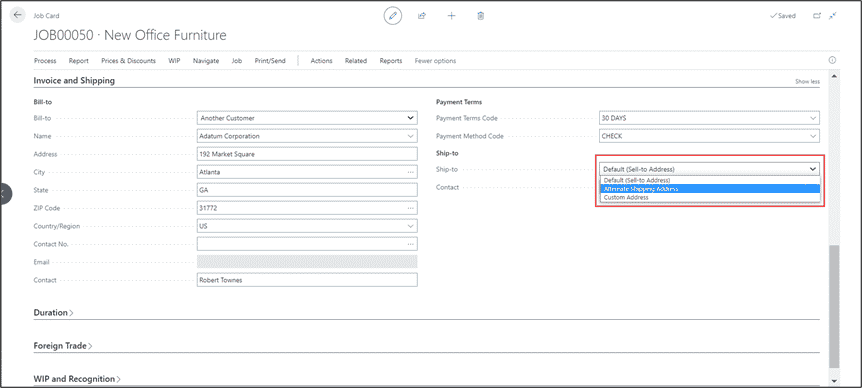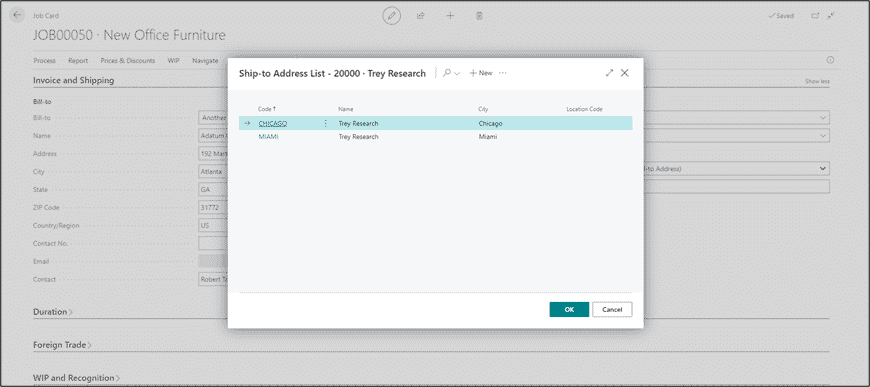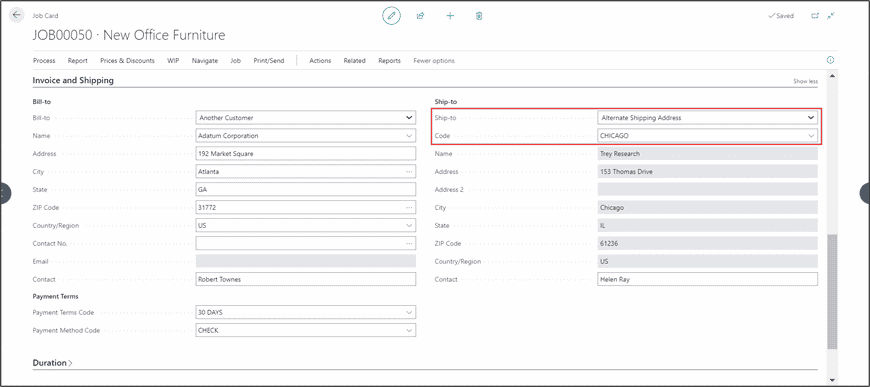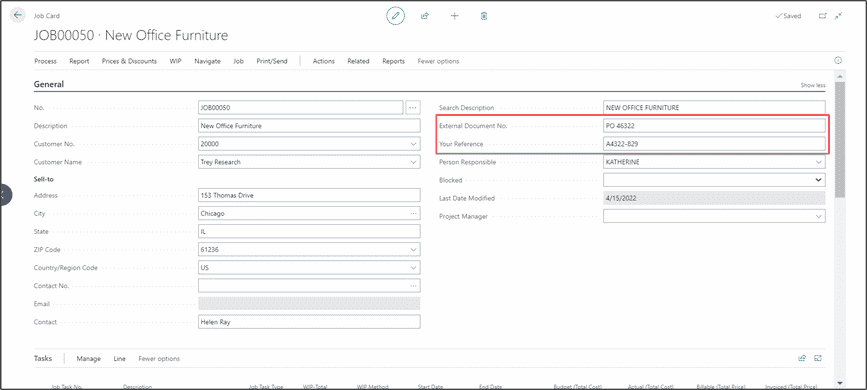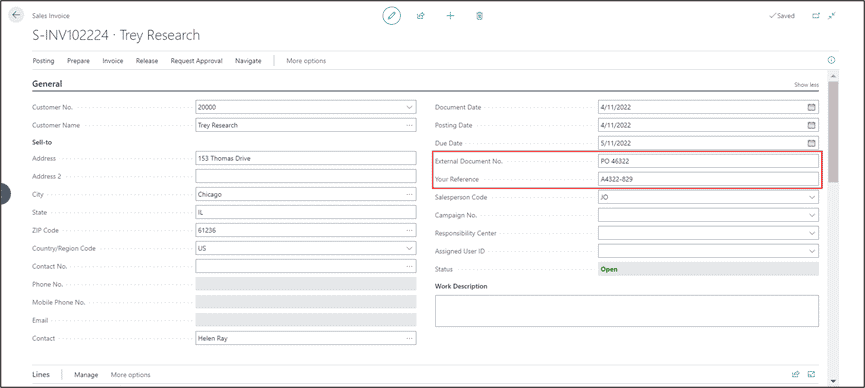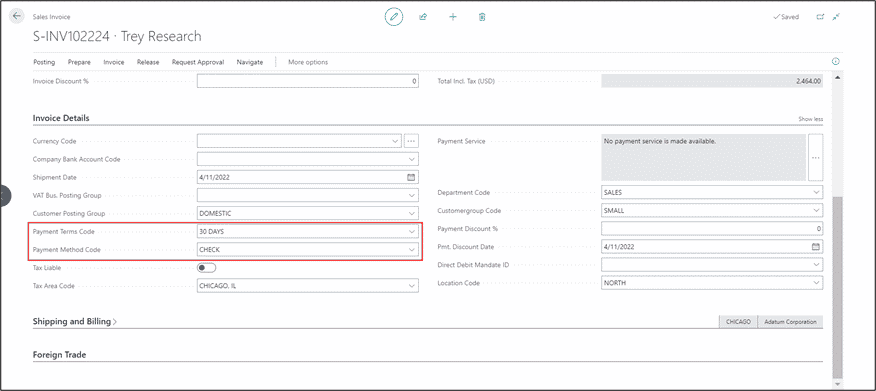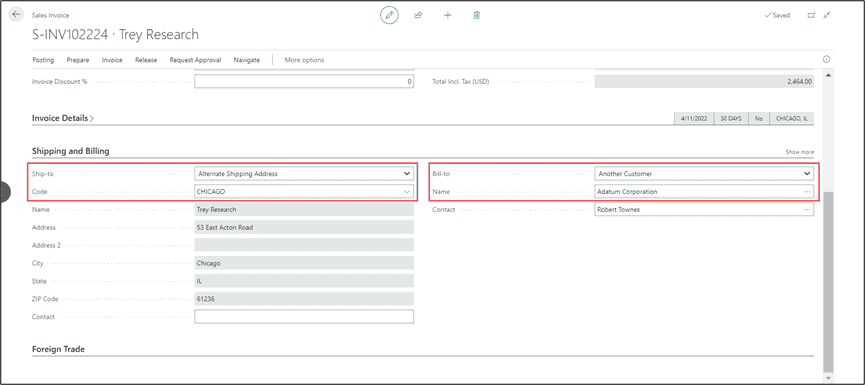New Features in Dynamics 365 Business Central 2022 Wave 1 Release – Job Enhancements Part 1
This handy guide shows you the process of using Dynamics 365 Business Central Job Billing and Shipping Modifications to identify a unique Bill-to Customer, Ship-to Address, and Customer Order details on a Job Record.
As part of the Business Central Spring 2022 Wave 1 Release Microsoft has added functionality to allow for unique Sell-to, Bill-to and Ship-to Codes for Customers to be identified on the Job Record. This allows project managers to differentiate between the Customer that the job or service is performed for (Sell-to Customer) and the Customer responsible for billing (Bill-to Customer). In addition, project managers have the ability to identify the Ship-to Code related to the Sell-to Customer to indicate the Job Site as well as Customer Order details.
Dynamics 365 Business Central Job Billing and Shipping Modifications: Assign a Bill-to Customer to a Job
Job Record JOB00050 is assigned to Sell-to Customer 2000 (Trey Research)
A new Invoice and Shipping FastTab has been added to the Job Record to maintain Job specific billing and location related information. On the Invoice and Shipping FastTab, the Bill-to Customer No. assigned to the Job Record will default to the Sell-to Customer identified on the General FastTab.
To modify the Bill-to Customer, click on the drop-down arrow and select Another Customer from the menu options.
Identify the Bill-to Customer No. responsible for receiving Sales Invoices generated from the Job. The Address and Contact information related to the Bill-to Customer No. selected will populate.
The Payment Terms Code and Payment Method Code will be inherited from the Bill-to Customer No. selected, update if necessary. The Bill-to Customer and Payment Terms entered will transfer to Sales Invoices and Sales Credit Memos generated from the Job Record.
Dynamics 365 Business Central Job Billing and Shipping Modifications: Assign a Ship-to Code to a Job
On the Invoice and Shipping FastTab, the Ship-to Customer No. assigned to the Job Record will default to the Sell-to Customer identified on the General FastTab.
To modify the Ship-to Customer, click on the drop-down arrow and select Alternate Shipping Address or Custom Address from the menu options.
The Ship-to Address List will open. Select the appropriate Ship-to Code associated with the Sell-to Customer to represent the Job Location. If the Job Location does not exist, create a new Ship-to Address if necessary.
The Address and Contact information related to the Ship-to Code selected will populate.
Dynamics 365 Business Central Job Billing and Shipping Modifications: Capture Customer Order Details on a Job
The project manager can capture the Customer Purchase Order No. and Customer Reference details in the External Document No. and Your Reference fields added to the General FastTab. Values entered will transfer to Sales Invoices and Sales Credit Memos generated from the Job Record.
Dynamics 365 Business Central Job Billing and Shipping Modifications: Resulting Job Billing Sales Invoice
Sales Invoice S-INV10244 was generated from the Job Record. On the General FastTab External Document No. and Your Reference is inherited from the Job Record.
On the Invoice Details FastTab, the Payment Terms and Payment Method Code were inherited from the Job Record.
On the Shipping and Billing FastTab, the Bill-to Customer No. and Ship-to Address were inherited from the Job Record.
Questions?
Don't hesitate to reach out to us if you have any questions about this or any other business solutions we offer.
Under the terms of this license, you are authorized to share and redistribute the content across various mediums, subject to adherence to the specified conditions: you must provide proper attribution to Stoneridge as the original creator in a manner that does not imply their endorsement of your use, the material is to be utilized solely for non-commercial purposes, and alterations, modifications, or derivative works based on the original material are strictly prohibited.
Responsibility rests with the licensee to ensure that their use of the material does not violate any other rights.