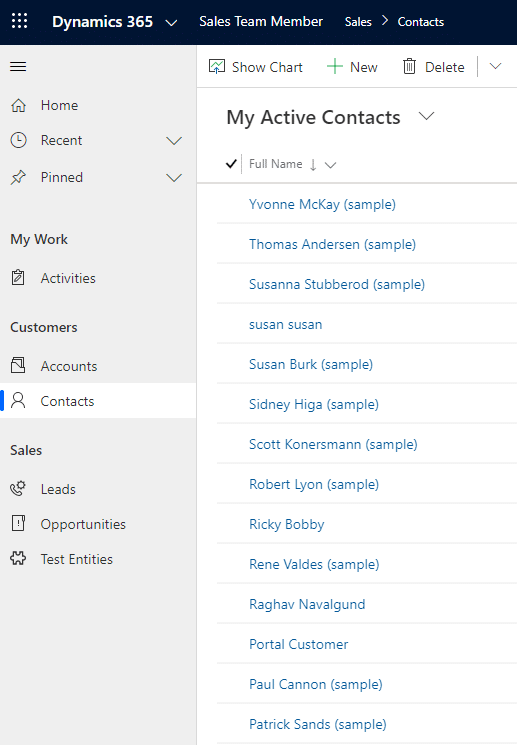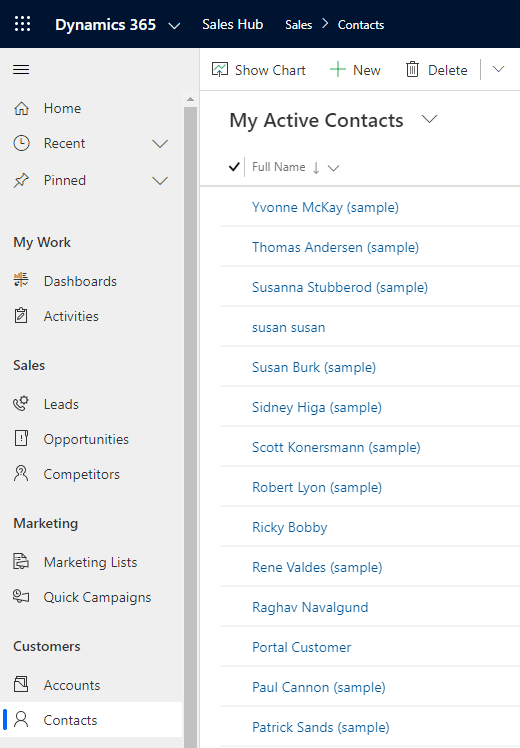Dynamics 365 Customer Engagement Team Member License Enforcement: How will this impact your users?
The April 2020 Wave 1 release for Dynamics 365 Customer Engagement will include a change that may impact users in your company that currently have the Team Member license assigned to them. You may have even received an email from Microsoft making you aware of the upcoming change.
So how exactly will this impact these users? The biggest change will be access to apps in CE. There will be new applications released that are specific to this Team Member license.
New Team Member License Apps
- Customer Service Team Member
- Sales Team Member
- Project Resource Hub
These apps are meant to be direct replacements to the Customer Service Hub, Sales Hub, and the rest of the full license applications. And really all they are is a simplified version of the full license applications, giving you access to priority entities. So once Wave 1 updates your environment, you’ll see these as options for applications. A user with a Team Member license will only see these new apps moving forward, and if this type of user tries to access the full applications or a custom application, they will get a permissions error.
Comparison of the new Sales Team Member app vs the Sales Hub app
Please note that this screenshot of the Sales Team Member app is a preview version and the actual app may look different once the April release becomes generally available.
Team Member App Customization
If you are using custom entities, not to worry! You’ll still be able to add these entities to the new app site maps. You can add up to 15 entities to each app.
A quick note on custom applications in your environment. If you have a custom app that you don’t want to move away from, you can switch from the $8 Team Member license to the $10 Power Apps per App license and have access to one custom application.
Entity Access
With the Team Member license, users can:
• Create, view, update, and delete contacts, activities, tasks, and notes access to contacts, activities, tasks, and notes
• Update personal employee information
• Record time and expense for PSA, and apply for projects
• Access user reporting and dashboards
It’s important to note that if a user with this license has had more than read-only access to other entities that aren’t included with this list, they may lose that access after the enforcement rolls out.
To verify license access, I’d recommend reviewing Appendix B starting on page 36 of the Microsoft Dynamics 365 Licensing Guide, click here
Dynamics-365-Licensing-Guide-Feb-2020.pdf (749 downloads )
.
Under the terms of this license, you are authorized to share and redistribute the content across various mediums, subject to adherence to the specified conditions: you must provide proper attribution to Stoneridge as the original creator in a manner that does not imply their endorsement of your use, the material is to be utilized solely for non-commercial purposes, and alterations, modifications, or derivative works based on the original material are strictly prohibited.
Responsibility rests with the licensee to ensure that their use of the material does not violate any other rights.