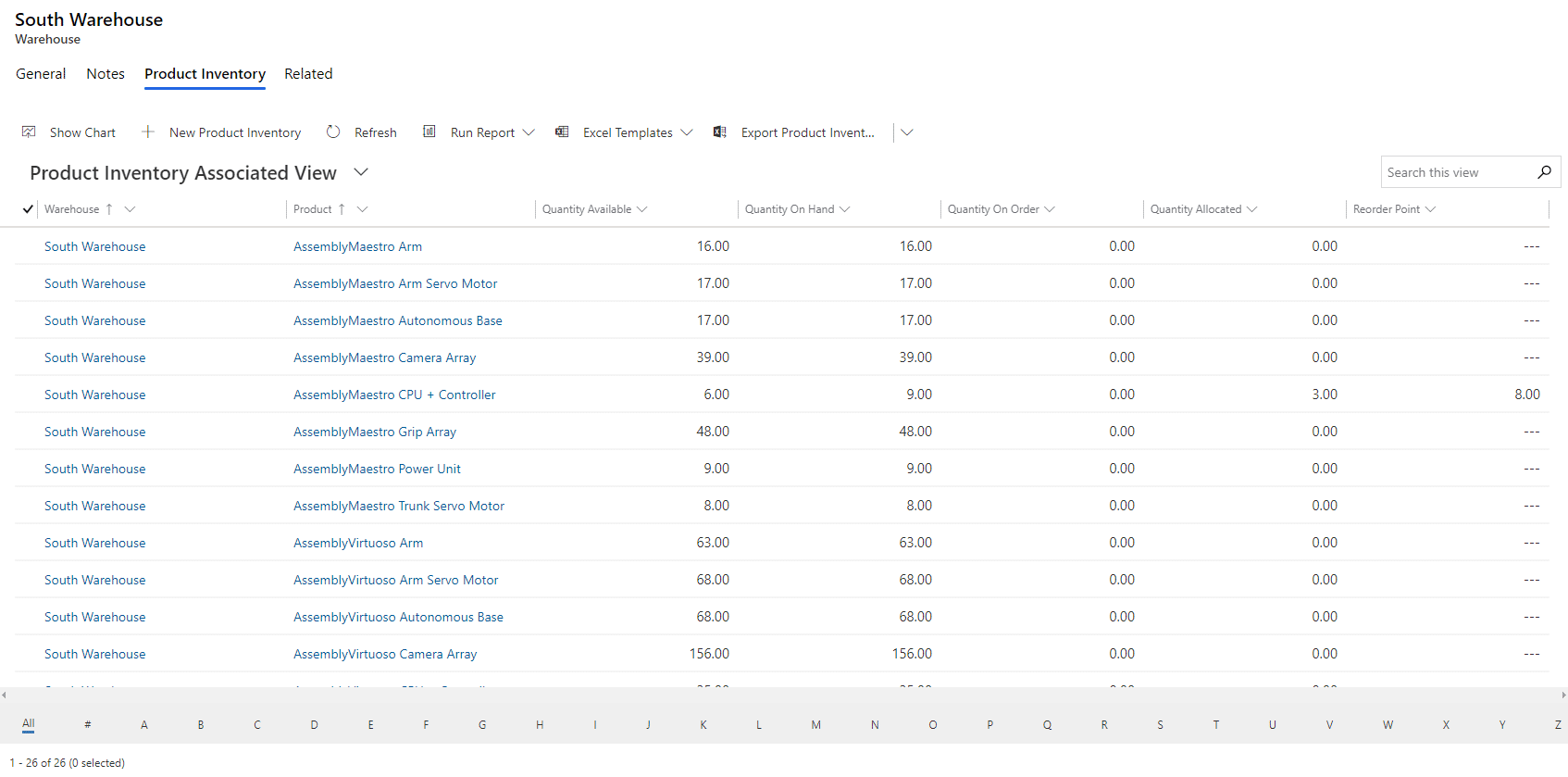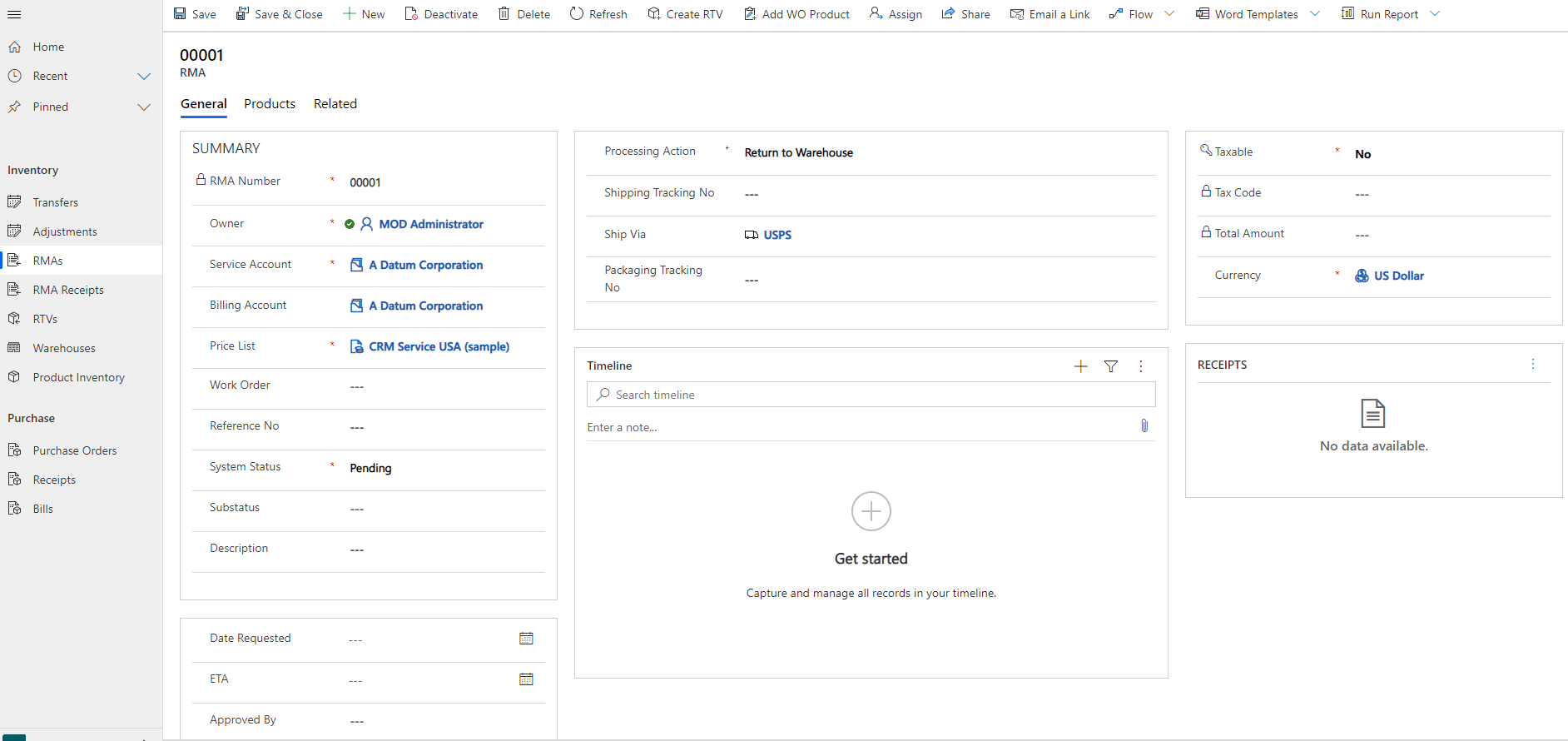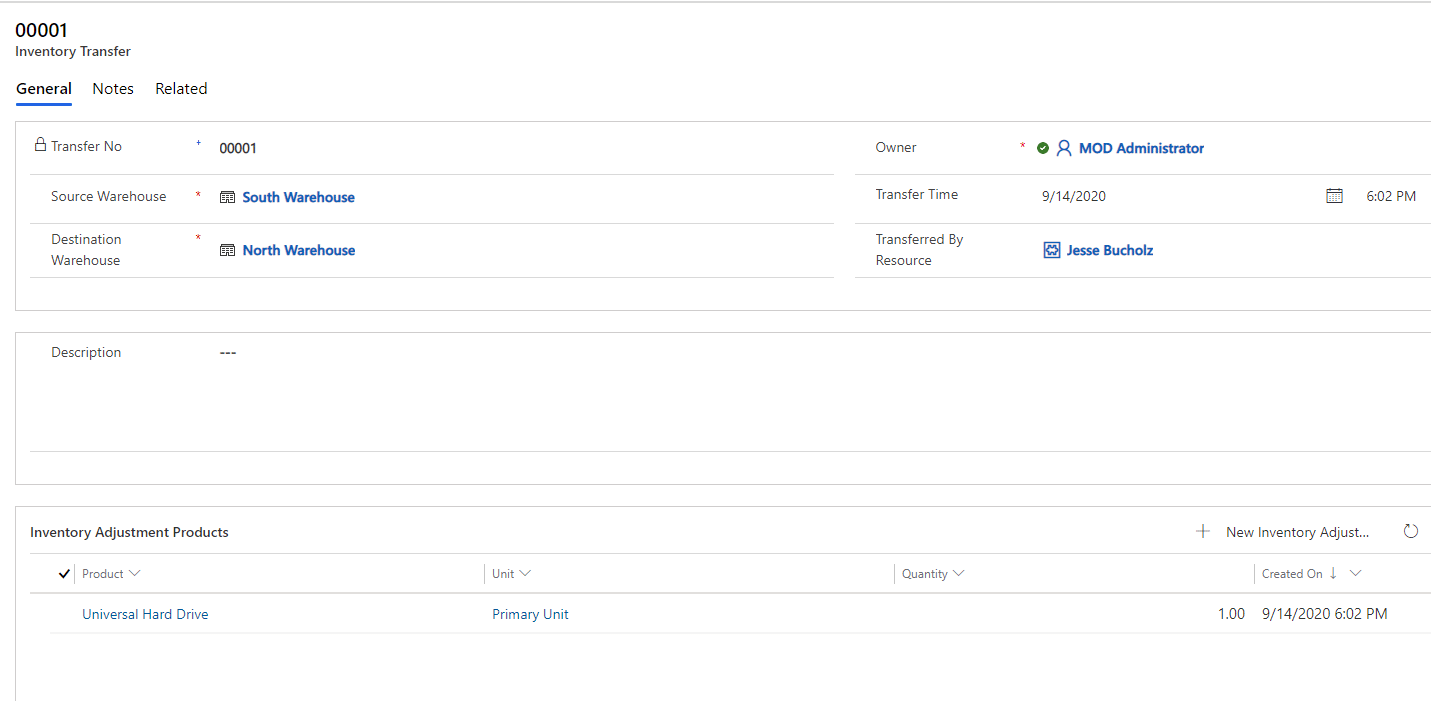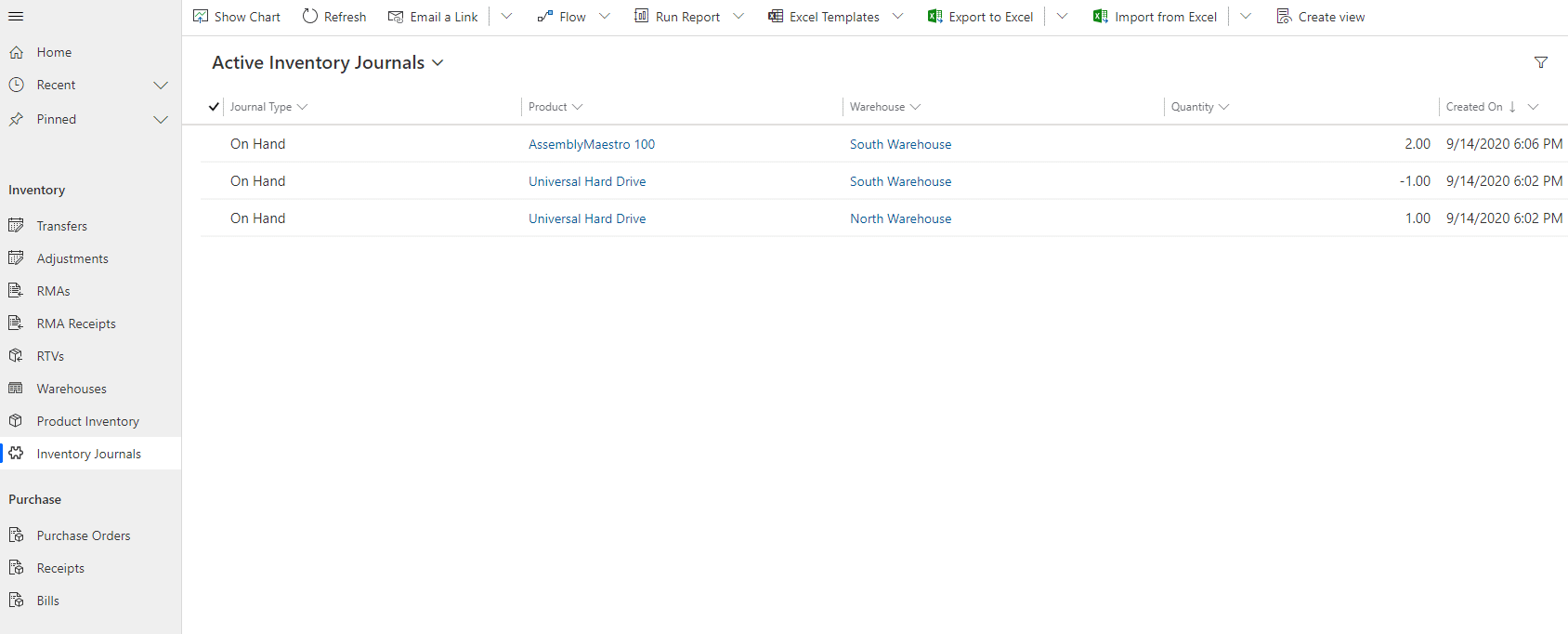Dynamics 365 Field Service Inventory Capabilities
One of the more underappreciated and overlooked features of Dynamics 365 Field Service is its ability to handle inventory requirements. Many assume that you’ll need an ERP system to handle inventory, however, unless you have a complex setup, there’s a great chance that D365 Field Service can be your all-in solution.
Out-of-theBox D365 Field Service Inventory Capabilities:
- Warehouse Configuration
- Purchasing & Returns (RMA / RTV1)
- Inventory Adjustments & Transfers
- Inventory Journals
- Consuming & Billing Products from Work Orders
Warehouse Configuration in D365 Field Service
Not only can you set to create multiple inventory locations, but they can also be both static and mobile. For example, create a ‘North Warehouse’ location, and then set up a ‘Truck 1, Truck 2, etc’ location for each vehicle in the field.
Then when issuing products to your field technicians, you can simply move the inventory from the North Warehouse to whichever Truck your field technician is assigned to.
The Inventory counts at each warehouse will be updated once consumed on a work order, or also any time a product is returned, transferred, or if an adjustment is made. Also set Reorder Points, and get visibility on Quantity Allocated as shown in the below screenshot example.
Purchasing and Returns in D365 Field Service
If your company uses PO’s to handle inventory purchases with vendors, you have the ability to track Purchase Orders and approvals on them right in Field Service, along with creating Purchase Order Receipts. After creating a PO Receipt for products, it will add the received products right to your warehouse inventory.
If you also handle Returns, Field Service will give you the option of creating an RMA. Upon creating an RMA, you can issue an RMA Receipt, confirming the product return. If you need to return a product to a vendor you can also create an RTV. On Returns, you can enter other information such as the shipper and tracking info.
Inventory Adjustments & Transfers in D365 Field Service
These features are important to maintaining accurate inventory levels. When a technician needs a part to complete a work order, you can quickly transfer one to their truck. Or if you have a defective part or need to reflect shrinkage, you can with a quick inventory adjustment.
Inventory Journals in D365 Field Service
Any time there is an inventory transaction, it can be found in the Inventory Journals. This is essentially your audit trail on your products and serves as an inventory ledger within Field Service.
Final Thoughts on D365 Field Service
For companies looking to keep costs down when looking for a software solution for field service, the out of the box inventory capabilities in Dynamics 365 Field Service should be considered. As your company grows, and inventory requirements become more complex, you may look to add an ERP solution for inventory.
The great thing here is that an integration with Dynamics 365 Field Service to your ERP system is an option. And if D365 Finance and Supply Chain Management is used, the integration will be a snap!
Under the terms of this license, you are authorized to share and redistribute the content across various mediums, subject to adherence to the specified conditions: you must provide proper attribution to Stoneridge as the original creator in a manner that does not imply their endorsement of your use, the material is to be utilized solely for non-commercial purposes, and alterations, modifications, or derivative works based on the original material are strictly prohibited.
Responsibility rests with the licensee to ensure that their use of the material does not violate any other rights.