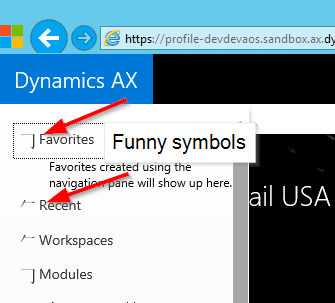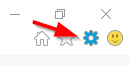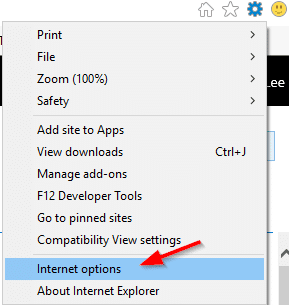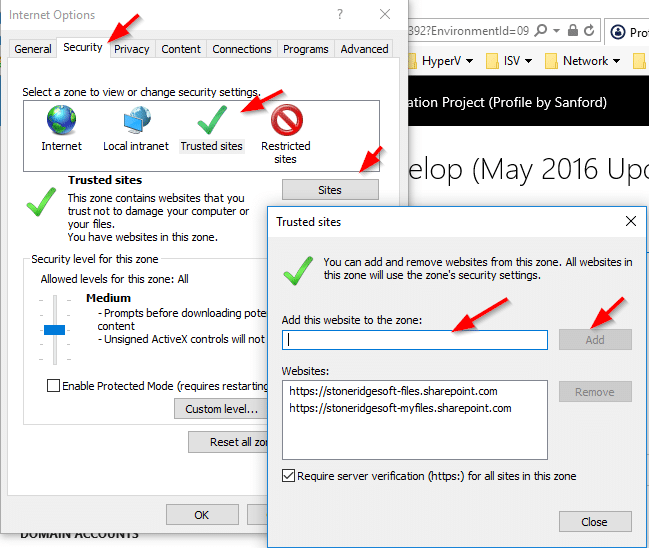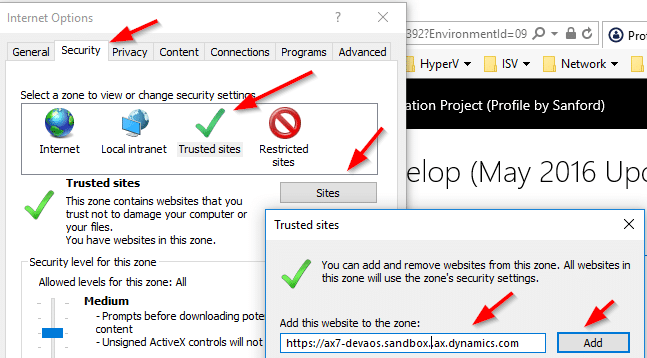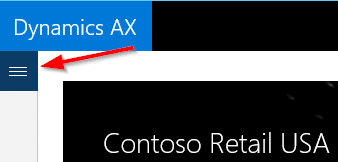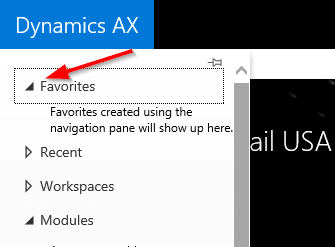Microsoft Dynamics 365 for Operations (AX7) Doesn’t Show Menu Bar Correctly in Internet Explorer
When you are viewing Microsoft Dynamics 365 for Operations (AX7) from Internet Explorer (IE) you may experience an issue that the menu bar (or hamburger bar) doesn’t render correctly. It may look like this:
This can occur if the Dynamics 365 for Operations site is not added to your IE trusted sites. To fix this do the following:
1. Open IE and click on the cog in the upper right-hand corner:
2. Click Internet Options
3. Click Security, Trusted Sites, Sites
4. In the text box under the heading Add, this website to the zone enter the URL for your Dynamics 365 for Operations host, an example is shown.
5. Now refresh the page and everything should render correctly:
Under the terms of this license, you are authorized to share and redistribute the content across various mediums, subject to adherence to the specified conditions: you must provide proper attribution to Stoneridge as the original creator in a manner that does not imply their endorsement of your use, the material is to be utilized solely for non-commercial purposes, and alterations, modifications, or derivative works based on the original material are strictly prohibited.
Responsibility rests with the licensee to ensure that their use of the material does not violate any other rights.