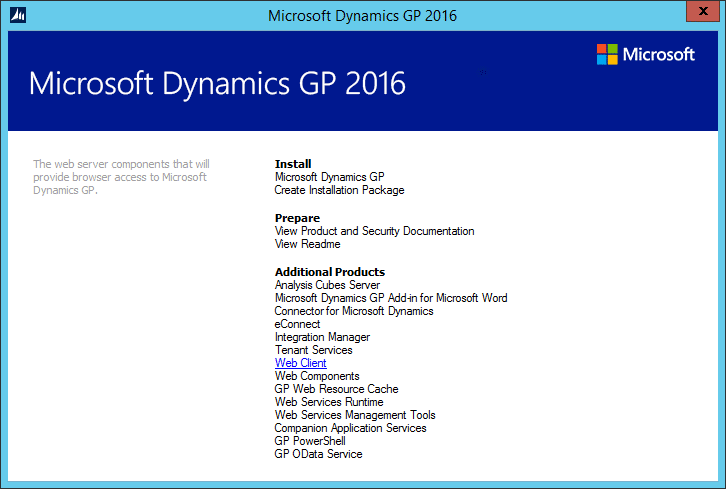Dynamics GP Web Client Provides Accessibility for Working Outside the Office
Information from the US Census indicated 5.2% of the American workforce worked remotely at the end of 2017. All of that changed two weeks ago when employers responded to the COVID-19 virus by mandating their employees to safely and effectively work from home.
Overnight, online media content in the form of blogs and webinars sprang up to share best practices for remote work. But from a network and technology standpoint, some of the recommendations came up short in terms of functionality.
From a Dynamics GP perspective, many organizations deployed their solution years ago with the Desktop Client approach. The Dynamics GP database is installed on a secure server, and each GP user runs Dynamics GP from an instance of GP Client installed on their workstation. It is a tried and true method but can offer some challenges when working outside the office.
A VPN can be installed on the user’s laptop that would give the same feel as being in the office, and on a one-off basis, performs properly. But when an entire company goes remote as we have seen repeatedly in the last week, the network bogs down to a halt. Just last week, Stoneridge Software observed a Dynamics GP client approve a payable batch that would normally take 10-15 seconds to complete, however this time the process took eight minutes. That is more than enough time to frustrate your already frazzled employees.
How to Deploy the Dynamics GP Web Client
Fortunately, Dynamics GP has a great solution for their customers to maneuver during these challenging times. The GP Web Client is available for GP 2016 and forward. The cross-platform, cloud-based access is completely secure if installed correctly with an SSL certificate. And it’s much faster than the GP Client and VPN model.
The Dynamics GP Web Client provides access to Dynamics GP through the Internet Explorer web browser. The user experience and functionality provided by the Dynamics GP web client closely matches the experience of using the Dynamics GP desktop client. No client application software is installed on the user ’s local system. The Dynamics GP application process for the user is running on a separate server.
To deploy GP Web Client – you need to install Web Client from the DVD download. We recommend using a separate server from your database server but if in a pinch – you can utilize the same machine. You will find this on the Set Up Utility, under Additional Products.
From here, you are guided through a series of setup screens to complete the installation. GP Web Client allows login via active directory once linked to your usual GP account - which gives users access to the Web Client and the Web Management Console. GP Users would need to be added to some additional Groups in order to access the application.
Once complete, your GP users can now log into a web link that will take them into their GP Web Client Session.
After installation, Web Client requires a slight change in user muscle memory. The more they use it, the more comfortable they will become. Overall, it acts a little different, but that is only because the brain knows what it is used to, which is how to work in the desktop version. The product is still right there, you just need to interact in a slightly different way. But different doesn’t mean bad.
Once implemented – your remote users will have experience to quicker functionality and accessibility. The web access takes the pressure off pushing data through the VPN tunnel and allows Web Client to handle the security in a much faster process.
If you would like to get more information on moving all your current Dynamics GP Client users into the Web Client environment, at least for the time they will be remote, please reach out to Stoneridge Software and let our experience help guide you through the process and get your people working smarter and faster.
Looking forward, another option that Dynamics GP users have is to move their Dynamics GP instance to Azure so it is hosted in the cloud, and not on a server. Additionally, users could consider transitioning to Dynamics 365 Business Central, which is a cloud application that always enables your employees to work anytime, anywhere. Business Central can be deployed in as little as a month. Reach out to Stoneridge Software to discuss your options.
Under the terms of this license, you are authorized to share and redistribute the content across various mediums, subject to adherence to the specified conditions: you must provide proper attribution to Stoneridge as the original creator in a manner that does not imply their endorsement of your use, the material is to be utilized solely for non-commercial purposes, and alterations, modifications, or derivative works based on the original material are strictly prohibited.
Responsibility rests with the licensee to ensure that their use of the material does not violate any other rights.