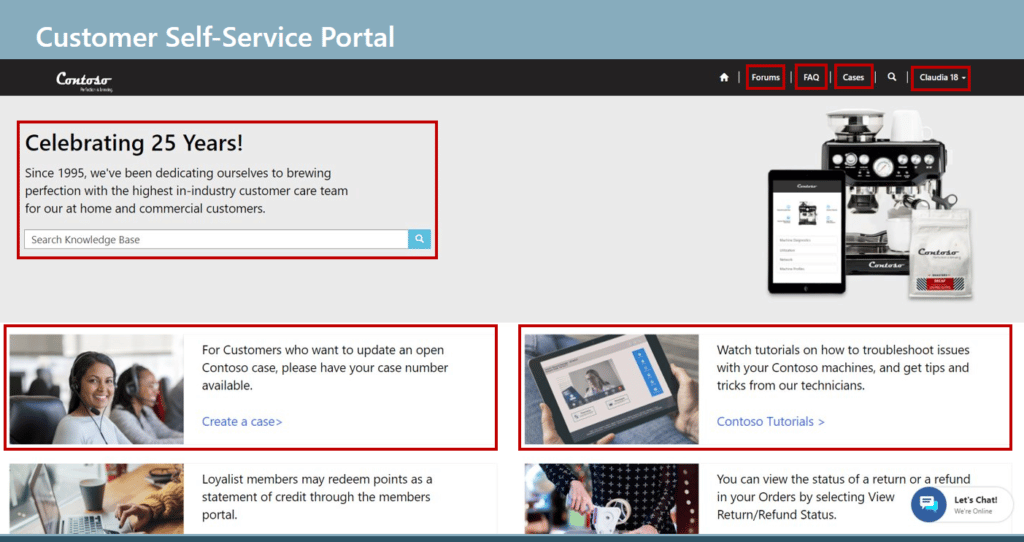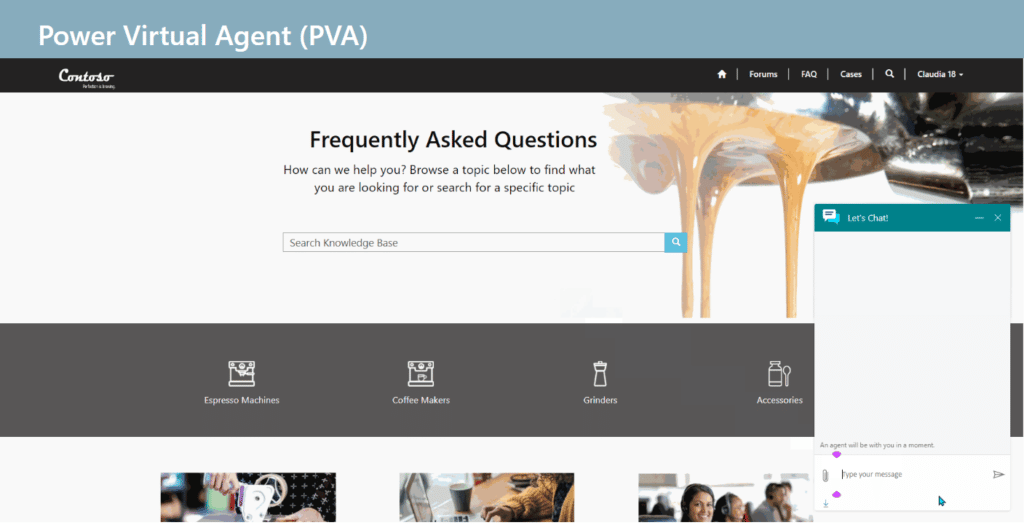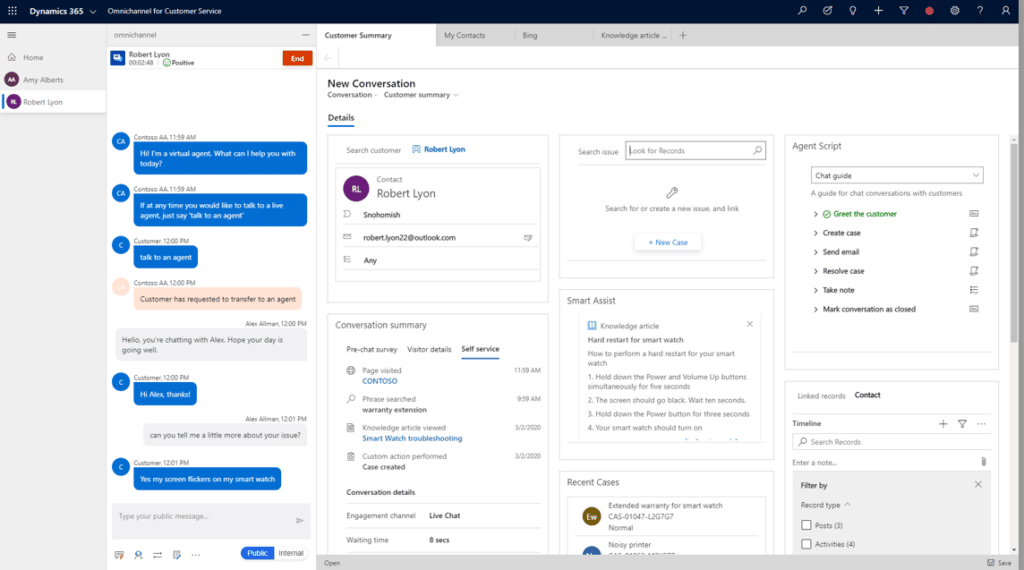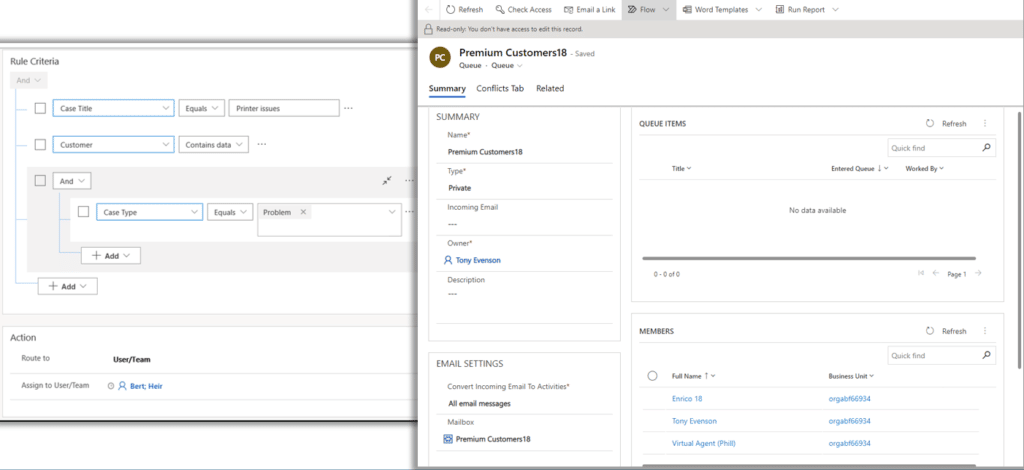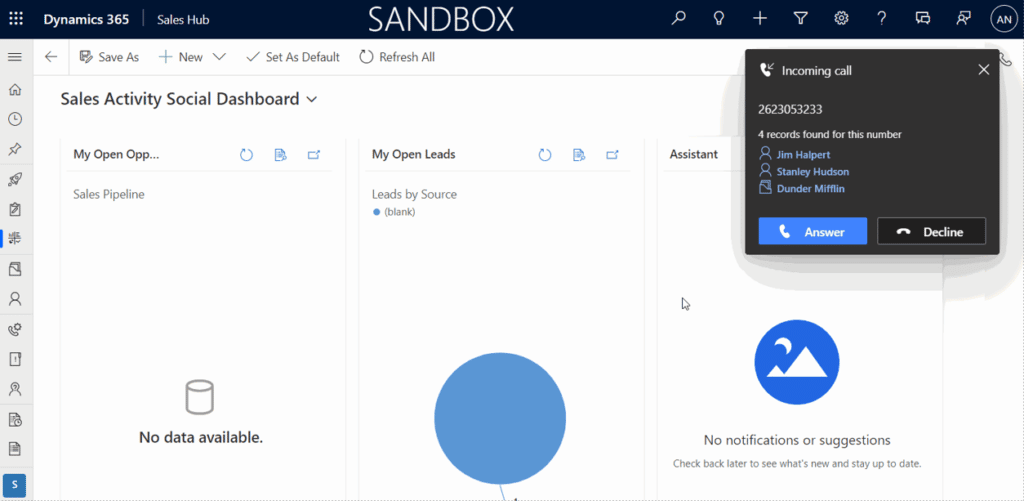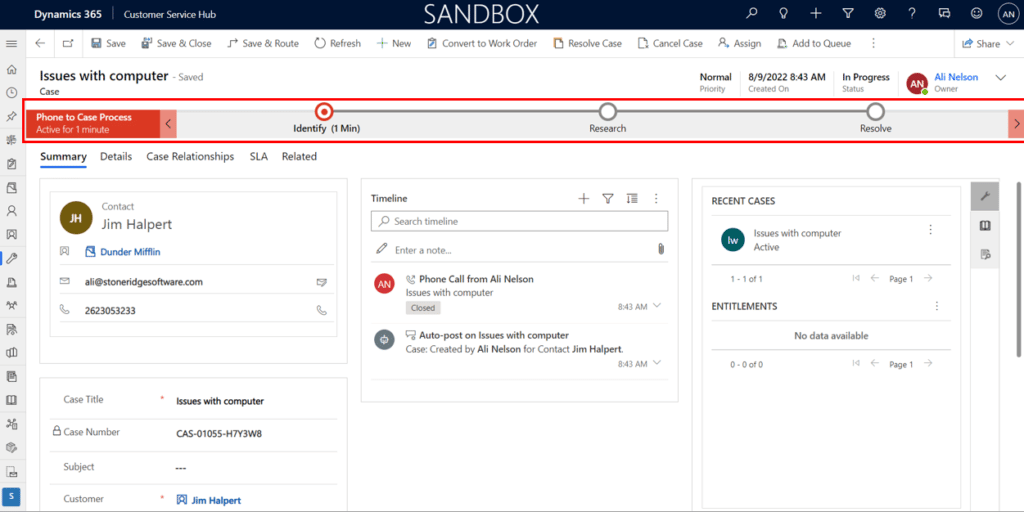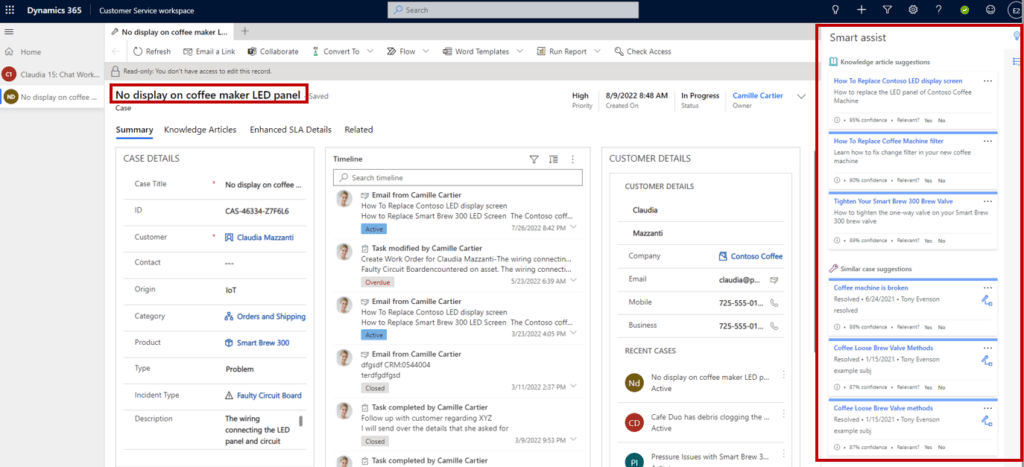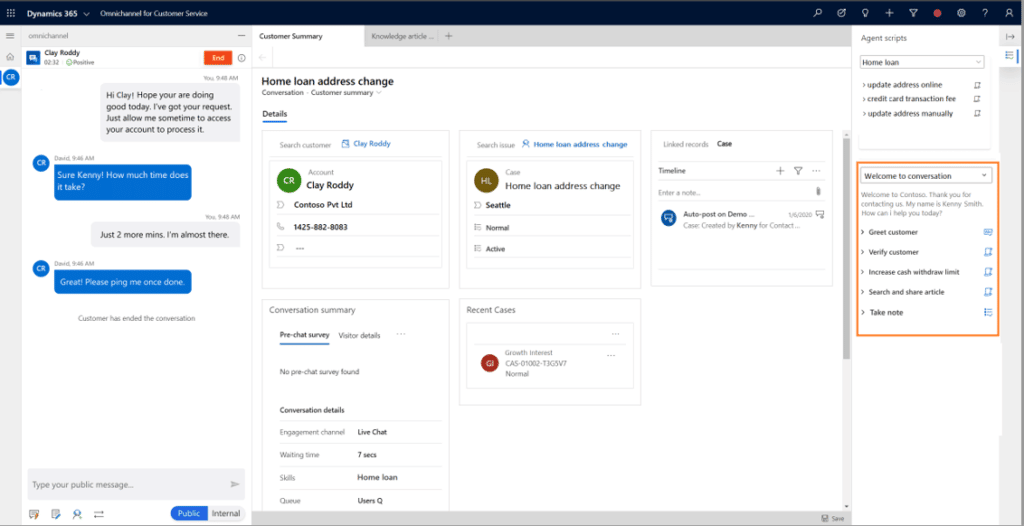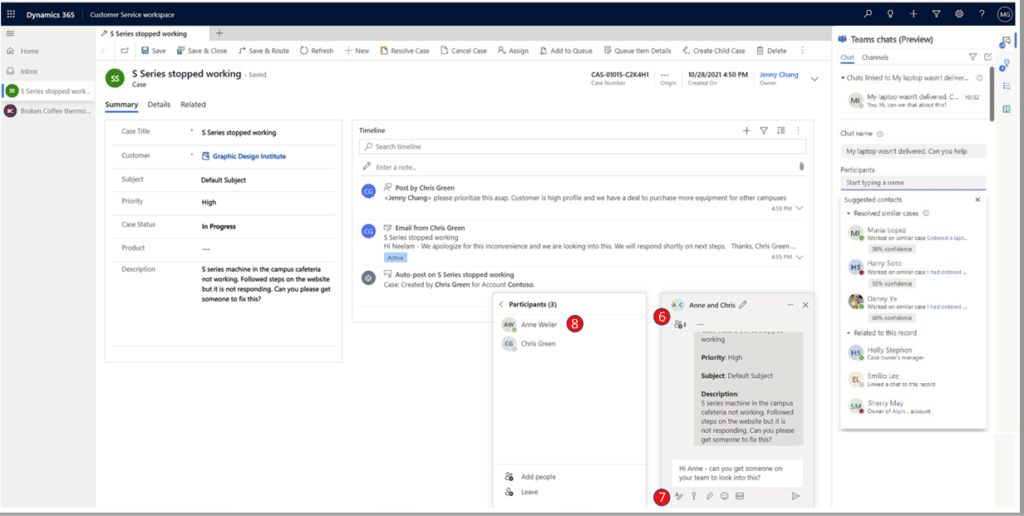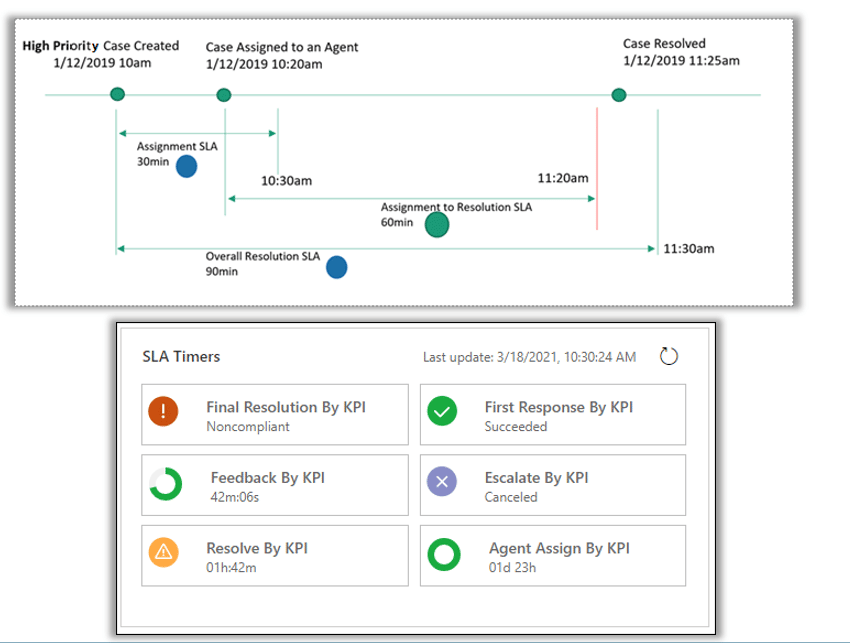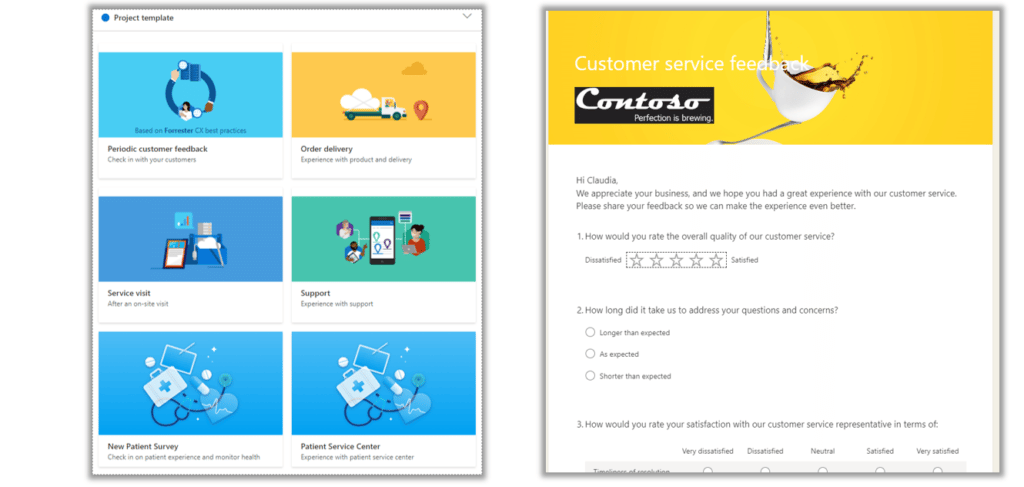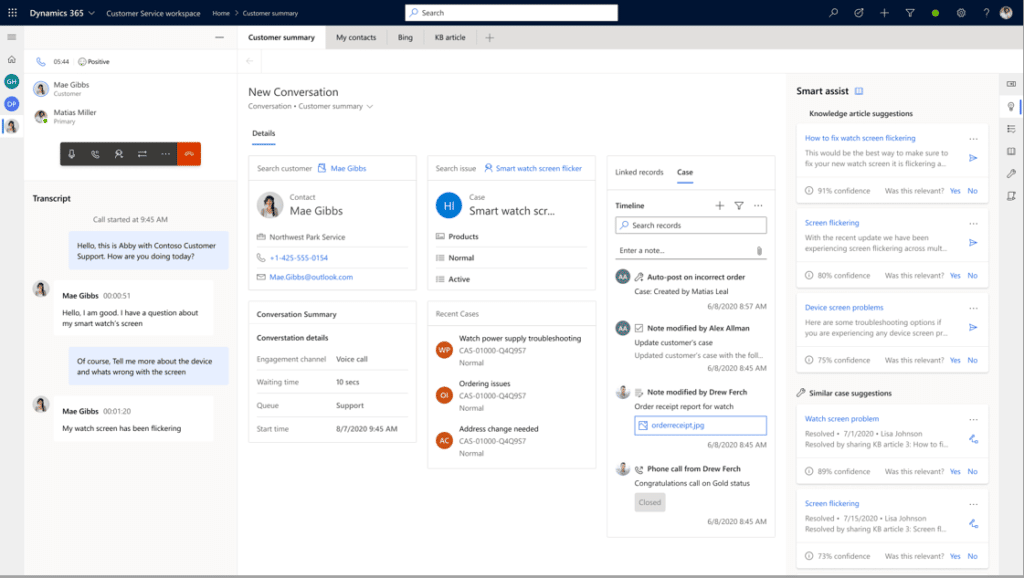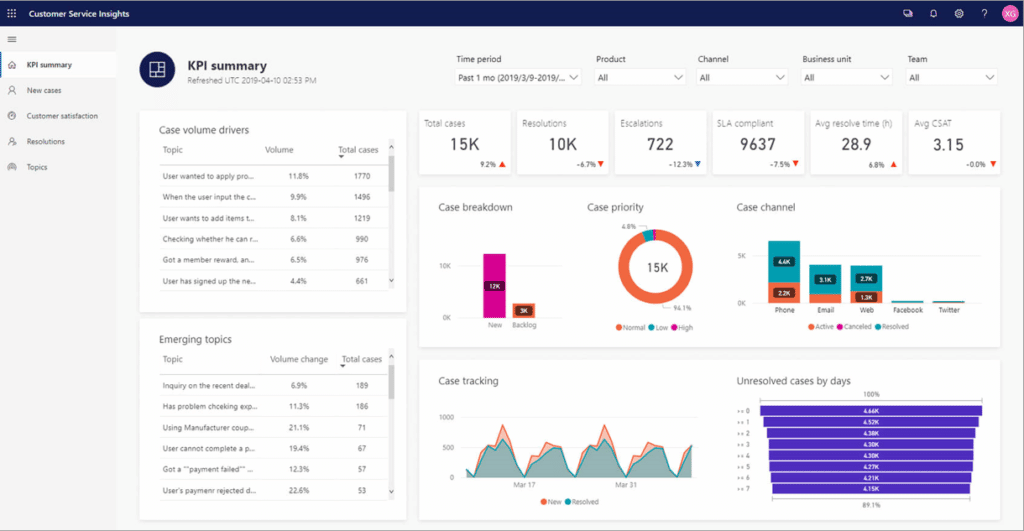Empower Your Team to Provide a Great Customer Experience with Dynamics 365 Customer Engagement
When providing a memorable customer experience, fast, interactive, and helpful customer support should be top of mind.
People remember both good and bad support experiences. While bad experiences can be hard to recover from, positive interactions are more likely to lead to repeat customers and positive word-of-mouth.
This is Part 3 of our Dynamics 365 Customer Engagement (CE) series on providing a great customer experience by leveraging the Customer Service workstream. Parts 1 and 2 covered Marketing and Sales. In this post, we will unpack the ways you can empower your customer service team to support customers, including:
- Helping your customers help themselves
- Providing service through multiple channels
- Solving problems fast and communicating solutions
- Knowing your customers
You can achieve these with several great tools with Dynamics 365 CE, including portals, power virtual agents, customer surveys and insights, and more! Let’s unpack it.
Help Customers Help Themselves
Sometimes, the best way to help your customer is to give them the tools to be able to help themselves. In today’s online-focused world, people often prefer to find solutions to their own problems instead of having to reach out to a customer service agent.
Self-Service Portals
Self-service Portals are a great tool where you can host forums, FAQ sections, knowledge-base articles and videos, and any other content your team produces to help customers solve issues affecting their product. You can also use portals to collect issue submissions by your customers. This allows your customers to send a case directly to your CE environment through a website that your customer service team will use to track and respond to the issue.
Power Virtual Agents
Power Virtual Agents are chatbots that can be responsive or predictive. You can customize them in the way they interact with your clients and allow them to transfer the chats to a real person if the bot cannot solve the issue. These can even read data from IoT sensors, detect an issue a customer is currently facing, and predictively suggest resources most relevant to their current issue without the need for agent intervention.
Provide Service Through Multiple Channels
Customers want to be able to reach out to you in the way that is most convenient for them. Supporting different contact methods ensures you can connect with a variety of customers whether they reach out by phone, email, chat, or prefer to try and help themselves.
Omnichannel for Customer Service helps your customer support team achieve that. It serves as a backend view of all your support channels that gives you the power to:
Monitor Chat History
A chatbot can serve as a first line of defence for customer issues and will offer solutions for common issues. If the chatbot cannot help your customer, it will offer to transfer the customer to a support agent who can see the full history of the chat. This allows your agents to be informed when they take over the support requests and prevents the need to ask your customers questions they have already answered.
Set up Routing Rules and Queues
This ensures your clients get to speak to the person that is most capable of solving their issues. For example, you might want to mark certain clients as premium, so they get service faster or speak with your most highly qualified support representatives. Perhaps you have a client who has an issue related to a specific product, you can then connect them with someone who specializes in assistance with that product to help resolve the issue as efficiently as possible. This will make your customers very happy and will cut down the time your representatives spend on support requests.
Utilize Computer Telephony Integration (CTI)
This is another great efficiency tool because it cuts down the amount of time your representatives need to spend requesting information from the client to locate a matching record in your Dynamics 365 environment.
You can use this tool to alert your support staff when a phone number matches an existing client Account or Contact. This allows the employee to pull up a file on that client with all the information they need to provide great and personalized customer service.
Solve Problems Fast and Communicate Solutions
Speed and open communication is the name of the game when it comes to customer service. Customers want to know you have the answers needed to help them and don’t want to sit on hold for 30 minutes waiting for solutions. These tools can help you achieve that:
Phone Call-to-Case Process
This helps you convert phone calls into cases and keep track of what status your support cases are in. When you get a phone call from a customer asking for help, it may need escalation. This provides you with a way to easily convert a phone call into a support case and keep track of what status it is in. Is it completed? Is it in progress? Dynamics 365 CE answers these questions for you and then provides a framework on how to handle similar cases in the future.
Smart Assist
This backend Artificial Intelligence-based program helps agents work more efficiently. This technology picks up on knowledge-base articles and similar cases relevant to an issue an employee is working on based on keywords your representatives type into the case and it will display them on the screen. Your representatives can then read the articles to help resolve the customer's issue instead of attempting multiple different troubleshooting steps.
Your representatives can also quickly send customers a link to the article so they can attempt to solve their own issues.
Agent Scripts
Agents Scripts provide a step-by-step guide to help your agents know how to resolve a customer issue. Your administrators can configure agents scripts to match your company's needs, including automated steps performed through macros. This will allow your support team to provide efficient and consistent service to your customers.
Teams Chat Integration
Sometimes, your customer support agent might not have all the answers. Fortunately, there is likely someone in your organization who will. You can start a Teams chat with someone in your organization right from your CE environment. The chat will then be linked back to the record where you log the issue. Agents who have worked on similar cases will come up as chat suggestions to help agents quickly find their colleague with the most relevant experience.
Service Level Agreements and Entitlements
This feature ensures customers are getting the level of service you promised them. It lets you establish tiers of service customers are eligible for and define the amount of time between activities. For example, you might offer a premium service agreement for an additional charge. You can define that for customers by giving them a timeframe for their issue to be resolved, or a number of cases that the customer is allotted in a given timeframe. It also provides agents with a timer so they can ensure they stay within that timeframe.
Know Your Customer
At the end of the day, the more information you have on your customers the better level of service you will be able to provide to them. There are a few Dynamics 365 CE tools that can help you with this:
Customer Voice Surveys
You can develop personalized surveys from prebuilt templates or built from scratch to capture customer feedback. You can either send these manually or set them up to be sent out automatically when their support case has been completed. The results of the survey are then compiled into a report your team can view and store associated with the corresponding cases.
Customer History
Within Dynamics CE, your representatives can view all past interactions your customers have had with your company. You can cater your customer service accordingly to handle the issue they are calling about. If it is a recurring issue, you can then jumpstart a separate conversation to see what can be done to provide them with a long-term fix.
Customer Service Insights
This is a great feature for management and executives. It provides you with reports and statistics on how your team is performing. It shows you how quickly you’re solving cases, how many cases are coming in, where the cases are coming from, and what categories are they in. You can then use the information provided to eliminate common problems and prevent them from happening again in the future.
It also helps you track the results from customer surveys and provides a holistic overview of your customer service team's effectiveness so you can celebrate areas of success and address areas of improvement.
Questions?
We have a team of experts ready to help you! Please reach out to us if you want to know more.
Co-Author: Chad Althaus
Under the terms of this license, you are authorized to share and redistribute the content across various mediums, subject to adherence to the specified conditions: you must provide proper attribution to Stoneridge as the original creator in a manner that does not imply their endorsement of your use, the material is to be utilized solely for non-commercial purposes, and alterations, modifications, or derivative works based on the original material are strictly prohibited.
Responsibility rests with the licensee to ensure that their use of the material does not violate any other rights.