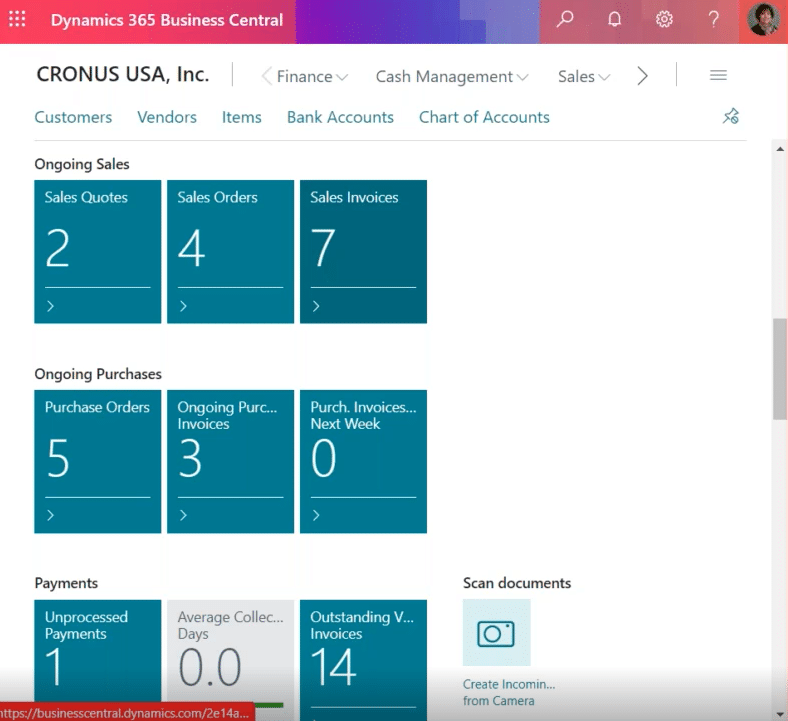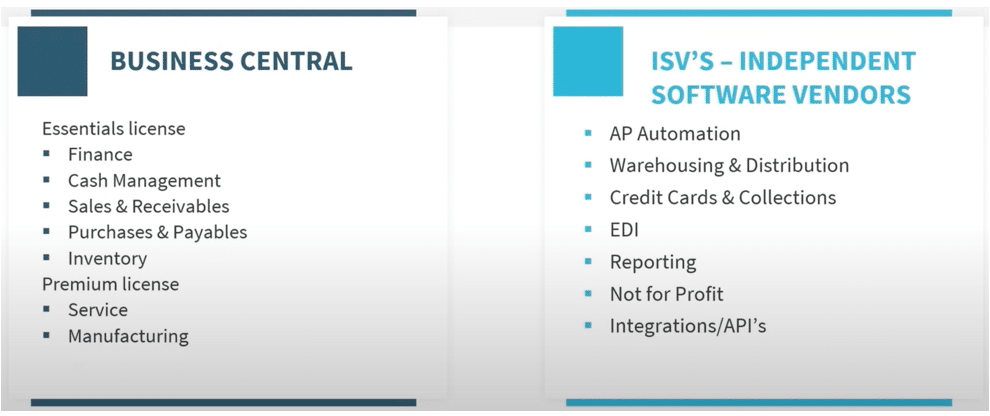Ensure a Smooth Transition from Dynamics GP to Dynamics 365 Business Central
Upgrading from Dynamics GP to Dynamics 365 Business Central opens your team to new features and functionalities that can enhance business efficiency.
However, there are many crucial considerations you should think about to ensure your cloud migration is smooth and successful. At a high level, you should research and prepare for the following:
- Evaluating what features in Dynamics 365 Business Central will be an upgrade over your current GP environment
- Defining the scope of your upgrade
- Empowering your team through training and support
- Planning for future alignment on business goals
In this blog, we will help you navigate all these aspects and walk through what you need to know to prepare and how to connect with experts for a seamless transition.
Solution Opportunities for Upgrading from Dynamics GP to Dynamics 365 Business Central
When transitioning from Dynamics GP to Dynamics 365 Business Central, there are various solutions to consider based on your organizational needs and growth goals. In our experience, ideal solutions generally comprise a combination of Dynamics 365 Business Central abilities and Independent Software Vendors (ISVs). To achieve this, you need to ensure your Business Central licensing is in place. Here is a breakdown of the main solution components available:
- Business Central Licenses: D365 BC offers two main types of licenses: Essentials and Premium. The Essentials License covers fundamental functions like finance, sales, and inventory, while the Premium License includes additional features such as service management and manufacturing capabilities. You can choose the license that best aligns with your operational requirements and growth objectives.
- Independent Software Vendors (ISVs): ISVs can enhance Business Central capabilities through tailored solutions. Some common ISV offerings include:
- AP Automation: Streamlining purchase invoice processing and three-way matching, making it ideal for organizations with high invoice volumes.
- Warehouse and Distribution Solutions: Tools like Insight Works and Yavon ProBatch optimize warehouse operations, improving efficiency and accuracy.
- Credit Card and Collections, EDI Solutions, Reporting Solutions, and Non-Profit Management: These ISV solutions cater to specific business needs, providing specialized functionalities to address various operational challenges that you are looking to address.
- Integrations and APIs: ISVs offer integrations with third-party systems such as payroll providers, ensuring seamless data flow and simplifying payroll processing.
Partnering with a partner like Stoneridge Software can help you align these two key aspects of upgrading to Business Central. Our experts an guide you through licensing, implementation, and ongoing support.
Consider Your Data When Upgrading from Dynamics GP to Dynamics 365 Business Central
When shifting from Dynamics GP to Business Central, two critical data considerations are essential for a seamless migration: handling historical data and data cleansing before implementation. Paying close attention to these areas will give you a solid foundation for your implementation and enhance data integrity. Here are two things to consider regarding data readiness:
- Handling Historical Data: Evaluate the historical data needed for migration, typically encompassing GL, AP, and AR data. Business Central's transition involves adapting to dimension-based tracking instead of a segmented chart of accounts in GP. Additionally, decide on the approach for migrating AP and AR historical data. Consider options like utilizing historical ledger entries or Data Lakes, which facilitate reporting integration with tools like PowerBI.
- Data Cleansing Before Implementation: Prioritize data consistency by identifying and merging duplicate records, such as customers and vendors, using GP's merge functionality. This consolidates historical transactions, simplifying data extraction and migration to Business Central. Additionally, consider handling open transactions by bringing in open transactions based on their current status.
Establish a Timeline When Upgrading from Dynamics GP to Dynamics 365 Business Central
As you navigate switching to Dynamics 365 Business Central, you should consider several crucial factors regarding timeline and go-live preparations. These include:
- Payment Terms Consistency: Ensure consistency and establish a clear plan for payment terms. Decide on preferred terms, such as Net 10 or N1, and ensure alignment during data migration. Consistent mapping is vital for accuracy and efficiency.
- Number Series: Determine the approach for handling number series for transactions. While existing document numbers from the legacy system can be retained, consider adopting a new number series for future transactions in Business Central. This facilitates easy identification of transactions post-implementation.
- Duplicate Master Records: Address duplicate customer and vendor records by merging them in Business Central. Utilize the platform's built-in functionality for merging records, ensuring data integrity and clarity.
- Setting a Go-Live Date: Choose an appropriate timeline for the go-live phase, considering factors like month-end, quarter-end, or year-end. Evaluate what aligns best with your business operations. For instance, if the end of the month is busy for finance teams, consider scheduling the go-live at the start of a new month.
- Project Timeline: Understand that the timeline of your Dynamics GP to Business Central project can vary significantly, ranging from 12 weeks to over a year. Define project goals clearly and prioritize functionalities based on immediate needs and long-term efficiencies. Consider whether to maintain the status quo initially or implement additional functionalities like service, manufacturing, or job management in subsequent phases.
By carefully addressing these timeline and go-live considerations, you can help maximize the benefits of the new system while minimizing disruptions to your operations.
Think About the Scope of Your Dynamics GP to Dynamics 365 Business Central Implementation
Defining the implementation scope is crucial for a successful migration. The approach you choose impacts your timeline, resource allocation, and overall effectiveness of the transition. You have two primary approaches to consider:
1) All-at-Once Approach
This will be a rapid transition, minimizing the amount of time you spend operating on two systems. It also provides immediate access to the full range of Business Central features and functionalities.
However, it also means you will have a higher initial workload and a more complex implementation, requiring more extensive preparation and use of resources. There is also a greater risk of disruptions if issues arise during implementation.
2) Phased Approach
A phased approach breaks down the transition into more manageable stages. This method reduces the risk of disruptions by spreading the workload and complexity over time. By tackling the transition in phases, your team can focus on specific areas, gradually integrating Business Central features while maintaining critical operations on the existing system. A phased approach also provides time to evaluate and integrate independent software vendor (ISV) solutions tailored to your business needs.
However, a partial transition means some operations remain on the old system until phase two. Here is a common phased approach that we use with our clients at Stoneridge Software:
Phase One: Basic Finance
The first phase typically focuses on transitioning General Ledger (GL), Cash Management, Accounts Payable (AP), and Accounts Receivable (AR). This focused implementation allows the finance team to adapt gradually, ensuring critical financial operations run smoothly in Business Central. Typically a 12-week project is manageable and less overwhelming. By completing this initial phase, your finance team and project managers can acclimate to Business Central before the more comprehensive roll-out.
Phase Two: Extended Functionalities
The second phase typically includes Inventory, Manufacturing, Service, and Jobs. This approach often allows for a less disruptive transition and provides an opportunity to optimize additional functionalities based on initial learnings. It also enables the integration of solutions like AP automation and credit card processing as needed.
One drawback of the phased approach is it extends the timeline for a full system integration. This will delay your ability to utilize the full benefits of Dynamics 365 Business Central.
Empower Your Team When Switching from Dynamics GP to Dynamics 365 Business Central
It's important to equip your users with the high-level knowledge, skills, and confidence they need in order to use Business Central to the fullest extent. This involves a structured process that ensures everyone is on board and comfortable with the changes, from initial users to the broader team.
In a phased approach, empowerment becomes critical when closing out the first project phase. At Stoneridge Software, we walk clients through the four key phases of our Proven Process:
- Align
- Define
- Create
- Empower
At a high level, Stoneridge will walk you through the following steps to help you effectively pass through these phases:
JPOD Sessions
This systematic approach starts with understanding your current business processes and goals through joint process design (JPOD) sessions. These sessions involve getting users hands-on experience with the system using familiar data, which facilitates easier learning and adaptation.
Conference Room Pilot Sessions
Following the JPOD sessions, the process moves to Conference Room Pilot (CRP) sessions. Here, the next level of users engage with the system, performing their specific tasks to ensure that the system meets their needs. This step includes entering real data and verifying expected outcomes, which is crucial for user confidence.
User Acceptance Testing
The next step is User Acceptance Testing (UAT), where the focus is on final validations. Users check that all processes, reports, and integrations (such as check formats and positive pay files) function correctly and are approved by relevant external parties, like banks. UAT is the final checkpoint to ensure nothing is missed before going live.
Go/No-Go Meetings
A go/no-go meeting determines if the team is ready to transition to the new system. If the decision is to proceed, the go-live cutover happens, usually over a weekend, to minimize disruptions. After going live, a hypercare period of two to four weeks ensures that any issues are quickly addressed and users are fully supported. Finally, the project transitions to the support team, which receives detailed documentation of all processes, modifications, and customizations.
This structured approach to empowerment ensures a smooth transition and builds confidence across all user levels, helping ensure the successful adoption of Business Central.
Always Think Ahead
Once you have transitioned to Business Central and are receiving support from your Microsoft partner, shift your focus to evaluating and planning for additional functionalities and process improvements.
During this phase, you can implement additional functionalities based on your business needs and goals. Potential enhancements include:
- AP Automation: Streamlining accounts payable processes to increase efficiency and accuracy.
- Tax Solutions: Integrating advanced tax management tools to ensure compliance and simplify tax operations.
- Manufacturing Functions: Enhancing manufacturing capabilities for better production planning, inventory management, and workflow automation.
- Service Management: Improving service delivery and customer support with specialized tools for service-based operations.
Deciding what to add depends on how you want to grow your business and the efficiencies you aim to achieve. By building on the foundation established in your initial transition work, you can tailor Business Central to meet your needs on an ongoing basis and support your long-term business objectives.
The most important thing to understand is that transitioning from Dynamics GP to Business Central will be a multifaceted and initially intricate process. When approached methodically, and with expert support, it can significantly enhance your business operations. By carefully planning each phase, empowering your team, and considering future enhancements, you can ensure a smooth migration and set the stage for ongoing growth and efficiency.
Want to Start Your Cloud Journey?
Upgrading to the cloud can be a complex journey, but you don't have to do it alone. Stoneridge Software's team is equipped with the expertise and know-how to walk with you during the phases of this implementation to ensure you get the most out of your new system.
Get in touch with us today to learn more.
Under the terms of this license, you are authorized to share and redistribute the content across various mediums, subject to adherence to the specified conditions: you must provide proper attribution to Stoneridge as the original creator in a manner that does not imply their endorsement of your use, the material is to be utilized solely for non-commercial purposes, and alterations, modifications, or derivative works based on the original material are strictly prohibited.
Responsibility rests with the licensee to ensure that their use of the material does not violate any other rights.