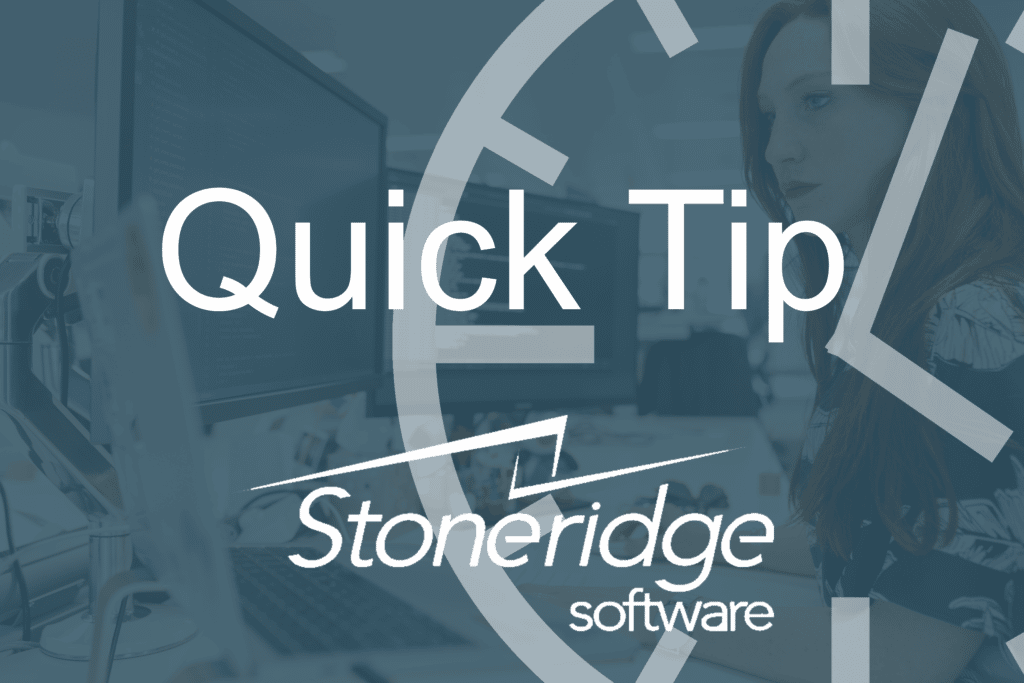Quick Tip: Entering Dates in Dynamics 365 Business Central
Do you know that in entering dates in Dynamics 365 Business Central is quick and simple?
Take Advantage of these Dynamics 365 Business Central Shortcuts When Entering Dates
They include:
- Enter Mon25 - to give you Monday in week 25 of the current year
- Enter only two digits - e.g., type 15 to give you the 15th of the current month and the current year
- Enter only 4 digits - eg. type 1506 to give you June 15th of the current year
- Enter the word "today or shorter versions like "Tod" or even just "T" to give you today's date
- Enter the word "workdate", "work" or simply "w" to give you a defined workdate
It's that simple!
Questions?
If you have any questions about this, please contact us!
Under the terms of this license, you are authorized to share and redistribute the content across various mediums, subject to adherence to the specified conditions: you must provide proper attribution to Stoneridge as the original creator in a manner that does not imply their endorsement of your use, the material is to be utilized solely for non-commercial purposes, and alterations, modifications, or derivative works based on the original material are strictly prohibited.
Responsibility rests with the licensee to ensure that their use of the material does not violate any other rights.