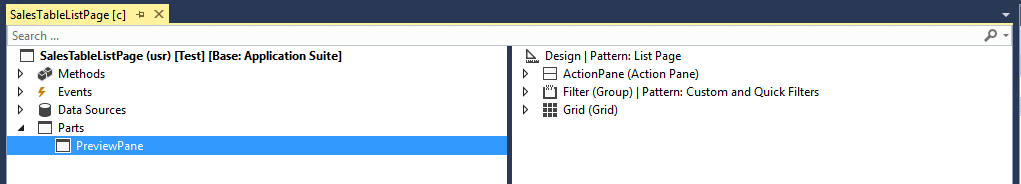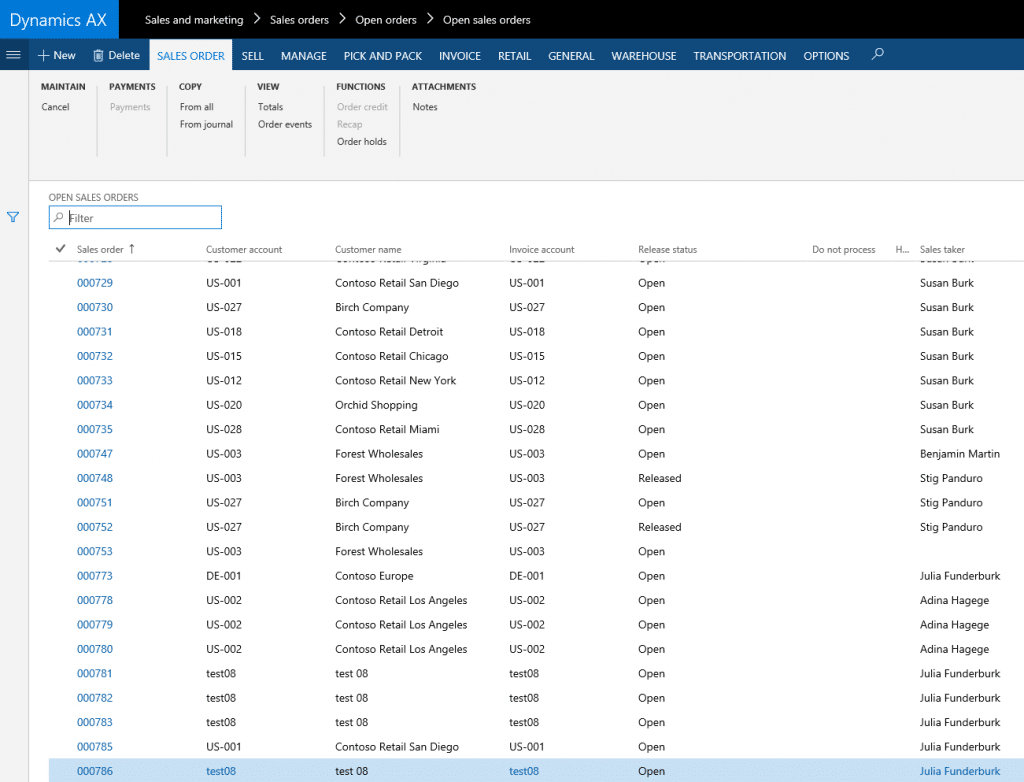Exploring Form Parts in Microsoft Dynamics 365 for Operations
As most of you know, Microsoft Dynamics 365 for Operations is entirely browser-based, so forms are quite different from all previous versions of AX forms. One of the areas of forms affected by the move to browser-based forms is form parts. Form parts are those small things on AX 2012 forms on the right-hand side of the form and at the bottom of list pages that display extra bits of information regarding the currently selected record. In Dynamics 365 for Operations the parts on the right-hand side of the screen stay where they are but the preview pane, which is the form part at the bottom of a list page, has been eliminated.
In Visual Studio in a form’s designer, you may see a few preview panes (for example on the SalesTableListPage) but the part is not displayed when the form is rendered. The list page design pattern no longer supports it and the preview pane is not displayed.
For additional details on what has changed in the list page form pattern look here: https://ax.help.dynamics.com/en/wiki/list-page-form-pattern/
Under the terms of this license, you are authorized to share and redistribute the content across various mediums, subject to adherence to the specified conditions: you must provide proper attribution to Stoneridge as the original creator in a manner that does not imply their endorsement of your use, the material is to be utilized solely for non-commercial purposes, and alterations, modifications, or derivative works based on the original material are strictly prohibited.
Responsibility rests with the licensee to ensure that their use of the material does not violate any other rights.