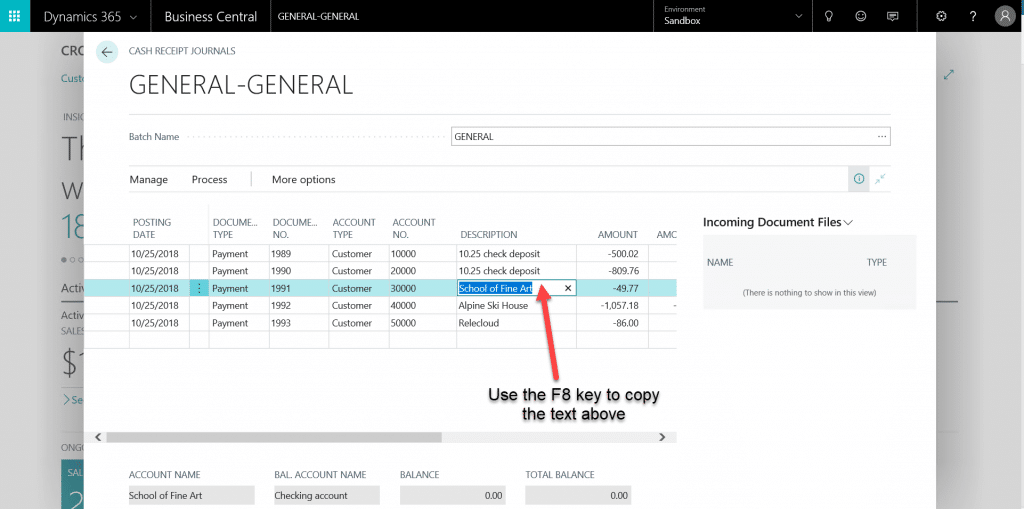Hotkey Highlight: Update Fields in Business Central with the F8 Key
Do you ever have to enter repetitive data into a journal in Business Central, wishing there was a better way? Or maybe you have populated several entries into a journal, only to realize that you didn’t update the posting date! Instead of entering or correcting entries field by field, use the F8 key to copy the field above. Pair F8 with the down arrow key, and you’ll have those fields updated in no time. Check out the screenshot below for a snapshot of what it looks like to update fields in Business Central with the F8 Key.
For other time-saving tips in Business Central, find the complete list of hotkeys added in the Fall 2018 release of Business Central here: https://docs.microsoft.com/en-us/dynamics365/business-central/keyboard-shortcuts
Under the terms of this license, you are authorized to share and redistribute the content across various mediums, subject to adherence to the specified conditions: you must provide proper attribution to Stoneridge as the original creator in a manner that does not imply their endorsement of your use, the material is to be utilized solely for non-commercial purposes, and alterations, modifications, or derivative works based on the original material are strictly prohibited.
Responsibility rests with the licensee to ensure that their use of the material does not violate any other rights.