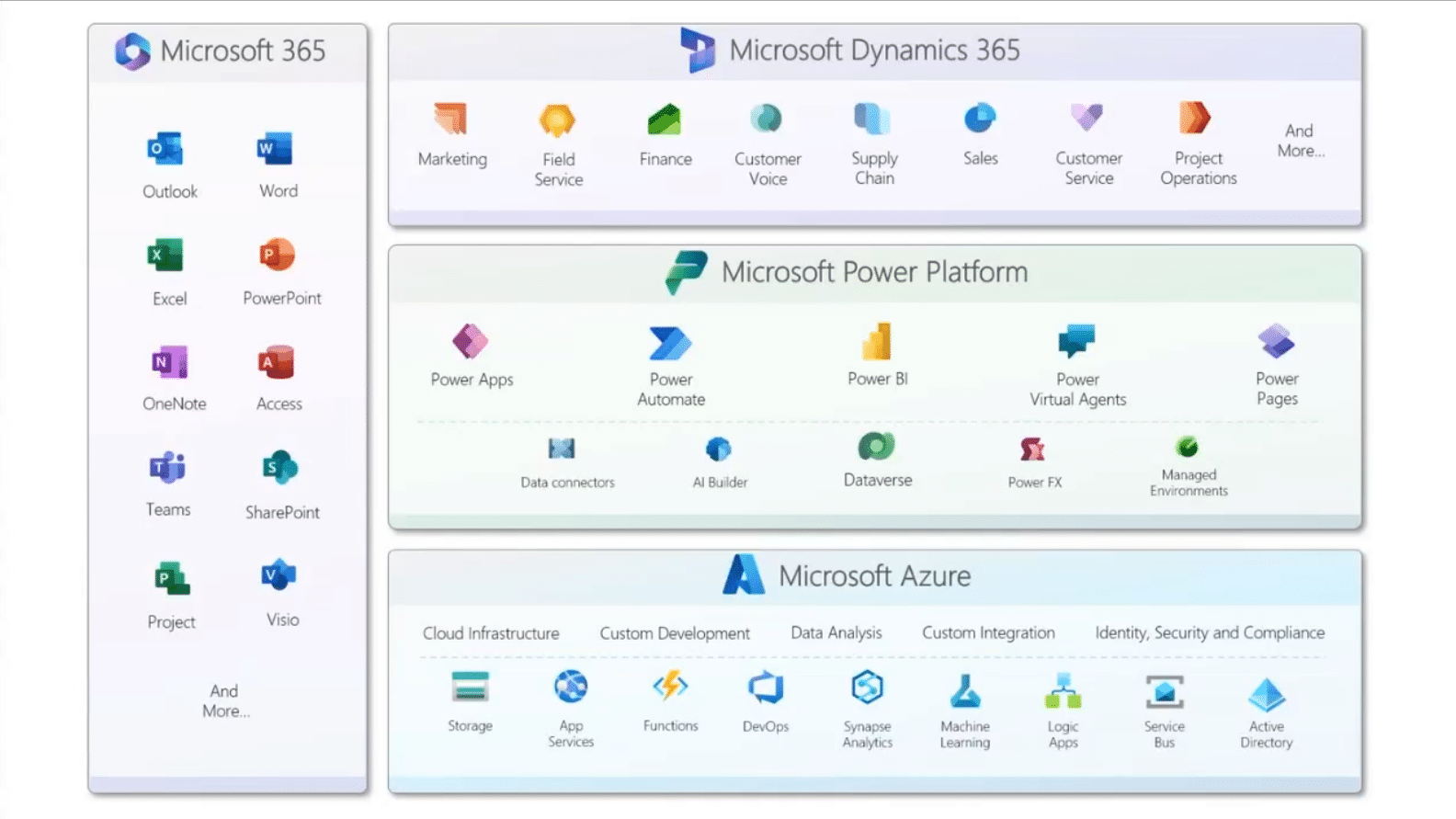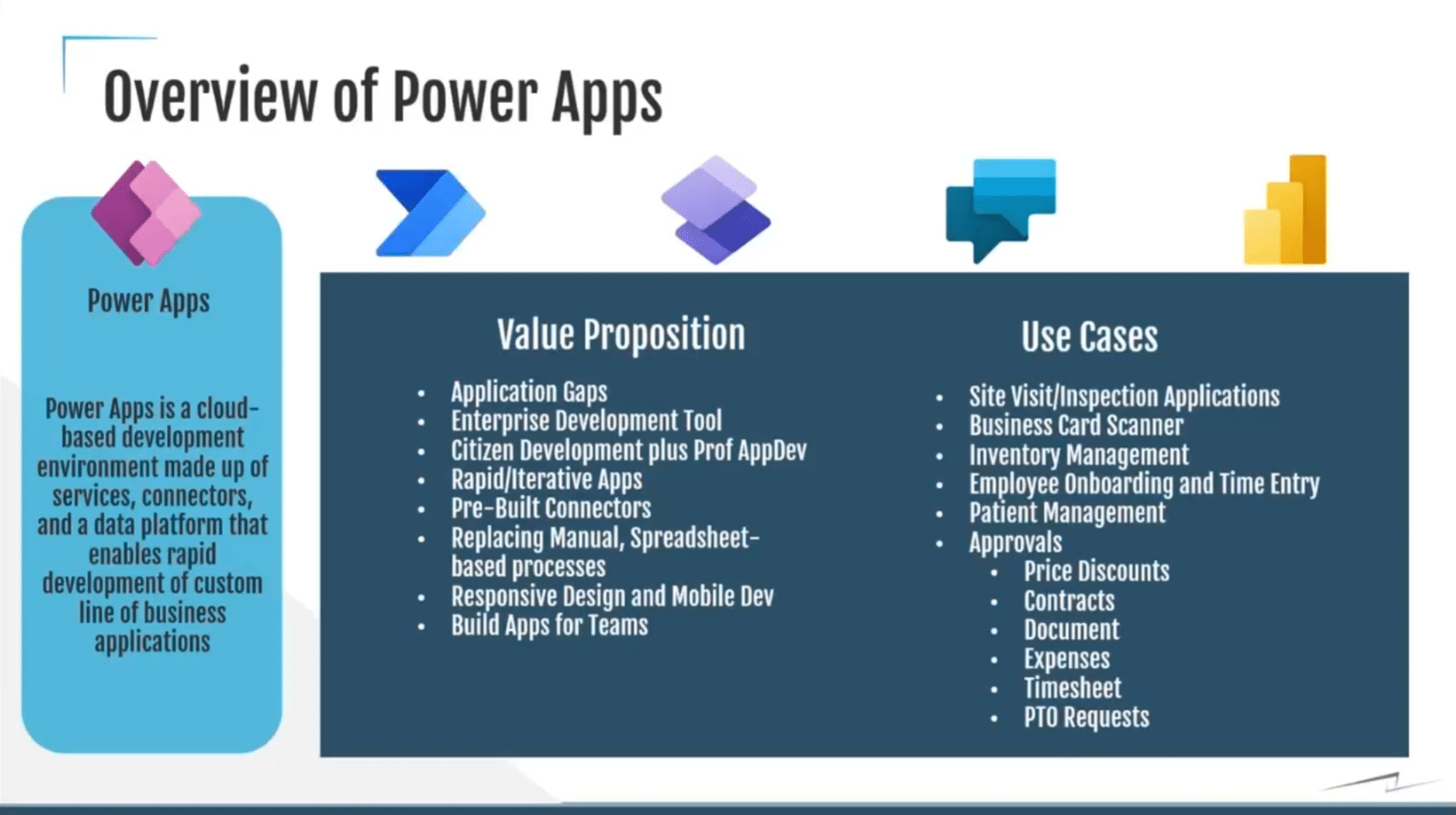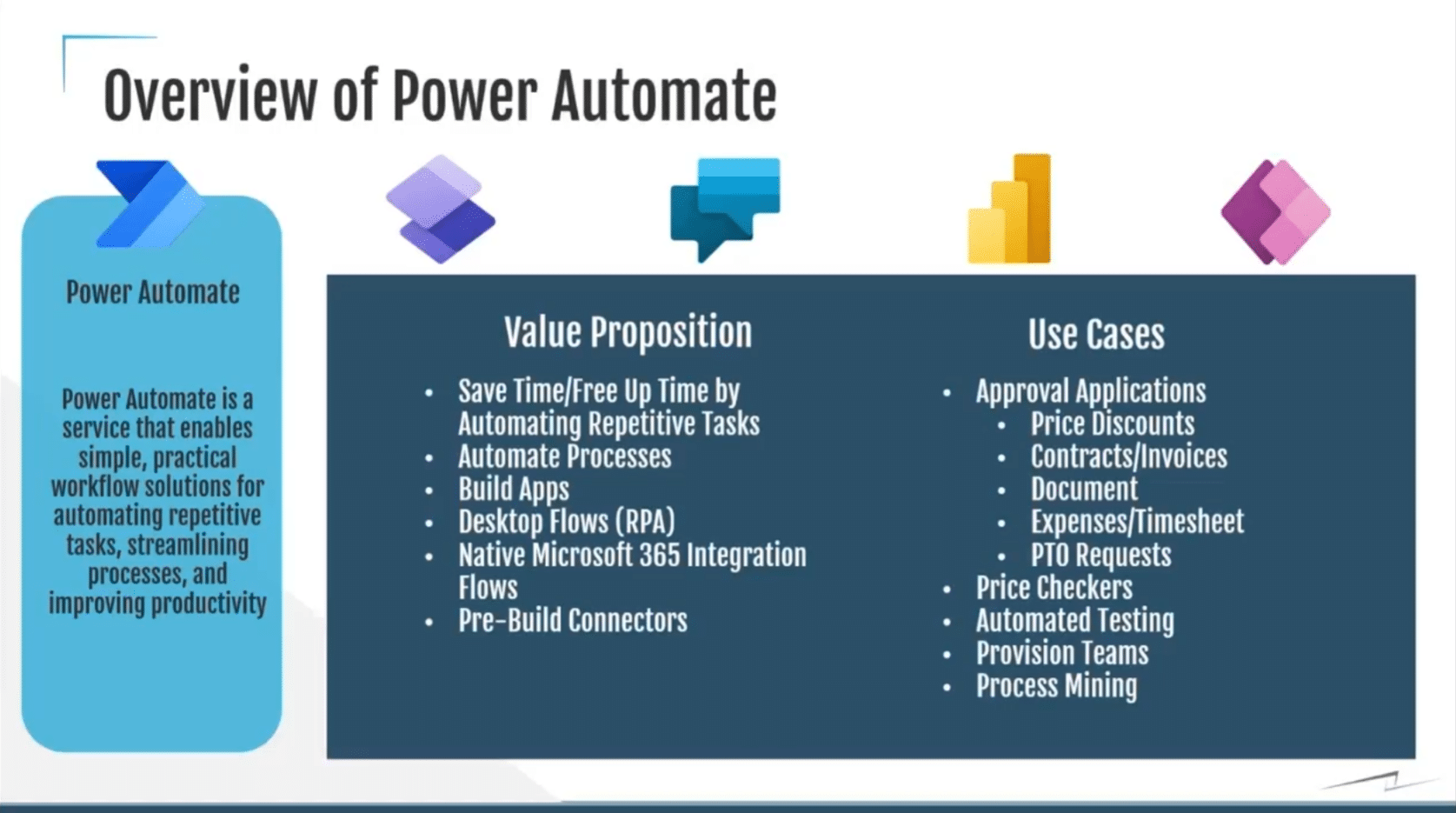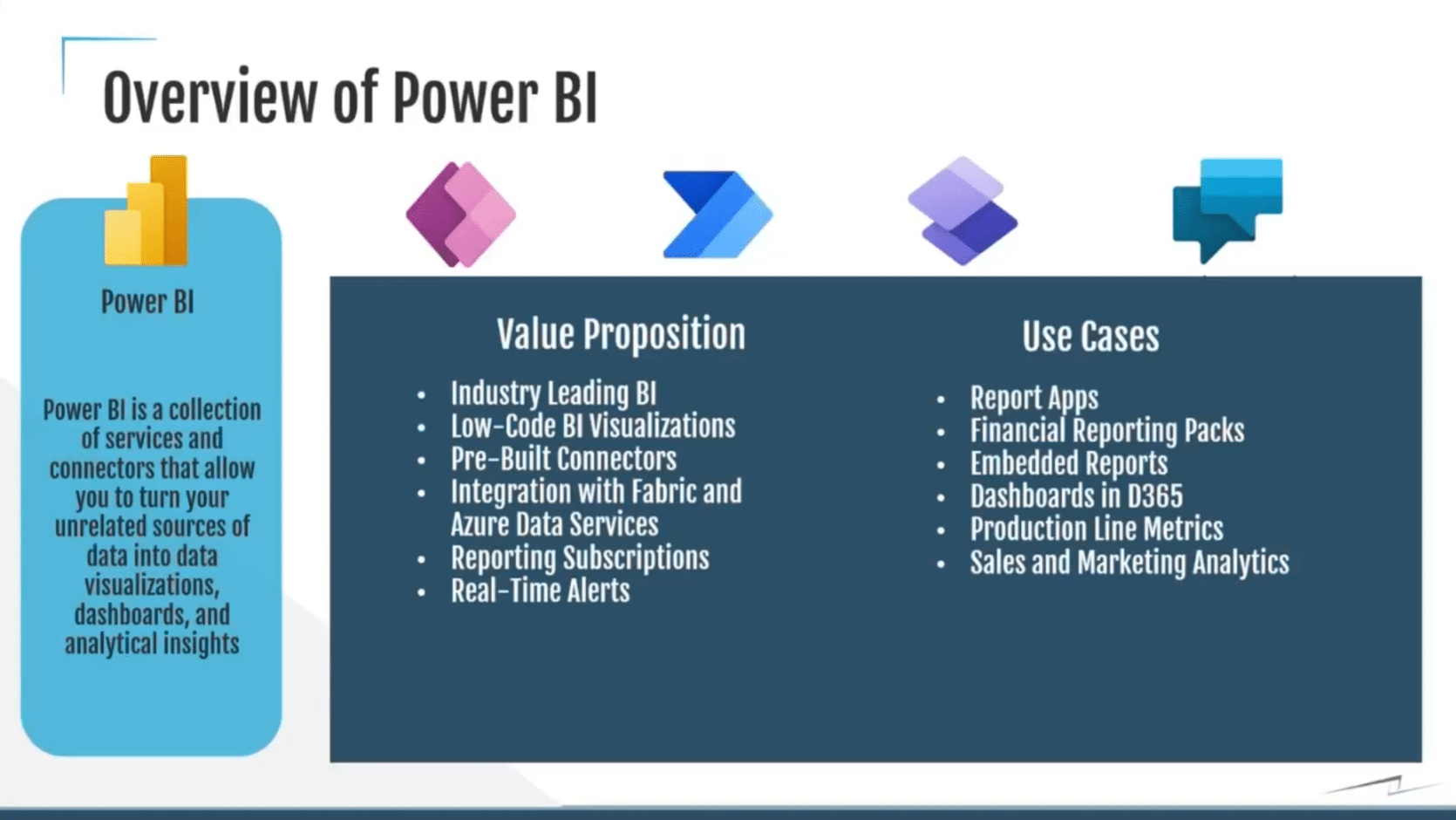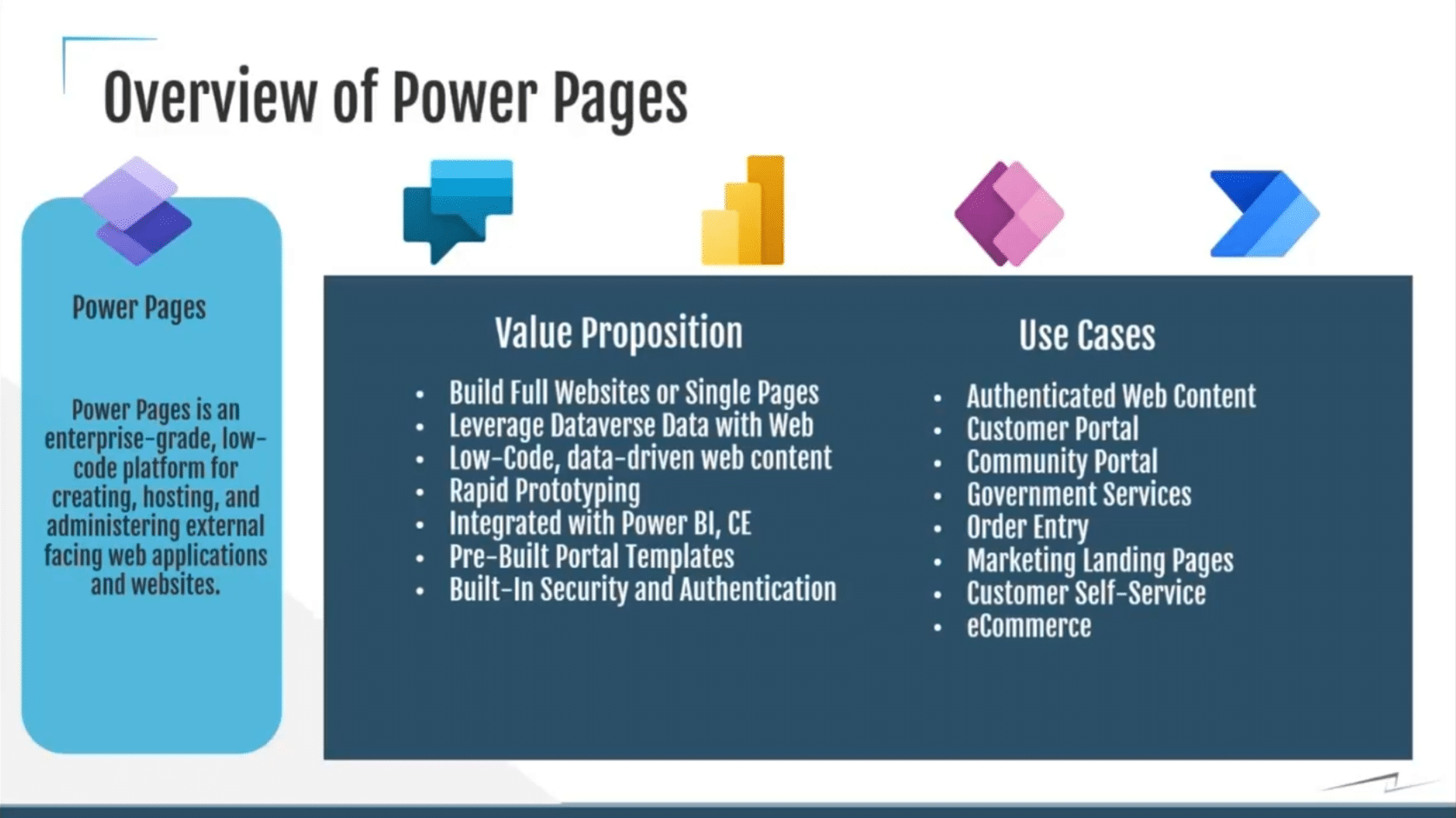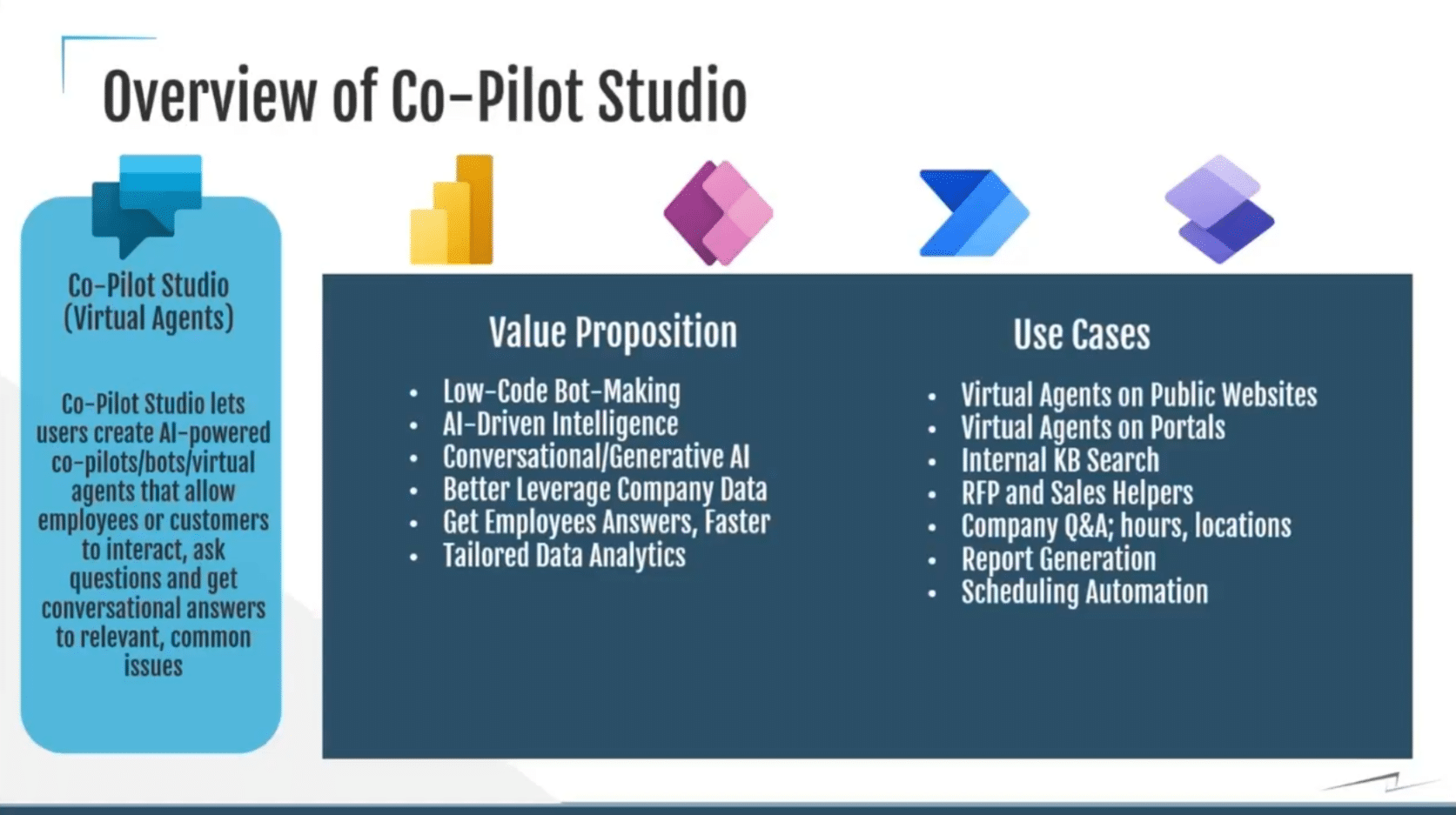How the Power Platform Seamlessly Integrates with Dynamics 365 to Transform Your Business
As businesses evolve, the need for more agile, efficient solutions becomes imperative. Low-code and no-code tools, such as Microsoft's Power Platform, are at the forefront of this transformation.
This blog post will explore how low-code tools like Power Apps, Power Automate, and Power BI can streamline business processes and help companies transition seamlessly to Dynamics 365.
Introduction to the Power Platform
The Power Platform, consisting of Power Apps, Power Automate, Power BI, Power Pages, Copilot Studio, offers a suite of tools designed to empower users with little to no coding experience. The key message of the webinar emphasized how these tools drive efficiency, reduce development time, and enable faster decision-making.
- Low-Code Solutions: Simplify development processes with drag-and-drop functionality.
- Powerful Integrations: Seamlessly integrate with Dynamics 365 and other Microsoft products.
- Scalability: From small businesses to large enterprises, the Power Platform is adaptable to various business needs.
Power Apps: Custom Business Solutions Without Code
One of the most significant aspects of the Power Platform is Power Apps, which allows users to build custom applications without writing complex code. This democratizes app development, enabling business users to solve problems independently.
Key Benefits of Power Apps:
- Rapid Application Development: Users can build apps in days, not months.
- Cost Efficiency: Avoid the high cost of traditional development with low-code tools.
- Customizable Solutions: Tailor apps to your business needs without compromising on functionality.
Example Use Case: Mindak, a company working with Stoneridge, leveraged Power Apps for their sugar beet sampling process, allowing them to streamline operations with a custom-built app designed specifically for their workflow.
Power Automate: Streamlining Business Processes
Power Automate enables users to automate repetitive tasks and workflows, enhancing efficiency across multiple platforms. This tool is especially useful for businesses that rely on complex approval processes or multi-step operations.
Key Features of Power Automate:
- Workflow Automation: Automatically trigger actions between various applications.
- Integration with Dynamics 365: Link directly with your existing systems to streamline workflows.
- Error Reduction: Minimize human error by automating manual processes.
Example Use Case: Next Energy shared how they used Power Automate to streamline their approval processes. This led to faster approvals and improved accuracy in their workflow, demonstrating the platform’s ability to handle complex operations.
Power BI: Data-Driven Decision Making
Power BI is a powerful business intelligence tool that helps companies visualize data and make informed decisions. The ability to create custom reports and dashboards makes Power BI an essential tool for any company using Dynamics 365.
Key Benefits of Power BI:
- Real-Time Data: View up-to-date reports that reflect your current business situation.
- Custom Dashboards: Tailor your data visualization to specific KPIs and metrics.
- Integration with Dynamics 365: Get deeper insights into your business performance by combining Power BI with your ERP or CRM system.
Example Use Case: Stoneridge Software used Power BI to create a financial reporting pack for their Business Central (BC) customers, enabling them to analyze financial performance in real-time. This reporting pack allowed for better decision-making based on accurate, actionable insights.
Power Pages: Designing and Hosting Web Pages
For companies looking to build professional websites or portals, Power Pages offers a low-code solution to create user-friendly interfaces quickly. During the webinar, the presenters emphasized how Power Pages is perfect for organizations needing customer or partner portals.
Key Features of Power Pages:
- Ease of Design: Create professional web pages without needing deep coding knowledge.
- Hosting Made Simple: Host your web pages directly from the platform.
- Custom Portals: Tailor portals for specific audiences, such as customers or partners.
Example Use Case: John Stack built a partner portal using Power Pages, allowing their partners to view key information easily. This low-code solution saved time and provided a seamless user experience for external stakeholders.
Copilot Studio: AI-Powered Assistance
Copilot Studio is one of the newest additions to the Power Platform, offering AI-powered assistance to further enhance productivity. Stoneridge demonstrated how they leveraged Copilot Studio to develop AI-driven tools that streamline customer service processes. These tools improve efficiency by automating customer support and enabling more effective self-service applications.
Key Features of Copilot Studio:
- AI Integration: Integrate artificial intelligence to support tasks and workflows.
- Self-Service Solutions: Create intelligent chatbots or other tools that can answer common customer queries automatically.
- Custom Copilots: Tailor AI-driven copilots to specific business functions for improved efficiency.
Example Use Case: Levridge, an agricultural enterprise software company, used Copilot Studio to build AI-driven tools that assist customers with self-service applications. This reduced the workload for support teams while ensuring customers received timely, accurate responses.
Dynamics 365 Integration: A Seamless Transition
Transitioning to Dynamics 365 is much smoother with the Power Platform’s integration capabilities. Whether your business is moving to Dynamics 365 for finance, operations, or customer relationship management (CRM), the Power Platform provides the tools needed for a seamless integration.
Key Benefits of Integration:
- Unified Data Platform: Centralize your business data for a complete view of operations.
- Custom Workflows: Build workflows specific to your business needs within Dynamics 365.
- Scalability: Easily scale your business processes as your company grows.
Stoneridge Software, drawing on their Dynamics 365 expertise, highlights the importance of the Power Platform for businesses making this transition. The platform’s ability to connect and automate various business processes allows organizations to focus on growth rather than managing complex technical transitions.
How Stoneridge Software Can Help
As a trusted Microsoft partner and four-time member of Microsoft’s inner circle, Stoneridge Software has the expertise to guide your business through its digital transformation. Whether you’re just starting to explore the Power Platform or are ready to integrate it with Dynamics 365, Stoneridge offers the experience and knowledge to ensure a successful transition.
Our Expertise:
- Dynamics 365 Implementation: We guide businesses through every step of the implementation process.
- Low-Code Development: Our team can help you create custom applications using Power Apps.
- Automation Solutions: We specialize in automating business processes with Power Automate.
- Business Intelligence: Our experts can help you get the most out of your data using Power BI.
- Copilot Studio: Our experts will help you customize and implement Copilot to suit your specific business needs, from generating reports to automating complex workflows.
Conclusion: The Power of Low Code in Business Transformation
The future of business is undoubtedly low code, and the Power Platform is at the center of this transformation. As more businesses seek to improve efficiency, reduce costs, and enhance decision-making, low-code tools like Power Apps, Power Automate, and Power BI are becoming essential.
Stoneridge Software is committed to helping businesses navigate this landscape and harness the power of low-code solutions. Whether you’re considering transitioning to Dynamics 365 or looking to streamline specific processes, the Power Platform offers the tools you need to drive success.
If you’re ready to take the next step in your business transformation journey, contact Stoneridge Software today.
Under the terms of this license, you are authorized to share and redistribute the content across various mediums, subject to adherence to the specified conditions: you must provide proper attribution to Stoneridge as the original creator in a manner that does not imply their endorsement of your use, the material is to be utilized solely for non-commercial purposes, and alterations, modifications, or derivative works based on the original material are strictly prohibited.
Responsibility rests with the licensee to ensure that their use of the material does not violate any other rights.