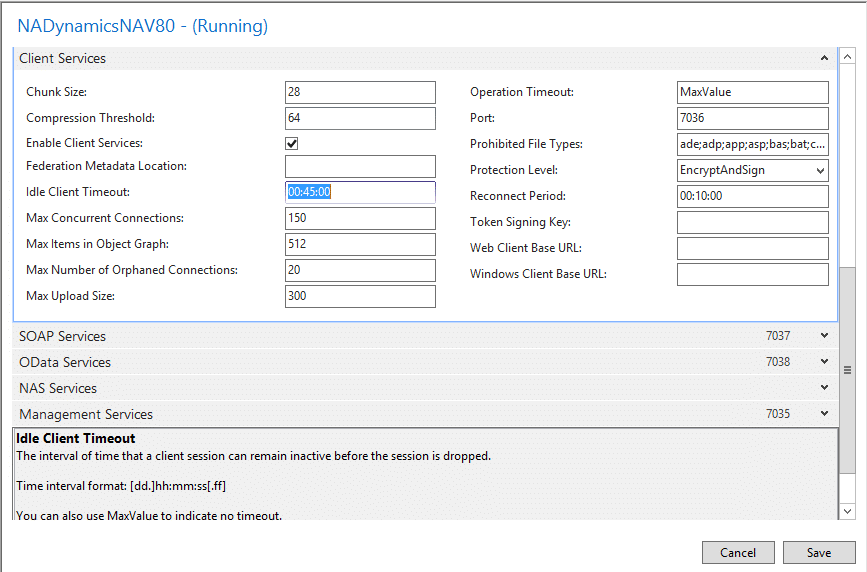How to Create a Kill Session or Idle Session Timeout in NAV
Kill Session Timeout in NAV
In NAV 2013 and later, STOPSESSION(“SESSION ID”) is all you need to create a “Kill Session” button.
https://msdn.microsoft.com/en-us/library/hh168240(v=nav.70).aspx
Steps to create:
1. Object Designer > Pages > Page 9506: Design
2. Create a new action (i.e. name=Kill, image=Delete, promoted=TRUE)
3. C/AL for the new action: IF CONFIRM (‘Are you sure you want to kill the user session?’) THEN STOPSESSION(“Session ID”);
Idle Session Timeout in NAV
In NAV 2013 and later, the “Idle Sessions Timeout” Parameter on the Client Services tab of the Service Tier configuration management is what you want to change. Format in the field is: hh:mm:ss[.ff] where dd (days) and ff (fractions of second) are optional. In my example screenshot, the timeout should be at 45 minutes:
More info: https://msdn.microsoft.com/en-us/library/dn584639(v=nav.71).aspx
Under the terms of this license, you are authorized to share and redistribute the content across various mediums, subject to adherence to the specified conditions: you must provide proper attribution to Stoneridge as the original creator in a manner that does not imply their endorsement of your use, the material is to be utilized solely for non-commercial purposes, and alterations, modifications, or derivative works based on the original material are strictly prohibited.
Responsibility rests with the licensee to ensure that their use of the material does not violate any other rights.