How to Create a Rule in Outlook to Receive Emails Securely from Trusted Sources
With each passing day, online security becomes more and more important to every company. While trying to filter out spam, it is still vital to make sure you are able to receive emails from trusted sources. Recently when going through a round of security updates, we ran into a problem: we weren't receiving our own emails! In this scenario emails originating from our marketing automation tool, ClickDimensions, were getting filtered out of the new security settings in Outlook.
The first step you can take to make sure newsletters and notifications from trusted sources are received, is adding the sender's domain to your safe sender's list in Outlook. If you still continue to have problems, read on for additional actions to fine tune your settings.
Here are a couple of other ways you can be sure to receive emails securely from ClickDimensions (also applies to other marketing automation platforms), and sources you trust.
Exceptions to the Rule
Our security settings had a rule set that blocked spoofing emails that imitated our domain. In order to get emails through, we set up an exception in our system.
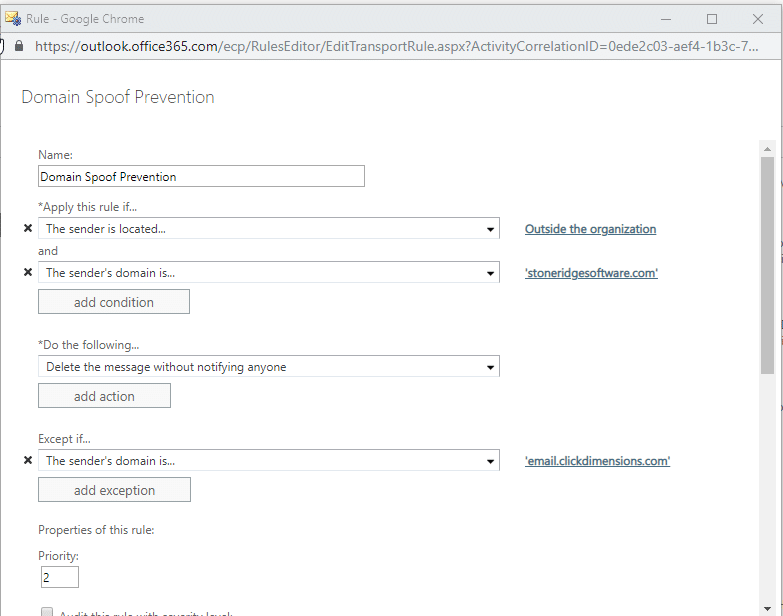
To get to this screen, log in to your Office 365 Admin portal. Click on Exchange, and then Mail Flow and create a new rule. Above is an example of this. Use your own domain of course, and the "Except if" bar is where the ClickDimensions address would go.
Whitelisting
Another way to securely accept these emails is by the process of whitelisting the receiving website. ClickDimensions wrote a blog on the topic, but here is some of the relevant information:
"If members of your organization are not receiving your ClickDimensions emails and the sending domain’s SPF record is properly set up, having our ClickDimensions Email Server IP Addresses whitelisted in your own organization’s server will be required to increase your deliverability of ClickDimensions emails to your internal colleagues.
If your company has whitelisted the IP addresses and you are still having inconsistencies in receiving your emails due to your company’s strict spam filter policy, you can also whitelist our bulk service sending domain “clickdimensions.com.”
Sometimes suspicious emails are held in "quarantine." Quarantine is an area on a server where incoming messages are stored if they are suspected of being spam messages. This differs from the junk folder in your email client. If you see that an email has been delivered, but your recipient hasn’t received the email in their email client (including the junk/spam folder), the email may have been stored in quarantine. If you suspect that an incoming message has been quarantined, have the recipient reach out to their system administrator to search the quarantine area of their incoming mail server. Please note: Quarantined messages are only held temporarily. If they are not reviewed and/or released within a certain time, they will be automatically deleted. This is not reversible and will be permanently deleted."
If you use ClickDimensions, you can find more information here:
Under the terms of this license, you are authorized to share and redistribute the content across various mediums, subject to adherence to the specified conditions: you must provide proper attribution to Stoneridge as the original creator in a manner that does not imply their endorsement of your use, the material is to be utilized solely for non-commercial purposes, and alterations, modifications, or derivative works based on the original material are strictly prohibited.
Responsibility rests with the licensee to ensure that their use of the material does not violate any other rights.
