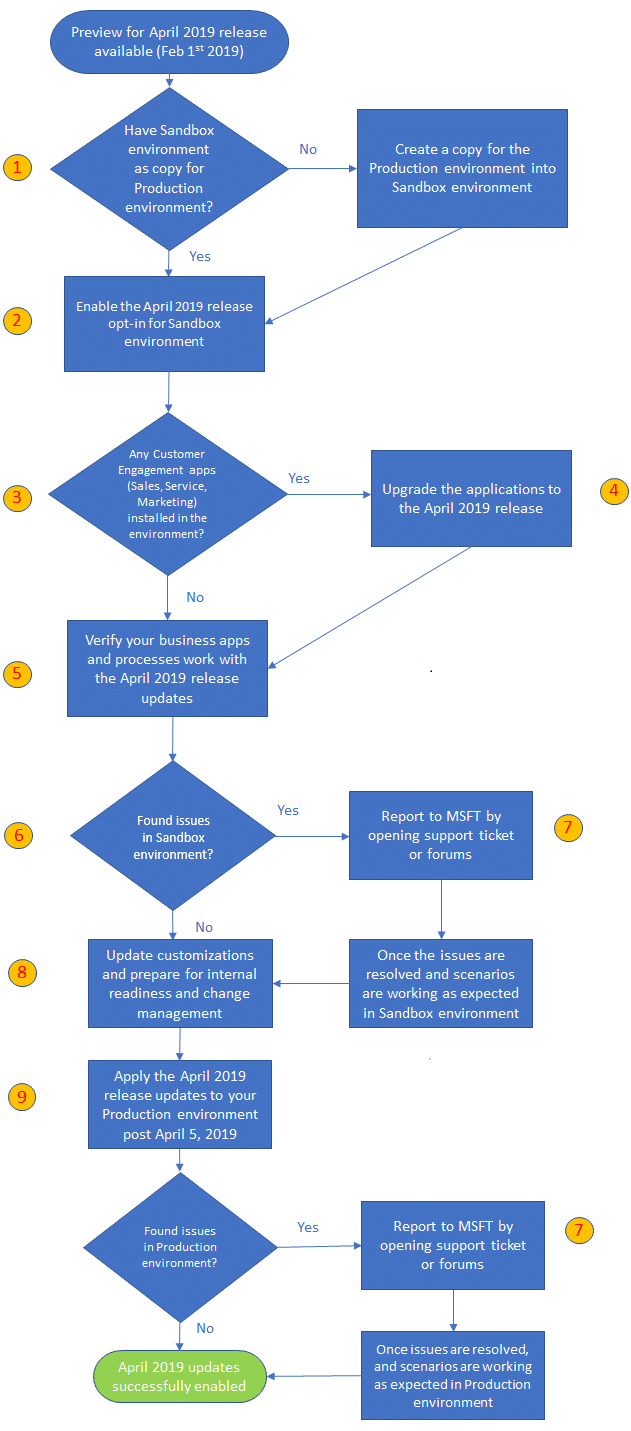How to Prepare for the Spring 2019 Release of Dynamics 365 for Customer Engagement (CRM)
The Spring Release of Dynamics 365 for Customer Engagement (CRM) is scheduled for April 26, 2019. This release will have a variety of new features and will be the first release of D365 that is automatically delivered to all clients.
One major update includes enhanced features and functionality for the Microsoft 365 Admin Center. This is the common entry point for managing all your D365 services. All IT admin tasks that you currently complete in the admin center today will continue to be supported. However, the look and feel will change with a simplified admin experience featuring:
- Improved user, device, and settings management to make common, everyday tasks more efficient
- Targeted, intelligent recommendations and actionable insights to help your org get the most out of your Microsoft 365
- Tailored admin center experiences for your organization and admin role to provide a focused environment
The admin center will automatically be updated with the April Dynamics 365 release. If you would like to experience it today, you can preview the site by clicking on the toggle in the upper right corner of the admin center dashboard. Once this update is released, you can revert to the old version by using that same toggle button.
Testing the new version of D365 CE
System administrators should take the time from now until the release to test the new version by opting into a release preview within their sandbox instance. This allows you to explore and test features, workflows, and customizations ahead of the deployment.
To access the preview, go to the Power Platform Admin Center in Environment and select the sandbox instance. On the right side, a box says Updates. Select the manage button in the top right and Activate the preview.
All testing that takes place within the preview area will not impact your live system.
Testing should be completed prior to April 26, when the update is automatically applied to all Dynamics 365 online instances. It is important to test your customizations and codes with this new release. Review the list of known issues to identify anything that may impact your business.
If you would like to enable the update prior to April 26, you can do so in the Admin Center. This will allow the update to take place during business downtime. Once you have enabled the update, it cannot be reversed. However, you can restore to a prior backup version of the updated environment if needed. If you do not manually enable the update, it will automatically take place on April 26.
Please note, only certain features are available prior to April 26. Other features may be available in preview through System Settings.
Microsoft has put together the following flow chart which shows the steps needed to enable the April 2019 release prior to it being enabled automatically.
If you encounter any issues while setting up or testing your environment, please reach out to us at Stoneridge and we’ll be happy to assist.
Under the terms of this license, you are authorized to share and redistribute the content across various mediums, subject to adherence to the specified conditions: you must provide proper attribution to Stoneridge as the original creator in a manner that does not imply their endorsement of your use, the material is to be utilized solely for non-commercial purposes, and alterations, modifications, or derivative works based on the original material are strictly prohibited.
Responsibility rests with the licensee to ensure that their use of the material does not violate any other rights.