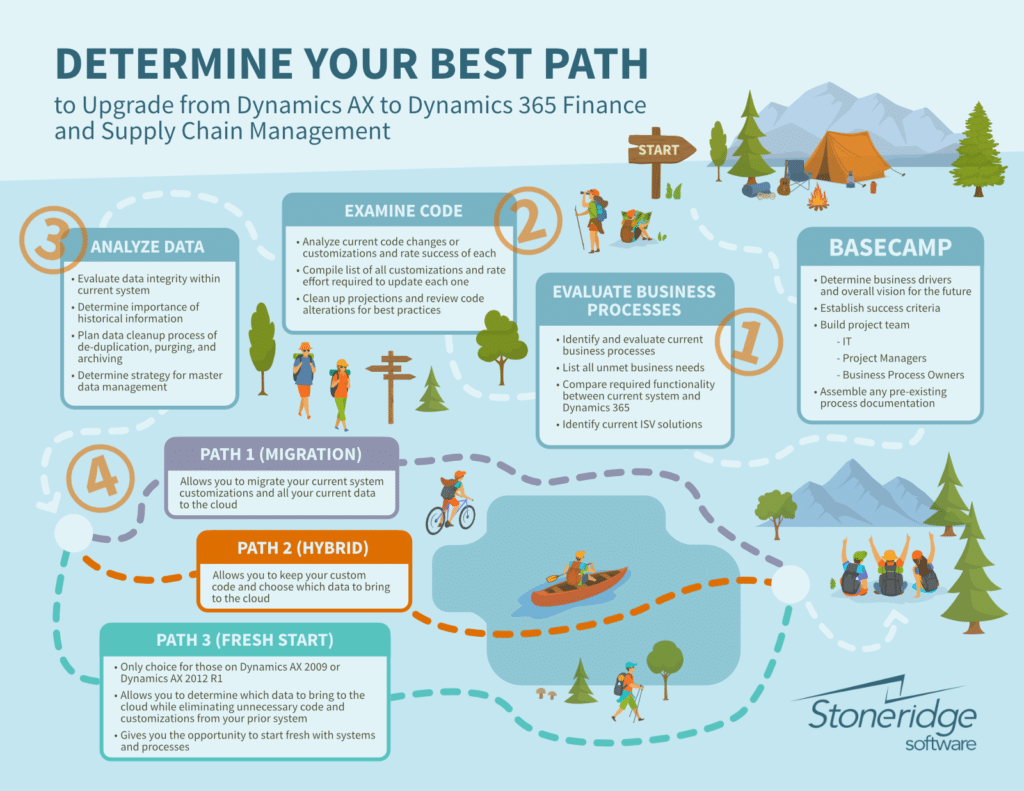How to Upgrade from Dynamics AX to Dynamics 365 Finance and Supply Chain
By now, you likely understand the reasons why you should upgrade from Dynamics AX to Dynamics 365 Finance and Supply Chain, but you may not understand exactly how to go about preparing for the upgrade. This is the first blog in a series that will dive into the different tasks you need to take and decisions you need to make when considering how to upgrade from Dynamics AX to Dynamics 365 Finance and Supply Chain. Read on and review our infographic to help determine your best path to Dynamics 365.
Dynamics AX Basecamp
The first step on your path is to set a solid foundation, or basecamp, for your project. During this phase, you’ll establish success criteria for your project and outline the business drivers and overall vision for the future. Having a plan and end-goal will help as you move along the process of upgrading. During this stage, you should also build your project team. This group of people will lead or take part in all upgrade initiatives, have input in change, and lead the conversation with teams across the organization. Your project team should be comprised of members from IT, Project Managers, and Business Process Owners. It’s important to incorporate people who understand current processes but are willing to be leaders when it comes to change and adopting new processes. The last part of basecamp is assembling pre-existing process documentation. This will help inform both your project team and your software partner, on your current processes during the evaluation stage.
Step 1: Evaluate Business Processes
This is where the pre-existing process documentation comes into play. The more pre-existing documentation you have, the less effort is required in this step. If you don’t have information already available, you’ll need to compile a resource library that contains documentation of current business processes with an evaluation of each one. Another item to cover in this step is identifying all unmet business needs. It’s likely that many of your business requirements or processes have changed since you initially implemented Dynamics AX. Work with every department to compile a list of business needs that are currently not addressed in AX. Once you have this information gathered, you’ll work with your software partner to compare the required functionality between Dynamics AX and Dynamics 365. You’ll also identify any ISV solutions necessary to include in order for you to meet specific business needs.
Step 2: Examine Code
The next step in the path to Dynamics 365 is to examine the code or customizations in your current AX environment. During this step, you’ll want to analyze each customization and give it a rating for in relation to its level of success and the effort required to update. This can be a time-consuming process depending on your level of customizations. Stoneridge has developed a tool that will automatically list all customizations within your environment. Contact us to schedule a free customization analysis with our team.
Step 3: Analyze Data
Data is the heart and soul of any business ERP system and gives you the information you need to make strategic and informed business decisions in every department. Moving quality, accurate data to Dynamics 365 will immediately set you up for long-term success. During this step:
- Evaluate data integrity within your current system
- Determine the importance of historical information
- Plan data cleanup process of de-duplication, purging and archiving
- Determine a strategy for master data management
- Determine Your Best Path Forward
By using the information you gathered during each step of the process, you’ll be able to identify which path to Dynamics 365 is best for your organization.
Step 4: Choose Your Path
| Path 1: Migration | Allows you to migrate your current system customizations and all your current data to the cloud |
| Path 2: Hybrid | Allows you to keep your custom code and choose which data to bring to the cloud |
| Path 3: Fresh Start |
|
The time is quickly approaching for many businesses currently using Dynamics AX to make the transition to Dynamics 365 Finance and Supply Chain. Not only does Finance and Supply Chain include all the benefits of the cloud, but the modern platform includes the tools, features, and functionality that today's businesses need to be competitive. Watch this video as we discuss the four areas you need to evaluate when planning your upgrade, and how the information you gather in each of those areas will help you determine which of the three paths you should choose when moving from Dynamics AX to Dynamics 365 Finance and Supply Chain.
Subscribe and follow our blog to receive ongoing blogs and information that take a deeper dive into each of these steps and gives you the information you need to learn how to upgrade to Dynamics 365 from Dynamics AX. Reach out to our team if you want to discuss your options now.
Under the terms of this license, you are authorized to share and redistribute the content across various mediums, subject to adherence to the specified conditions: you must provide proper attribution to Stoneridge as the original creator in a manner that does not imply their endorsement of your use, the material is to be utilized solely for non-commercial purposes, and alterations, modifications, or derivative works based on the original material are strictly prohibited.
Responsibility rests with the licensee to ensure that their use of the material does not violate any other rights.