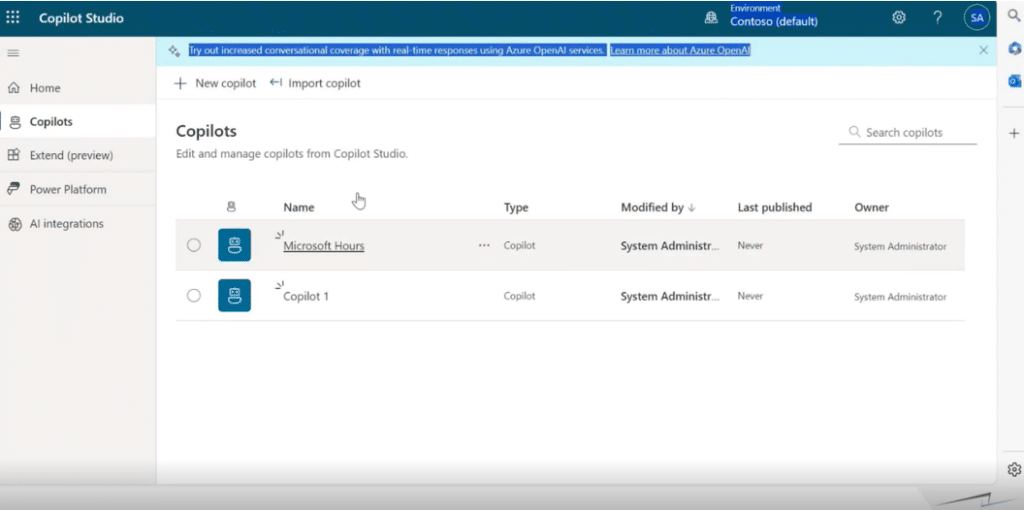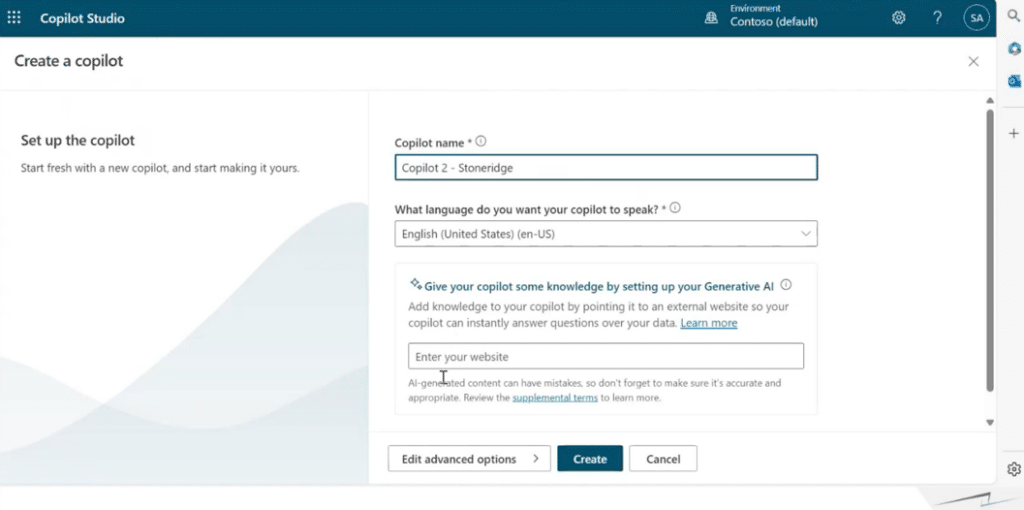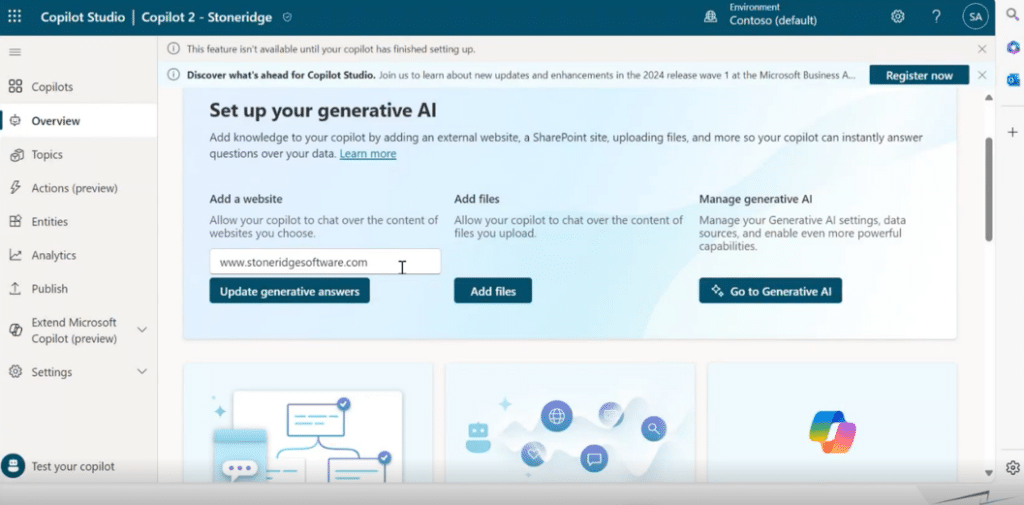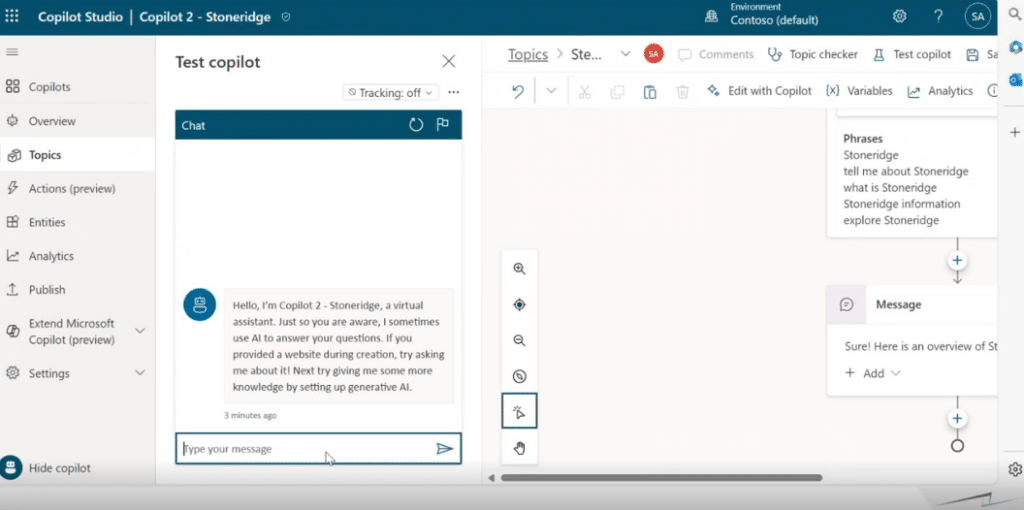How to Use Copilot Studio to Build Engaging Conversational Virtual Agents
Microsoft Copilot Studio is a powerful tool that can revolutionize how your organization manages service operations and engages with customers.
Enhancing productivity and streamlining customer service processes is vital. Ensuring your customers are happy is vital in ensuring they continue to buy from you. It also provides them with great customer experiences, boosting your word-of-mouth marketing and promoting positive reviews.
Let’s take a look at what Copilot Studio is, how it functions within the Microsoft Ecosystem, and how it can benefit your organization.
What is Microsoft Copilot Studio?
Copilot Studio is a hub where you can create custom Copilots or extend and configure the existing Copilots within your Microsoft ecosystem. This includes Copilot for:
- Microsoft 365: Copilot in Word, PowerPoint, Excel, Outlook, Teams, and more
- Power Platform: Copilot can help you optimize:
- Power Apps custom app development
- Your online presence with Power Pages
- Power Automate workflows
- Data reporting with Power BI
- Dynamics 365 Sales: Copilot connects with your CRM system to simplify tasks, personalize customer interactions, and streamline workflows with AI support
- Dynamics 365 Service: You can fuel generative AI-powered conversations and enhance agent productivity in the tools they use every day.
- Dynamics 365 Finance: Speed up your time to decision-making, cut costs across critical processes, and boost productivity in the flow of work.
Each of these are different “Copilots” available to you if you have them configured and have all the proper licensing requirements in place. Copilot Studio lets you extend these Copilots or create custom ones.
These can be internal-facing or external-facing and provide people with responses to inquiries they might have. For example, an external chatbot would be your first response to a customer service request and can try to automatically answer customer inquiries by pulling data from your systems. If it can’t, you can configure it to transfer the customer to a live agent.
An example of an internal chatbot would be a virtual agent that helps your sales staff pull up records on a specific lead or client so they can have all the information they need to prepare for a meeting.
The Evolution of Copilot Studio from Power Virtual Agents
If you’re saying to yourself, “This sounds awfully familiar. Don’t we already have Power Virtual Agents available?” The answer to that is yes. When Microsoft introduced Copilot, it rebranded Power Virtual Agents into Copilot Studio. This rebranding opens up expanded capabilities for you by integrating existing Copilots and extending their functionalities to suit your organization’s requirements by leveraging AI.
Benefits and Features of Copilot Studio
Here are some of the many ways Copilot Studio can help you transform customer and employee experiences:
Customization and Automation
One of the standout features of Copilot Studio is its ability to customize conversations for predictable scenarios that require specific responses. This customization not only boosts productivity but also ensures that the Copilot navigates complex processes with ease, such as submitting expenses, onboarding employees, or updating benefits.
Seamless Integration
Copilot Studio offers over 1,000 pre-built connectors, making it easy to integrate with business applications like SAP, Workday, and Dynamics 365. You can further customize this connectivity by building and publishing custom plugins, GPTs, and prompts, ensuring your business data is accessible where you need it most.
Enhancing Capabilities
With Copilot Studio, you can point your Copilot to various sources, such as websites or internal knowledge bases, enabling it to answer questions in minutes. This feature is invaluable in transforming conversations into actions, allowing you to craft, test, and chain responses effectively. By incorporating Power Platform connectors, Power Automate flows, custom topics, and AI prompts, you can build your own data models and configure them to connect with services within Azure, such as Azure OpenAI and other knowledge bases.
Broad Distribution and Engagement
Distribute your Copilot across multiple channels, including websites and social media, ensuring engagement where your users are. This not only enhances user experiences but also drives dynamic, real-time responses and personalized interactions.
Collaboration and Security
Building and testing Copilot experiences is a collaborative effort in Copilot Studio. You can use natural language and graphical interfaces or switch to code, allowing for commenting, creation, and feedback. Comprehensive policies and access controls tailored within the admin center optimize responses and fine-tune your Copilot, ensuring it operates at peak performance.
Analytics and Performance
Copilot Studio comes with built-in analytics, including KPIs that provide invaluable intelligence. Leveraging this platform as a service eliminates the burdens of infrastructure management, maintenance, and updates, ensuring your Copilot is always performing at its best.
With detailed analytics, you can continuously improve and refine your AI interactions.
Create Custom Copilots to Enhance Specific Business Processes
While there are Copilots for many of the Microsoft solutions you already use, Copilot Studio allows you to create additional Copilots to help you with other solutions. Below is a demonstration of how to do that:
Want to Learn More About What Copilot Studio Can Do For You?
Get in touch with the Stoneridge team! Our experts are ready to help you implement and use this solution to help you improve your customer and user experiences.
Under the terms of this license, you are authorized to share and redistribute the content across various mediums, subject to adherence to the specified conditions: you must provide proper attribution to Stoneridge as the original creator in a manner that does not imply their endorsement of your use, the material is to be utilized solely for non-commercial purposes, and alterations, modifications, or derivative works based on the original material are strictly prohibited.
Responsibility rests with the licensee to ensure that their use of the material does not violate any other rights.