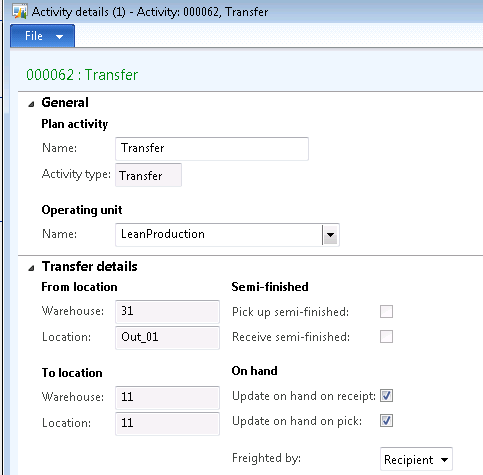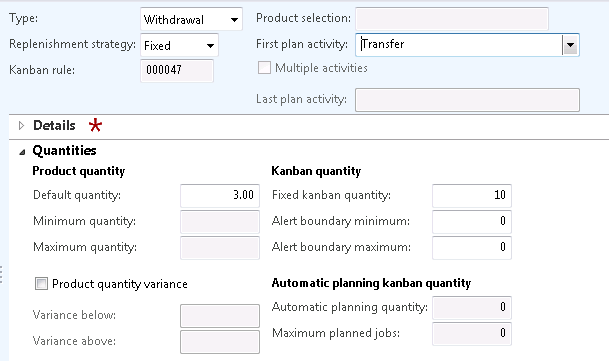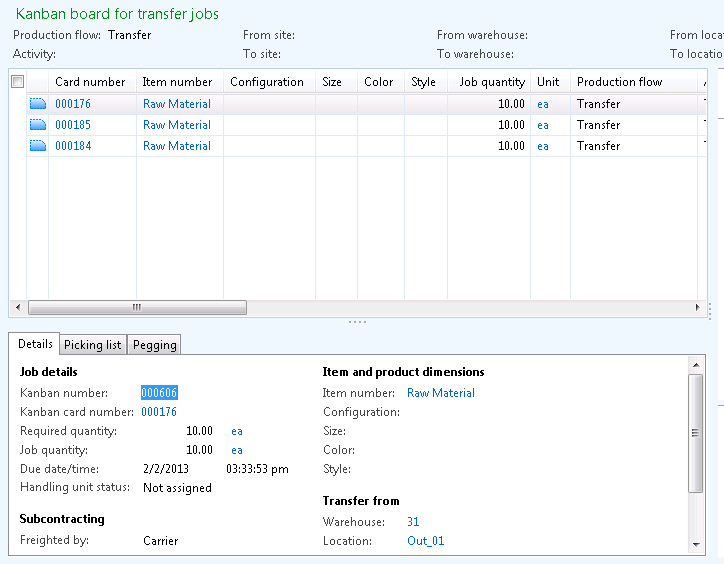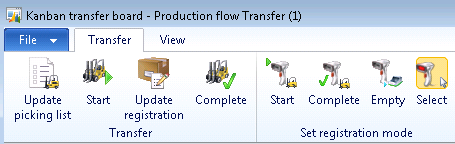Integrating Lean Concepts Into a Traditional Discrete Manufacturing Implementation
There are a lot of really nice features that Lean Manufacturing brings to the table in AX 2012. The good news for current AX users is that the functionality can be plugged directly into an existing, traditional discrete manufacturing implementation. Also, new implementations will be able to leverage both Lean Kanbans and standard production orders within the same production scenario. This is nice because Lean concepts may not be applicable to the full production life cycle, but for certain components or manufactured parts, there could be some significant benefits.
One example where it may be beneficial to plug in some Lean functionality is where items are picked near the production line, and are replenished from an offsite warehouse or other bulk location. This is not impossible with 'standard' MRP functionality, but I think the Lean functionality is an improvement for the following reasons:
- Easy setup
- Simplified planning
- Real-time material flow
- Centralized visibility into material demand
- Simple and automated user interface for processing the transfer
Let's look at the setup and process involved in a simple example, with the objective to replenish a picking location from a different warehouse. The main setups required are the Production Flow and the Kanban Rule. Other dependencies exist, but these are the main entities involved:
Production Flow
The production flow in this scenario is very simple, having just one Transfer activity, picking from the outbound dock at warehouse 31 and transferring to warehouse 11.
Kanban Rule
This example would be a withdrawal kanban, since the transfer activity adds no value to the item. The other kanban 'Type' is manufacturing, which would include value-adding activities in the production flow.
One way to set this up this particular example would be using a fixed quantity replenishment strategy. For example you could use 3 kanbans each having a quantity of 10. Physically, this might be 3 bins or racks that hold 10 quantities each of the item at the picking location. AX 2012 has functionality available to assist with determining the optimal number of kanbans, as well as quantity per kanban, based on historical, current, and forecasted demand. Alternatives to the fixed quantity strategy are Event and Scheduled. Event strategies would trigger replenishment when the quantity at the picking location hits a predefined minimum, or anytime it shows up on an estimated production order, salesline or parent kanban. Scheduled strategy follows your standard MRP functionality, with the resulting planned order being a Kanban.
Seeing it in Action:
When one of the bins is emptied from the picking locatoin, the kanban card associated with that kanban could simply be scanned and marked as empty, triggering replenishment. An alternative to scanning the kanban card would be to register the kanban as empty on a terminal, if one is available to shop floor employees. Here's a look at the kanban transfer board:
The kanban board for transfer jobs is a nice interface, and would be particularly helpful if you have a resource dedicated to these types of activities (replenishing material at picking locations). It is a central place to see all transfer jobs related to replenishment kanbans. There is an additional job board for Process Activities.
To process the transfer, you can start the transfer, update the picking list, register the picking list, and complete the transfer. You could also skip right to marking the transfer as complete. This would depend on the nature of the scenario, and the level of visibility required. This processing could be done via bar code scan, or from a terminal. Here is the user interface on the transfer board:
This same concept could be applied to manufactured parts. The difference is that you wouldn't have just the transfer activity. Anything that is 'make to stock' might be a good fit for the fixed quantity kanban that we saw in this example. 'Make to order' items might be a better fit for Event-based kanbans. In that example, you might see the fulfillment kanbans created whenever a parent production order is estimated.
I hope this highlights the fact that Lean functionality in AX 2012 should be considered for any production/manufacturing scenario, and is not just for purely lean scenarios.
Under the terms of this license, you are authorized to share and redistribute the content across various mediums, subject to adherence to the specified conditions: you must provide proper attribution to Stoneridge as the original creator in a manner that does not imply their endorsement of your use, the material is to be utilized solely for non-commercial purposes, and alterations, modifications, or derivative works based on the original material are strictly prohibited.
Responsibility rests with the licensee to ensure that their use of the material does not violate any other rights.