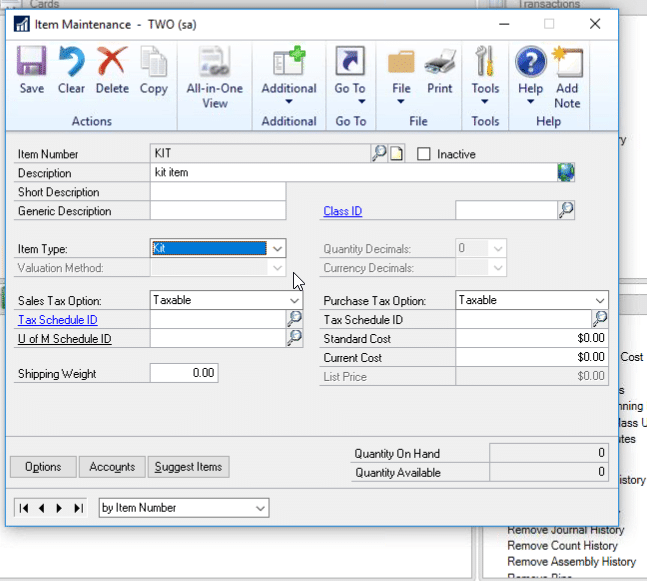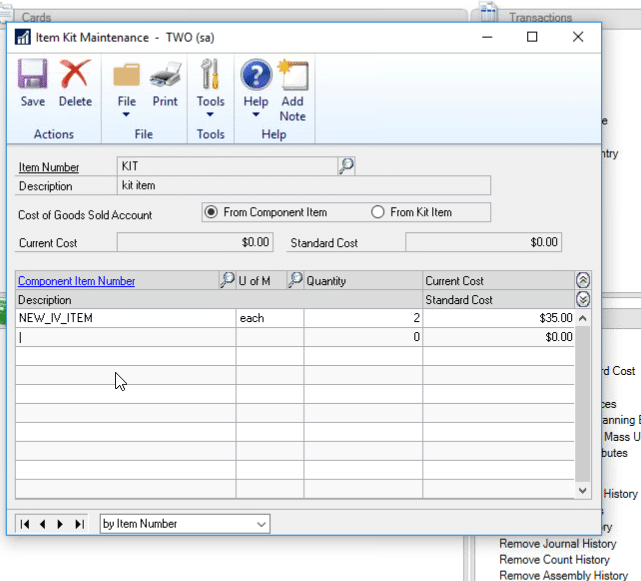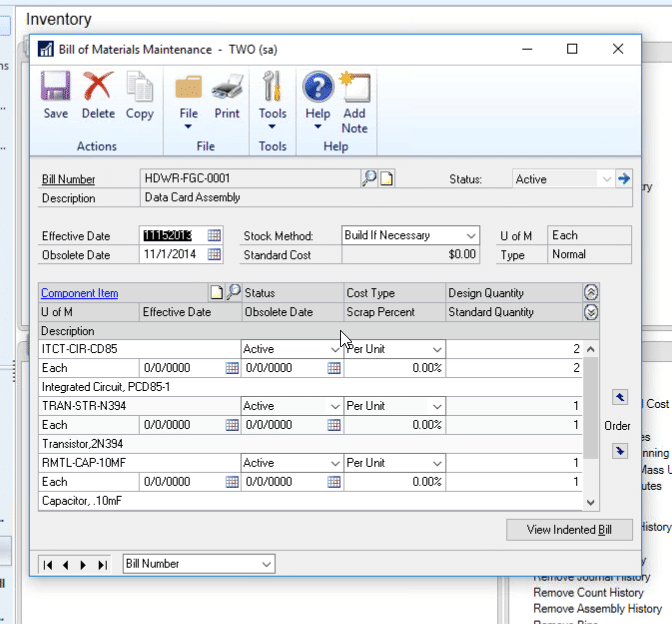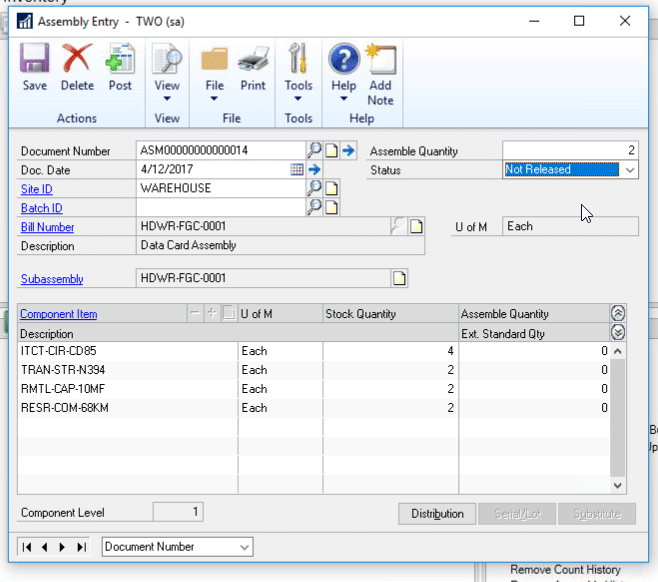Inventory Management in Microsoft Dynamics GP: Comparing Kits and Assemblies
Clients often ask what the difference is between Kits and Assemblies in Microsoft Dynamics GP, located in the inventory module.
Kits in Dynamics GP
The biggest thing to keep in mind is that kit items do not track the overall quantity – only the quantity of the components is tracked.
In order to set up a kit, change the item type in the Item Maintenance window.
Kits offer an easy way to bundle items together to sell. Once you set up your kit, you can add in the items or components that are sold within the bundle.
When a sales transaction is made for the kit, the component items are taken out of inventory. Kits cannot be used on Inventory Adjustments.
Assemblies in Dynamics GP
Assemblies are similar to kits in that they are comprised of components, but with assemblies, you can track how many pre-assembled kits you have on hand. You can also identify how many of these kits you want on hand at any given time and even schedule an alert for when your quantity on hand drops below your requirement.
You can also track obsolete items, available items, etc. This is a fluid set up and is beneficial if you need to replace any items within the components of your assembly.
A large benefit of using assemblies is the ability to roll in additional costs besides the components. Within the bill of materials, you can add in labor costs or any other additional costs that you want that item to include. This allows the finished item to include costs not strictly associated with materials. To do this, you will want to set up an inventory item for the additional costs that do not track quantities by using the Services, Flat Fee, or Misc Charges item type.
Under the terms of this license, you are authorized to share and redistribute the content across various mediums, subject to adherence to the specified conditions: you must provide proper attribution to Stoneridge as the original creator in a manner that does not imply their endorsement of your use, the material is to be utilized solely for non-commercial purposes, and alterations, modifications, or derivative works based on the original material are strictly prohibited.
Responsibility rests with the licensee to ensure that their use of the material does not violate any other rights.