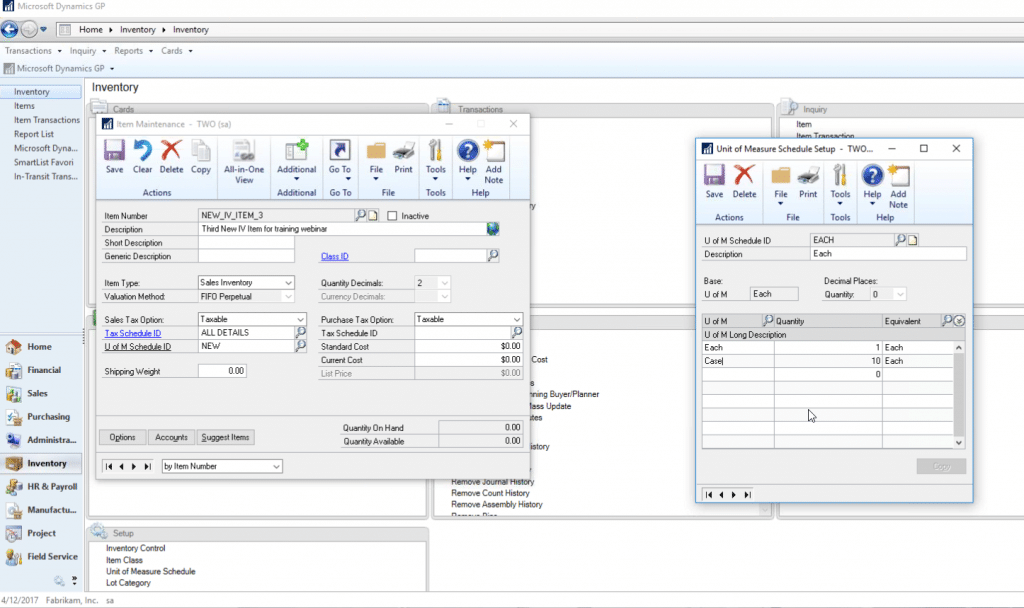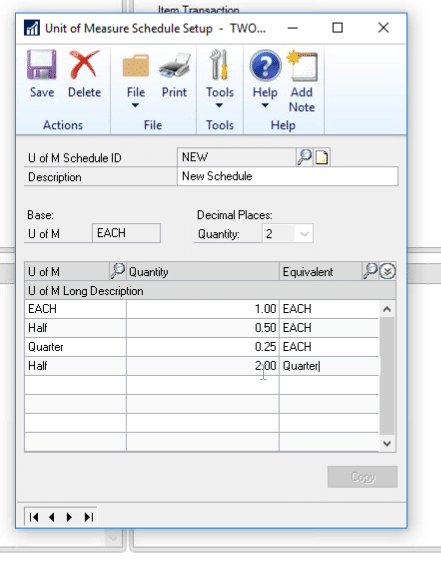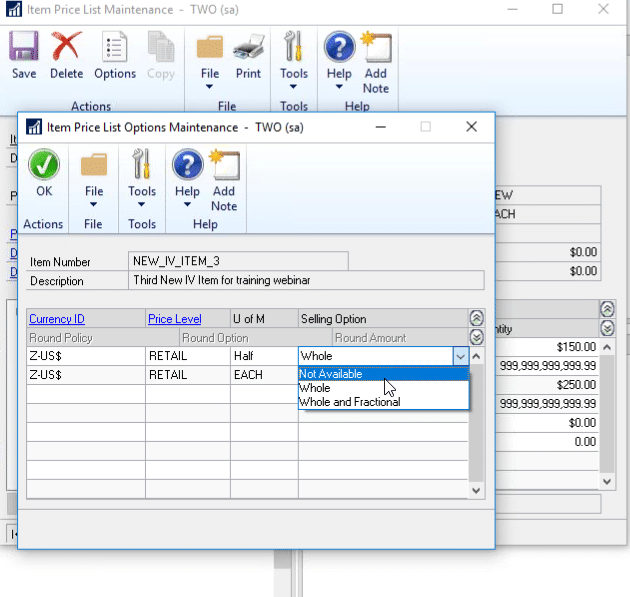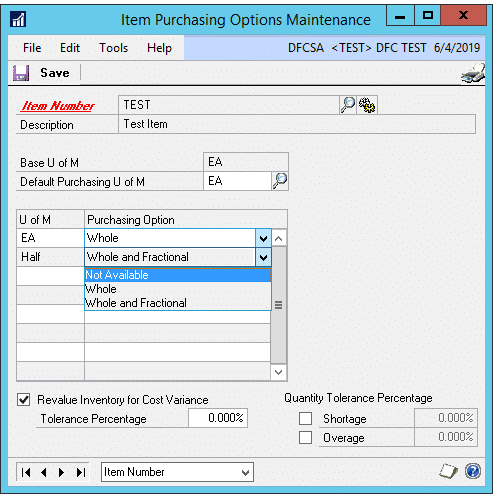Inventory Management in Microsoft Dynamics GP: U of M Schedules
Whenever a new item is created within the inventory module in Microsoft Dynamics GP, it should be set up so the U of M schedule (unit of measurement schedule) fits for that item. “Each” often indicates that item is a whole or complete part. From there, you can break down your items to include purchases in bulk. In the example below, we have identified that 10 “eaches” are included in a “case.”
Microsoft Dynamics GP will identify the number of items in your inventory as an “each” even if ordered in a “case.” For example, if you order 5 cases of 10 sodas, GP will identify that you have 50 individual sodas in stock.
You can also identify items by half, quarter or any other unit of measurement you identify depending on the item. These units must be marked individually before you can link them to each other.
For example, once you have six packs of soda identified as a unit of measurement, you can set two six packs to equal one case of soda.
The problem with “each” and decimal places is that often the end users will only type in 1. In Dynamics GP, that 1 always goes to the furthest right decimal place. So, by entering 1 for an item that has 3 separate breakdowns, you’ll end up with .01 instead of a whole item.
To avoid this, go into options in the Items Price List Maintenance Window and set how the items are sold. You can identify if an item is sold only as a whole or if it can be broken down. This alleviates a lot of manual user errors in the system.
This can also be done for purchasing by going to the Item Purchasing Options Maintenance window. You can set different Units of Measures to be Not Available for purchasing along with only allowing whole quantities.
Under the terms of this license, you are authorized to share and redistribute the content across various mediums, subject to adherence to the specified conditions: you must provide proper attribution to Stoneridge as the original creator in a manner that does not imply their endorsement of your use, the material is to be utilized solely for non-commercial purposes, and alterations, modifications, or derivative works based on the original material are strictly prohibited.
Responsibility rests with the licensee to ensure that their use of the material does not violate any other rights.