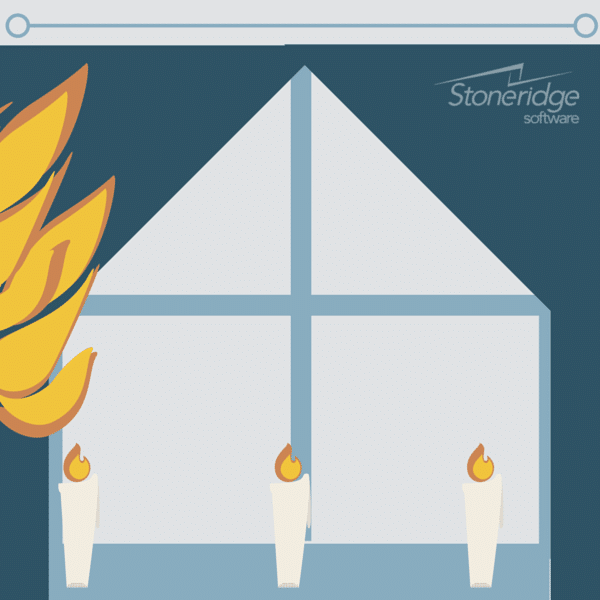Managing Risks and Issues on your ERP Project
Every project worth doing has risk. And every ERP project that consumes resources, time, money and attention will inevitably have a long list of risks that need to be managed, or at the very least monitored.
Sometimes you hear people use the terms Risk and Issue interchangeably as if they were describing the same thing. In Project Management we do differentiate between the two for a few simple and practical reasons.
Risks vs. Issues
A risk is something bad that may happen but can still be prevented, while an Issue is something bad that just happened and needs fixing.
Ultimately the issues you are facing on your ERP project will distract you and your project team, consume more of your time, attention and subsequently money than you want to. Therefore each Risk that can be mitigated to not turn into an issue saves you time and money and keeps the team focus where you want it, on making progress, designing a solid solution and implementing it as scheduled.
I like the use of metaphors to take the point home and make things easier to relate to, especially when you have to explain it to someone who is new to project work. Not everyone lives with these concepts on a daily basis the way an experienced Project Manager does.
Think of a Risk as a candle that is standing a little bit too close to a curtain, while an Issue is that curtain now engulfed in flames.
Without having experienced it ourselves we all know that moving the candle or the curtain, and even getting a fire extinguisher (just in case) is far easier, faster, and cheaper than remodeling the room, let alone repairing major damage to our home.
Think of Project Risks and Issues that way.
You want a really long list of Risks that you can assess, prioritize and mitigate, and a very short list of actual Issues.
Here are a few tips for your Risk and Issues management:
1. Create a culture where bringing forward a Risk is being rewarded
2. Educate your team on articulating Risks in a way that is actionable
3. Identify the “So What” – what will the Risk do to your project if it turns into an Issue
4. Identify a “Need Resolution no later than” Date
5. Assign each Risk a probability and an Impact score
6. Stack rank your Risks based on the combined score
7. Clearly assign the Risk to an owner - not all Risks can be owned by your Project Manager
8. Don’t make an entire team a Risk Owner, names and faces will help with accountability
9. Identify 2 – 3 viable Mitigation plans for each Risk
10. Update your Risk log weekly and report progress
Project Issues and Risks Register
For most ERP projects an excel file that everyone on the team can access and add records, as well as look up assigned action items works really well, SharePoint forms are also a popular way to keep the Risk and Issues Register transparent, and a joint project team responsibility.
I personally like keeping both Risks and Issues in the same tab and use meta data to identify them, this way I can easily change a Risk to an Issue or vice versa. I can also more quickly assess the overall count as it represents workload for the project team, and needs to be taken into consideration when I manage capacity.
An experienced Project Manager will review the Register with the Project Sponsor or project leadership on a regular basis, to ensure there is alignment on likelihood and impact of each item. The top 3-5 Risks should also be part of your project status reports.
All of these good practices are quite intuitive and easy to execute, the part that requires some experience is to know what and when to escalate.
You don’t want to be the Project Manager who cries wolf, but you most certainly do not want to have to come up with an explanation for an Issue that came out of nowhere and was never identified as one of the risks.
After all, Scope, Schedule, and Budget will all be impacted in one way or another by Risks and Issues to your project. Spending time upfront identifying what may happen and actively working on prevention will pay off in more than one way and lead to greater project success.
Under the terms of this license, you are authorized to share and redistribute the content across various mediums, subject to adherence to the specified conditions: you must provide proper attribution to Stoneridge as the original creator in a manner that does not imply their endorsement of your use, the material is to be utilized solely for non-commercial purposes, and alterations, modifications, or derivative works based on the original material are strictly prohibited.
Responsibility rests with the licensee to ensure that their use of the material does not violate any other rights.