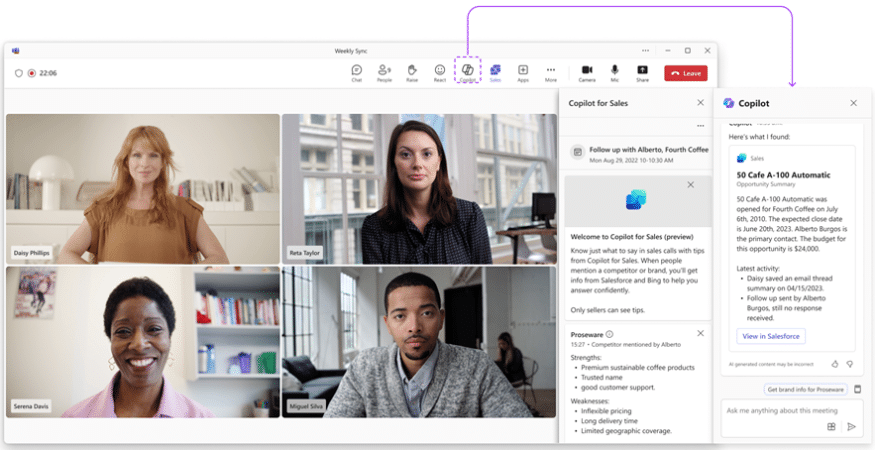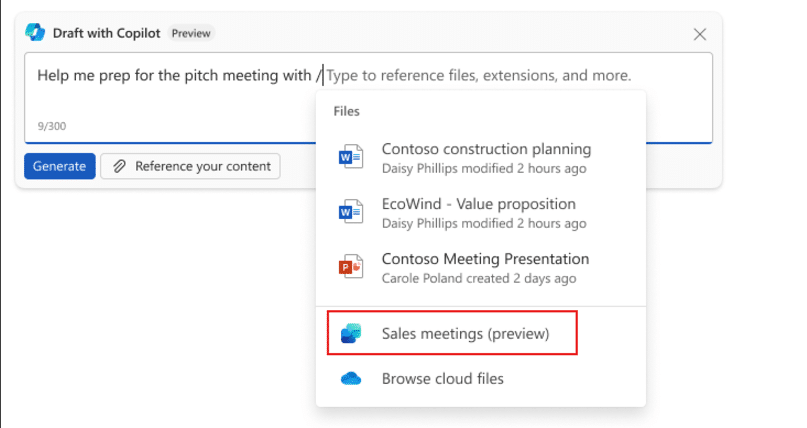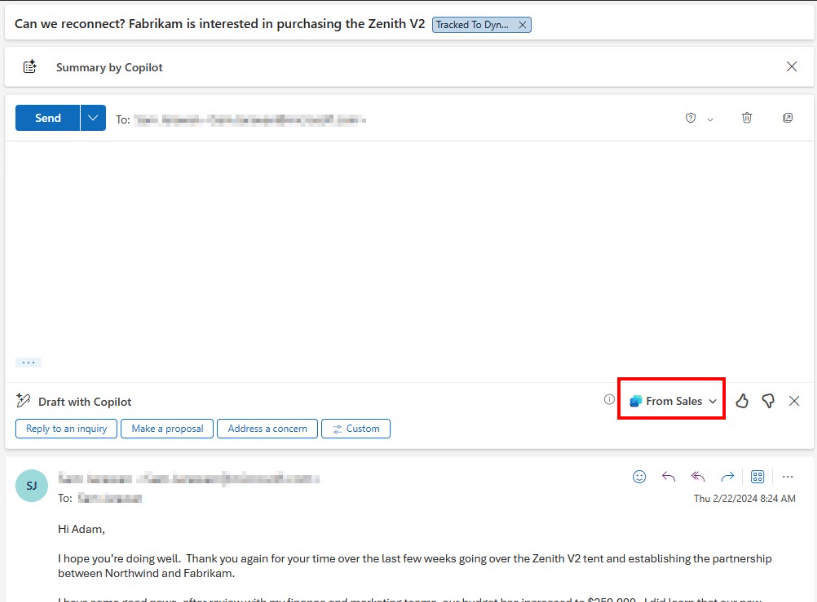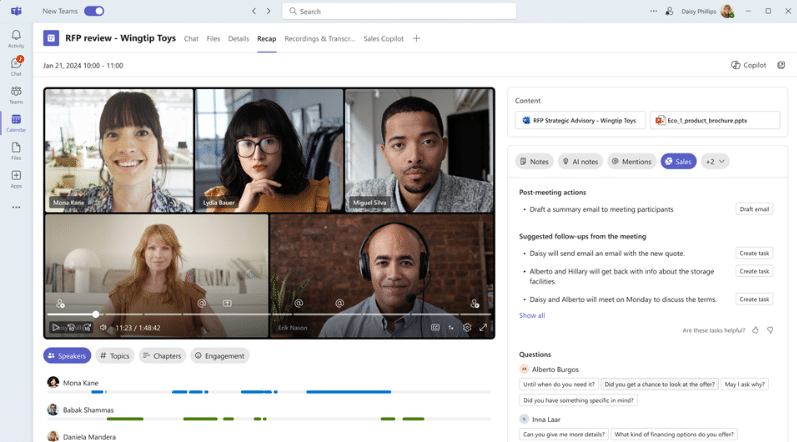Microsoft Copilot for Sales: Maximize Productivity and Empower Your Team
Using Microsoft Copilot for Sales can transform the way your sales team works by enhancing productivity, streamlining workflows, and improving relationship-building capabilities.
By integrating with Dynamics 365 Sales, Copilot becomes a seller’s assistant, automating repetitive tasks, providing actionable insights, and improving their ability to engage with customers and prospects. Simply put, it lets sellers work faster and smarter, freeing them to focus on work that brings the most value to your organization.
Note: You can deploy Microsoft 365 Copilot for Sales in Salesforce CRM when you meet certain prerequisites. This blog, however, will strictly focus on where Stoneridge can help you, which is using it in Dynamics 365 and Microsoft 365 applications.
In this blog, we’ll give you an overview of Copilot for Dynamics 365 Sales, detail how it works, and highlight some key features and use cases to give you an idea of how it can help you.
What is Copilot for Sales?
Microsoft Copilot for Sales is an AI-powered tool within Dynamics 365 that assists sales teams by automating tasks based on effective natural language prompts, providing data-driven insights, and enhancing customer interactions. It helps prioritize leads, suggests follow-ups and next steps, drafts emails, and automatically captures meeting notes.
By minimizing administrative tasks and highlighting actionable insights, Copilot enables sales reps to focus on building customer relationships and closing more deals. This tool ultimately enhances productivity and decision-making across the sales cycle.
How to Use Copilot for Sales
Copilot for Sales offers a dynamic set of AI-powered solutions. While it might be tempting to jump in right away and use it, you first need to set up and configure it.
The Copilot for Sales ecosystem includes three main and distinct Copilots:
- Copilot in the Dynamics 365 Sales Hub
- Copilot for Sales in Outlook
- Copilot for Sales in Teams
The best way to maximize your Copilot deployment and investment is to implement and customize Copilot for Sales in all three and then ensure sellers in your environment are equipped to use them. You can do this by following three key steps:
1. Assign the proper licenses to users in your environment
It’s important to make sure you only assign Copilot for Sales licenses to people who need them and that they are properly trained on how to use AI within your environment. Microsoft automatically installs Copilot in the D365 Sales hub for users with the proper licenses. You can learn more about assigning licenses here.
2. Deploy the Copilot for Sales App where your sellers work
Once you have assigned licenses, you can follow these steps to enable Copilot for Sales throughout different apps in your environment like Teams and Outlook:
- Install Copilot for Sales in Outlook
- Create a policy to automatically install and pin the Copilot for Sales app in Teams
- Enable Teams meeting transcripts
- Set up server-side synchronization of emails and appointments
- Confirm users have the proper security roles
- If needed, customize Copilot for your organization
Note: This is a high-level overview of deploying Copilot for Sales. Click here to learn more specifics about how to do that effectively throughout different apps in your organization.
3. Validate that licenses are assigned to users and that the correct app is installed in Outlook
You can validate licenses by going to the Copilot for Sales pane and verify that you have installed the right app in Outlook and Teams by clicking on the “More Apps” tab in Outlook.
Microsoft automatically installs Copilot for Sales for users that have the following licenses:
- Microsoft 365 Copilot for Sales license
- Dynamics 365 Sales Enterprise
- Dynamics 365 Sales Premium
Key Features of Microsoft Copilot for Sales
Once you set up Copilot for Sales in your environment, you can use its tools to improve your selling experience and boost customer satisfaction. Here is a snapshot of some primary features your team can use with Copilot for Sales:
Predictive Insights and Lead Prioritization in the D365 Sales Hub
Copilot’s AI-driven insights help sales reps prioritize high-value leads by analyzing customer data and predicting buying intent. This functionality lets your team focus sales efforts where they’re most likely to succeed.
Sales Recommendations and Follow-Up Suggestions in Dynamics 365 Sales Copilot
Copilot analyzes historical customer interactions with your sales team and recommends tailored next steps, from scheduling follow-ups to personalizing communications. Guiding sales reps through optimized actions keeps the sales pipeline moving smoothly.
Automated Data Entry and CRM Updates
Manual data entry is a time-consuming and tedious process and takes up too much of your sales team’s time. Copilot automates much of this work, capturing customer information based on internal data on interactions between sellers and customers and then updating that in your CRM system. This reduces errors and frees up reps to spend more time on selling.
Intelligent Email Assistance with Copilot for Sales in Outlook
When a seller receives an email in Outlook, responding promptly is vital. Copilot will automatically draft emails and suggest responses and templates. This helps sellers quickly respond to customer inquiries and craft personalized follow-up messages. This helps your team stay responsive and consistent in customer communication.
Meeting Summaries and Actionable Notes with Copilot for Sales in Teams
During and after Teams sales meetings, Copilot summarizes key discussion points and captures action items, providing each member of your team with a roadmap of the next steps. This helps your team stay organized by recording important details and reducing the tedious task of manual note-taking.
Enhanced Pipeline Management in Dynamics 365 Sales Hub Copilot
Copilot can pinpoint trends and potential bottlenecks in your sales process. It helps managers and sellers optimize sales strategies by giving them insights into pipeline health. This lets you make proactive adjustments and identify areas of improvement.
Copilot for Dynamics 365 Sales Use-Case Examples
While each business and sales team is unique, there are ways to use Copilot for Sales to work for you. Here are some brief examples of potential use cases for utilizing the AI features listed above in your day-to-day sales processes:
Deciding Which Leads to Pursue
As mentioned, you can use AI features to help you prioritize leads. Copilot analyzes historical data and interactions between sellers and leads to provide lead scores. For example, if a seller is talking to two clients but has only discussed purchase details with one, Copilot will pick up on that and mark that lead as a higher priority.
It can also provide a customer sentiment analysis, giving you insight into how your existing customers and prospects are feeling about your service. This allows you to focus your attention on the areas that need it the most.
Drafting Personalized Emails and Responses
Let’s revisit the previous example. Say you have closed the deal with the higher priority lead and want to follow up with the other lead, who hasn’t reached out for a while. With Copilot for Sales in Outlook, sellers won’t have to sift through old emails and collect old data to craft an email that gets the conversation going again. Copilot’s AI capabilities automate that process and compile that information into a personalized email.
Capturing Next Steps After a Sales Meeting
If you and your sales staff meet weekly or bi-weekly to discuss deal progress, Copilot will record that information and automate the processes of creating call summaries. It does this by logging CRM updates, pinpointing key topics discussed, and highlighting the next steps for each person in the meeting.
This benefits your sales team because they can focus on the meeting instead of taking notes and trying to sift through them afterward.
Personalized Content Suggestions
Copilot will analyze your conversations with a customer or prospect and suggest different types of content that you can send out to improve the chances of a sale. For example, let's say you have a new product launching, or an update to an existing product and are getting customer inquiries about that. Copilot can suggest blogs, videos, documentation, webpages, and more related to that topic that you can send to them when they ask for more information.
Insights for Data-Driven Decisions and Improvement
Using AI gives your team insights into emerging patterns and trends in your sales pipeline, empowering sellers to shape strategies and adjust to market changes. You can also forecast sales outcomes, as Copilot will analyze historical data to predict the likelihood of deal closures. Additionally, it will identify stalled deals and sales pipeline bottlenecks and recommend specific actions to minimize delays and keep deals moving forward.
Your team can use these tools to gain valuable insights into how customers and prospects are feeling from the moment they reach out until they become loyal, repeat customers. From there, they can take action when it's needed or work equipped with the information they need to win deals.
Make Copilot for Sales Work for Your Team: Partner with Stoneridge Software
Talk to Stoneridge experts today to learn more about this exciting topic.
From making sense of Copilot licensing to optimizing its implementation and use with your Dynamics 365 Sales environment, our team will help you every step of the way.
Under the terms of this license, you are authorized to share and redistribute the content across various mediums, subject to adherence to the specified conditions: you must provide proper attribution to Stoneridge as the original creator in a manner that does not imply their endorsement of your use, the material is to be utilized solely for non-commercial purposes, and alterations, modifications, or derivative works based on the original material are strictly prohibited.
Responsibility rests with the licensee to ensure that their use of the material does not violate any other rights.