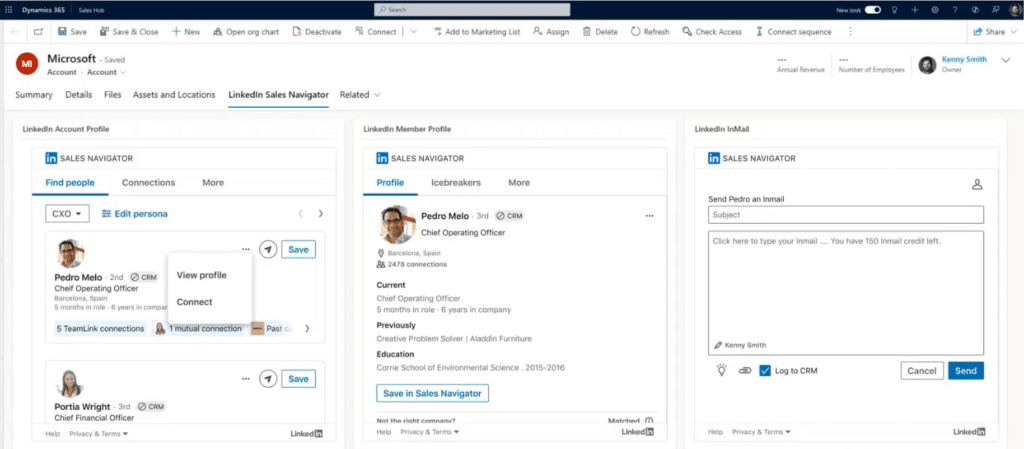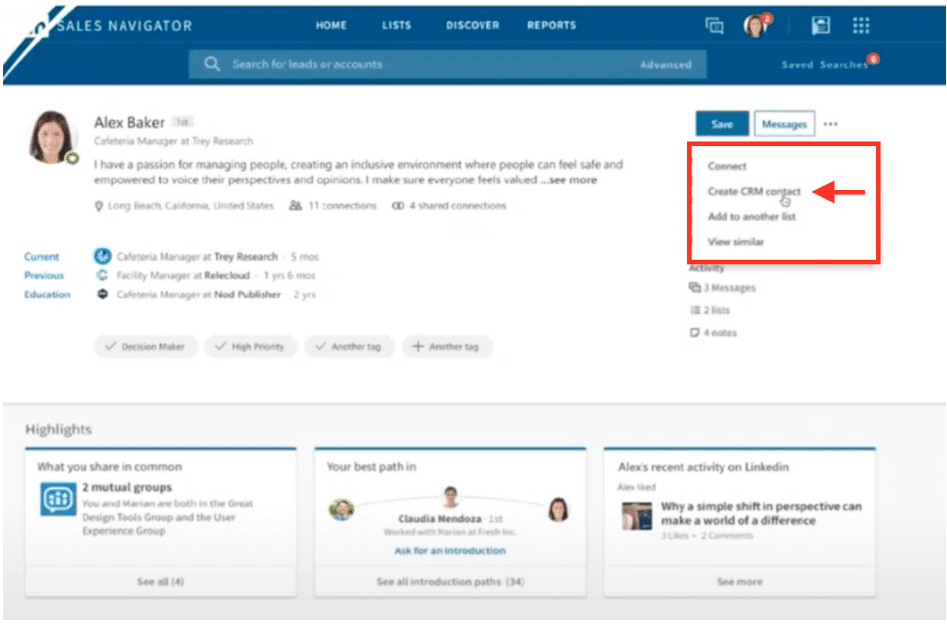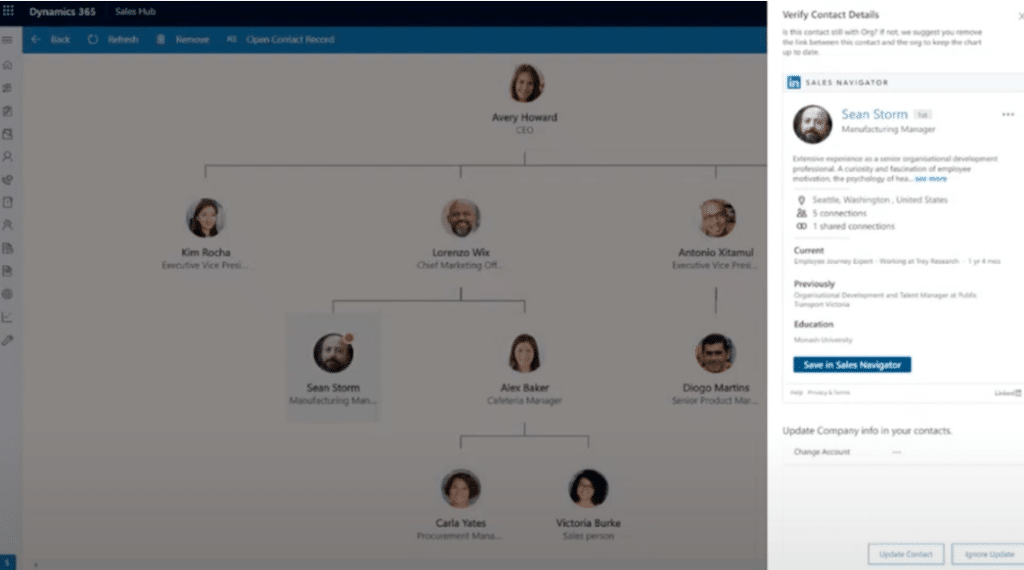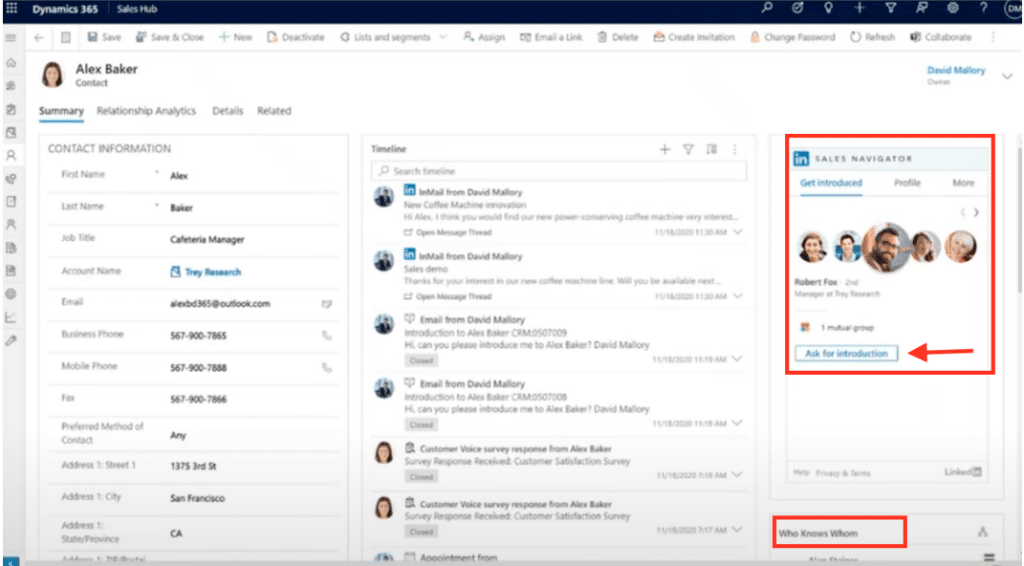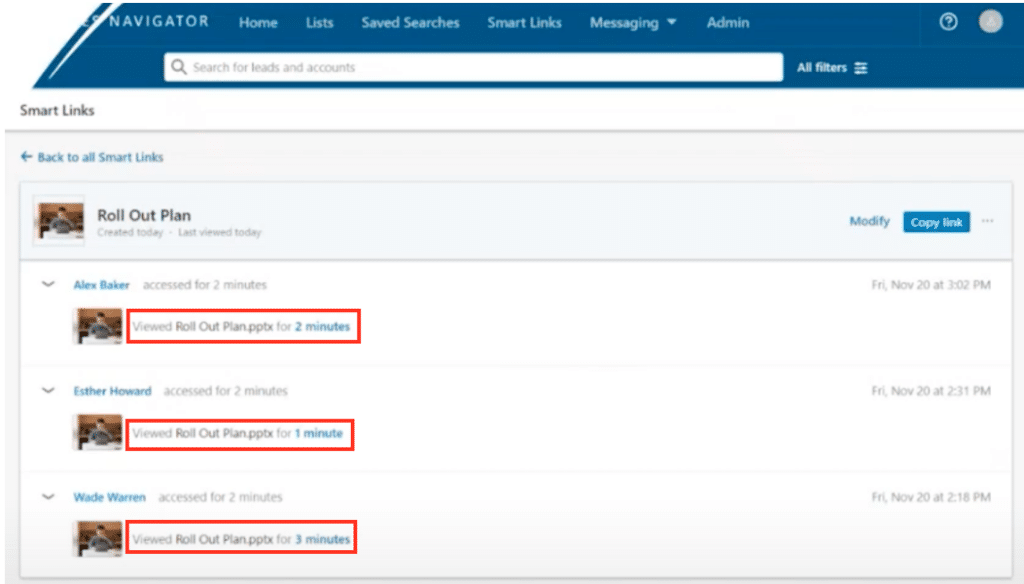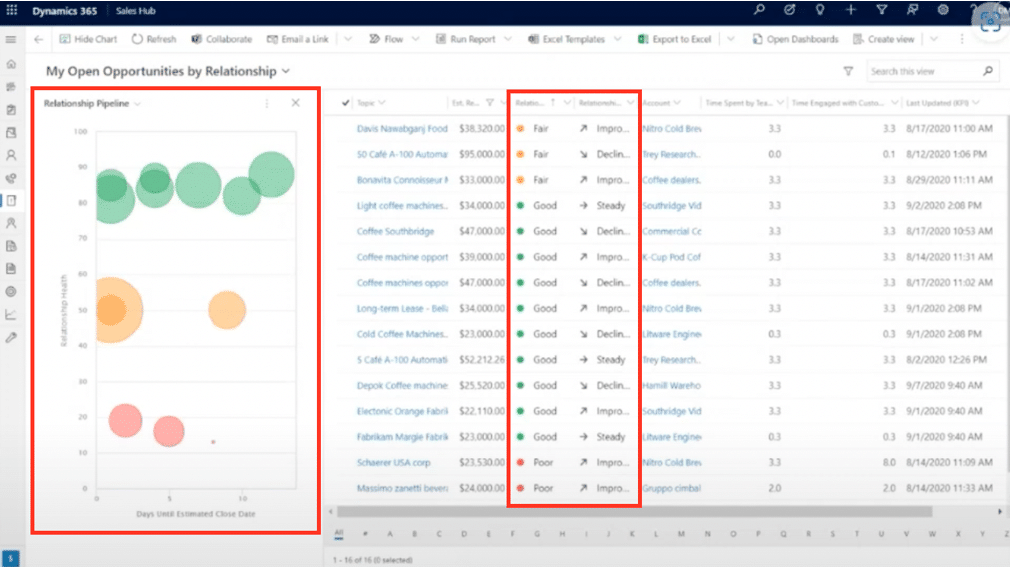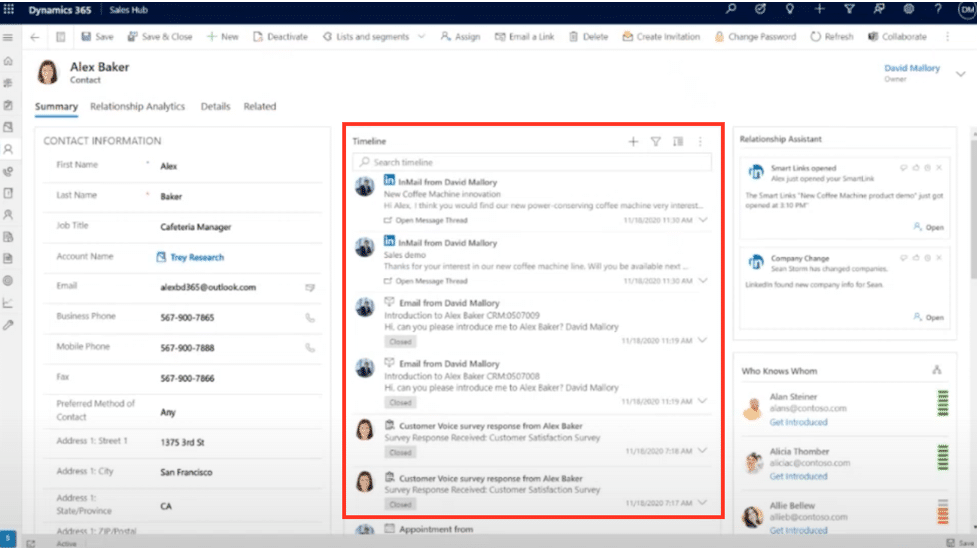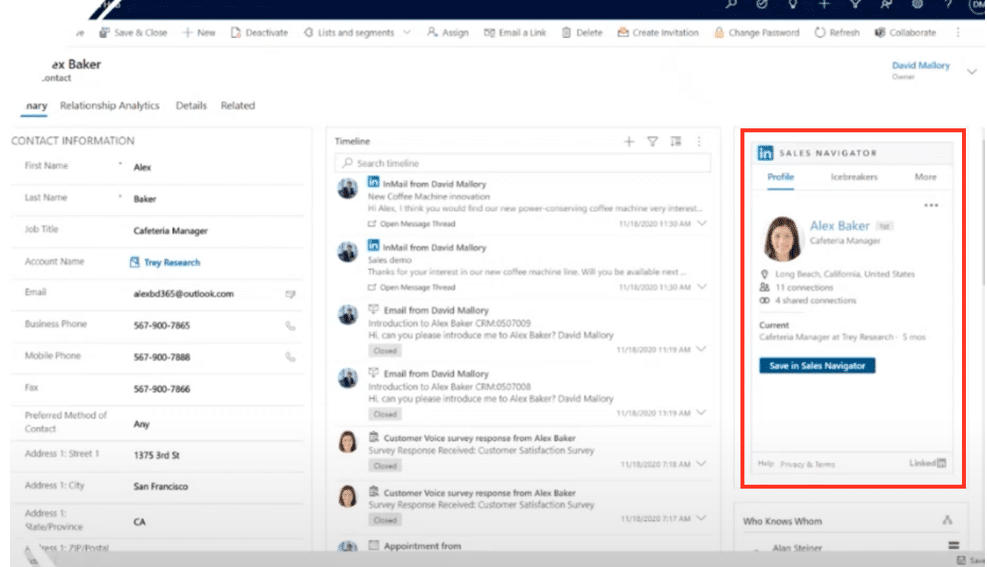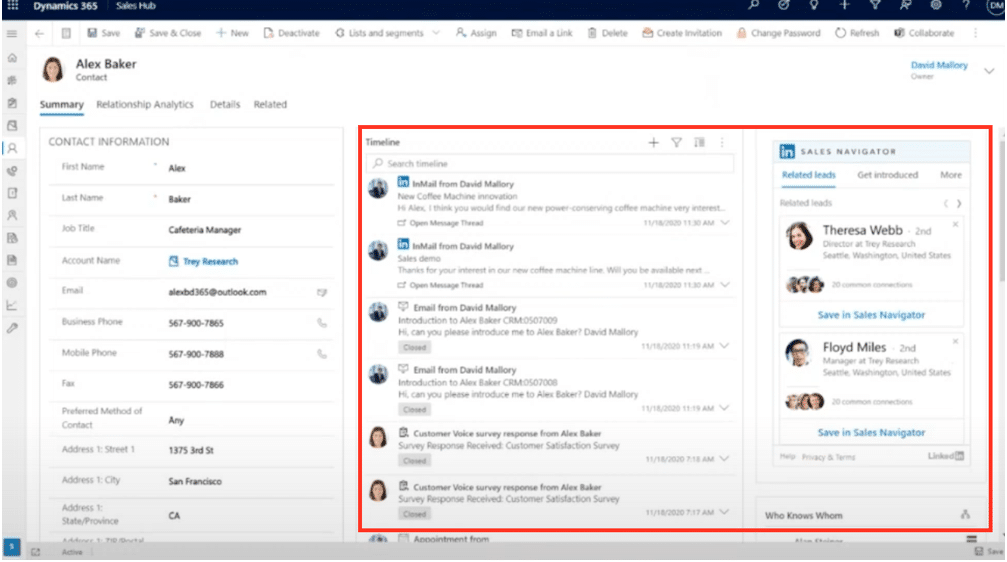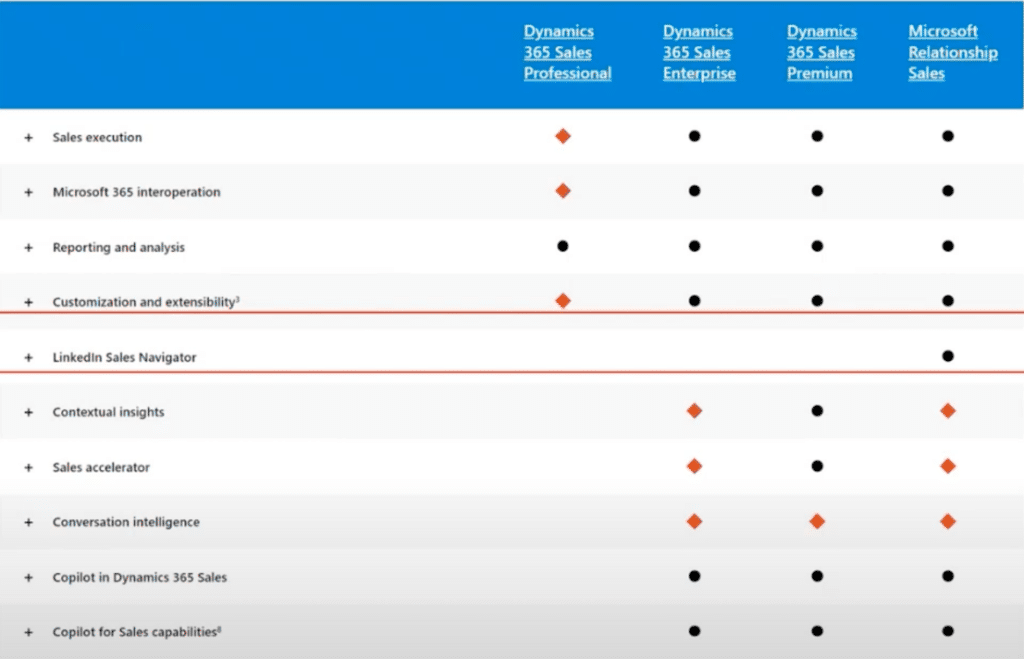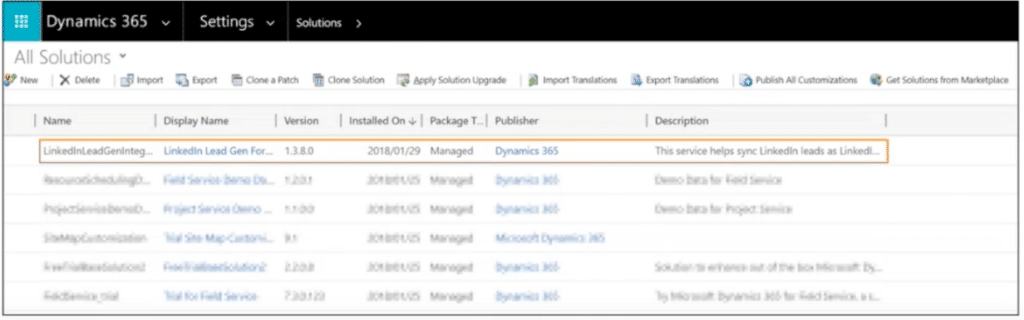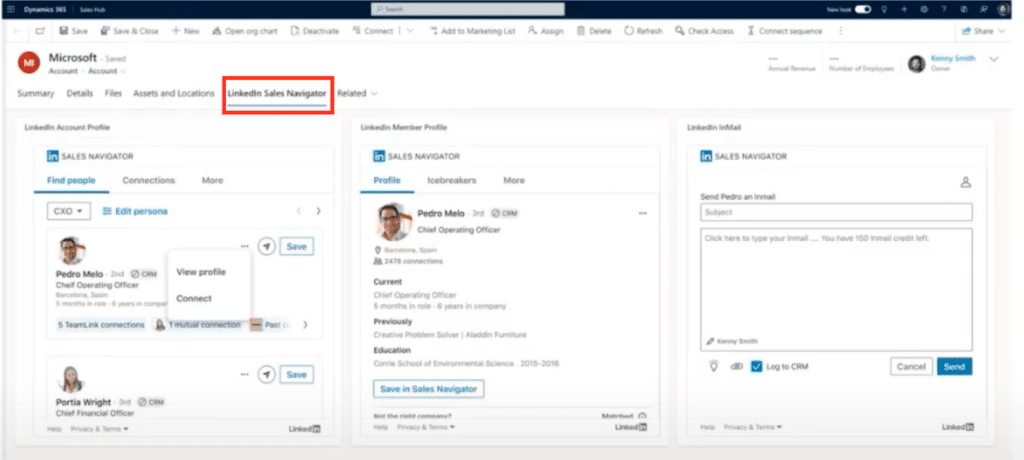Microsoft Relationship Sales: Build Strong Connections and Elevate Your Sales Strategy
Going into every sales interaction with focused and individualized attention is essential for building trust and connection with your customers.
Microsoft Relationship Sales is at the forefront of this approach. It is a powerful tool that combines Dynamics 365 Sales and LinkedIn Sales Navigator.
In this blog, we will give you an overview of Microsoft Relationship Sales and analyze key features that can help you obtain customers, foster trust, and cultivate healthy and enduring relationships.
What is Microsoft Relationship Sales?
Microsoft Relationship Sales combines D365 Sales and LinkedIn Sales Navigator to empower your sales reps with up-to-date customer insights from LinkedIn and eliminate the swivel between the two applications.
By tapping into LinkedIn's extensive network of business decision-makers, sales teams can identify the right customers, understand their priorities, and connect through warm introductions. This adaptive solution taps into LinkedIn’s extensive network of business decision-makers, allowing sales teams to:
- Identify target customers
- Understand customer priorities
- Establish meaningful connections
Additionally, it centralizes and unifies your view of interactions, allowing you to track and nurture leads, stay up to date on customer information, and maintain a positive customer-centric approach.
Key Features of Microsoft Relationship Sales
There is a diverse range of capabilities in Microsoft Relationship Sales that foster stronger customer relationships and provide you with actionable insights for targeted sales strategies.
Easily Identify the People Most Likely to Buy
LinkedIn Sales Navigator allows you to research prospects and understand the landscape of existing customers. Building detailed profiles of individuals within your CRM system helps you facilitate deeper relationships.
You can easily find potential buyers in LinkedIn Sales Navigator and save their contact information directly into D365 Sales. With just a click, the contact is saved to D365, streamlining your workflow and ensuring that crucial customer information is readily accessible.
Determine the Buying Committee
In many sales processes, multiple stakeholders are involved in decision-making. D365 Sales allows you to organize these contacts by building an interactive org chart with drag-and-drop actions. This feature provides easy access to an embedded LinkedIn Sales Navigator widget, enabling you to view LinkedIn information directly from the org chart.
With this feature, you gain access to a clear view of organizational decision-makers and their relationships, helping you navigate complex sales processes more effectively.
Discover Mutual Connections
Making a strong first impression with leads is crucial for increasing the chances of a positive sales outcome. The D365 Sales’ "Who Knows Whom" feature shows you mutual connections to facilitate warm introductions.'
This tool suggests names and email addresses of colleagues who know the lead, helping you quickly request introductions via email. It does this by using data from email and meeting interactions in your Microsoft Exchange environment.
This feature also allows querying of contacts and leads both inside and outside your organization, making it easier to leverage existing relationships and build trust with new prospects.
Drive Engagement with Personalized Content
Driving engagement with personalized content is key to understanding your customers and meeting their interests. D365 Sales and LinkedIn Sales Navigator provide insights into customer behavior, such as which smart links they've clicked on and what content they've liked and posted.
A top card displays essential information about each contact, like their name and headline, and offers options to message or save them as a lead in Sales Navigator and D365.
The icebreakers feature in the interface highlights activities and conversation starters, helping you connect more meaningfully and engage with personalized content tailored to your interests.
Keep Track of Customers
D365 Sales helps you keep track of customer relationship health and risks with a single score based on signals from D365 and Microsoft 365 (M365.) Relationship analytics uses the activity and history between you and your contacts or accounts to calculate Key Performance Indicators (KPIs) at various levels, such as account, contact, opportunity, and lead.
The graphical display of these KPIs allows you to quickly identify relationships that need nurturing and areas for improvement. The trending status of engagement helps you see relationships from a new perspective. Additionally, a relationship pipeline chart plots upcoming opportunities as bubbles, indicating estimated revenue and health. The largest bubbles at the bottom left are the most critical, while the most promising opportunities appear near the top.
Take the Next Best Action
D365 Sales Accelerator sequences help sales managers enforce best practices by introducing a set of consecutive activities for sellers to follow throughout their day. Managers can connect these sequences to leads and opportunities, which then appear in a seller's work queue. This helps sellers prioritize activities, focus on selling, and align more effectively with business processes, leading to increased productivity and better adherence to company strategies.
Streamline Customer Research
D365 Sales integrates LinkedIn information directly within its platform, allowing you to gain insights and professional experience around companies and individuals by viewing their profiles, recent activities, and job changes. This seamless integration eliminates the need to switch between platforms, making it easier to stay informed and up to date on customer information directly within D365.
Get a Unified View of All Interactions
D365 Sales provides a unified timeline, consolidating interactions from D365, M365, and LinkedIn Sales Navigator. This comprehensive view lets you see all interactions in one place, ensuring a consistent and informed customer experience.
Microsoft Relationship Sales Licensing vs Dynamics 365 Sales Licensing
Now that we've explored the features and benefits, let's look at the licensing options for D365 Sales.
The Relationship Sales license combines all the components of the Enterprise license with LinkedIn Sales Navigator, offering a comprehensive solution at a slight discount for the LinkedIn Sales Navigator portion. This combined license requires a minimum of 10 users and provides the best of both worlds by integrating sales management and LinkedIn networking capabilities.
Options for a Pre-existing License
If you already have a LinkedIn Sales Navigator license and D365, there are ways to enhance your interaction between these platforms.
Sync Leads to D365
You can sync leads from LinkedIn directly into D365 using a connector available on AppSource. This integration allows you to streamline your lead management by transferring lead data seamlessly into your Customer Relationship Management (CRM) system, ensuring that all your lead information is centralized and easily accessible.
Integrate LinkedIn Sales Navigator Solutions for D365 Sales
For those with existing LinkedIn Sales Navigator licenses, D365 Sales can create a link between the two platforms. The LinkedIn Sales Navigator lead control offers features such as the top card, which displays essential information like name, headline, and news.
Additionally, it allows for lookups of leads, accounts, and contacts, making it easier to find and connect with potential customers directly from Sales Navigator
Modernize Your Sales Process with Microsoft Relationship Sales and LinkedIn Sales Navigator
D365 Sales and LinkedIn Sales Navigator offer a powerful solution for modern sales teams seeking to enhance customer relationships and streamline operations. By integrating robust CRM capabilities with extensive networking tools, businesses can foster meaningful connections, prioritize leads effectively, and drive sustainable growth.
This combined approach enhances productivity and ensures a customer-centric focus crucial in today's competitive market.
Want to Learn More About the Benefits of Dynamics 365 Sales?
For more information on integrating D365 Sales with LinkedIn Sales Navigator or to explore licensing options that best fit your business needs, contact Stoneridge Software. Our team specializes in maximizing CRM capabilities and leveraging LinkedIn networking tools to enhance your sales strategies.
Under the terms of this license, you are authorized to share and redistribute the content across various mediums, subject to adherence to the specified conditions: you must provide proper attribution to Stoneridge as the original creator in a manner that does not imply their endorsement of your use, the material is to be utilized solely for non-commercial purposes, and alterations, modifications, or derivative works based on the original material are strictly prohibited.
Responsibility rests with the licensee to ensure that their use of the material does not violate any other rights.