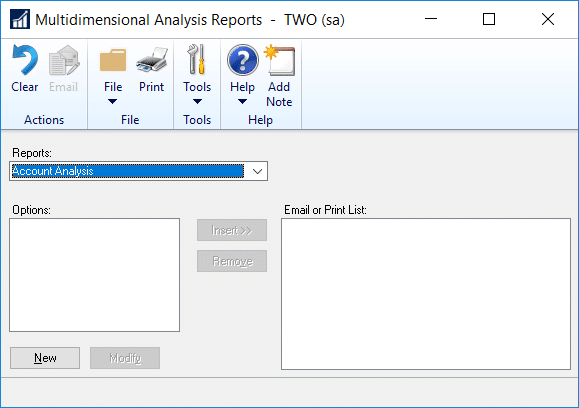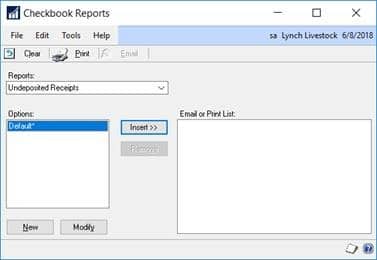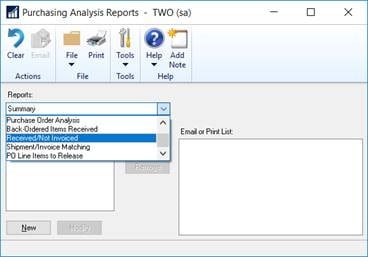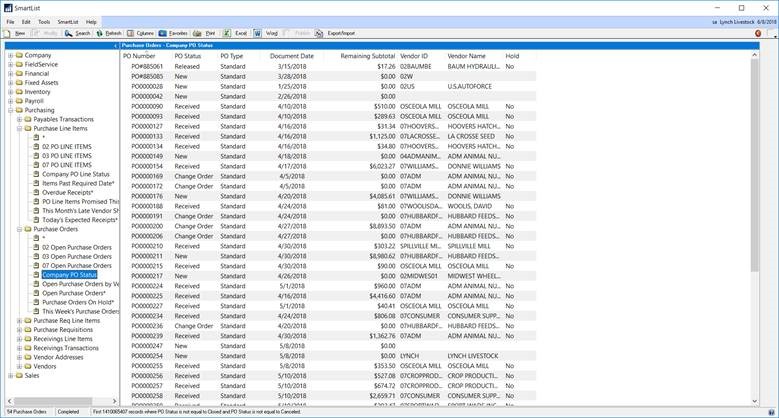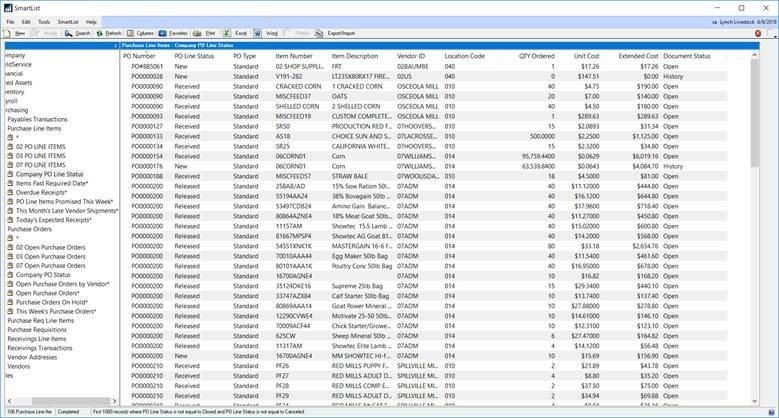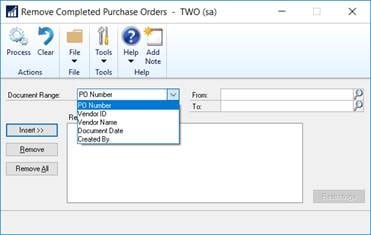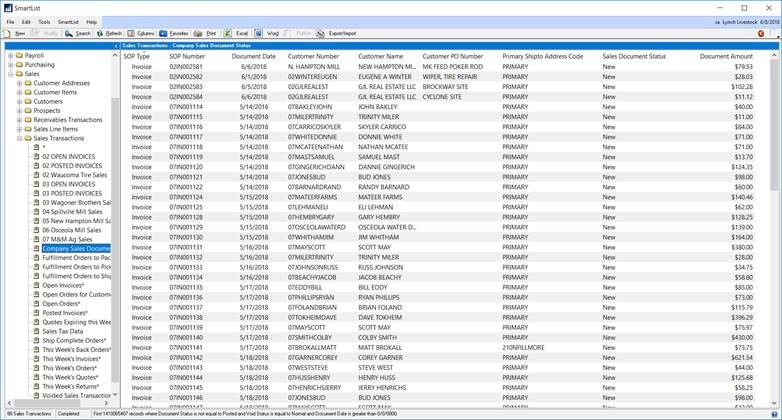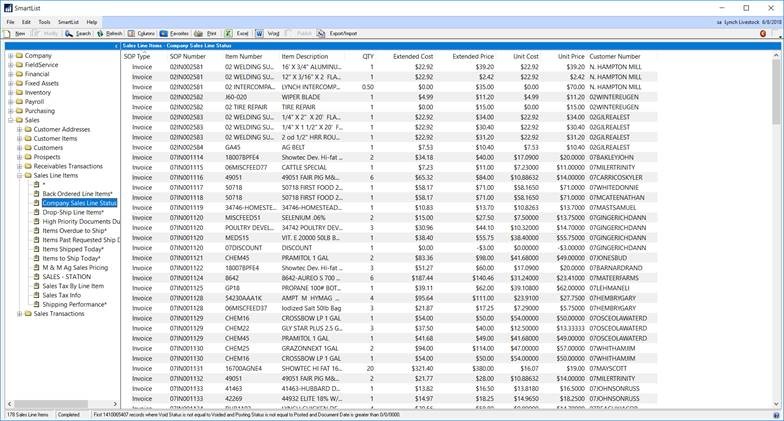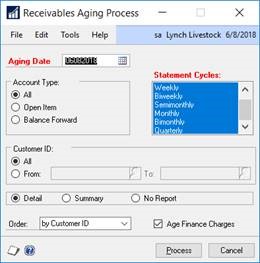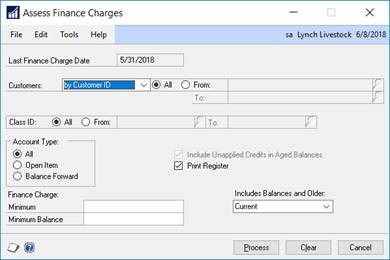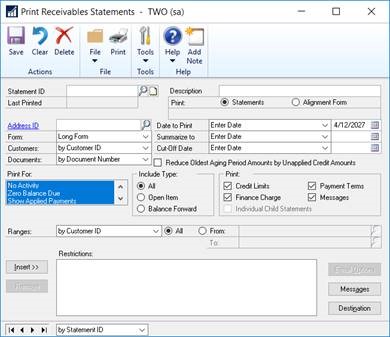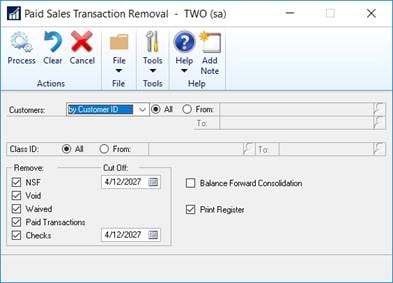Month End Closing Process in Microsoft Dynamics GP
I have been asked by several of my clients, “What is the month end closing process in GP?” The answer? There isn’t a “systematic” closing process for month end in GP. But just because there aren’t any system tasks that are required to close the month in GP, doesn’t mean that a good practice can’t be put in place to ensure that relevant data is captured, and that system maintenance is performed on a regularly scheduled basis.
Having been an end user of GP, for over 15 years, and a Consultant supporting GP, for 5 years, I have learned that there are many ways to track information and support a clean system. There are many opinions on what is, and isn’t, best practice to keep your GP ERP running like new. The contained information is my opinion - an Accounting Junkie, and lover of all things GP, to others out there who are asking the same questions.
Firstly, I must state the obvious disclosure: ALWAYS be sure to have a full backup of your company database(s) before running any system maintenance! If this is something that you don’t normally do, you should! Ask your partner for documentation steps on how to set backup schedules and what to include, if you don’t already have this information.
Next, and this step is optional but well worth mentioning, I recommend setting up folders on your network (where you know they are being backed up on a regularly scheduled basis). The folder structure can be simple (for example, year > month > module) - to hold all of the relevant reports/schedules/smartlists, based on the date they are run so that you can refer back to them in the event of changes.
Once all transactions have been posted for the month, it’s time to go in and run your tasks. Again, there are a few schools of thought on when to run what. Some companies adhere to a strict closing schedule that requires all closing tasks to be completed within day X, of the following month. This could mean that no transactional posting is allowed for the current month, until prior month closing tasks are completed, or that no prior month entries can be entered in the prior month any longer because the cutoff has already occurred, and accrual entries are being made to capture expenses or revenues that didn’t make it in the system by the cutoff. In either case, the following items are suggested – the only question is when? And that answer depends on the schedule that your company works with.
Here is a detail of suggested month end tasks, by module (covering ONLY GP modules AR/POP, AR/SOP, Financial, Banking, and Inventory):
Financial/Cash Management
Reports
- Detailed/Summary Trial Balance for subledger accounts that have detail reports to accompany them for reconciliation. These reports can be set up and saved so that you only have to insert them, and not modify each month.
- AP
- AR
- Inventory
- Cash
- Accrued Purchases
- Multidimensional Analysis Report
- Located in Financial > Reports > Financial > Multidimensional Analysis
- Undeposited Receipts (This report will show any undeposited receipts in the checkbook based on a date range (set up as the beginning of the month to end of the month – this would be based on user’s system date), and has been set up to print to screen)
- SmartList
- No specialized SmartLists have been set up as of the date of this list
- Management Reporter
- Income Statement
- Balance Sheet
- Any other required financial reports
Routines
- Reconciled Transaction Maintainance (info about what this is and what it does is included in the link below)
- Reconcile
Accounts Payable/Purchasing
Reports
- Aged/Historical Aged Trial Balance
- Received Not Invoiced (*Note- This report is date critical for tying out the balance in the GL. It MUST be run at the end of the month when transactions are completed as there is no date selection on the report and no historical option!!!)
- Located in Purchasing > Reports > Analysis
Routines
- Remove Completed Purchase Orders
Utilities
- Reconcile
- Reconcile Purchasing Documents
Accounts Receivable/Sales
Reports
- Aged/Historical Aced Trial Balance
- Smart Lists
Routines
- Aging
- Process Finance Charge (Might be being performed by individual business units)
- Run Statements (Might be being performed by individual business units)
- Paid Transaction Removal
Utilities
- Reconcile
- Reconcile - Remove Sales Documents
Inventory
Reports
- Stock Status/Historical Stock Status
Routines
- None
Utilities
- Reconcile
*This list may be subject to change as additional functionality and modules are added to your system*
Under the terms of this license, you are authorized to share and redistribute the content across various mediums, subject to adherence to the specified conditions: you must provide proper attribution to Stoneridge as the original creator in a manner that does not imply their endorsement of your use, the material is to be utilized solely for non-commercial purposes, and alterations, modifications, or derivative works based on the original material are strictly prohibited.
Responsibility rests with the licensee to ensure that their use of the material does not violate any other rights.