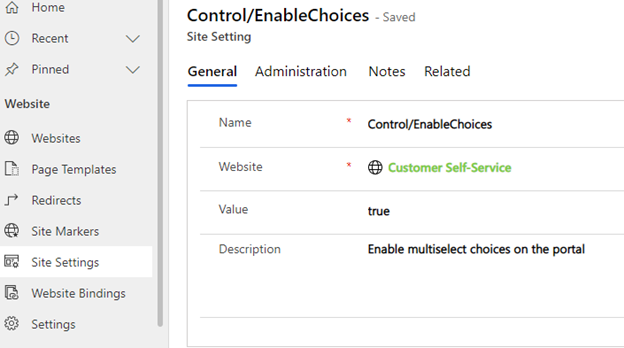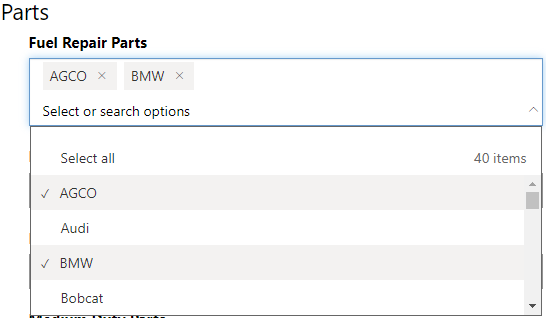Multi-Selection Choices now available in Power Apps Portal
It's finally here!
After what felt like years of waiting, the Power Apps Portal now has "out-of-the-box" functionality for multi-selection choices. Arriving with version 9.3.11.x and above, you can now ditch the development-heavy workarounds and use choices in both basic and advanced forms.
Let's Get Started Using Multi-Select Choices
The first step in getting your choices set up to display on your portal is to create a simple Site Setting record, which you will need to create in the Portal Management application.
This record will need the following information:
- Name (required): ‘Control/EnableChoices’
- Website (required): {the site you want this associated with}
- Value (required): ‘true’
- Description (optional): ‘Enable multi-select choices on the portal’
Once you complete this process you can add the fields to your form. They will then render on the portal instead of being hidden. After this is completed, you will see a "choices" column added to the form.
After this, you should be all set! As shown in the picture below, you can see the "choices" column is rendering perfectly on the portal. This allows your users to select multiple options.
Additionally, you have the option to retrieve this with Liquid:
- {% for choice in retrievedRecord.YourChoicesColumn %}
- {{ choice.Label }}
- {{ choice.Value }}
- {% endfor %}
We hope you find as much excitement in this as we did! This addition has been a long time coming and will make building out your portal much easier. Gone are the days of having to use custom JavaScript, plugins, and extra string fields to enable choices.
Questions?
Please contact us if you have any questions about this or other software solutions.
Under the terms of this license, you are authorized to share and redistribute the content across various mediums, subject to adherence to the specified conditions: you must provide proper attribution to Stoneridge as the original creator in a manner that does not imply their endorsement of your use, the material is to be utilized solely for non-commercial purposes, and alterations, modifications, or derivative works based on the original material are strictly prohibited.
Responsibility rests with the licensee to ensure that their use of the material does not violate any other rights.