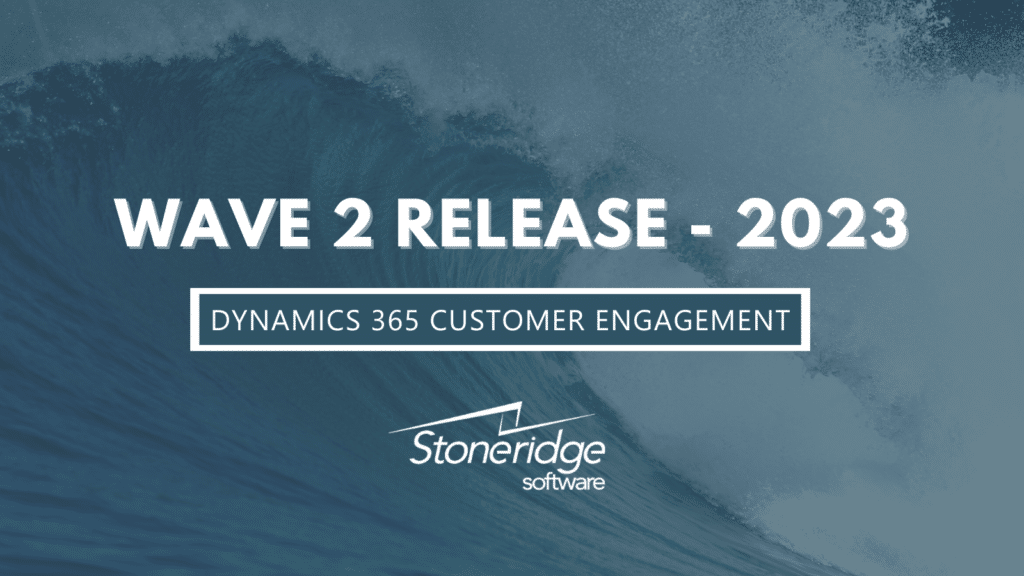New Features and Functionalities in the Dynamics 365 Customer Engagement 2023 Release Wave 2
There are a lot of new and exciting updates in Dynamics 365 Customer Engagement 2023 Release Wave 2. In this blog, we will provide you with information on what new features and functionalities Microsoft will be putting out between October 2023 and March 2024.
Dynamics 365 Sales
Generative AI is automating tasks, generating insights, and enhancing productivity across various industries. In marketing and customer experience, AI offers game-changing capabilities, enabling marketers to analyze data, understand customers better, and optimize interactions. Let’s break down some of the main new features for Dynamics 365 Sales.
AI-Powered Enhancements Through Microsoft Copilot
Know Your Account Better with AI-Generated Account Summary
As a salesperson, it can be challenging to balance all your accounts and keep all your information straight. The account summary feature provides you with a centralized summary of important customer information including:
- Buying behavior
- Associated opportunities
- Cases
- Latest news about an account
Elevate Your Customer Engagements with AI-Recommended Content
This feature streamlines the bridging between your organization’s marketing efforts and how the sales team can utilize them. It recommends relevant documentation to sales staff so they can have it on hand to share with potential clients based on engagement context.
Gear Up for Meetings with AI-Generated Preparation Notes
Having thoughtful talking points ready can help sales staff have productive and positive meetings with potential clients. The AI capabilities of this feature will send sales staff relevant prompts for meetings being held in the next 24 hours and a summary of recent email exchanges in the last 10 notes to help them prepare.
Stay on Top of Your Deals with AI-Generated Opportunity Summaries
This feature provides you with quick and comprehensive summaries of important customer data, including buying behavior, preferences, and past purchases. You can then use this information to gain valuable insights into customer needs and tailor your sales pitches towards them.
Track Your Leads Effectively with AI-Generated Lead Summary
You can now access quick but thorough overviews of leads from multiple sources. AI technology automates this process for you, saving you time and effort to focus on your strongest leads.
Stay Updated with Contextual News within Copilot Chat
This feature integrates Bing’s contextual news to provide your sales staff with real-time news articles, blogs, and other content related to the company they are working with. It also makes this information readily available so your sellers can have more informed conversations.
Follow Up on Emails Using Recommended Actions
With this new feature, your Dynamics 365 sales system will monitor and identify action items from previous email conversations and populate them into the Up-Next widget for them to reference. This helps sales staff stay on top of due dates and tasks.
Sales Engagement
The following sales engagement updates allow you to engage with your customers in an intelligent and thoughtful way. They include:
- Sales Accelerator form load updates – Microsoft is making enhancements to the underlying entity record form loading and navigation model to reduce loading time within the Sales Accelerator Workspace.
- Engage customers with SMS chat pane from Activities – With this enhancement, sales staff can now start a text conversation with clients by opening the SMS chat pane from the Activities page within D365 Sales
- Work Using Multiple Sequences – Managers can assign multiple people to work on different sequences for specific records at the same time. Members can also track others who are working on the same record as them and what activities have been completed.
Sales Execution and Sales Force Automation
New features in automation allow your sellers to focus on what they do best, selling. Check out some of the main updates:
- Modern and refreshed user experience with updated styling and controls – This feature update gives your users a better experience while working with forms, business process flows, and dialogs.
- Empower sellers to proactively pick the next prioritized record based on business rules – Allows your sales managers to maintain assignment rules to queue up for self-assignments by sellers and prioritize items in the queue for self-assignment.
- Improve the success rate of assignment rules with harmonized pipeline monitoring – Administrators and sales managers can now save time by showing a record automation journey enhance the effectiveness of automation and improve assignment rules.
- Notify sellers and sales managers after assignment rule execution – Users can send notifications about assignments through global settings and rule-level configurations.
Dynamics 365 Marketing
Let’s unpack some updates you can expect in Dynamics 365 Marketing.
Copilot and AI Innovation
Like many of the other solution updates, the updates in Dynamics 365 Marketing are focused on using Copilot and AI to better engage customers in important moments.
Authenticate Your Domain with Step-By-Step Copilot Guidance
Prior to this update, authenticating your domain was a very time-consuming and tedious process. Copilot can guide you through a quicker setup process and automatically authenticate your domain for all DNS providers to use.
Create Journeys by Describing Them Using Copilot
With this new feature, you can simply describe what kind of journey you want to create in plain language and let AI build it for you. From there you can preview, edit, and customize the journey before deploying it.
Copilot Text Editing and Rewriting
AI capabilities can help you refine your marketing text, whether it’s emails, blogs, push notifications, texts, event registration pages, and newsletters. You can ask Copilot to rewrite, change the tone of voice, or shorten your text, among other requests.
Prevent Messages from Being Sent During Specific Times
You get full control over your messages with quiet time settings. You can send them when it will generate the most engagement and satisfy customer expectations. It also helps you stay compliant by only contacting your customers when they want to be reached and can ensure messages aren’t sent on weekends, evenings, or holidays.
Moments That Matter
Identifying the most important touchpoints and triggering interactions that successfully engage your customers leads to moments that matter. Here are some of the main upgrades to help you get there:
- Scale business confidence with an increase in maximum monthly interactions – Microsoft has heavily increased the number of contacts and leads you can reach (from 30 million to 100 million) and the number of marketing messages you can send out per month (from 100 million to 300 million).
- Reference copies of previously sent emails in the interaction timeline – Gives you a fuller understanding of your customers by reviewing exact copies of emails your team sent so you can build more personalized and refined marketing messages in the future.
- Create journeys quickly with templates – New and updated templates give you a solid base for creating effective marketing messages and enhancing customer experiences. You can use out-of-the-box templates or create your own.
Bridging the Gaps Between Sales and Marketing
New features and upgraded functionalities bring your marketing and sales teams together, ensuring effective collaboration that will drive more revenue.
Build custom Reports Using Microsoft Fabric Integration
While you can already utilize out-of-the-box reports in Dynamics 365, this new integration with Microsoft Fabric gives you access to custom reporting capabilities to address your business's specific needs through Power BI. It also gives you direct access to your marketing data storage area.
Personalize Customer Experiences Using Calculated Metrics from Customer Insights
Combining Dynamics 365 Customer Insights with Dynamics 365 Marketing gives you a valuable look into who your customers are so you can tailor future communications with them such as:
- Personalizing offers based on average order size or frequency of visits to the store.
- Leverage entity attributes from a customer profile for personalization in messaging.
- Access customer measures without moving data
- Use the familiar no-code personalization experience to create journey branches or content variants in customer measures.
Qualify Leads and Route Sales for Likely Buyers
While lead scoring (among other scoring models) is already available to you, the updates in this release increase the flexibility of lead qualification criteria based on scores and signals indicative of a prospect's likelihood to buy your product.
You can also now create lead disqualification criteria to bring leads back from a selling stage into an earlier stage like marketing or nurture.
Accelerate Your Pipeline with Integrated Analytics
This update gives you out-of-the-box dashboards you can use to track your sales pipeline development and analyze the impact of journeys, marketing messages, and content at various stages of your business process. This helps connect Dynamics 365 Marketing and Sales so they can have a shared view of your customer base.
Dynamics 365 Customer Service
In the 2023 release wave 2, enhancements to Dynamics 365 Customer Service aim to help you provide better experiences for service managers, dispatchers, frontline workers, and customers.
Administrator Experiences – Integrate Health Check of Configurations
The main upgrade for administrators is they can now perform health checks to identify errors and warnings in existing configurations and proactively address issues before they arise. As part of this new tool, administrators can now:
- Manually run the tool.
- Drill down on issues and quickly identify ways to fix them.
- Optimize call center maintenance to reduce misconfiguration.
Agent Experiences
Consistently improving agent experiences is key to ensuring your customers remain happy. If your agents are happy and can do their jobs easily, they are more likely to provide positive customer experiences and increase efficiency. Here are some of the ways Microsoft is improving the way your agents work in the 2023 Wave 2 release:
- Find records in the timeline with What you’ve missed – This feature enables users to easily find and view records to quickly address the activities they need to catch up on to do their jobs effectively.
- Improved search control to manage subjects – Microsoft says it is improving subject control to make it easier for you to mark and categorize service cases, products, and knowledge-base articles.
- Minimize communication panel – Prior to this update, you could only view the communication panel when interacting with a customer. Now agents can minimize the panel when not in use.
- Pin and unpin records in the timeline – Agents can pin activities they need quick access to that a pertinent to the job they are working on. This eliminates time-consuming scrolling.
- Resize communication panel for channels – Certain agents need to use the communication panel in different ways, some more prominent than others. This feature allows users to pick what size the communication panel is depending on how much they use it.
- Show agents their live chats and voice calls in the inbox – This feature provides agents with the ability to manage all of their work from a centralized location.
- New Conversation control interface – This enhanced interface gives you several new features like bigger icons, more thorough icon descriptions, and highlighted icons that are used more frequently.
New Updates via Copilot and AI Innovation
With Copilot, service agents can utilize AI to solve issues faster, increase efficiency, and automate time-consuming tasks. Some of the main new features include:
- View analytics for Copilot’s business impact – Your service agents can now complete various tasks related to conversations, cases, and emails more easily.
- Discover knowledge content with Copilot – Copilot searches through your current knowledge base to provide you with content that can help your customers solve issues.
- Draft email replies with a click – In a matter of seconds, Copilot can draft emails for you to help you save time and resources. It also lets you set prompts and uses your company’s knowledge base to develop the text. You can also customize and edit the emails yourself after Copilot creates them.
- Draft messaging replies with a click – Similar to email replies, this new feature saves your service team valuable time, allowing them to focus solely on helping customers and resolving cases.
Enhancements to Omnichannel Capabilities
Microsoft says as part of the 2023 release wave 2, the following features are now available:
- Support OAuth 2.0 for enhanced authentication in live chat.
- Virtual desktop infrastructure support on Azure Virtual Desktop for the voice channel.
- Use VOIP for voice consult and transfer to Teams users.
- Support emergency calling in Canada and detect agent location.
- Support caller ID for outbound calls.
- Monitor operational telemetry through App Insights.
- General availability of integration of Nuance Gatekeeper with the voice channel.
- Improved and intuitive voice call dialer.
Integration with Microsoft Teams
Enhancements to the integration between Dynamics 365 Service and Microsoft Teams will make automation, collaboration, and communication easier for you and your team. In this release, there are two main new features:
- Join me on Teams to improve collaboration – Your agents can now improve their customer interactions with a one-click flow to switch their conversations over to Teams.
- Collaborate with Teams using embed chat without enabling it – Embed chat will now be automatically enabled in Customer Service Hub and Customer Service workspace for all out-of-the-box agent workspace profiles.
Unified Routing
Microsoft is introducing intelligent routing services in Dynamics 365 Customer Service. It will use a combination of AI models and rules to assign service requests from specific channels to the best-suited agents.
Upgrades in unified routing include:
- Using overflow to handle lengthy wait times for queues
- Configuring agent-specific capacity profiles
- Routing calls to agents who are idle for the longest period
- Using agents’ availability API for unauthenticated chats
Dynamics 365 Field Service
In 2023 release wave 2, Microsoft is enhancing the next generation of task-oriented experiences for people who use Dynamics 365 Field Service. This includes managers, dispatchers, and frontline workers.
Like many of the new features and functionalities across all Dynamics 365 platforms, Microsoft is placing an emphasis on Copilot and AI.
Let’s dig into some of those new features and many more across Field Service.
Copilot in Field Service
Frontline workers can now use the power of AI to create, view, and manage all aspects of their work with Microsoft Copilot. Here are some of the main features of this release:
- AI-powered work order recaps – This feature will assist your service managers in quickly accessing a summary of the work order and its related data.
- Create work orders in Outlook and/or Teams using AI – Work orders are time-consuming and require many fields. This paves the way for AI to do some of the work.
- Generate custom responses and summaries in Outlook – Empower your frontline managers and dispatchers to use AI-generated responses or summaries within Microsoft 365 apps.
- AI for resource scheduling in Outlook and Teams – AI assistant recommends workers and time slots for the appropriate jobs.
- AI-powered work order recap for mobile users – AI will grab snippets of information from your worker’s environment and combine it into a concise summary of a work order directly to their mobile apps.
Empower Your Frontline Workers
Microsoft is enhancing the core user experience to give your frontline workers more abilities with their Field Service mobile applications, allowing them to work quicker and more comfortably. Some of these upgrades include:
- Compressing image uploads from mobile devices – Pictures will not be automatically compressed when uploaded in Field Service mobile.
- Offline sync settings – Frontline workers can have more control over their offline experience with new sync settings that can save on cellular data usage and device battery life.
- Embedded guides in Field Service Mobile – Users can now view Dynamics 365 guides from their mobile app, streamlining the process of looking something up that is related to the project they are working on.
- More intuitive mobile experience – Frontline workers get all of the information they need to do their jobs effectively quickly and efficiently.
Microsoft 365 Integration
Frontline workers and managers can use Microsoft 365 apps like Teams and Outlook to create, view, and manage work orders. The work orders they create will also sync to Field Service as the system of record.
Optimize Your Service Operations
Microsoft’s new work order experience is embedded with Copilot capabilities and enhancements to work order lifecycle management to allow workers to work smarter and ensure customer satisfaction. Enhancements to this process include:
- Generate a work order from a quote – Users can quickly manage their sales pipeline and manage important aspects of customer satisfaction.
- Improved flexibility for booking status automation – Simplify the booking workflow completion process while maintaining accurate work orders.
- Complete bookings while preserving end time – You no longer need to use complex workarounds when completing a booking on behalf of technicians.
- New and improved work order experience – Microsoft has announced a more modern look and feel to the work order experience. It reduces information overload, minimizes clicks, and makes service managers’ jobs easier.
- Expedite service delivery with extended customer details – You can now capture manufacturer warranties, tag assets, and mark location contact information to give frontline workers a more comprehensive view of what they need to do their jobs effectively.
- Enhanced capabilities in customer facilities maintenance – New location types allow your service workers to capture critical location information in a central location.
- Manage frontline worker certifications – Significantly decrease missing documentation, allowing your service workers to gain access to the documents they need to do their jobs effectively.
- Deploy Internet of Things (IoT) solutions with simpler experience – Implementing IoT can be complex and time-consuming. Utilizing the enhanced Azure IoT Hub ARM template simplifies that process.
Resource Scheduling
Having a solid resource scheduling process is key to managing an effective field service solution. You can triage unscheduled work orders and match the proper technicians to the right jobs. Here are four main upgrades to resource scheduling as part of the 2023 release wave 2:
- Retire the legacy schedule board – A new and improved schedule board delivers significant usability and accessibility functionality. All users will move to the new schedule board by default.
- Enable mouse scroll to change date-range granularity – Workers who use the schedule board can now use a keyboard-mouse combination (Ctrl + scroll) and command keys as shortcuts that allow them to quickly move between data and time ranges.
- Show bookings proportional to duration on multiday views – You can now determine a resource’s availability and utilization quickly with an enhanced multiday view.
- Work hours calendar supports multiple recurrences – Currently, you can only assign one work hour recurrence per resource. When this new feature comes out, you will be able to assign multiple recurrences, leading to greater flexibility.
Want to know more?
Stoneridge Software experts are already working on working with these new features to ensure you get the best possible experience out of your Dynamics 365 solution.
Get in touch with us if you want to learn more.
Under the terms of this license, you are authorized to share and redistribute the content across various mediums, subject to adherence to the specified conditions: you must provide proper attribution to Stoneridge as the original creator in a manner that does not imply their endorsement of your use, the material is to be utilized solely for non-commercial purposes, and alterations, modifications, or derivative works based on the original material are strictly prohibited.
Responsibility rests with the licensee to ensure that their use of the material does not violate any other rights.