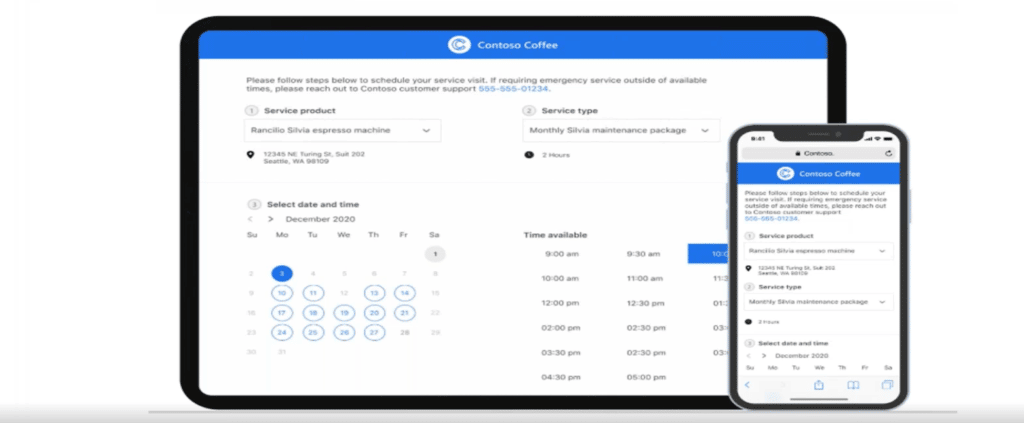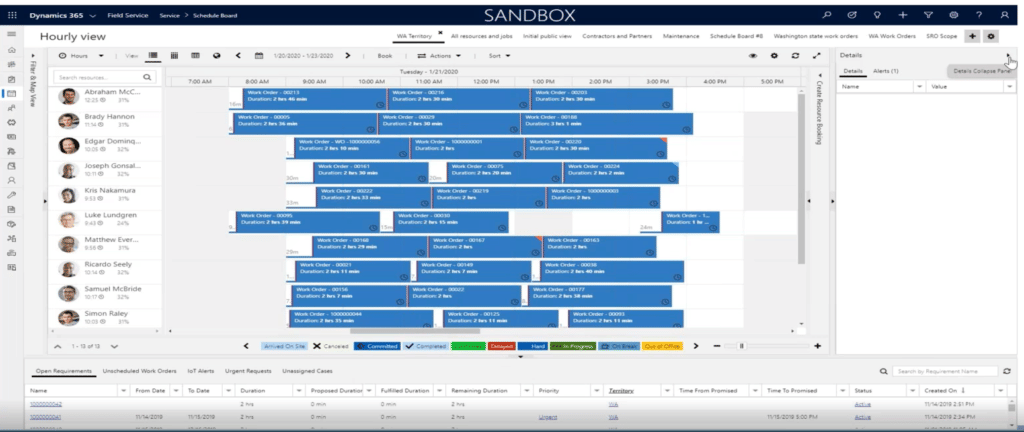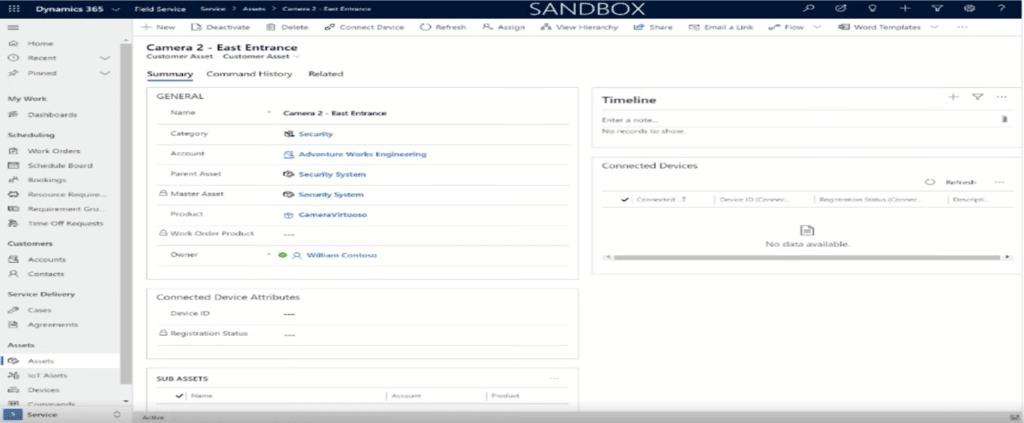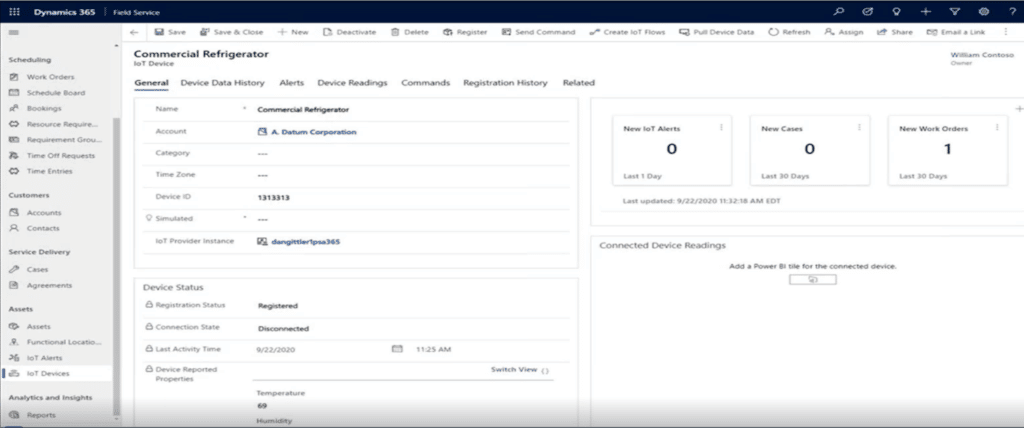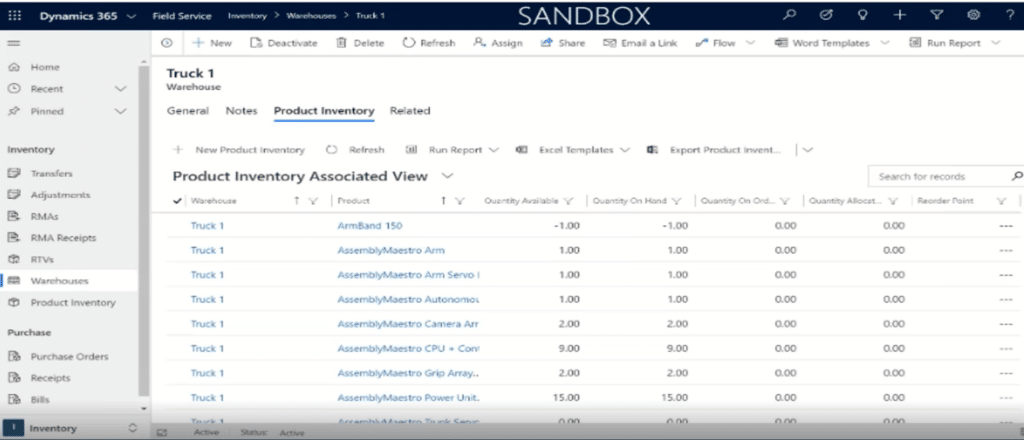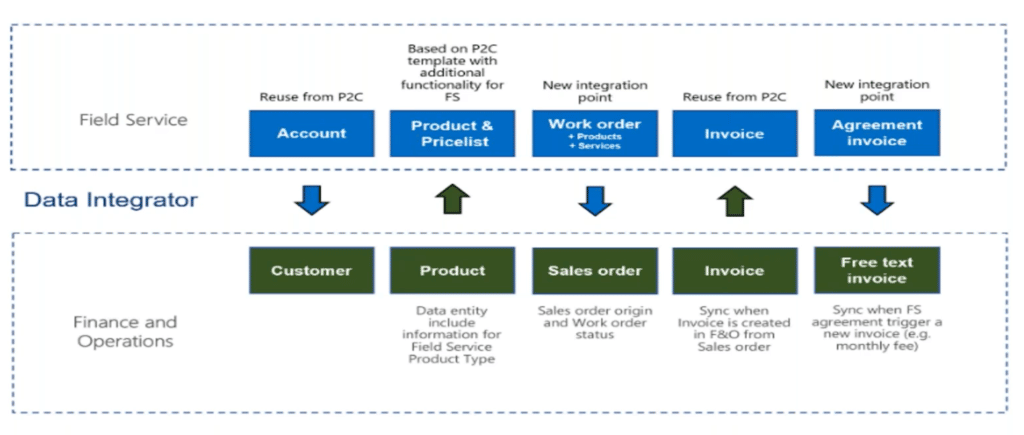Optimize the Customer Experience with Dynamics 365 Field Service
Creating a solid customer experience with Dynamics 365 Field Service can give you a complete view of your customers and all the ways you interact with them.
It encompasses Marketing, Sales, Customer Service, and Portals, covered in the three previous parts of this blog series.
To analyze Dynamics 365 Field Service, we’re going to bring back the house analogy from our second blog post and talk about the foundation, the frame, and the finish.
The Foundation – The Basics of Dynamics 365 Field Service
Dynamics 365 Field Service connects your frontline workers to your backend staff and all other parts of your organization. You can move from reactive to proactive service by giving your staff and customers access to mobile apps they can use to stay connected.
For example, if you have a plumbing business, you can set up the app so that your frontline workers have access to:
- A calendar view of assignments
- Data to give them insight into current and historical work orders
- Configure service tasks based on work order types
- The ability to bill to labor
- Barcode scanning for easy data entry
Uploading pictures, videos, and other documents that help them identify which products they’ve worked on and where they are located
Then at the same time, your staff who schedule appointments can use this technology to schedule resources to work orders based on where they are located or what kind of expertise is required to complete a specific job. Your field workers can also utilize a live chat or call feature to pull in the expertise of someone with your organization who might be able to help you with a complicated problem.
Likewise, your customers can use the Field Service Portal to schedule appointments, see a profile of who is coming to their home or business, and a timeline on when they are set to arrive.
The Frame – Dynamics 365 Field Service Capabilities
There are a lot of exciting capabilities to enable your business to put the power of a great customer experience into the hands of your staff and customers. Let’s look at them:
Self-Service
Customers enjoy the ability to schedule appointments when it's convenient for them. However, if they are a customer who needs quarterly or monthly service, it could be easy for them to forget. You can enable your Dynamics 365 Field Service environment to send push notifications to customers to remind them. You can also let them book appointments on their phones, which lowers call volumes, ensures more accurate scheduling, and lessens cancellations.
Resource Scheduling
This gives you a schedule board and scheduling assistance to provide you with an overview of resource availability and bookings. This eliminates the long hours of work that come with manual scheduling.
It ensures you get the right resources to the right jobs and complete them promptly, all while keeping your team connected.
It is powered by the D365 Scheduling Engine, which utilizes:
- Resource availability
- Required skills
- Promise time windows
- Business units
- Geographic Territory
- And more
There is an additional tool called Resource Scheduling Optimization, which is a bit more advanced. The scheduling assistant helps dispatchers schedule multiple jobs at once, maximizing utilization and minimizing total travel time.
Asset Servicing
Easily track what products or services have been sold to what customers. This is helpful for your team if they are visiting customers with large complex worksites like warehouses or multi-story office buildings.
In these cases, technicians need to know exactly where they are going to get there and finish the job quickly. Asset Servicing helps them with that by identifying which products they are responsible for inspecting, servicing, and maintaining, and where they are in a building. It also provides a history of service work for specific assets.
Connected Field Service
One main way to ensure your customers have a great experience is to move from a “break-fix” model to a proactive and predictive one. You can do this on your Dynamics 365 Field Service platform through a combination of:
- Internet of Things (IoT) Diagnostics
- Scheduling asset maintenance
- Inventory
This reduces the downtime between a customer having an issue with their product and your technician being able to get there and solve the problem. It can even be predictive, allowing your staff to notice when an issue might be arising and alerting a customer to it, sometimes before they even notice it.
Note: there are three ways to connect IoT devices to your field service solutions: Connected Field Service for Azure IoT Central, Azure IoT hub, and an external IoT provider for those who don’t use Azure.)
Inventory and Purchasing
Many companies already utilize these features for basic requirements. However, if you have more complex requirements, Dynamics 365 Field Service is designed to integrate with your enterprise resource planning (ERP) systems. This includes Dynamics 365 Finance and Operations.
The inventory and purchasing capabilities include:
- Warehousing
- Inventory adjustments and transfers
- Consuming and billing products during work orders
- Purchasing
- Returns
- Inventory Journals
The kicker is your team can manage all of this from a mobile app, even when they aren’t connected to the internet. The app allows your team to monitor travel to job locations, update tasks, complete time entry and billing, collect client signatures, access Remote Assist, and much more.
The Finish – ERP Integrations
As mentioned above, Dynamics 365 Field Service will integrate smoothly with your Finance and Operations system. It can also provide innovative features such as holographic instructions when they are needed, images, and 3D models through HoloLense to help your technicians get the job done.
Dynamics 365 Field Service includes basic inventory capabilities for managing frontline worker truck stock, tracking asset service history, requesting purchase orders, and documenting returns. However, many field service organizations still integrate Field Service with their enterprise resource planning (ERP) systems. By leveraging Microsoft Dataverse, you can set up a synchronous two-way integration with Dynamics 365 Supply Chain Management.
Integrate Dynamics 365 Field Service with SAP C-4Hana and SAP S-4Hana to connect your work order scheduling system to your enterprise resource planning (ERP) system. Microsoft offers guidance for integrating Field Service with the SAP Planned Maintenance and SAP Industry-Specific Utility (IS-U) modules.
Frontline workers can trigger a mixed reality video call (Dynamics 365 Remote Assist) and mixed reality guides (Dynamics 365 Guides) from the Field Service mobile app or their HoloLens. This connects the frontline worker with a remote collaborator who can share their expertise and increase the chances of fixing the issue on the first trip.
Questions?
Stoneridge Software is here to help you! Please reach out to us and our team of experts will assist you in implementing this software and utilizing it to its full potential.
Co-Author: Ron Ellison
Under the terms of this license, you are authorized to share and redistribute the content across various mediums, subject to adherence to the specified conditions: you must provide proper attribution to Stoneridge as the original creator in a manner that does not imply their endorsement of your use, the material is to be utilized solely for non-commercial purposes, and alterations, modifications, or derivative works based on the original material are strictly prohibited.
Responsibility rests with the licensee to ensure that their use of the material does not violate any other rights.