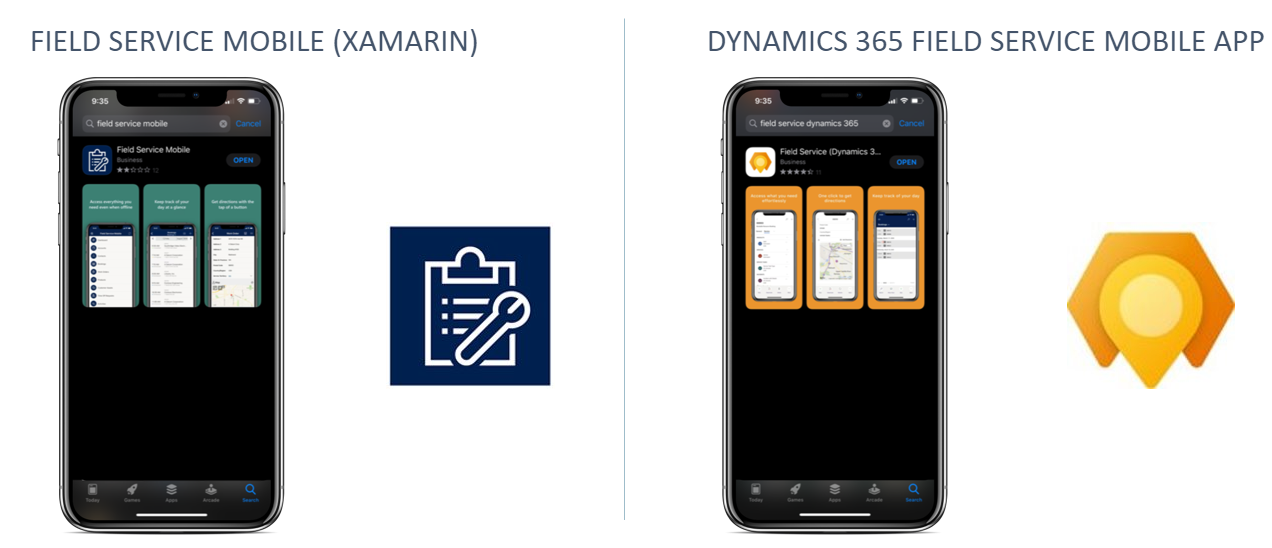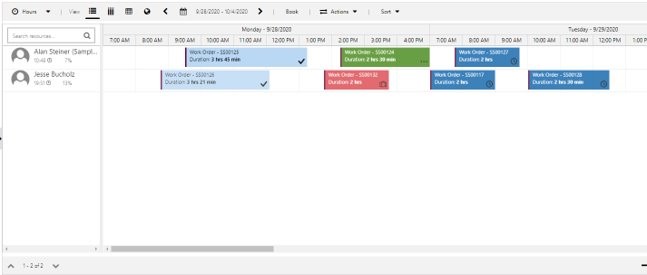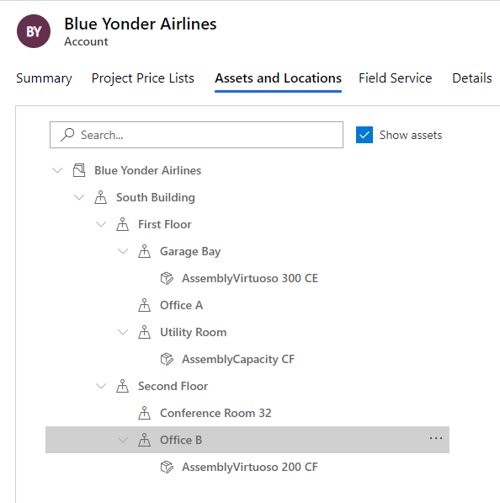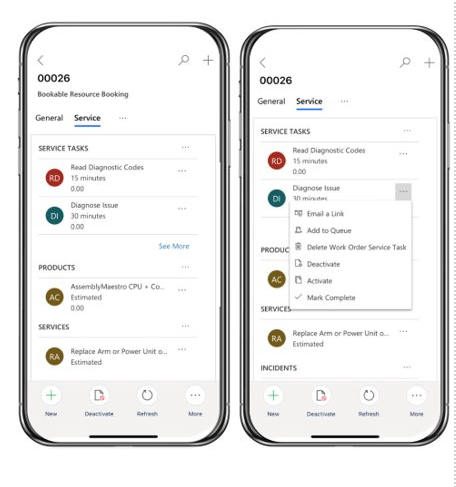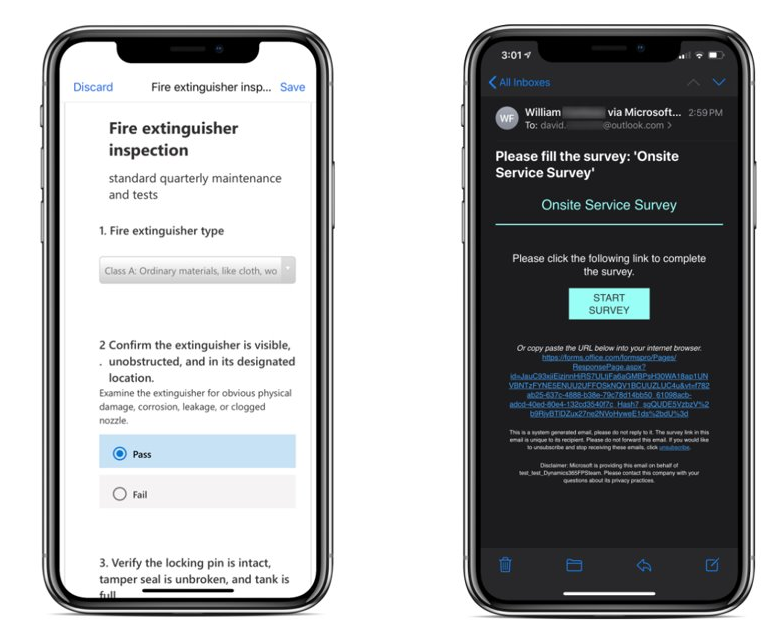Overview of Features and Benefits of a Field Service Mobile Solution with Dynamics 365
There are two main options for Field Service Mobile Apps that integrate directly with Dynamics 365. The first is Field Service Mobile (Xamarin app) and Dynamics 365 Field Service Mobile App (Power Platform). Prior to late 2020, Field Service Mobile (Xamarin app) provided capabilities that were not available in the D365 Field Service Mobile App. The recent D365 release included feature for feature functionality that has made these two apps nearly identical as far as feature sets are concerned.
The main difference between these solutions is the base platform. Field Service Mobile is built on Xamarin while Dynamics 365 Field Service Mobile App is built on the Power Platform. The Xamarin platform requires a third-party installation and integration while the Power Platform Mobile App is already integrated with Dynamics 365 Field Service.
The features listed here are available in both apps. Below, we’ll take a closer look at a few of the most impressive and impactful features included.
Features Available in Both Apps
- Camera Capture (photo and video)
- Barcode scanning
- Offline Data
- Calendar View
- Driving Directions
- Speech to Text
- Geocoding
- Time Entry
- Connected Field Service and IoT Alerts
- Inspections
- Dynamics 365 Remote Assist
- Push Notifications
- Geofencing
- Reporting
- Scan to Find Asset
- Location Sharing and Auditing
- Enhanced Offline Sync Filters
- Offline by Default
- Allow Technician to Force Data Sync
- Bulk Add Users
- Check List for Service Tasks
- Available for IOS and Android
Work Order and Status Updates
It’s important to all organizations to know their customers are being taken care of and their service requests are being completed efficiently, accurately, and the first-time service was scheduled. Additionally, it’s important for business managers to have insights into work orders and status updates in real-time.
With a mobile solution, technicians do not need to manage or rely on paperwork orders to relay information back to schedulers. Both mobile solutions empower technicians to update their route, status information, work order updates, job details, and more directly from their mobile devices. That information is then automatically synced back to Dynamics 365 Field Service, providing real-time information to schedulers, dispatchers, and managers.
Job-status color codes are automatically updated on the D365 graphical schedule board the moment a technician updates job information on the mobile app. For example, a job could be coded as green when in progress, blue when completed, and light blue when not yet started. That color automatically changes based on technician data, giving schedulers an instant visual understanding of job status.
Technician locator
Text messages or email updates can be auto-scheduled and sent to customers with a link verifying the technician’s in-route location and information on the scheduled work.
Time and Material Tracking
Time and material tracking are imperative to accurate billing and payroll. With a mobile solution, information on time and materials is automatically logged directly into Dynamics 365, ensuring accuracy, up to date information, and gives managers the data required for robust reporting.
- Automatic time capture based on status timestamps
- When a technician updates a job status from started to in progress, the time is automatically captured and starts tracking against the specific work order.
- Manual Time Entry
- Configurable Time Entry
Material Tracking
- Add and remove products
- Consume products
- Asset and locations (available on D365 Field Service App – Power Platform)
- Installers can access a blueprint of a location that shows exactly where each asset is located within a building or within multiple buildings.
- This capability gives technicians the information they need as soon as they arrive on a job site without having to find an employee to give them directions or help them find a specific location.
Image and Signature Capture
Technicians can capture images from a job site and attach that directly to a work order. All users then have access to that image. This feature is beneficial for:
- Work verification
- Damage claims
- Estimates and inspections
Barcoding scanning is another image feature of the mobile app. This can help identify specific products or assets that need to be replaced or to track what exactly is being installed.
Instead of requiring a signature on a paper copy, which then must be managed and routed back to the office by the technician, signatures can be collected directly on the technician’s mobile device.
Inspection Forms and Surveys
Inspection forms can be built, customized, and applied to work orders so your technicians have a clear step by step guide of everything that should be completed on a job. These forms can also include logic so questions can be automatically tailored based on responses. Additionally, you can set up form templates that automatically attach to any work order that meets certain criteria, which could be incident/job type, job location, customer, and more.
Customer Voice is a feature included with Dynamics 365 that gives you the ability to automatically send surveys to customers following a service.
Watch the video below to learn more about forms and surveys
Overall Benefits of a Mobile Solution with Dynamics 365 Field Service
- Increases communication with the customer
- Increases communication with internal team
- Eliminates re-entry of data
- Gives technicians the information they need immediately and automatically
- Increases customer satisfaction
- Empowers employees in the field to update work order and asset information in real-time
Ready to empower your workforce with a mobile solution? Reach out to the experts at Stoneridge to talk about your business needs.
Under the terms of this license, you are authorized to share and redistribute the content across various mediums, subject to adherence to the specified conditions: you must provide proper attribution to Stoneridge as the original creator in a manner that does not imply their endorsement of your use, the material is to be utilized solely for non-commercial purposes, and alterations, modifications, or derivative works based on the original material are strictly prohibited.
Responsibility rests with the licensee to ensure that their use of the material does not violate any other rights.