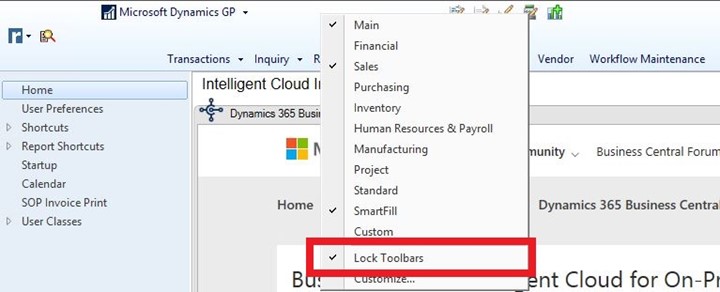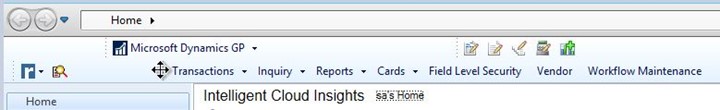Quick Tip: Organize Your GP Toolbars
Are your GP toolbars a mess that is taking up too much space in your user interface? If so, we have a solution for you!
If you right click in the toolbar area and click Lock Toolbars, you can uncheck this option to allow individual toolbars to be moved.
With Lock Toolbars unchecked, you can click the vertical line now visible to the left of each toolbar to drag and drop them to the toolbar area. From there you can reorganize them as you see fit!
Questions?
Reach out to Stoneridge Software for help on these topics and others!
Under the terms of this license, you are authorized to share and redistribute the content across various mediums, subject to adherence to the specified conditions: you must provide proper attribution to Stoneridge as the original creator in a manner that does not imply their endorsement of your use, the material is to be utilized solely for non-commercial purposes, and alterations, modifications, or derivative works based on the original material are strictly prohibited.
Responsibility rests with the licensee to ensure that their use of the material does not violate any other rights.