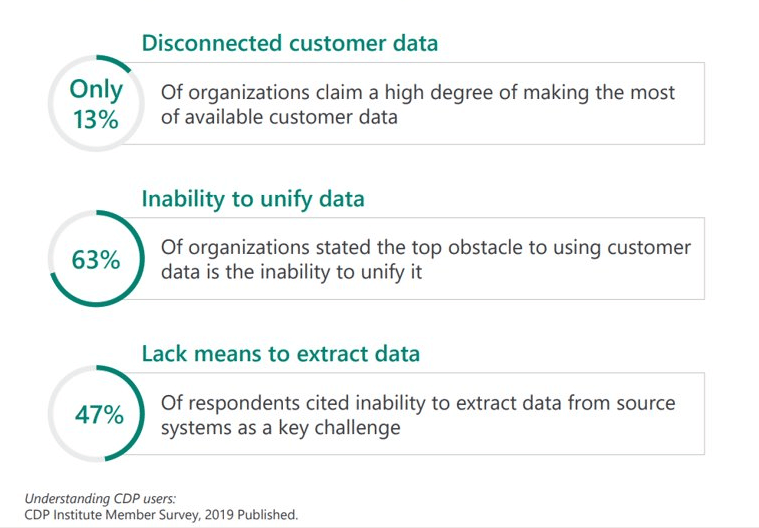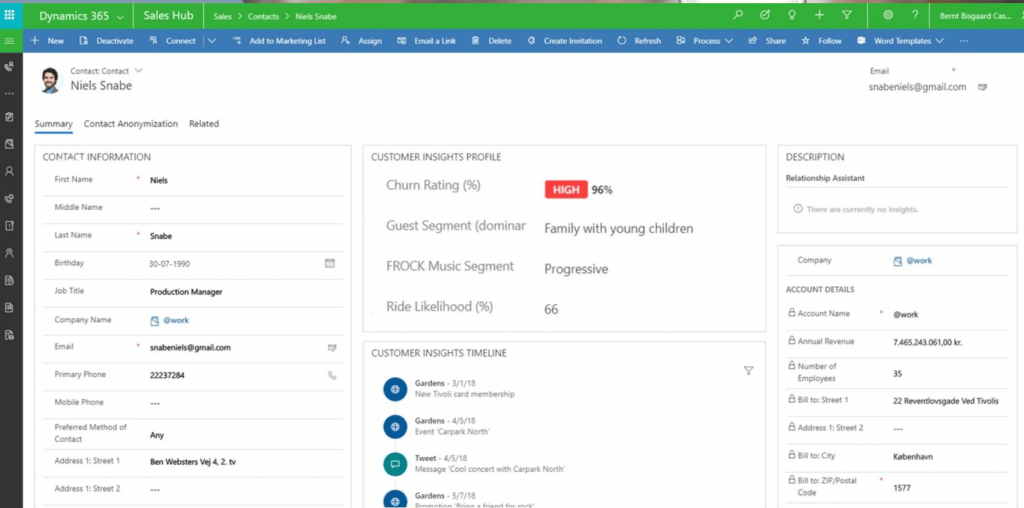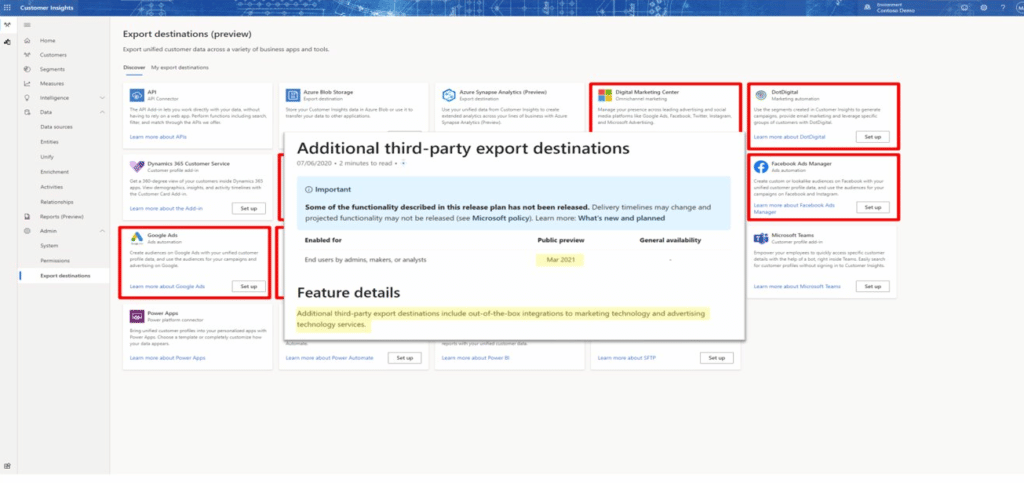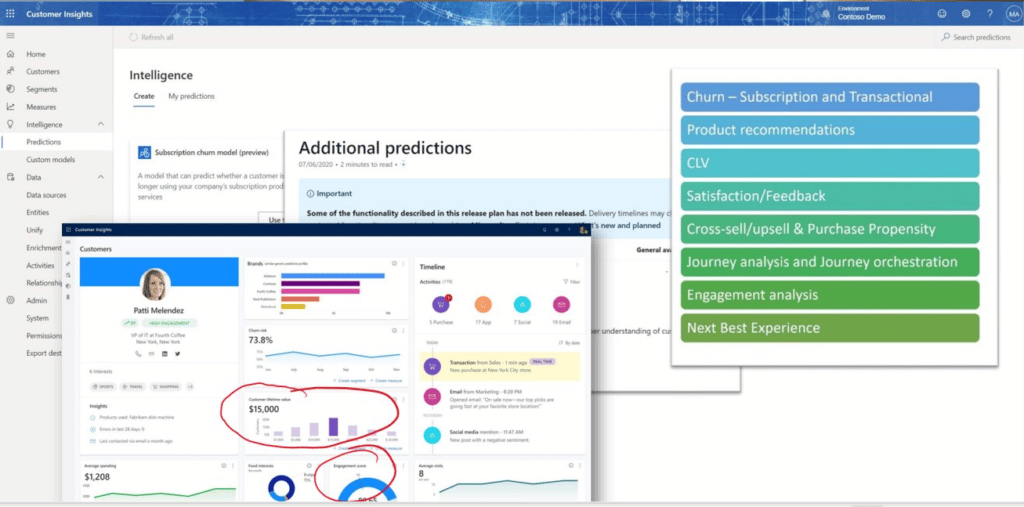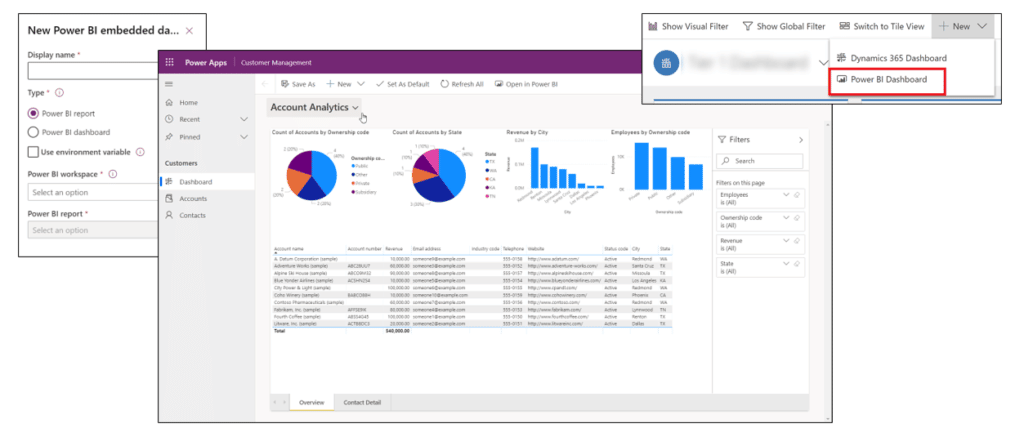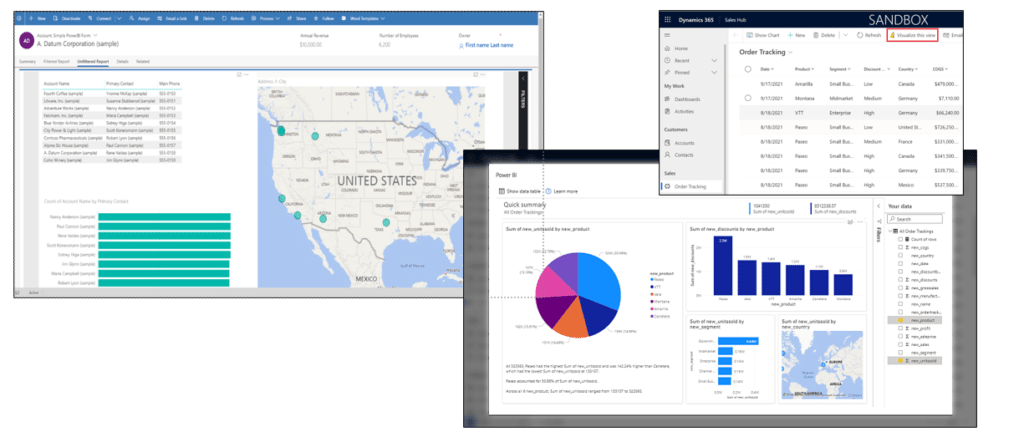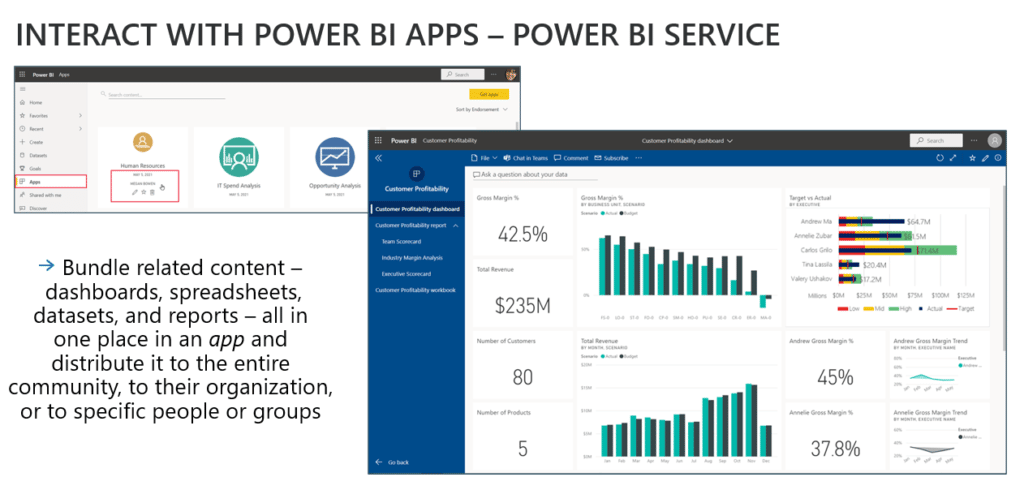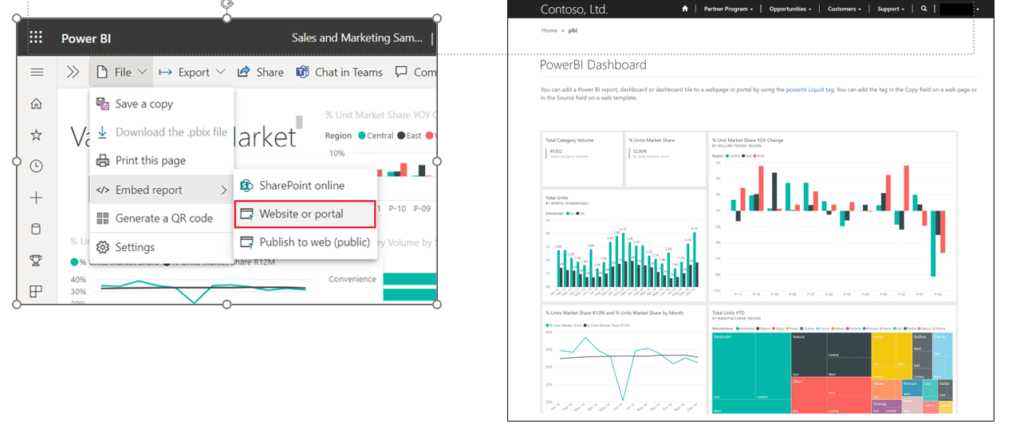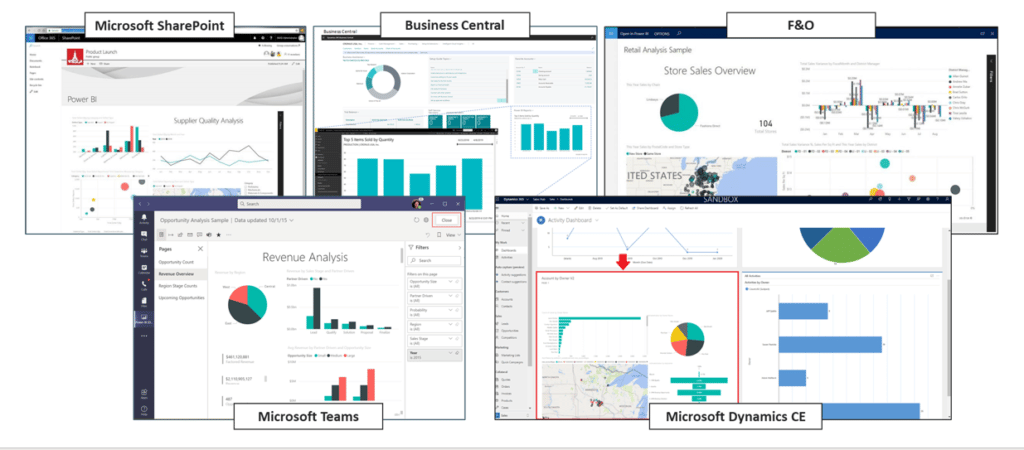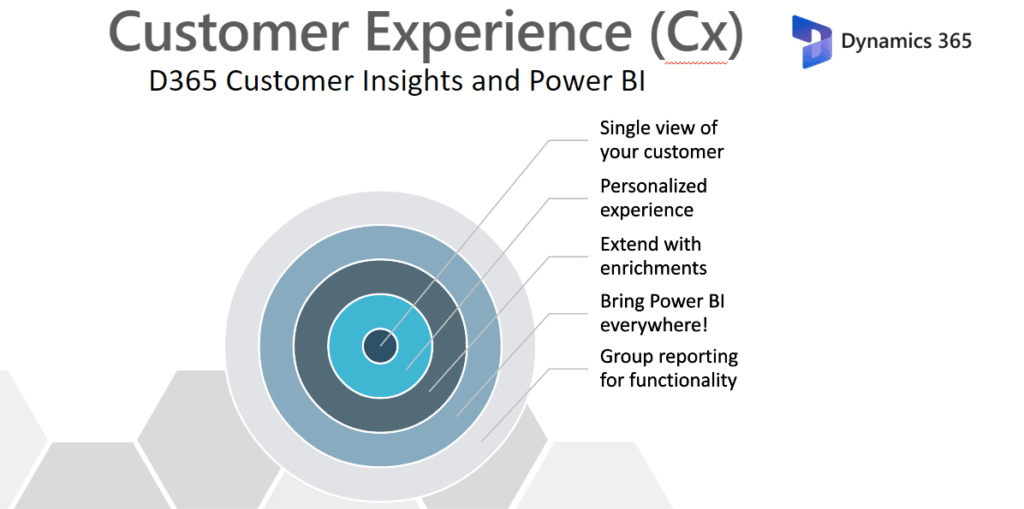Revamp Your Customer Experience with Dynamics 365 Customer Insights and Power BI
Both Dynamics 365 Customer Insights and Power BI are valuable tools that can help you collect and centralize your customer data and use it to create powerful visuals to optimize your customer experience.
Both tools have separate capabilities to improve your business process. Combining them, however, is where things really start to take off. In this post, we will analyze both solutions and how they can help your business.
This is part 5 of a 6-part series on using Dynamics 365 Customer Engagement and the Power Platform to improve your customer experience. The previous parts have focused on Dynamics 365 Customer Engagement for Marketing, Sales, Customer Service, and Field Service.
Manage and Store Customer Data with Dynamics 365 Customer Insights
Customer Insights allows you to unify all the information from your Dynamics 365 Sales system, giving you a holistic view of who your customers are. This makes it easier to use other Microsoft tools to create automation and configure your data sources instead of going through your different data lists and building something from the ground up. It takes several analytical capabilities and compiles them into a product that allows you to consolidate your data.
Let’s look at how it helps you accomplish that.
Dynamics 365 Customer Insight Profiles
Give your salespeople the information they need to better connect with your customers. Customer Insight Profiles identify snippets collected about your customers that salespeople can use to create personalized interactions with customers. For example, you might see a note that your customer contact is into a specific kind of music. That can be the starting point of their conversation.
Your sales staff might know these things anyway, but having it compiled into a readable list ensures they always have the information they need. It can also help catch new staff members up to speed.
Third-Party Export Destinations
Dynamics 365 Customer Insights can take information from your Dynamics system and export it to third-party destinations that suit your business needs. For example, you can use it to export information to Google or social media platforms to create tailored marketing advertisements. You can also identify which customers might need specific products and aim those advertisements in the customer’s direction.
Additional Predictions
You can use this information to create predictions or models (subscription models, AI models) inside of your actual Dynamics 365 Customer Insights product. Essentially, it allows you to take large amounts of information and try to drive patterns inside your system. You can then use those patterns and models to predict customer buying patterns. Then you can direct customers towards products they might like or could be useful to them.
The power of Dynamics 365 Customer Insights is you can take a lot of different data sources and unify them. From there you can create actionable events to expand brand presence, churn rate, and customer lifetime engagement scores. It is the first part of a solution that will help you optimize your customer experience.
Extend Your Data Usage with Power BI
Having data and storing it in a central location is crucial. Power BI gives us the power to extend the usage of that data, create appealing visuals, and extend beyond Customer Insights capabilities. You can work with Power BI right in your Dynamics 365 Customer Engagement system, ensuring your datasets and visualizations are at your staff’s fingertips when they need them to make a sale or assist with implementation.
Let’s look at the features that will help you!
Forms and Views
A new feature Microsoft is rolling out soon is the capability to take a view right from your Customer Engagement System and create a Power BI visual based on the data there with the click of a single button. We have used this feature to show invoices and orders from an ERP system. This saves you from doing a very big and complicated integration with a lot of moving parts. With Power BI, you can produce a visually appealing report and embed it right onto your account form.
Power BI Service and Power BI Apps
You might want to build mobile apps so your staff and customers can access information on the go. Perhaps you want to work with your team to put together visual dashboards and charts for a presentation or sales pitch. Power BI Service expands your capabilities and allows you to utilize customer data to the max.
Power BI – Anywhere!
One of the best Power BI features is that it flows seamlessly with many Dynamics 365 solutions, including:
- Dynamics 365 Customer Engagement
- Dynamics 365 Business Central
- Dynamics 365 Finance and Operations
- And many more ERP systems
You can also embed it on top of a website, in SharePoint, or easily transfer your reports into portals or apps that your staff or customers use. Additionally, you can integrate those reports, portals, and customer insights into Microsoft Teams so your staff has information at the ready during a call.
Dynamics 365 Customer Insights and Power BI: A Winning Combination
When considering an ERP system suits your business, you should strongly consider including Dynamics 365 Customer Insights with it. It gives you a unified data platform where you can store the most important information on your customers. Then, when you combine it with the capabilities of Power BI, you can take all of that data to create engaging visuals for your team to use.
This dynamic duo will make it easy for your team to know what they need to say and to who they need to say it.
Questions?
Please reach out to us if you want to know more about Dynamics 365 Customer Insights or Power BI! We want to help you create a great experience for your customers.
Co-Author: Scott Frappier
Under the terms of this license, you are authorized to share and redistribute the content across various mediums, subject to adherence to the specified conditions: you must provide proper attribution to Stoneridge as the original creator in a manner that does not imply their endorsement of your use, the material is to be utilized solely for non-commercial purposes, and alterations, modifications, or derivative works based on the original material are strictly prohibited.
Responsibility rests with the licensee to ensure that their use of the material does not violate any other rights.