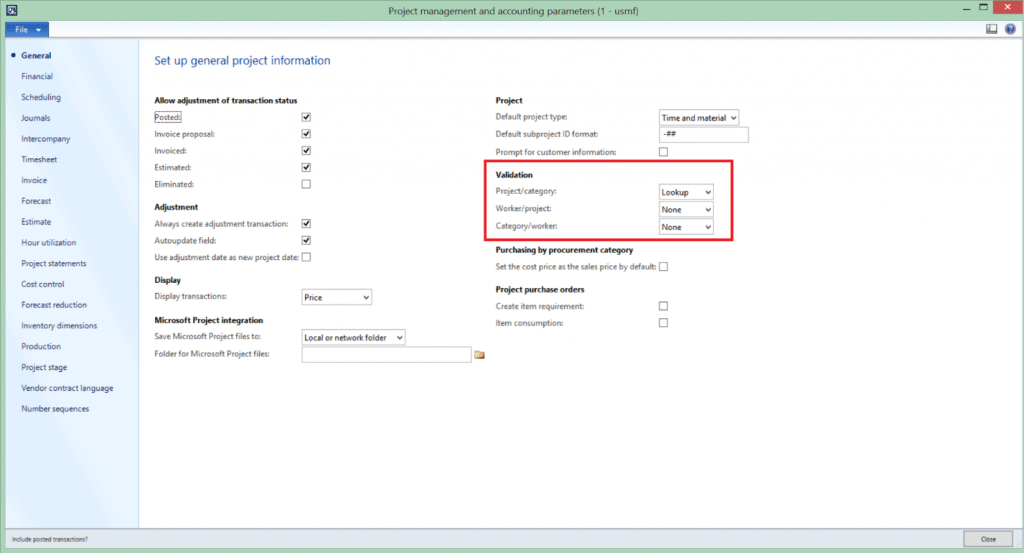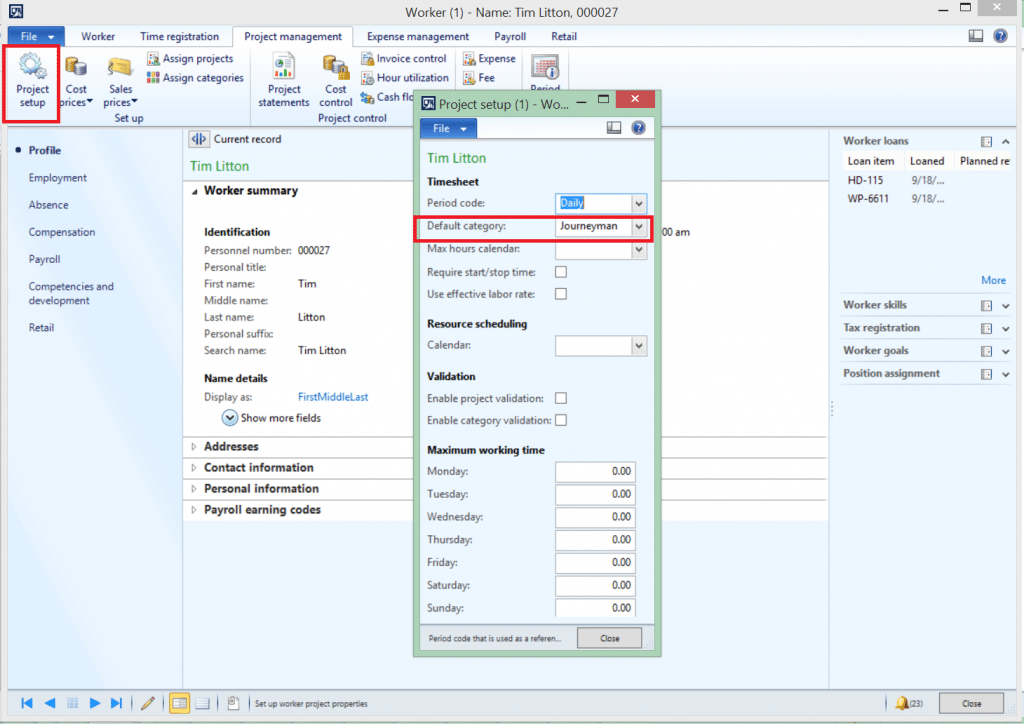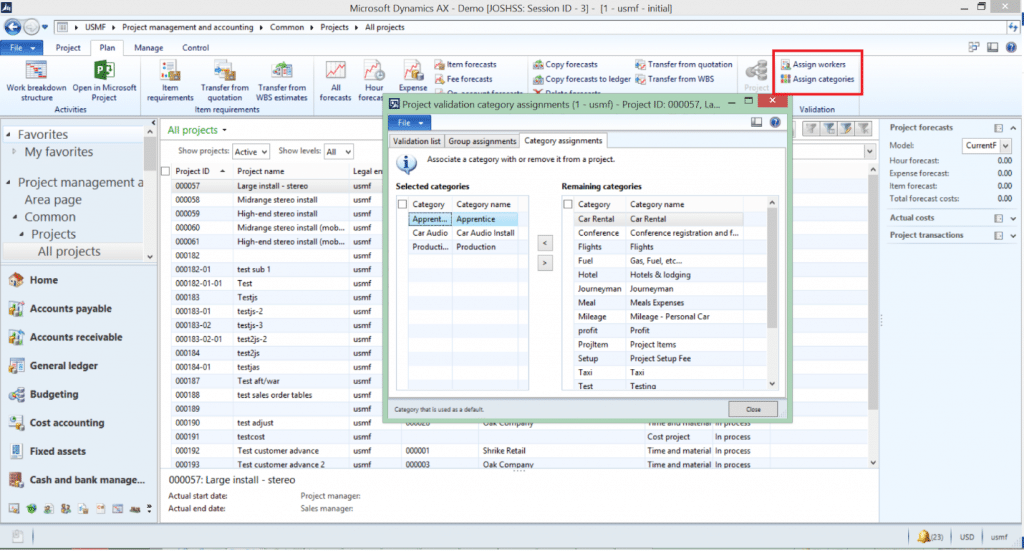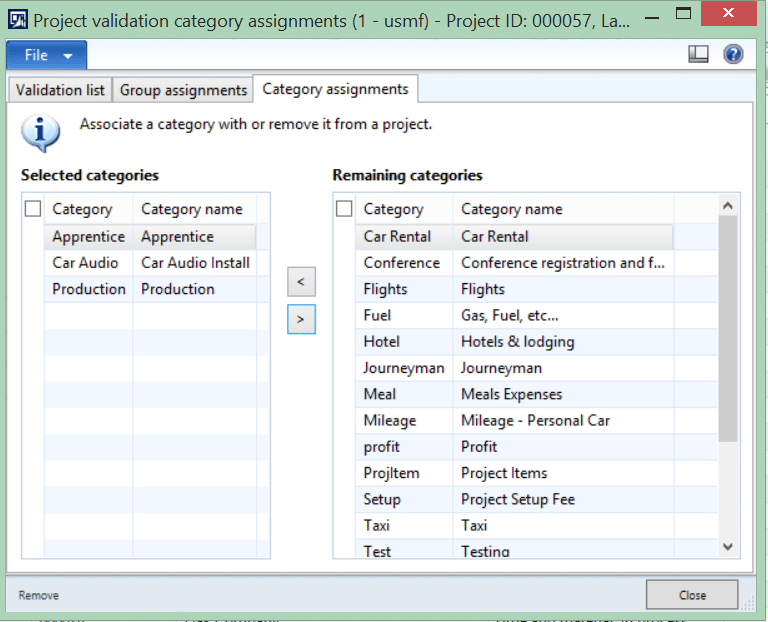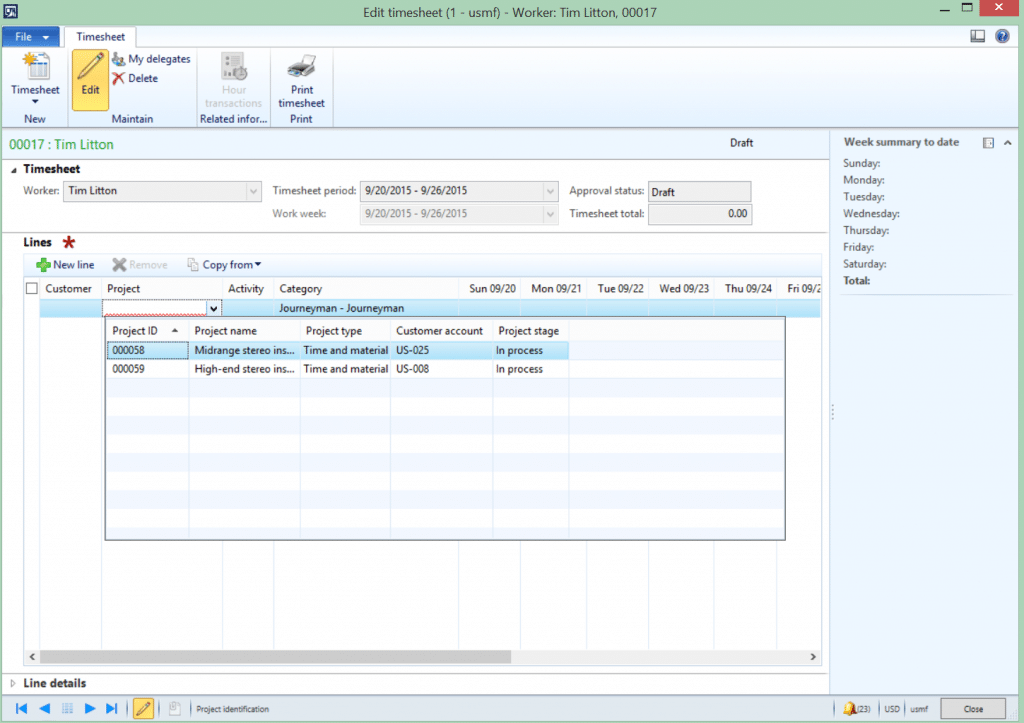Setting Up Project Validation in Dynamics AX
I recently came across an issue dealing with project validation in Dynamics AX. Displayed here are a couple setup features in the project management and accounting module and some tips that might help avoid some confusion. For this particular issue there was a project that was not available to a specific user when entering a timesheet. After reviewing the obvious project setup and some head-scratching, I realized that they were using validation options in the project management parameters. The users had created a new project as usual and it was processing as normal for other users, but did not include a new default category assigned to the worker in the project category validation.
Project Management Parameters:
Worker Setup:
Project Validation:
Timesheet:
As you could see with my example setup, the parameters have a lookup validation on the project and category combination. Since the worker had a default category assigned, only the projects with that particular category is visible.
Side notes: With the example setup, I could still manually enter the project and or category assigned. This is determined from the parameter options, as they allow for the options to be set to None, Lookup, or Mandatory. Meaning no validation, lookup, and mandatory matching.
Here is an article from TechNet where you can find further details on validation.
I hope this information helps provide an answer to a not so obvious issue for project validation in Dynamics AX.
Under the terms of this license, you are authorized to share and redistribute the content across various mediums, subject to adherence to the specified conditions: you must provide proper attribution to Stoneridge as the original creator in a manner that does not imply their endorsement of your use, the material is to be utilized solely for non-commercial purposes, and alterations, modifications, or derivative works based on the original material are strictly prohibited.
Responsibility rests with the licensee to ensure that their use of the material does not violate any other rights.