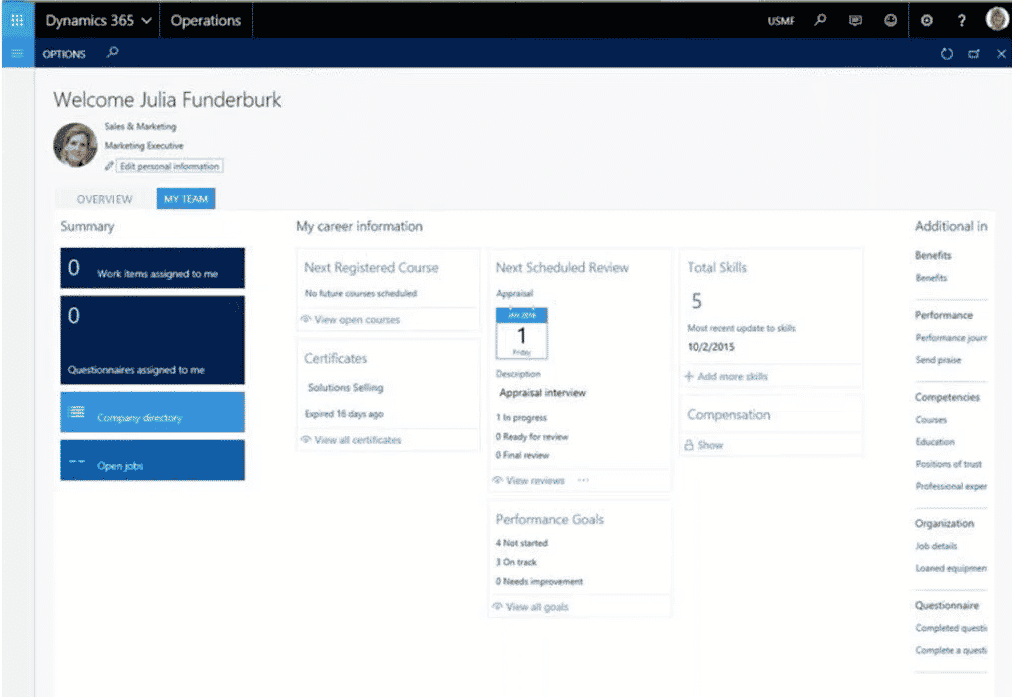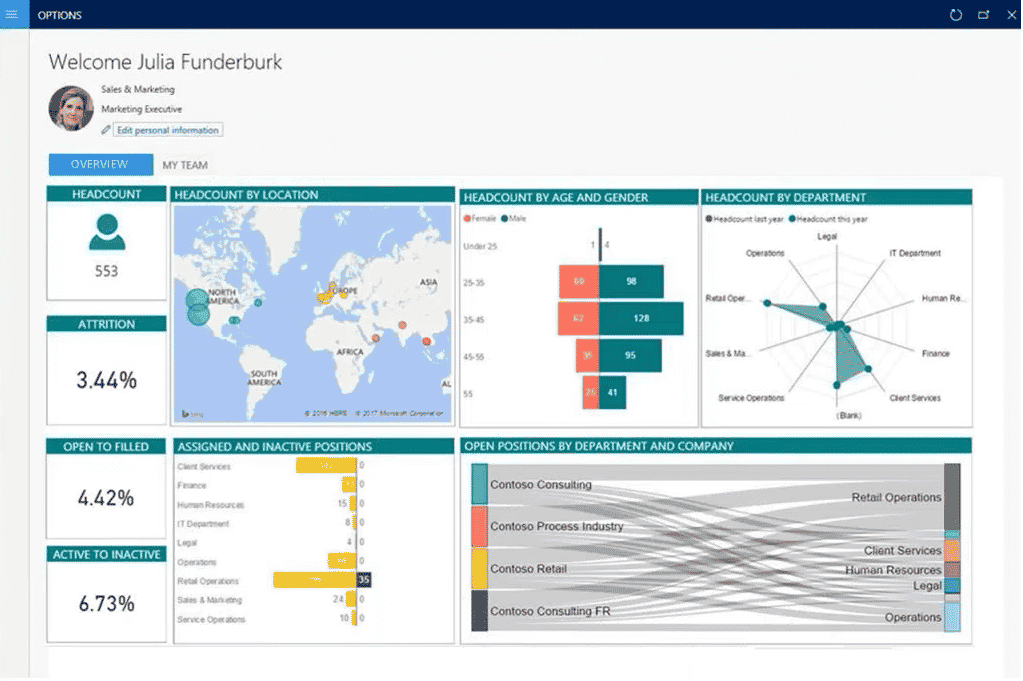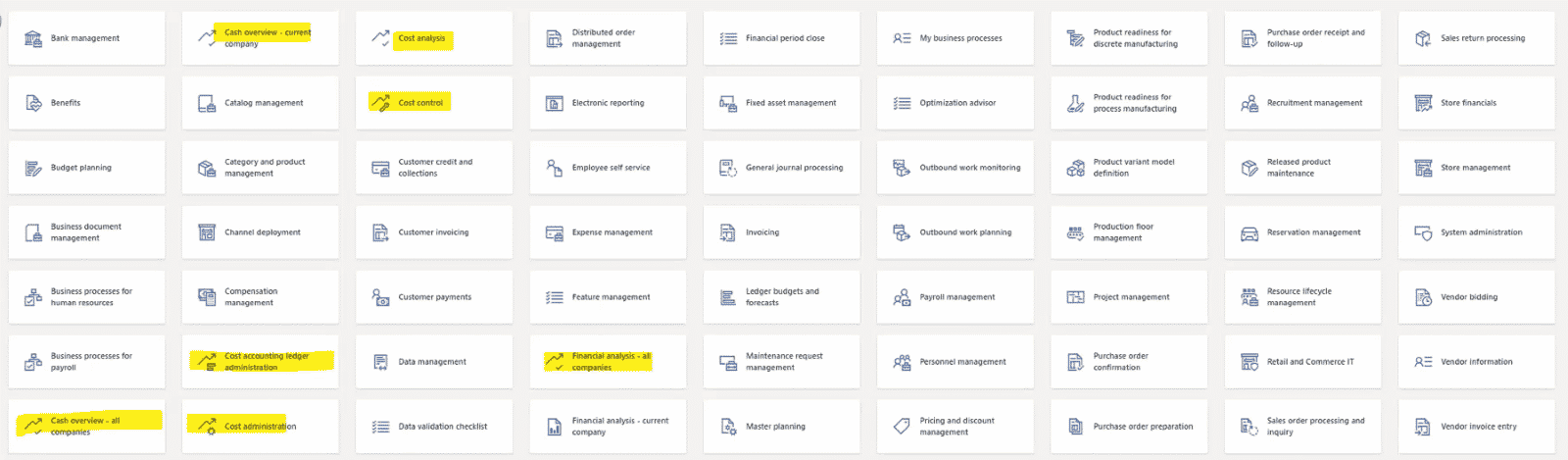The Modern Manufacturer: Keys to Reporting Success
Detailed, accurate reports are key to evaluating success, accurate budgeting, understanding cash flow, and much more. Today’s leading manufacturers are generating board quality reports with real-time data to make better business decisions and understand financial standing. Power BI tools and underlying low-code or no-code solutions in the system can be used to generate good-looking reports, interactive views, and KPI-type metrics.
Why Online Reporting?
Online reporting is needed for assessment, data interaction, and exception management. Data in ERP systems, which is predominantly forward-looking, can be used to plan for the future based on assessment and exception management. Insights from a Power BI entity store drive answers to important business questions.
Insights and BI
Many built-in options are available to users with a Power BI license. Microsoft has considered what end users value, and over time, the number of templates and formats has increased and become more expansive across the system. Microsoft is moving toward a low-code / no –code environment, meaning many functionalities do not have to be development-enabled.
Filtering capabilities streamline inputs, outputs, and outcomes so they become interactive.
External data sources can be linked through Power Query for Excel to expand out-of-the-box reports to include additional reports, insights, and databases sitting outside of your system.
What Data is Available for Entity Stores?
The data for financial analysis is pulled from the entity store (System administration > Setup > Entity store). The following data is currently available:
- Assets
- Budgets
- Cash
- Inventory KPI
- DOM (Distributed Order Management)
- GL (General Ledger)
- Projects
- Purchase cube
- Production cube
- Sales cube; retail cube
- Expenses
Setup
A recurring batch can be defined to regularly update data in entities. Select the time and frequency of entity updates carefully as each entity is completely rebuilt during an update. FinancialReportingTransactionData is the primary entity used for financial statements and may be updated more frequently than other entities. Although financial data is typically updated more often, updates are customizable to your situation.
In terms of security, data on embedded Power BI reports are not currently limited to legal entities that the user has access to. Therefore, duties in security setup will control embedded Power BI reports.
Operational Workspaces
Operational workspaces in Dynamics 365 combine traditional workspace tools such as lists and tiles to configure a splash screen with data you wish to track. If you haven’t played around with workspaces in D365 yet, please do. They are becoming increasingly functional and task-oriented.
Power BI Workspaces
Power BI workspaces offer seamlessly integrated interactive reports. They are highly graphical and can be customized with data that is not inside the system. The human brain is wired to respond to infographics and visuals, so this is a much more pleasing work experience for many people. Visuals are tablet-enabled, phone-enabled, as well as traditional desktop-enabled. You can see cause and effect and perform simple what-if operations without leaving this workspace.
Where Are They?
You may be asking, where are some of these dashboards right now? Functions with the arrow symbol (see below) in Dynamics 365 are Power BI enabled. Every one to two releases there is an addition or expansion to these workspaces and splash screens.
Dashboards are putting power back in the hands of people who modify, change, interrogate, filter, and look at data in different ways and with different eyes. Users get a story from the data instead of sorting through pages and pages of an Excel spreadsheet.
View our Microsoft technology solutions for the modern manufacturer infographic and visit the manufacturing section of the Stoneridge Software Blog to learn more about modern manufacturing.
Under the terms of this license, you are authorized to share and redistribute the content across various mediums, subject to adherence to the specified conditions: you must provide proper attribution to Stoneridge as the original creator in a manner that does not imply their endorsement of your use, the material is to be utilized solely for non-commercial purposes, and alterations, modifications, or derivative works based on the original material are strictly prohibited.
Responsibility rests with the licensee to ensure that their use of the material does not violate any other rights.