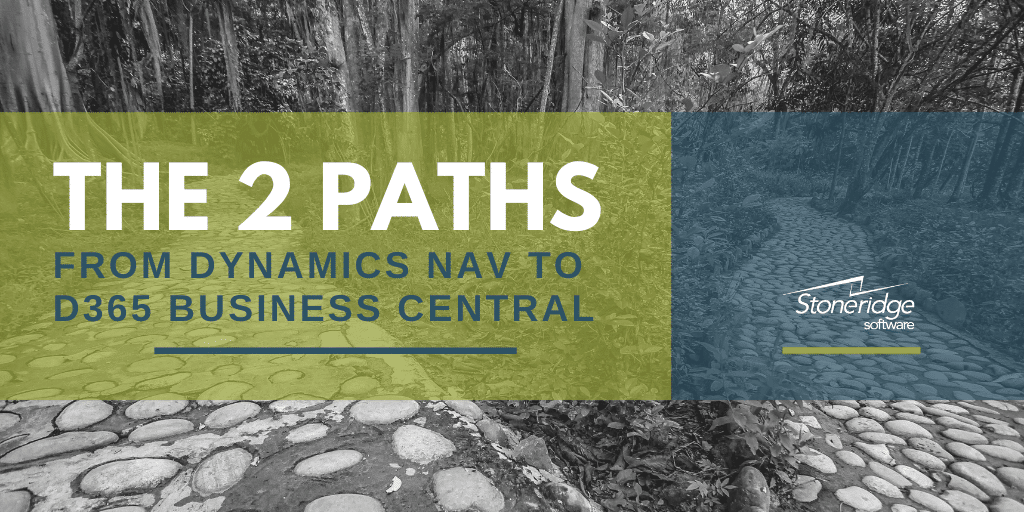The Two Paths for Moving to Dynamics 365 Business Central from Dynamics NAV
There are a tremendous number of variables involved in moving from Dynamics NAV to Dynamics 365 Business Central. Your options and how you should deploy Business Central will depend highly on your current system. For many companies, this will be a straight forward process, others will have a few more steps required. This blog will help you better understand your path to upgrade from NAV to Business Central.
Why Move to Business Central
First of all, let’s address why so many businesses are moving to Business Central. Microsoft has heavily invested in the platform and a variety of ISVs are now up and running with direct integrations to the software, so there should be no hesitation around the readiness of the platform. Some of the main benefits of Business Central are:
- SaaS (Software as a Service)
- Cost
- Updated User Interface
- Office Integration
- Power Platform Integration
- Artificial Intelligence
- Future Upgrades
This video touches on each of these benefits and why they matter.
On-Prem vs. Cloud – What’s the Difference
There are two destination options when moving to Business Central – on-premises or cloud. Planning is important in this process to determine which is best for you. This upgrade is much different than one you have done previously with NAV. If you’d like to remain with an on-prem solution, you can deploy the software either on your own hardware, or you could also have it hosted in Azure. This gives you a solution if you don’t want internal hardware and the maintenance required but still want an on-prem option. As usual, there are additional costs associated with on-prem deployments like hardware, upgrade costs, cloud storage fees, etc.
Choosing to deploy Business Central in the cloud gives you a true SaaS solution, with a set monthly price, automatic updates, and all maintenance is included. There’s easy access for employees who are working remotely and access on any device. Additionally, the cloud version has a streamlined user interface that allows users to have the same customized and personalized view no matter where they log in or on what device.
The cloud version of Business Central has out of the box connections directly to the Microsoft Office Suite, the Common Data Service, and the entire Power Platform – including Power BI. While this is an option for the on-prem version, it does require additional set up and integration work. In the cloud, it’s automatic.
The cloud offers a level of security that is second to none – especially with remote employees. Microsoft manages a secure firewall and protection for your data and system.
Overall, due to the benefits and cost considerations, we recommend the cloud version of Dynamics 365 Business Central in most cases.
Two Implementation Options to Upgrade to Business Central
There are two different upgrade options when moving to Business Central – the traditional upgrade approach and the implementation approach. This is going to be the biggest decision when making your move to BC.
The Traditional Upgrade Approach
Microsoft provides a utility for your upgrade to Business Central. However, there are considerations that you need to make specifically around your customizations and ISVs within your current NAV system. You’ll want to decide if those customizations and ISV’s need to be brought forward into Business Central, or if the functionality is included out of the box. Any customizations that you do want to move into Business Central need to be updated into extensions.
There is a utility available from Microsoft that moves customizations into extensions. However, that comes with a caveat that it isn’t always successful depending on how your customizations are written. Reach out to Stoneridge and we can help you determine if your customizations can be updated or need to be recreated as extensions.
The other factor here is your ISV solutions. Many ISV’s have integrations already built into Business Central – however, some do not. If you currently use ISV’s that are not compatible with Business Central you’ll need to decide if you still need the functionality and if you do, is there a different ISV that has a Business Central solution.
While this may feel like a headache, it’s a good exercise to determine if you actually still need or use those customizations or ISV’s. Many of these may have been implemented to fit business processes that are no longer in place, or the functionality is already included in BC.
In this approach, you bring your data with you and it’s transferred into your new system.
The Implementation Approach
Instead of starting with a look at your current system, the implementation approach starts with a clean Business Central environment and then you consider if, and what, you may want to bring in from Dynamics NAV.
If you’re not confident in your data, or if there is data that you no longer need, you likely do not need to bring forward all of the information from your old system.
Starting fresh allows you to look at your business processes and decide where you can become more effective and efficient.
Four Key Areas for Success
There are four areas to consider as you plan your move to Dynamics 365 Business Central. Planning around these areas is vital to the success of your project.
Getting Users on Board
Change is difficult for people and negative users can kill a project. Proactively identify those people and pull them into the project so you can get them on board and ensure a successful transition. By making the project engaging and fun for your team, it helps encourage adoption and success.
Training your users is also important to adoption. Make sure they understand how to use the system and have access to a test environment prior to your go-live. Testing is vital to the success of your system. Allow your users to test functionality and flows to make sure that the processes you have set up work the way they should.
Business Drivers and Success Criteria
Understand the business drivers behind moving to Business Central and communicate those with your team and end users. It’s important to understand what your goals are and establish success criteria. Share this information with your team so they know why certain things are happening.
Additionally, keep in mind the new features and functionality that will help make day-to-day life easier, whether that’s through a reduction in manual entry, a more efficient process, or something else altogether. It’s helpful to share how Business Central will help your team in their roles.
Consider implementing your system in a phased approach. This gives your users time to adjust to the system and learn new features and functionality over time rather than all at once. In the video below, you’ll hear a real-life success story about a Business Central customer who used a phased implementation approach and the end result with their users.
Future of your Organization
What progress can be made now to meet the future goals of your business? This is a great time to think about how your system and processes can help you get where you want to go down the road.
Determining Your Project Team
While your software partner will provide a team with a project manager, technical resources, a roadmap, and more, you should also assemble an internal project team. The internal team should include a project manager, technical resources, and functional users. Most importantly, there should always be someone on your team that has the authority to make decisions.
Successful projects all include a strong software partner along with a dedicated internal team.
The road to Dynamics 365 Business Central is a little different for all companies. But if you plan your transition and make strategic decisions now, you’re setting yourself up for long-term success. If you’re ready to talk about your path to Business Central, reach out to the experts at Stoneridge Software.
Under the terms of this license, you are authorized to share and redistribute the content across various mediums, subject to adherence to the specified conditions: you must provide proper attribution to Stoneridge as the original creator in a manner that does not imply their endorsement of your use, the material is to be utilized solely for non-commercial purposes, and alterations, modifications, or derivative works based on the original material are strictly prohibited.
Responsibility rests with the licensee to ensure that their use of the material does not violate any other rights.