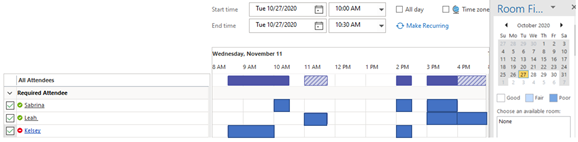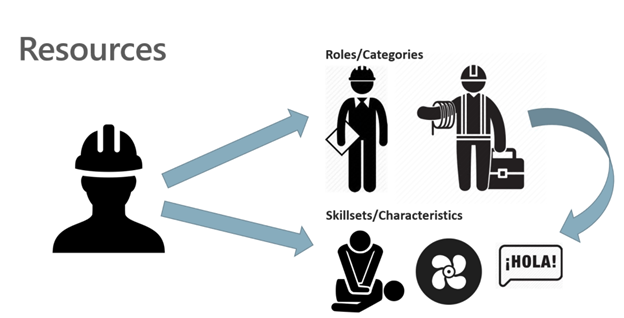Three Strategies to Schedule Field Service Resources More Effectively
Every company that sends people out into the field needs to assign the right resource and equipment for each job. When scheduling is done manually, there is a higher risk for errors, missed appointments, and double-booked resources. Even when scheduling is completed in Outlook with the schedule assist function, there is no way to easily assign the best resource to a job based on skill set or understand when a technician is on PTO or unavailable.
Outlook Schedule Assistant
In order to ensure profitability, a high first-time fix rate, accuracy, and customer satisfaction you need to optimize or automate your scheduling process. By taking a more strategic approach when it comes to scheduling and dispatching service techs or other resources, you’ll end up with the right person on the right job every time.
Identify all Bookable Resources
All bookable resources should be identified and all pertinent information related to that resource should be tracked and updated as needed. Resource types could include equipment, employees, facilities, machinery, etc.
For this blog, we’ll assume the resource we’re referring to is an employee on your field service or delivery team.
Tracking Roles for Your Bookable Resources
By tracking roles for your bookable resources, you’ll be able to easily identify every person who can complete a specific job or work order. The role tracking assigns your employee to their specific job role. Examples could be fire alarm technician, plumber, HVAC technician, etc.
By first identifying each employee’s role, you’ll be better able to assign them to jobs that may require a higher level resources within a certain role. Making sure that the right person is assigned to the right job the first time, is definitely what will make your customers happy.
Track Skillsets/Characteristics for Your Bookable Resources
While you may have multiple team members with the sale role or category, each has specific skills or characteristics that could make that individual more qualified for specific jobs. By tracking this information, you can assign the right resource every time. Resources inherit the skills of the role you give them, but also have their own.
Skillsets/characteristics could include certifications, general experience information, languages spoken, or security clearance issued.
Rating values should also be assigned to bookable resources to easily identify the level of experience a resource has in each area.
Schedule Optimization
Work orders, jobs, and schedules often change at the last minute due to customer requests, inventory availability, or a myriad of other reasons. Schedulers and dispatchers need to be able to react quickly to changes while still maintaining a logical service route and ensuring the right resources are on the job. By setting up the resource details outlined above, you can automatically adjust schedules and reassign jobs to fit the new requirements while still assigning the best resource for the job.
All of these strategies are possible to execute easily with the right technology in place. By empowering your internal scheduling team, along with your field service team, with a solution to manage data, projects, work orders, and schedules you’ll immediately see positive results.
Learn how easy it is to schedule and dispatch your resources with Dynamics 365 Field Service. The videos below show how to set up resources, create and prepare incident types, schedule from a work order, and give you a preview of the dispatcher's schedule board.
How to Set Up Resources within Dynamics 365 Field Service
How to Create and Prepare Incident Types for Work Orders in Dynamics 365 Field Service
Scheduling from a Work Order in Dynamics 365 Field Service
A Look at the Dispatcher's Schedule Board in Dynamics 365 Field Service
Under the terms of this license, you are authorized to share and redistribute the content across various mediums, subject to adherence to the specified conditions: you must provide proper attribution to Stoneridge as the original creator in a manner that does not imply their endorsement of your use, the material is to be utilized solely for non-commercial purposes, and alterations, modifications, or derivative works based on the original material are strictly prohibited.
Responsibility rests with the licensee to ensure that their use of the material does not violate any other rights.