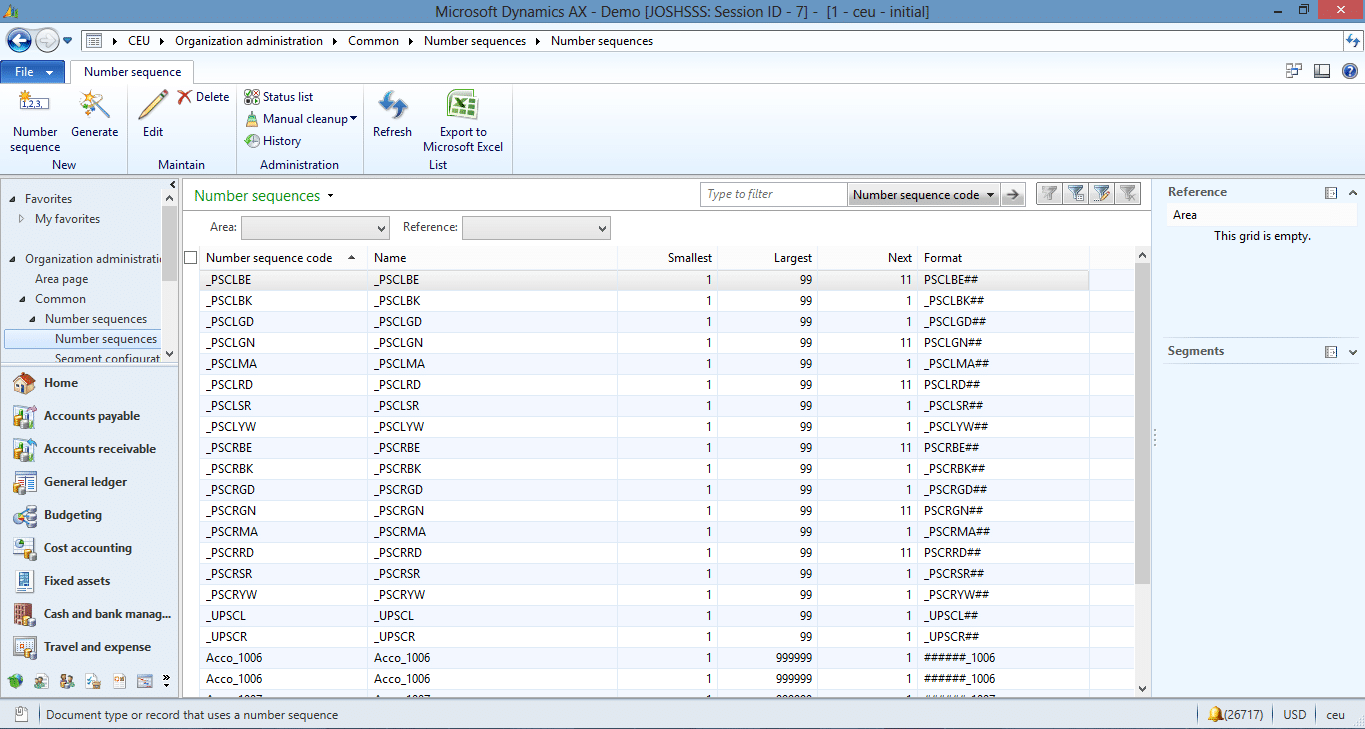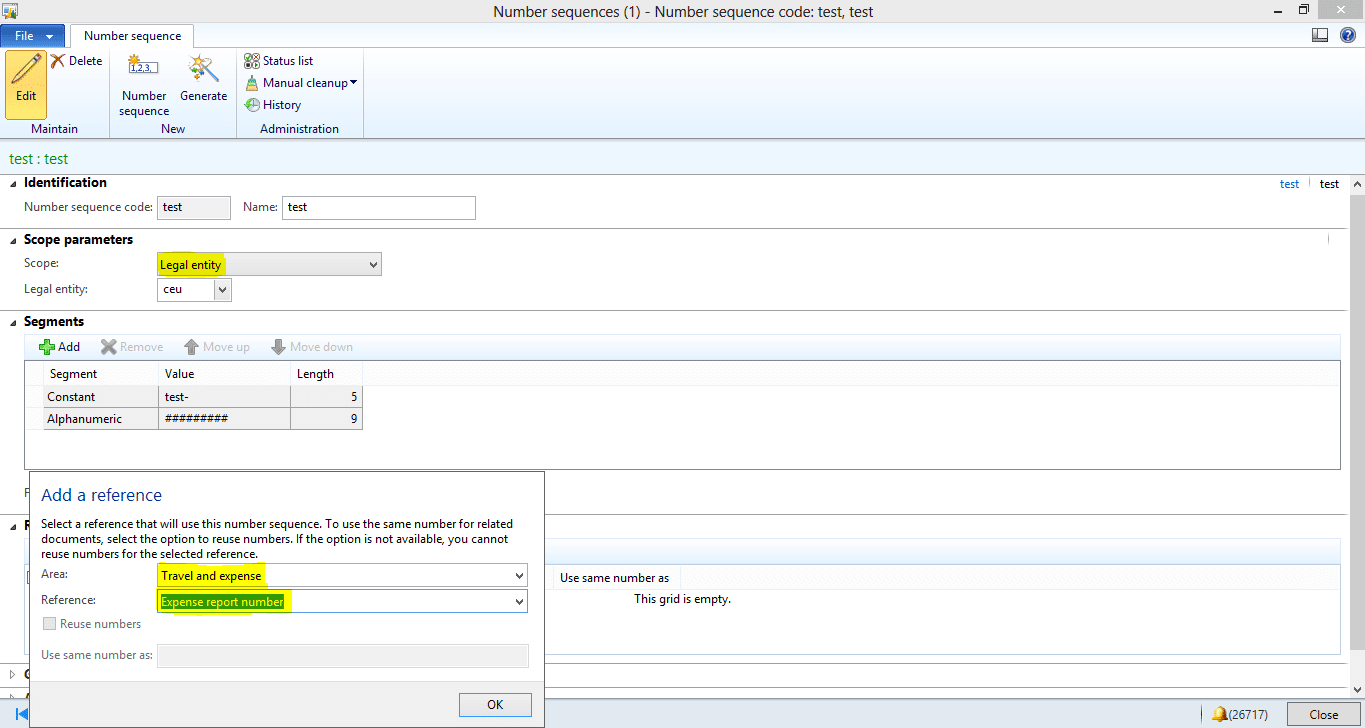Travel and Expense Number Sequences in AX 2012
While recently working on setting up an environment with the Travel and Expense module in AX 2012, I came across something that I don’t believe is widely known and definitely took some digging to figure out. I was trying to create a new expense report in Dynamics AX 2012, through Enterprise Portal, and came across a number sequence error, regarding the expense report number not being defined. Typically the number sequences for a module are identified through the parameters of the module. However, the Travel and Expense module does not appear to follow this format. To setup the number sequences for the Travel and Expense module in AX, you must go to the number sequences list page under Organization Administration| Common| Number Sequences.
When creating the new number sequence, you can actually apply the number sequence to the Travel and Expense module using the References section. Set the Area and Reference to define the usage of the number sequence.
A key note, the reference: Expense Report Number, requires the scope of the number sequence to be set to Legal Entity.
Under the terms of this license, you are authorized to share and redistribute the content across various mediums, subject to adherence to the specified conditions: you must provide proper attribution to Stoneridge as the original creator in a manner that does not imply their endorsement of your use, the material is to be utilized solely for non-commercial purposes, and alterations, modifications, or derivative works based on the original material are strictly prohibited.
Responsibility rests with the licensee to ensure that their use of the material does not violate any other rights.