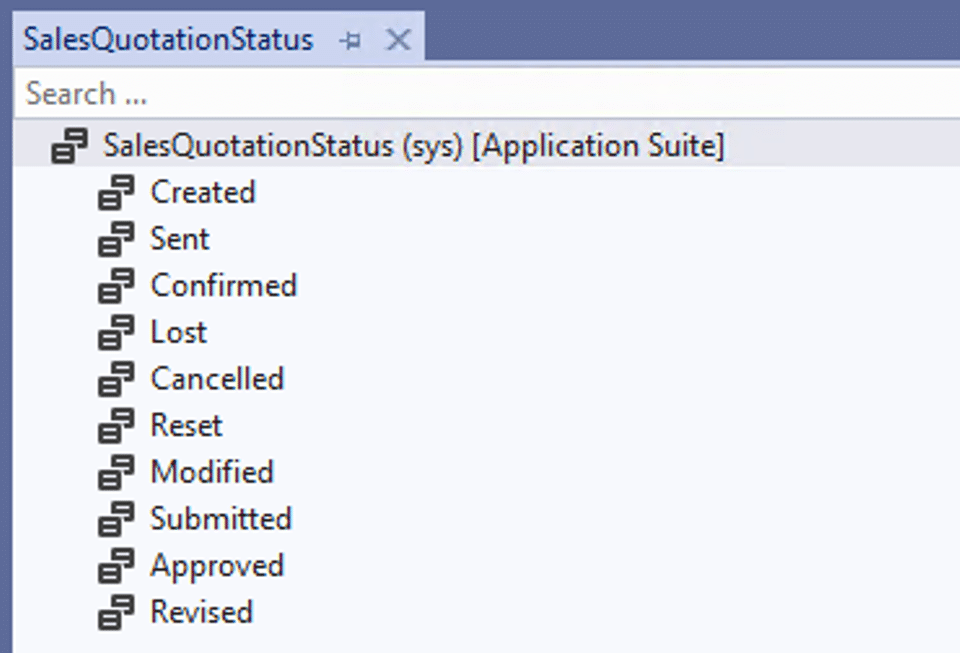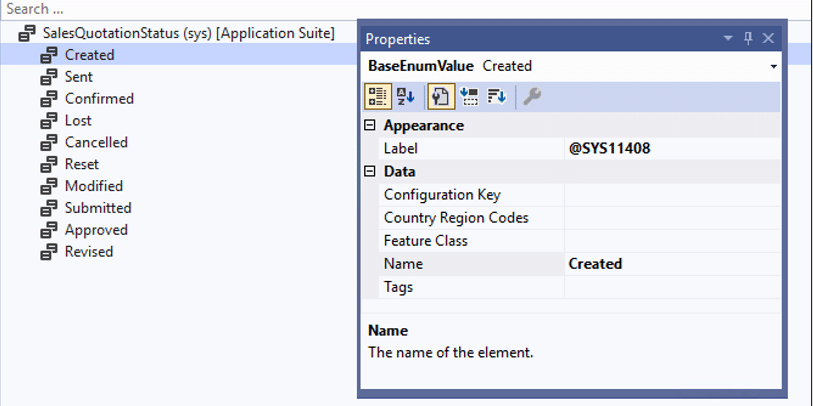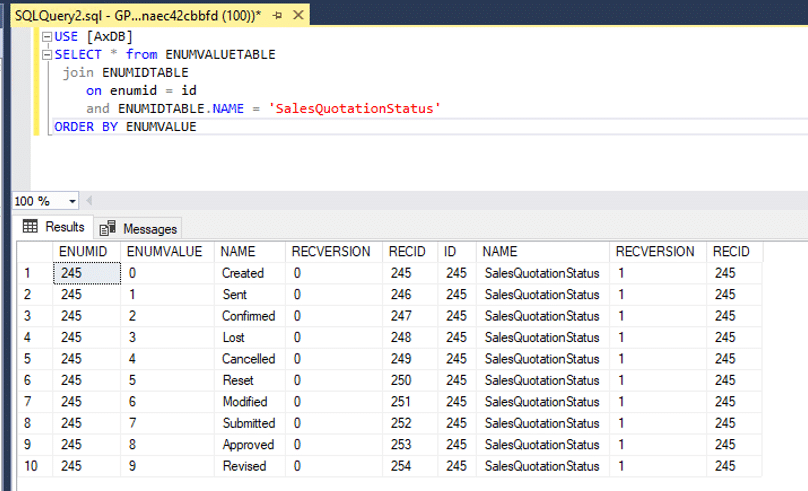Understanding Enumeration Values in Dynamics 365 Finance and Operations
Managing and viewing enumeration values in Dynamics 365 Finance and Operations is fundamental to ensuring smooth functionality and efficient troubleshooting.
Enumerations conveniently represent predefined sets of values, facilitating consistent data handling and promoting code readability. However, there are scenarios where developers may encounter challenges identifying enumeration values stored in the SQL database. For example, when the system sets enumerations values to "Default" or “ForcePlaceholders” for the Literals property in Visual Studio.
In this blog post, we'll explore how developers can navigate enumeration values in Dynamics 365 for Finance and Operations. We will place a particular focus on when they are troubleshooting or conducting developmental efforts.
What Are Enumeration Values in Dynamics 365 Finance and Operations?
Enumerations in Dynamics 365 Finance and Operations are defined sets of named constants that represent discrete values or states. These values are typically used to define attributes or properties of entities within the system. Examples include statuses, types, or options. Enumerations provide a centralized and structured approach to data representation, enhancing maintainability and consistency across the application.
In our example, we are using the enumeration SalesQuotationStatus, where we can see each option specified on the enumeration:
The Challenge with "Default" Literals Property
Developers can set the Literals property of an enumeration to "Default" in Visual Studio. When a developer sets it to "Default" or “ForcePlaceholders,” they are not explicitly defining the enumeration values but are instead automatically generating them based on the enumeration's underlying metadata. While this approach offers convenience and flexibility, it can pose challenges when developers need to identify how the SQL database stores enumeration values for troubleshooting or developmental purposes.
In our example of the SalesQuotationStatus enumeration, it’s evident that each enumeration value doesn't have a defined integer value, which we would typically see in the database. Since enumeration values are not commonly stored directly in SQL, only their representative values, this poses challenges, making the information less visible and more difficult to interpret.
How to Address This Challenge
To resolve this pain point, developers can utilize SQL queries to query the UNUMVALUETABLE and ENUMIDTABLE. This would identify enumeration values stored in the SQL database when the Literals property is set to "Default" or "ForcePlaceholders."
Let's take an example scenario where we need to find enumeration values for the SalesQuotationStatus enumeration:
USE [AxDB] SELECT * from ENUMVALUETABLE join ENUMIDTABLE on enumid = id and ENUMIDTABLE.NAME = 'SalesQuotationStatus' ORDER BY ENUMVALUE
In this SQL query:
- You would first specify the database context using the USE statement.
- Then, you select all columns from ENUMVALUETABLE, joining it with ENUMIDTABLE based on the ENUMID.
- Next, you filter the results based on the enumeration name ('SalesQuotationStatus').
- Finally, you order the results by ENUMVALUE for clarity.
After executing this script, we can see the enumeration labels and associated integer values for the SalesQuotationStatus enumeration:
Navigating enumeration values in Microsoft Dynamics 365 for Finance and Operations is essential for troubleshooting issues and facilitating developmental efforts. By leveraging SQL queries to query the ENUMVALUETABLE and ENUMIDTABLE, developers can gain insights into how enumeration values are stored in the SQL database.
This approach gives developers better flexibility for developing and troubleshooting their Microsoft Dynamics database and application environments.
Want More Tips to Optimize Your Dynamics 365 Finance and Operations Environment?
Get in touch with our team! We can help you navigate this process and much more to ensure you get the most out of your ERP solutions.
Under the terms of this license, you are authorized to share and redistribute the content across various mediums, subject to adherence to the specified conditions: you must provide proper attribution to Stoneridge as the original creator in a manner that does not imply their endorsement of your use, the material is to be utilized solely for non-commercial purposes, and alterations, modifications, or derivative works based on the original material are strictly prohibited.
Responsibility rests with the licensee to ensure that their use of the material does not violate any other rights.