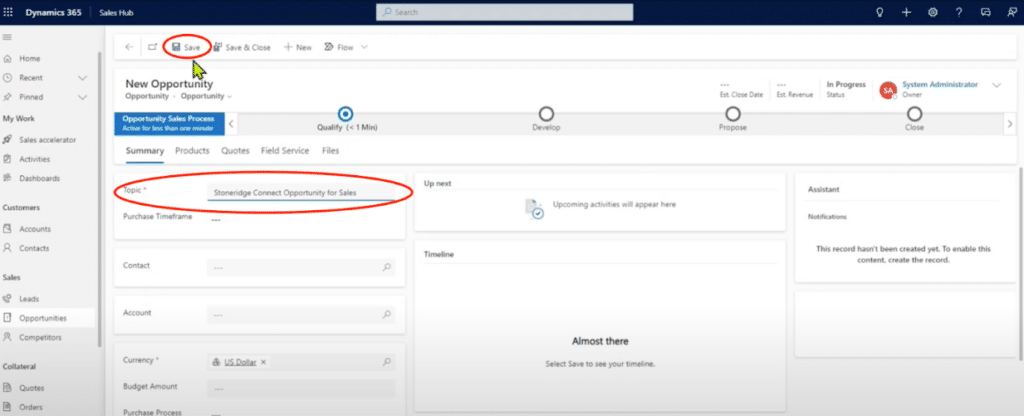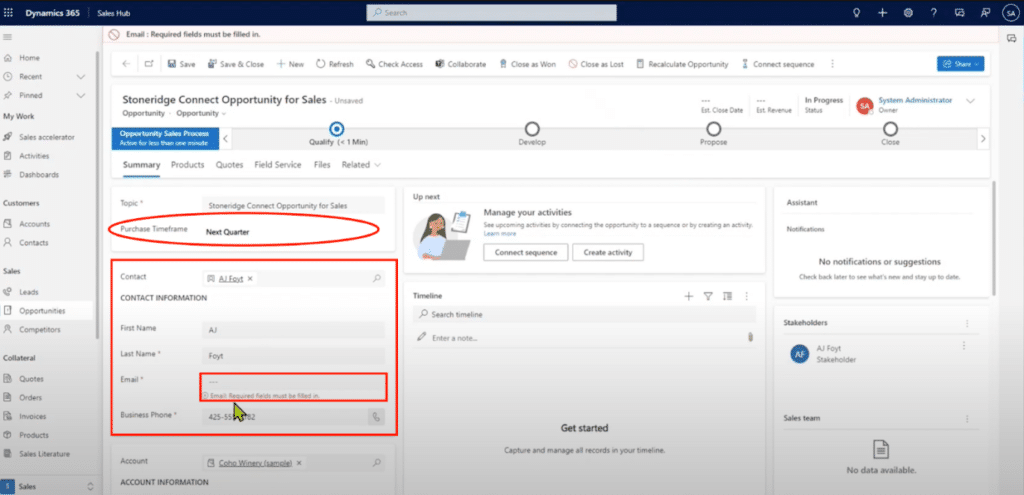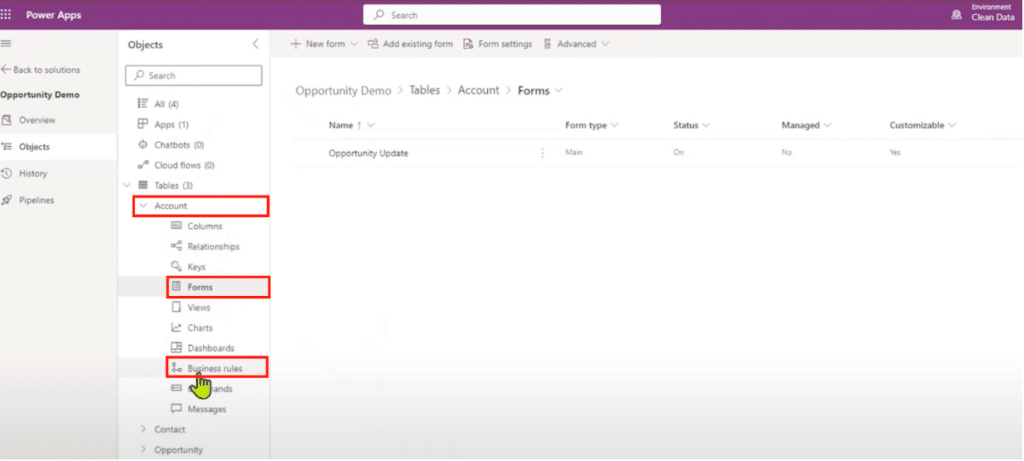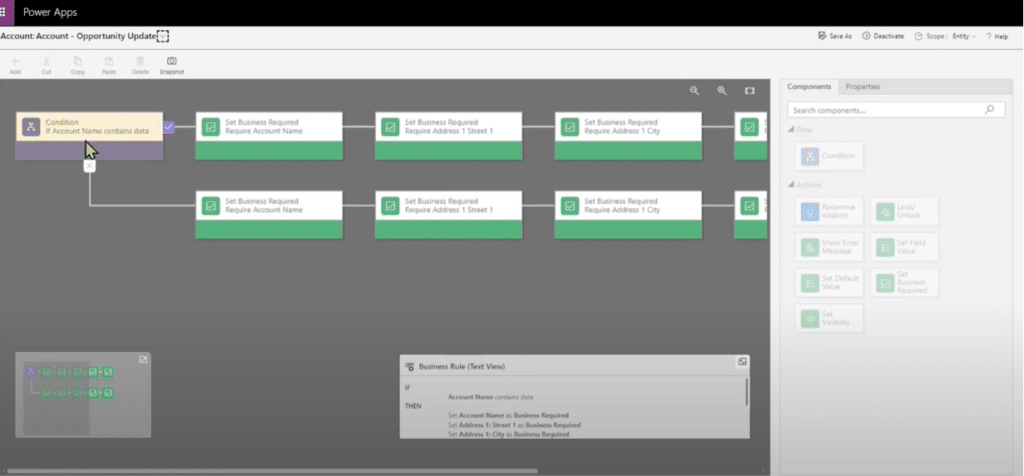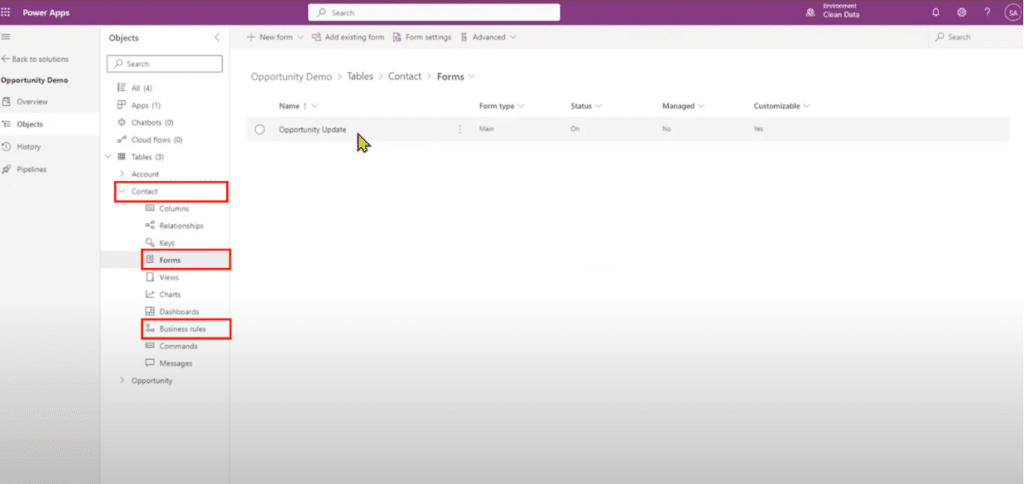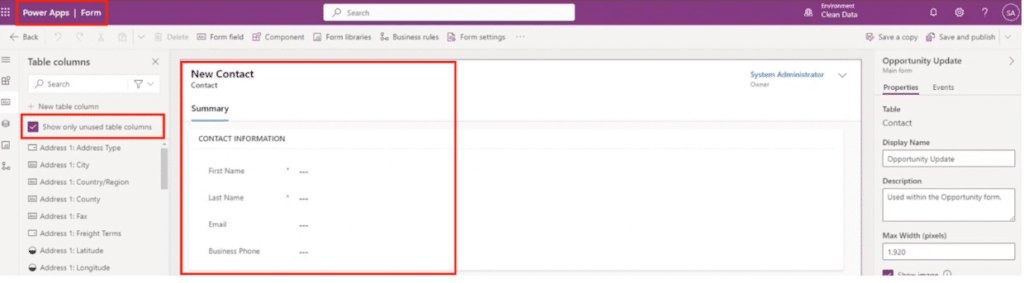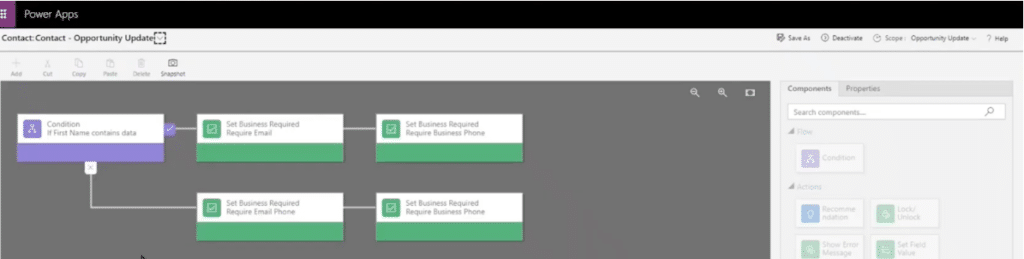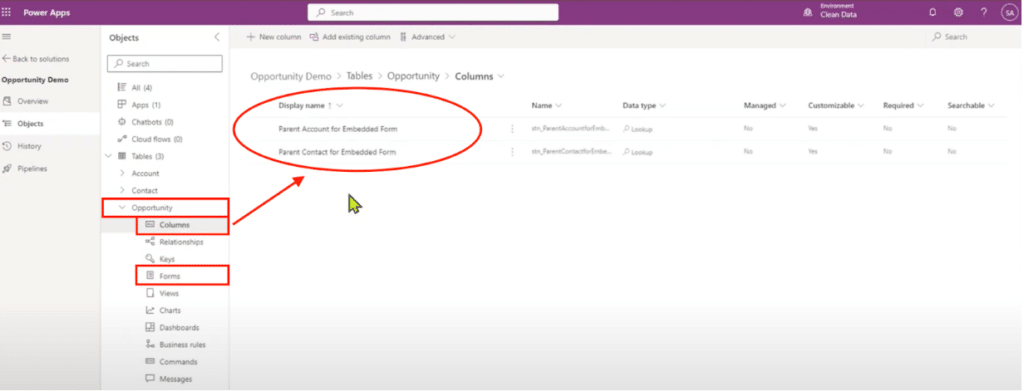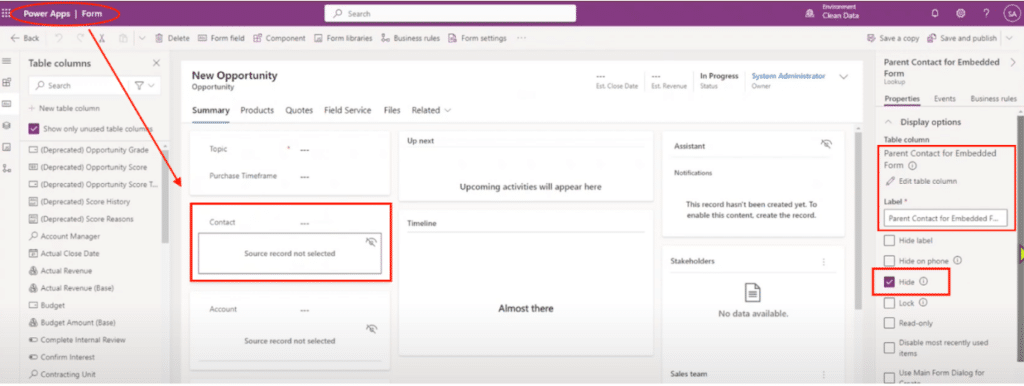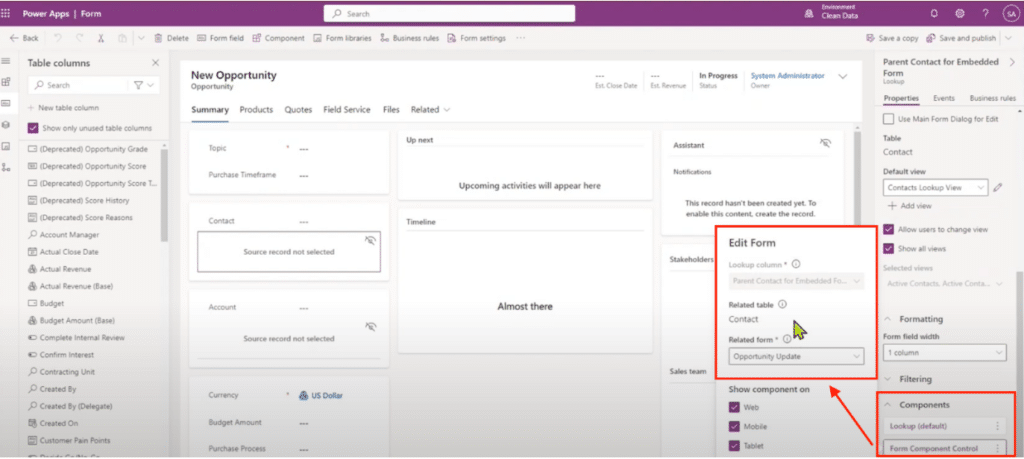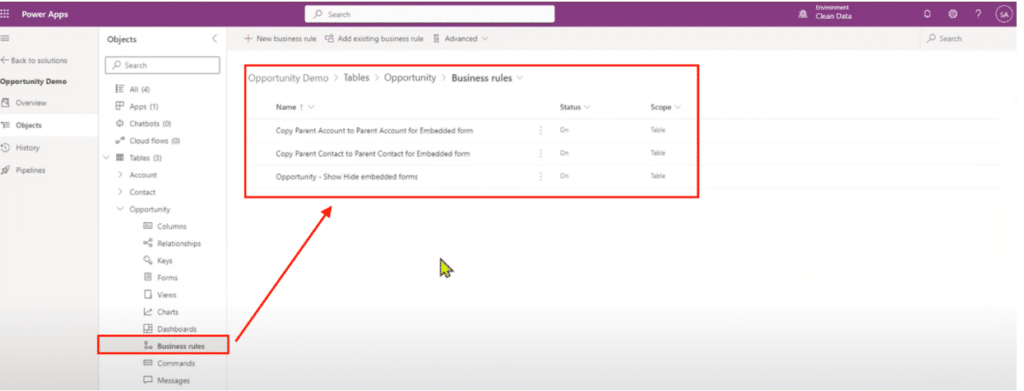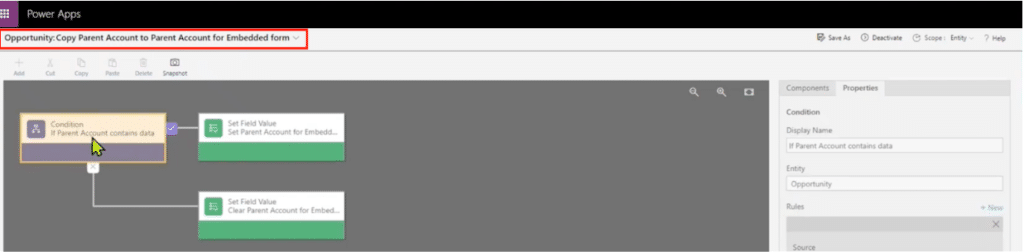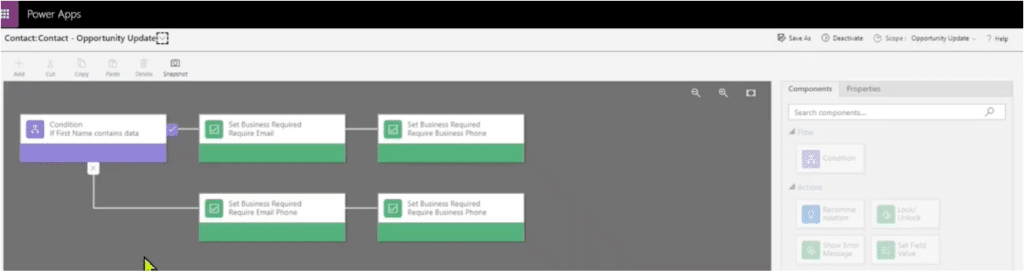Use Embedded Forms in Dynamics 365 Sales To Enhance User Efficiency
Leveraging embedded forms in Dynamics 365 Sales is a practical and effective approach to refining workflows, streamlining data entry, and improving your users' experiences.
Enhancing these processes allows you to simplify tasks across various systems and processes, emphasizing efficiency without unnecessary complexity. In this blog, we will dive into embedded forms in Dynamics 365 Sales. We will focus on enabling your users to update account and contact records directly from the Opportunity form. Saving you time and reducing clicks.
What Are Embedded Forms in Dynamics 365 Sales?
Mainly, embedded forms increase efficiency by eliminating the need to switch back and forth between applications when updating records. This process is about putting editable forms where you need them, streamlining your tasks, and saving you valuable time. We'll break down the importance of centralized data management, embedded forms that provide easy updates, and timely automation.
Advantages of Using Embedded Forms in Dynamics 365 Sales
Whether you are using a CRM system, project management tools, or any processes with regular data updates, utilizing embedded forms provides you with several key perks:
- Centralized Data Management: It provides you with a central interface or platform where users can update multiple related records or pieces of information without navigating between different applications.
- Embedded Forms: Integrating editable forms within relevant contexts to allow your users to make necessary updates directly from where they are working, reducing the need to switch between interfaces.
- Contextual Visibility: Displaying or hiding specific fields based on the context or stage of a process, ensuring your users see and enter relevant information when needed without overwhelming them with unnecessary details.
- Automation Triggered by Events: Implementing automation triggered by specific events or conditions, such as the knowledge of a purchasing timeframe, to expose and require relevant fields.
- User-Friendly Notifications: Provide clear and concise notifications or prompts to guide users on the actions they need to take, ensuring that you and your team communicate data entry requirements effectively.
- Efficiency and Time Savings: Achieving your overarching goal to minimize the number of clicks and steps required for your users to perform their tasks, allowing them to focus more on their primary responsibilities rather than administrative processes.
The key is to tailor the approach to the specific needs and processes of your users in a given context.
How to Use Embedded Forms in Dynamics 365 Sales
A common scenario for applying this concept stems from a sales manager's requirement to ensure accurate contact and account information within Dynamics 365 Sales, particularly when you know the purchase timeframe.
This solution involves embedding editable account and contact records on the Opportunity form. That lets you update information without navigating outside of the Opportunity. We also will expose and require contact and account fields with a known purchase timeframe, but not before. The user will then not be required to enter this information before the timeframe being sent unless they prefer. This will allow your salespeople to easily create an Opportunity, navigate their sales process, and handle contact and account records updates. This will help your team save time and eliminate the need for redundant data entry.
The User Experience
Within our solution, before the purchase timeframe is known, creating a new Opportunity in Dynamics 365 Sales is as simple as generating an Opportunity topic and saving. No additional information is needed.
However, once a purchase timeframe is determined, the contact information forms are exposed and both contact and account details become required. Any information stored in the account or contact table is then imported into the Opportunity. This eliminates the need for duplicate fields to capture this information on your Opportunity form.
What You Need to Do Behind the Scenes
To enable contact and account record updates from within the opportunity, you will have to take a series of strategic actions from the back end. Here is an overview of the steps you need to take to ensure a successful implementation of the solution:
Step 1: Embed Contact and Account forms on the Opportunity form.
Step 2: Expose and require Contact and Account fields when the Purchase Timeframe field is known.
- Tables
- Account
- Form: Opportunity Update
- Business Rule: Account - Opportunity Update
- Contact
- Form: Opportunity Update
- Business Rule: Contact - Opportunity Update
- Opportunity
- Columns
- Parent Account for Embedded Form: Lookup to Account
- Parent Contact for Embedded Form: Lookup to Contact
- Form: Opportunity
- Columns
- Business Rules
- Copy Parent Account to Parent Account for Embedded form
- Copy Parent Contact to Parent Contact for Embedded form
- Opportunity - Show Hide embedded form
- Account
Below is a glimpse into what you will see in Dynamics 365 Sales as you are executing the above steps:
Account Table: Form and Business Rule Updates
Contact Table: Form and Business Rule Update
Opportunity Table: Column and Form Updates
Opportunity Table: Business Rules
Want to Learn More Ways to Optimize Your Dynamics 365 Solutions?
Get in touch with our team! Our experts are here to help you get the most out of your solutions so you and your team can focus on the work that adds the most value to your business.
Under the terms of this license, you are authorized to share and redistribute the content across various mediums, subject to adherence to the specified conditions: you must provide proper attribution to Stoneridge as the original creator in a manner that does not imply their endorsement of your use, the material is to be utilized solely for non-commercial purposes, and alterations, modifications, or derivative works based on the original material are strictly prohibited.
Responsibility rests with the licensee to ensure that their use of the material does not violate any other rights.