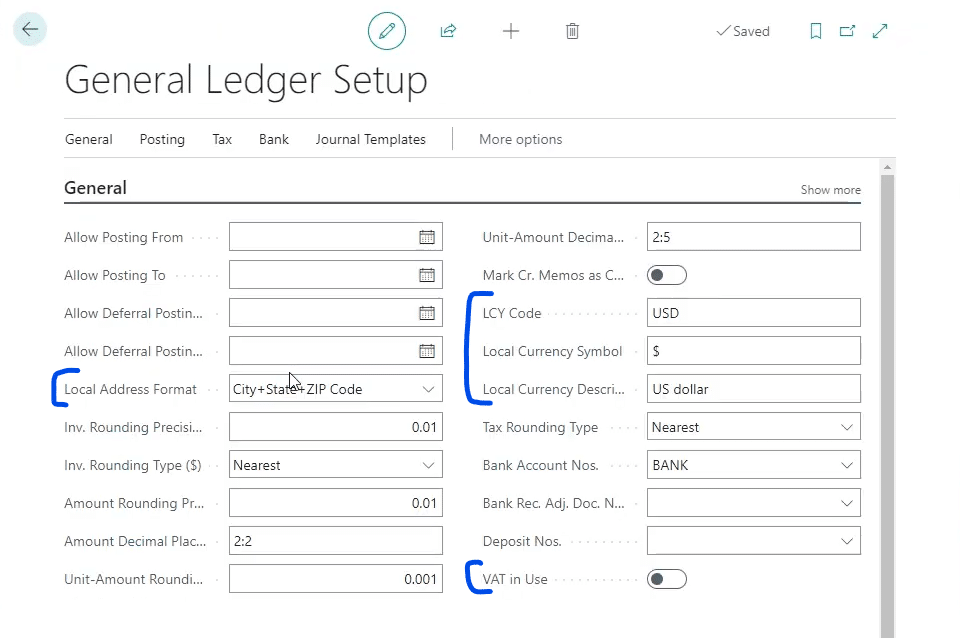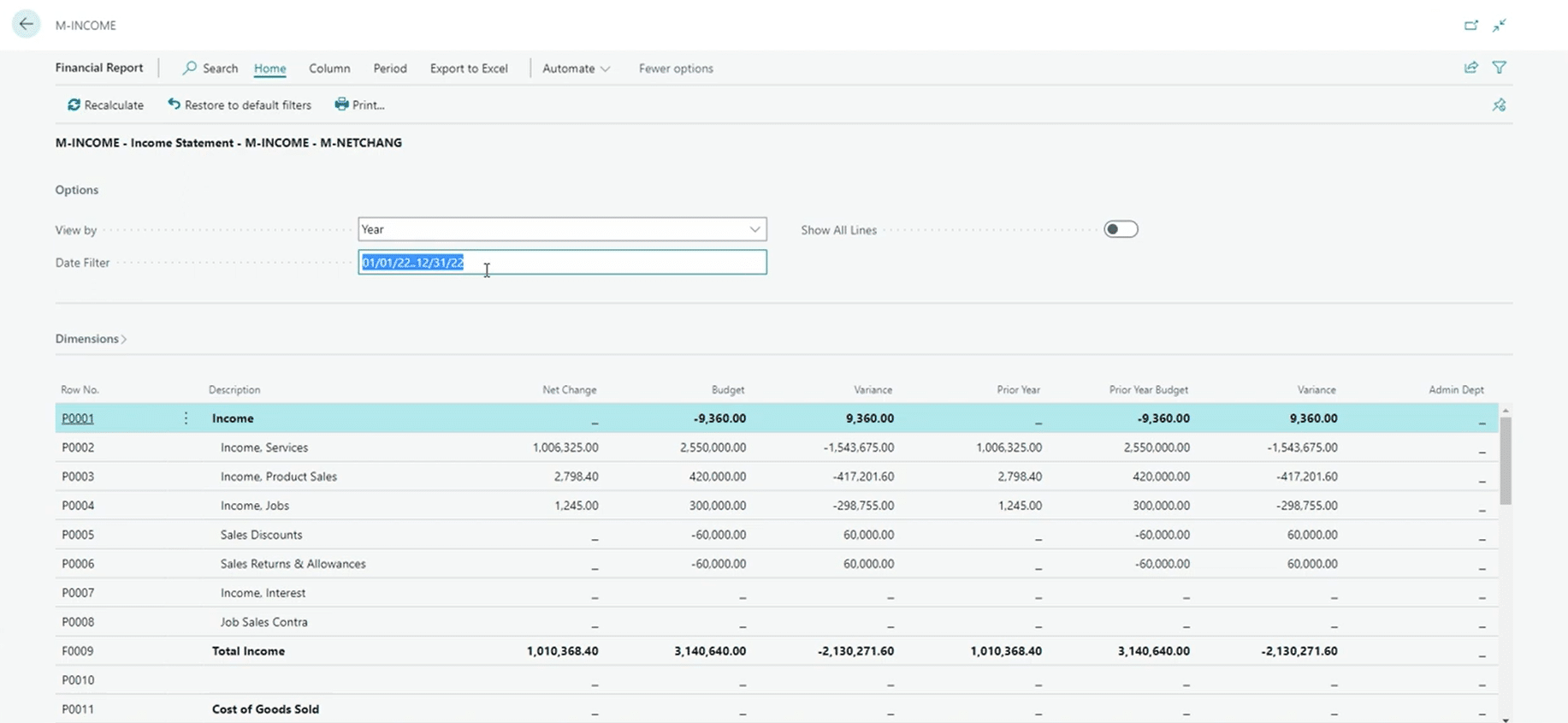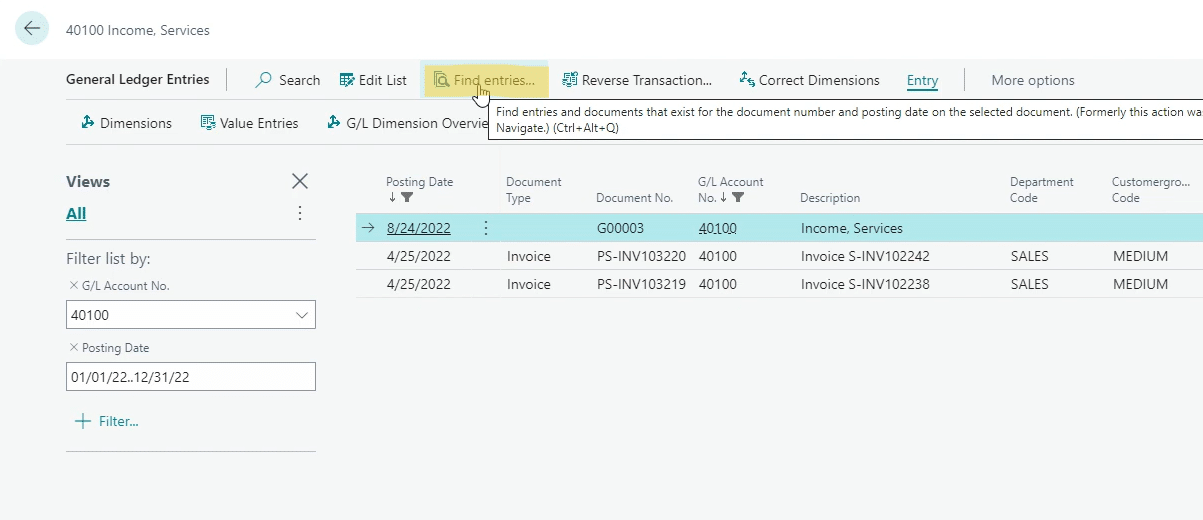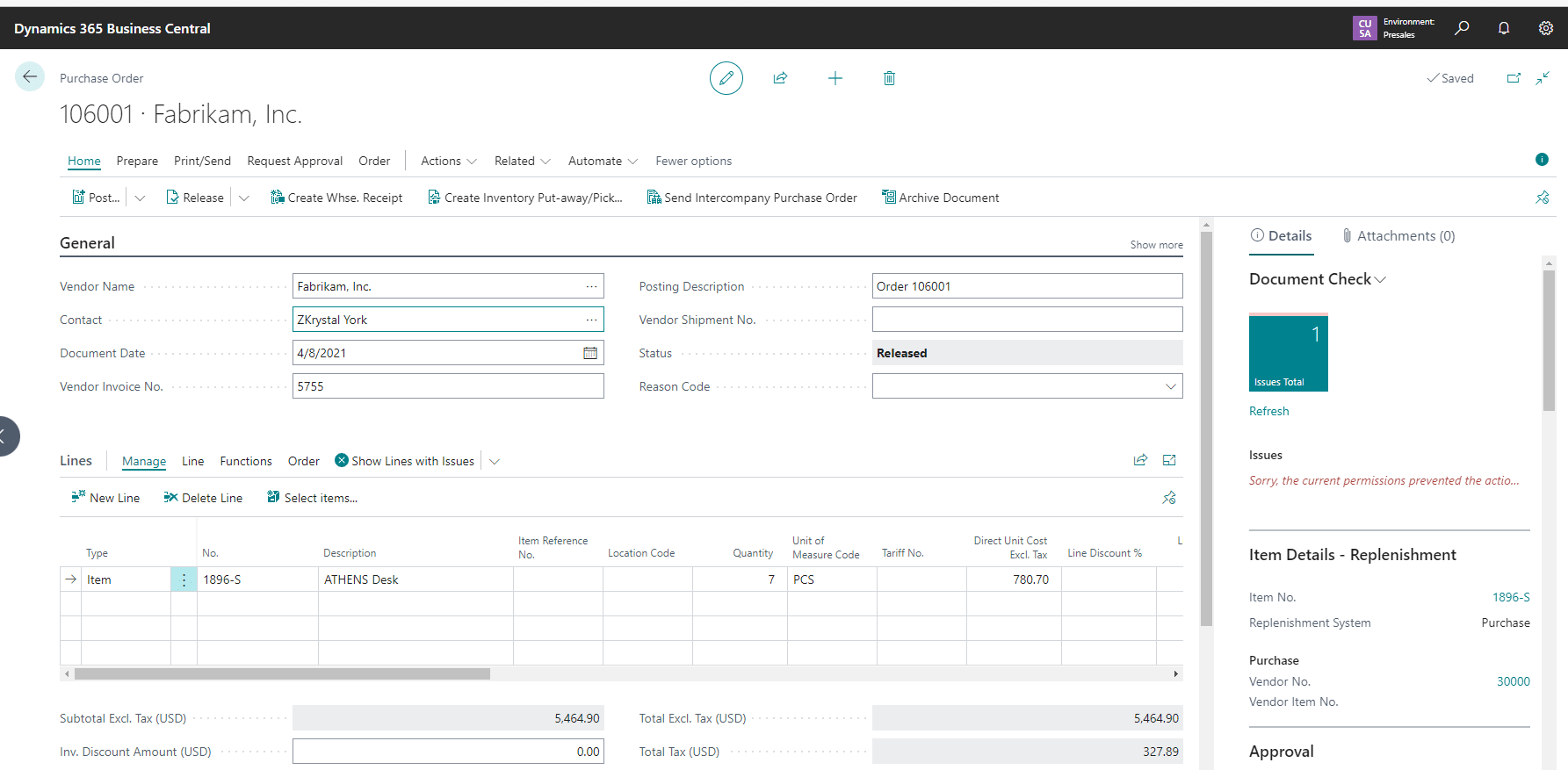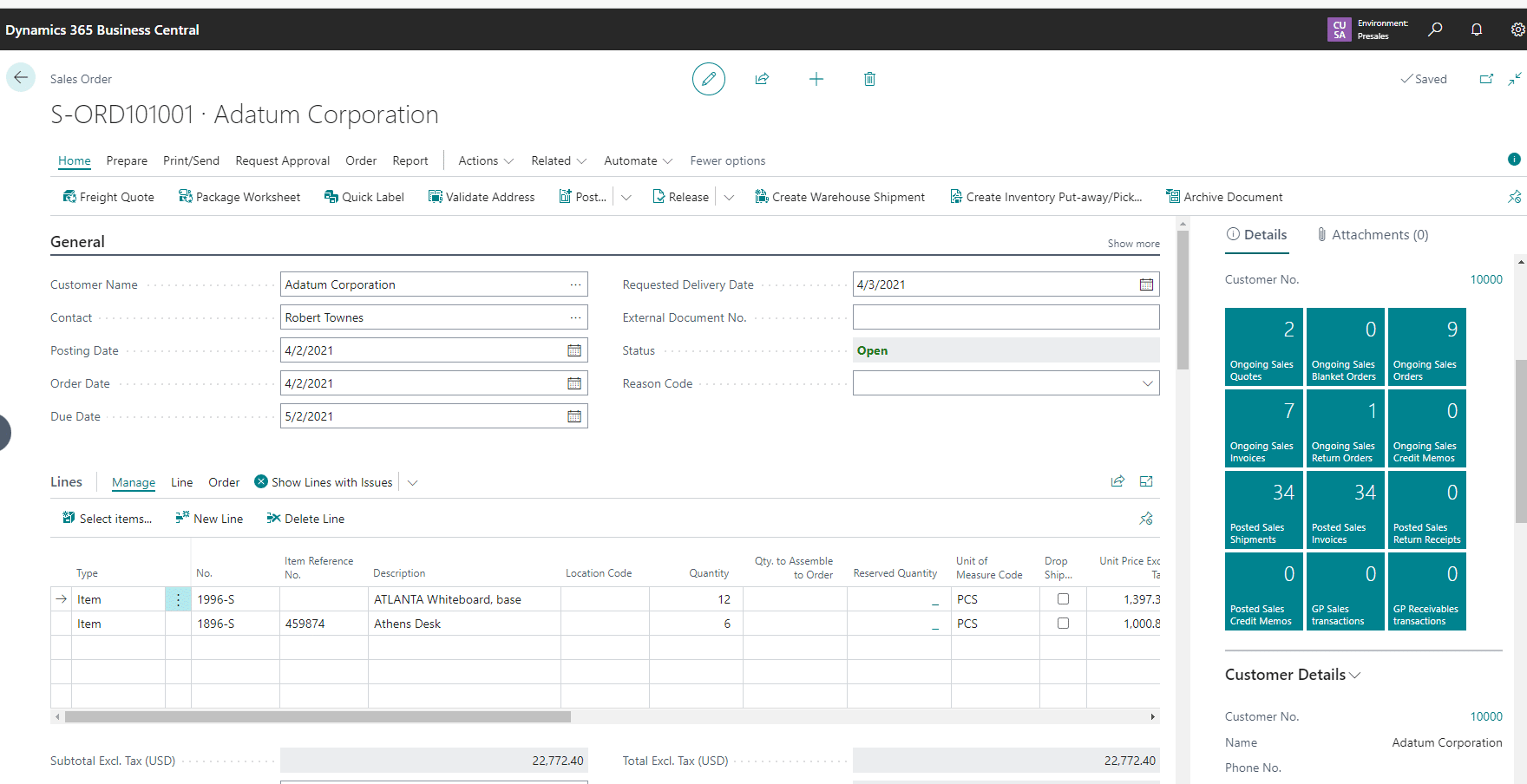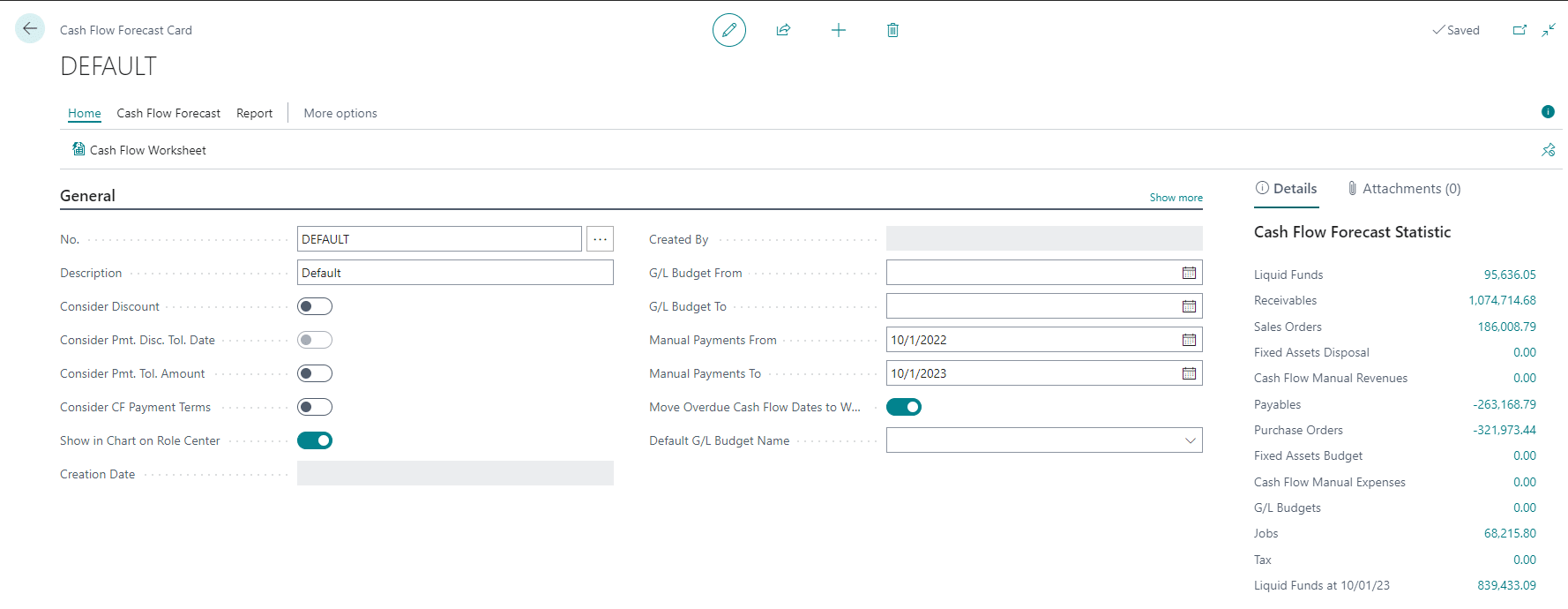Using Dynamics 365 Business Central and YAVEON ProBatch to Optimize Your Batch Manufacturing Process: Company Setup and Financial Configurations
Microsoft Dynamics 365 Business Central with YAVEON ProBatch provides an end-to-end financial solution for batch manufacturing companies, including companies in the chemical, cosmetic, and food industries. This blog will provide an overview of some of the financial capabilities in Dynamics 365 Business Central.
Unlock Effective and Efficient Financial Capabilities with Dynamics 365 Business Central and YAVEON ProBatch
Here are some of the ways you can use this solution:
Company Setup
D365 Business Central (BC) supports an unlimited number of companies. Each company is independent from one another and can have a different setup and configuration if needed. You can synchronize data between companies in terms of master data set up or you can run them independently.
General Ledger Setup
The general ledger setup allows you to configure currency, addresses, taxes, and more. These options are especially important for organizations operating internationally. Each company in the system can be set up with their local currency. Additionally, localized address formats are available for companies, customers, and vendors. Business Central also has local tax configurations, such as VAT regulations.
Intercompany setup
Dynamics 365 Business Central allows you to set up intercompany relationships, but each company does not need to be part of this setup. Each parent-child or originating destination company has their own configuration capabilities.
Intercompany processing in D365 Business Central covers general ledger transactions. Plus, it can be used with accounts receivable and accounts payable if you have a single sales invoice with distributed revenue or a single payables invoice with distributed expenses. You can also set up a corresponding sales order or purchase order relationship across different companies.
The multicompany setup supports currency translation between different entities. Transactions can be performed in the local currency or through translations and an unlimited number of currencies can be set up in the system. The currency service is typically configured to download exchange rates automatically, so you’ll get the most up-to-date rates.
You’re also able to change the user interface language. There are extensions to download additional languages if your language isn’t available out of the box.
Financial Reporting
Business Central will maintain, based on your chart of accounts configuration, your balance sheet, cash flow statement, income statement, and equity position statement. You can then run all statements based on the date range you select.
Transactions are drill-down enabled, allowing you to click on data points for additional information. “Find entries” allows you to drill into detailed source transactions behind journal entries. Under “Find entries”, you can find the full GL transaction, sales invoice, payments, tax information, and inventory valuation information.
Both the budgets and general ledger transactions in Business Central capture dimensional values. During the implementation of the system, we will work with you to determine what those dimensional values are going to be. You can set up as many as you need and then run financial reports based on those values. Business Central also supports multiple budgets.
Purchasing Cycle
You can manage the full purchasing cycle in the system, including purchases and returns. Business Central supports the following:
- Vendor lead times and vendor pricing by item
- 3-way matching
- Currency, whether you are using your local currency or a vendor’s currency
- Authorized vendors
- Future pricing
- And more
Sales Cycle
The sales cycle in D365 Business Central has full warehousing capabilities, including receiving and shipping. On both sides of the purchasing and sales cycle, there is directed picks and put-aways functionality. BC also supports an unlimited number of locations. Plus, just like with authorized vendors, you can also have authorized customers if needed.
BC can also integrate with Dynamics 365 for Sales. Native integration will integrate customers, contacts, items, pricing, sales quotes, and sales orders. With this integration, as the fulfilment is done inside of Business Central, D365 for Sales will be updated.
Cash Management and Banking
Business Central can electronically integrate with your bank if supported. The system allows you to generate physical checks with MICR encoding or do EFT transactions, both directly out of BC. Additionally, you can import bank statements for bank reconciliation.
BC also has a cash flow module. Cash flow forecasting data can be integrated into the financial reporting area. The system is real-time so as transactions are posted, they’re posted through to the general ledger as well. You can do a cash flow forecast in the cash flow module based on your accounts receivable and accounts payable transactions.
Additional Resources on Financial Capabilities and Company Setup in Business Central with YAVEON ProBatch
If you’re interested in how Microsoft Dynamics 365 Business Central with YAVEON ProBatch can provide a modern financial solution for your batch manufacturing company, please reach out to the team.
View this video for a demonstration of company setup and financial configurations in Business Central.
Under the terms of this license, you are authorized to share and redistribute the content across various mediums, subject to adherence to the specified conditions: you must provide proper attribution to Stoneridge as the original creator in a manner that does not imply their endorsement of your use, the material is to be utilized solely for non-commercial purposes, and alterations, modifications, or derivative works based on the original material are strictly prohibited.
Responsibility rests with the licensee to ensure that their use of the material does not violate any other rights.