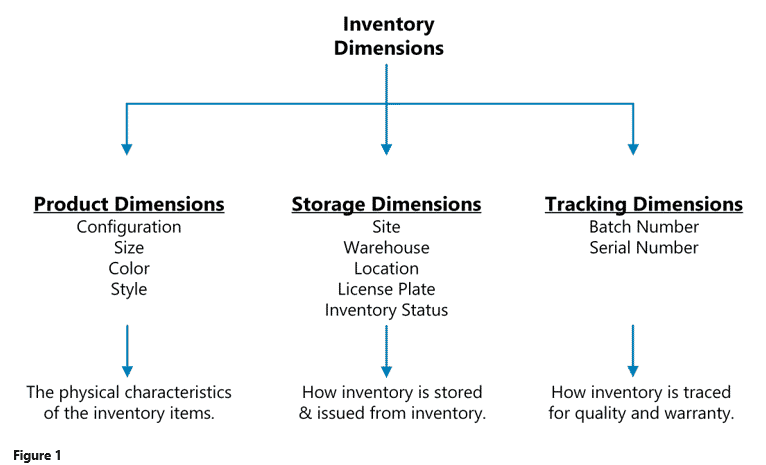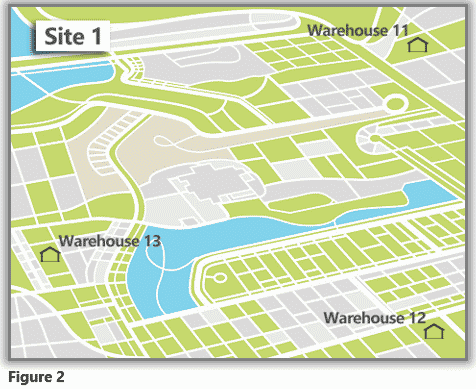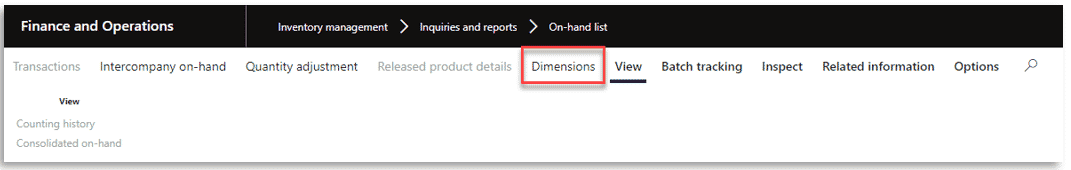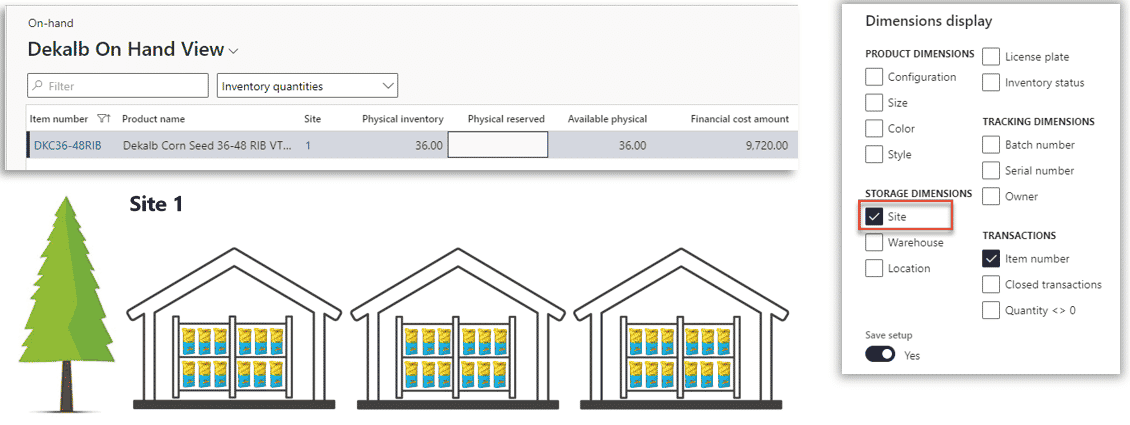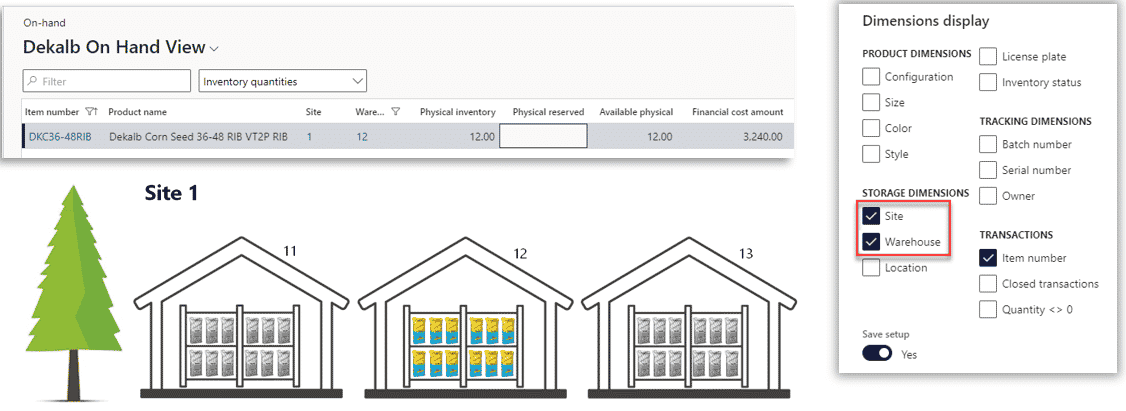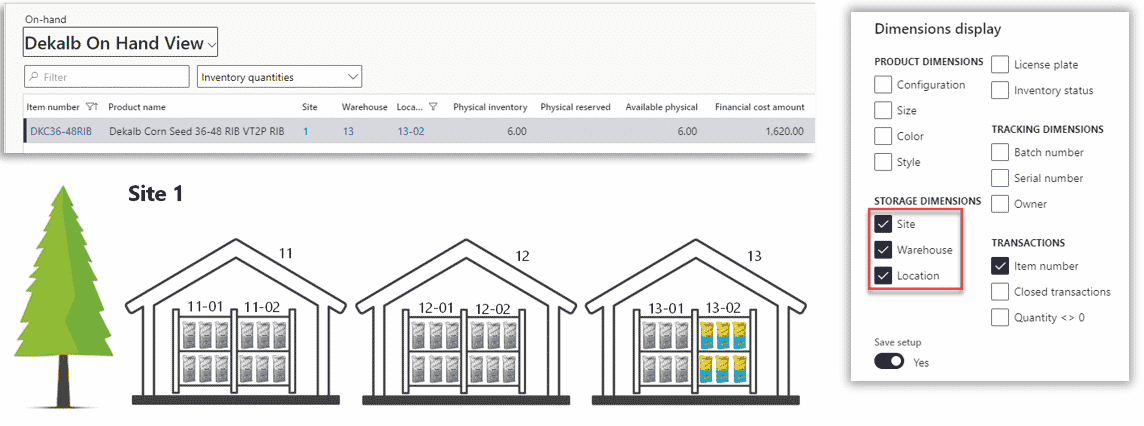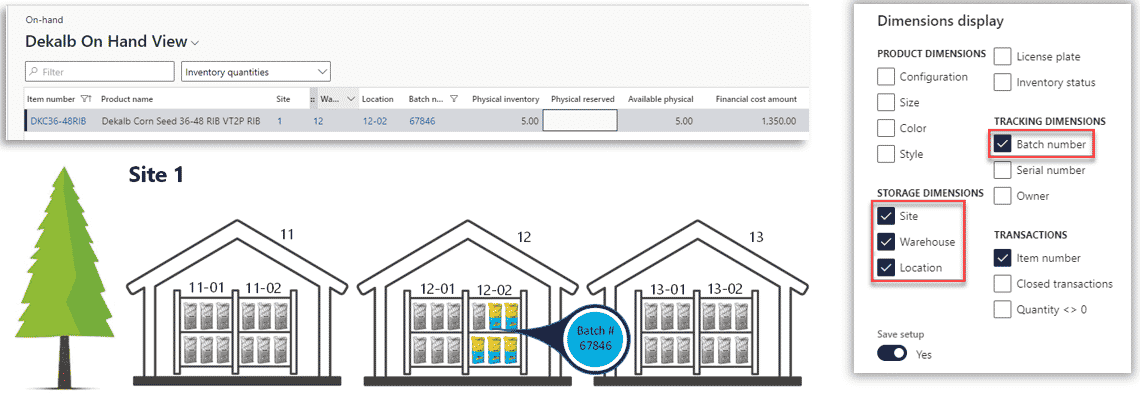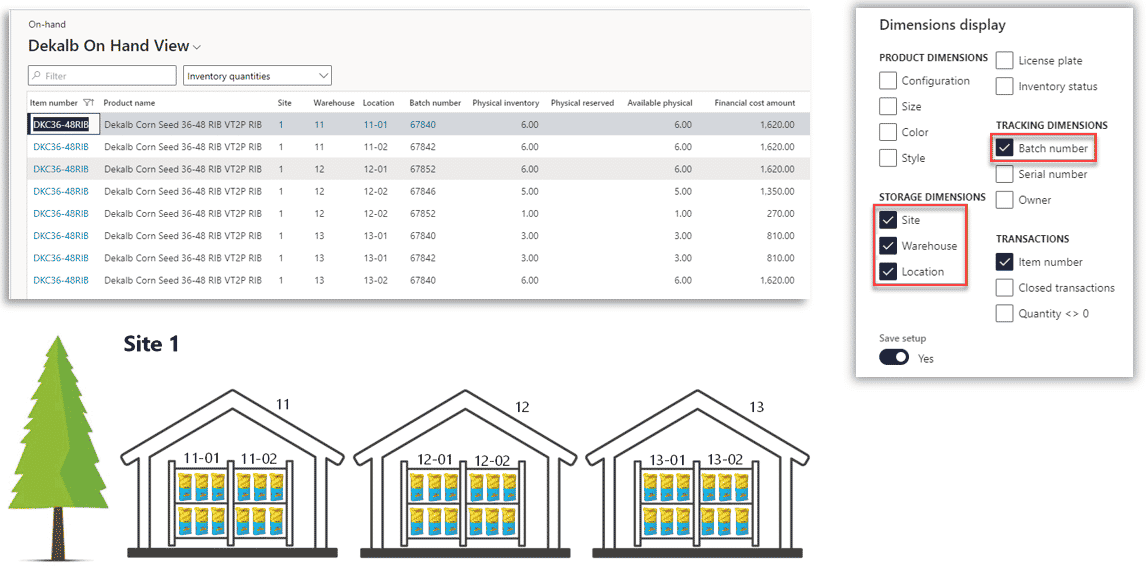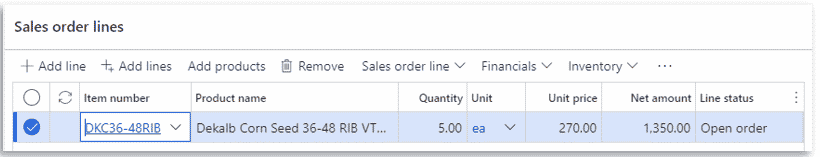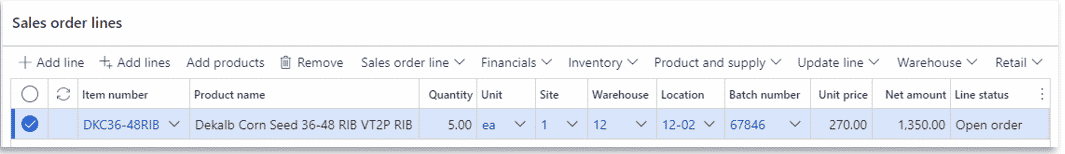What are Inventory Dimensions in Dynamics 365 Supply Chain?
What are Inventory Dimensions in Dynamics 365 Supply Chain? When evaluating a new ERP platform, clients migrating from legacy systems that do not have the ability, or have limited ability to see inventory in multiple ways are often confused by the concept of inventory dimensions in Dynamics 365 Supply Chain. Inventory dimensions are how the system can store, cost, trace and potentially price your inventory within Dynamics 365.
How to Set Up Inventory Dimensions in Dynamics 365 Supply Chain
When starting a new implementation, it is important to consider how you want your inventory to function prior to setting any inventory dimensions. There are three groups that make up the inventory dimensions as outlined in Figure 1.
Once you have determined your approach to inventory dimensions you can unlock the power and depth of the Dimensions display option within Dynamics 365. Dimension display allows a user to toggle different inventory dimensions on and off to view their data in many ways.
Utilizing the on-hand inventory screen within Dynamics 365 we can demonstrate the Dimensions display and how it allows more detailed reporting of on-hand quantities that are more specific to the physical location of the items.
A site is defined as a grouping of business resources (typically warehouses) in a particular geographic region that share the same transactions and cost structure. The region can be a city, multiple cities, or even a warehouse within a city. In Figure 2 we demonstrate a site structure where Site 1 contains three separate warehouses within a city.
Within each warehouse, the structure can be further broken down into locations that can contain Aisles, Racks, Shelves, and Bins.
When viewing on-hand inventory at dimension level these values can be toggled on and off through the Dimension display. Below we will demonstrate five different views of on-hand inventory for sample item Dekalb Corn Seed which has assigned inventory dimensions of Site, Warehouse, Location, and Batch Number.
Menu Path: Inventory management > Inquiries and reports > On-hand list
Site View
In this view, the user activated only the site dimension so all on-hand inventory for all three warehouses is rolled up under the site.
Site & Warehouse View
In this view, the user-activated Site and Warehouse but then filtered for only Warehouse 12 inventory.
Site, Warehouse & Location View
In this view, the user-activated Site, Warehouse, and Location but then filtered for only Location 13-02 inventory.
Site, Warehouse, Location, and Batch Number View
In this view, the user-activated Site, Warehouse, Location, and Batch number but then filtered for only batch number 67846 inventory.
Site, Warehouse, Location, and Batch Number View
In this view, the user-activated Site, Warehouse, Location, and Batch number but have no filters applied so they see all on-hand inventory for this item.
Each time a new dimension is toggled on or off the active grid will update to reflect the addition or subtraction to on-hand inventory. Inventory dimensions can also be toggled on or off for view within the lines grid in sales orders, purchase orders, trade agreement journals, and all inventory journals such as counting, transfer, adjustment, movement, item arrival, and ownership change. Below is a before and after view of the dimensions display in the sales order lines grid once site, warehouse, location, and batch number are activated.
Before:
After:
If your company is evaluating Dynamics 365 Finance and Supply Chain or you are a current Dynamics 365 Supply Chain user, embrace the power and flexibility inventory dimensions can provide your users. To learn more, reach out to the experts at Stoneridge Software.
Under the terms of this license, you are authorized to share and redistribute the content across various mediums, subject to adherence to the specified conditions: you must provide proper attribution to Stoneridge as the original creator in a manner that does not imply their endorsement of your use, the material is to be utilized solely for non-commercial purposes, and alterations, modifications, or derivative works based on the original material are strictly prohibited.
Responsibility rests with the licensee to ensure that their use of the material does not violate any other rights.