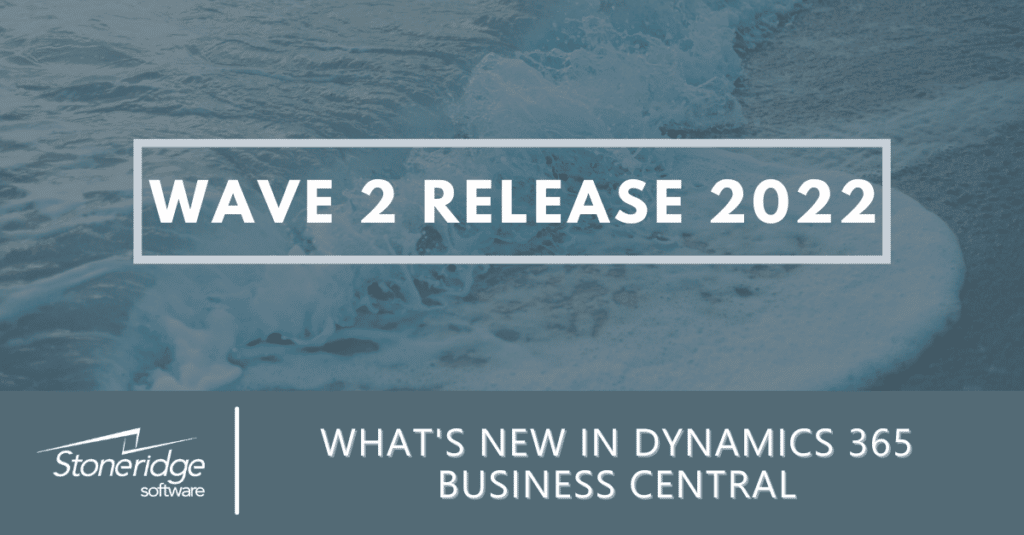What’s New in the Dynamics 365 Business Central Wave Release 2 2022
Microsoft has released a slew of new updates as part of the Dynamics 365 Business Central Wave Release 2 2022!
These updates will help improve tools for new and existing users, improve performance and usability, and help users be more productive.
Let's take a look at the updates and new features.
Application updates
Better bank reconciliation for checks
Match check entries from the bank based on information from the check ledger. This gives a much higher degree of match confidence than only using data from the bank ledger. The matching rules are also made more precise, and more rules are added to increase matching success rates.
Financial reporting replaces account schedules
Account schedules have been renamed Financial reporting.
The objects that have been known as account schedules will now be called Row Definitions, for which you can still define a default column layout and an analysis view. Column layouts become Column Definitions. For both row and column definitions, you can edit the definitions separately from the financial reports. You can now copy column definitions, making it easier to make variants of a column definition.
Variant Codes Required
With this release wave, admins can require that users specify the variant in documents and journals for items that have variants.
Track items that are used in projects, including picks
The item tracking module covers job planning lines. Users can find the Item Tracking Window action on the Job Planning Lines page and define specific lot, serial, or package numbers at an earlier stage. Item tracking is also a prerequisite for a number of scenarios, such as inventory picks or planning for specific item tracking.
Reverse payment reconciliation journal entries
When you correct posted entries you can reverse entries that were posted through the payment reconciliation journal from the G/L Register page.
Use multiple remit-to addresses for vendors
Vendors can have multiple remit-to addresses for payments.
Microsoft Power Platform Update
Add media/image support for Business Central connectors
When accessing Business Central online data via the Power Platform and Azure Logic Apps connector, you can manipulate media files.
Power Apps and Power Automate support for document attachments
The new capability of the connector allows for easy access to document attachments (for instance, an original order request linked as a PDF to a sales order), related record media (for instance, images linked to items), and other data linked to business records. This opens up for Power Automate flows or Power Apps to support additional scenarios where rich external data is entered into Business Central. For example, this could be an app allowing service workers to take photos of inventory and upload them to Business Central. Or, it could be an automated flow that creates a sales order from an attachment received earlier as an email, which is processed and linked as a PDF document to the Business Central order entry.
Productive with Microsoft 365
Configure OneDrive integration
Admins are in control. With 2022 release wave 2, organizations can easily manage which OneDrive-related features are switched on for Business Central so that people can collaborate on business documents and work with other files in the browser.
Reporting
Use new dedicated APIs for financial reporting
With dedicated APIs for financial reporting, it's easier to create your own Excel-based financial reports. You can also consume the APIs in Power BI through the Business Central Power BI Connector.
Choose the report layout on the request page
On the request page, users can use a dropdown menu to choose from available report layouts for the report.
This feature will enable your organization to have multiple layouts (like Excel layouts) for the same report dataset. For example, you could have a layout for a planning meeting, another layout used for mail merge, and a third layout for the board meeting.
Service and Platform
Performance - faster data stack
Customers have observed some of the performance issues when using table extensions on a base table will go away with this optimization.
Get Power BI reports on telemetry
Tenant admins can get Power BI reports on telemetry with a one-click installation from Microsoft AppSource. These reports will give them insights into the performance, stability, and usage of Business Central.
User Experiences
Experience new UI design elements
The web client keeps up to date with fluent UI design elements across the different application pages and system controls.
Switch companies across environments
Business Central is ready to adapt to the needs of complex SMB organizations by organizing multiple companies across environments. While most employees are bound to a single company, some users need to view, edit, and compare data across companies. The 2022 release wave 2 makes it easier to get an overview of the companies and environments you have access to and to rapidly switch contexts.
Questions?
Microsoft says these new functionalities and upgrades are expected to be on the market between October 2022 and March 2023.
Stoneridge Software is here to help you understand what these changes mean and how they can help your team. Please reach out to us for more information.
Under the terms of this license, you are authorized to share and redistribute the content across various mediums, subject to adherence to the specified conditions: you must provide proper attribution to Stoneridge as the original creator in a manner that does not imply their endorsement of your use, the material is to be utilized solely for non-commercial purposes, and alterations, modifications, or derivative works based on the original material are strictly prohibited.
Responsibility rests with the licensee to ensure that their use of the material does not violate any other rights.