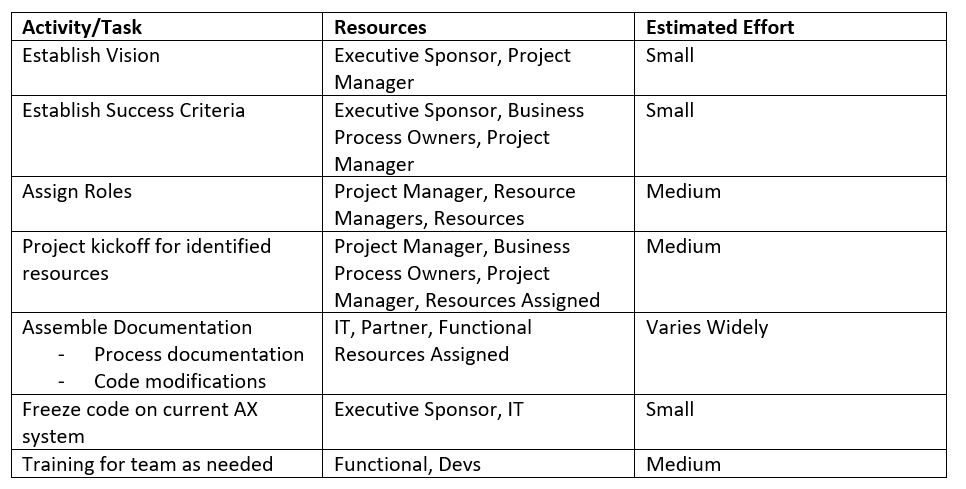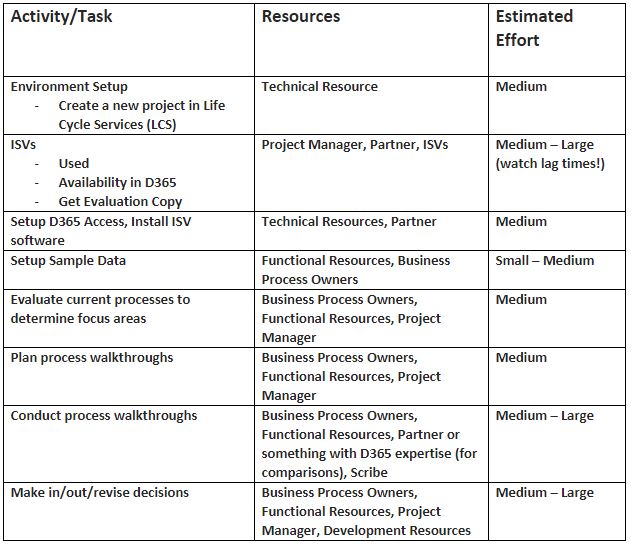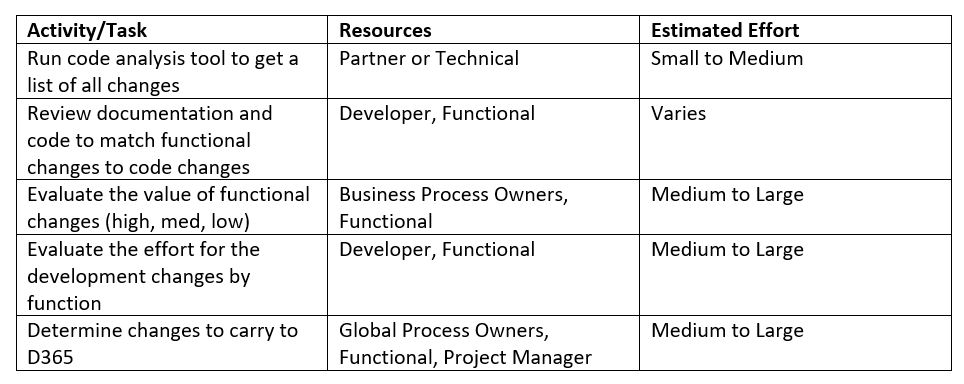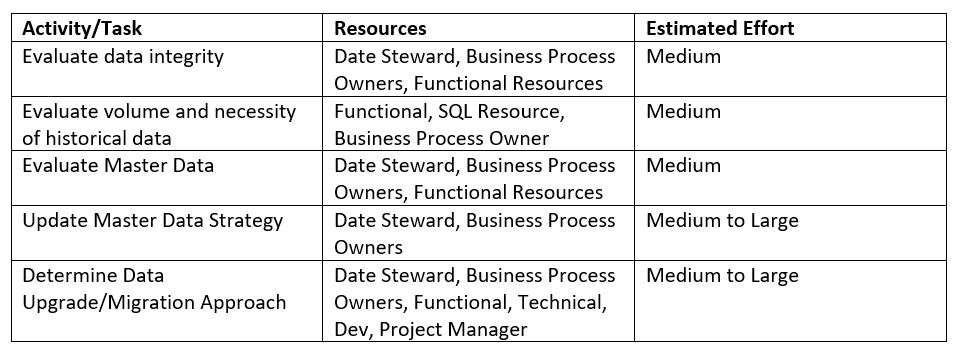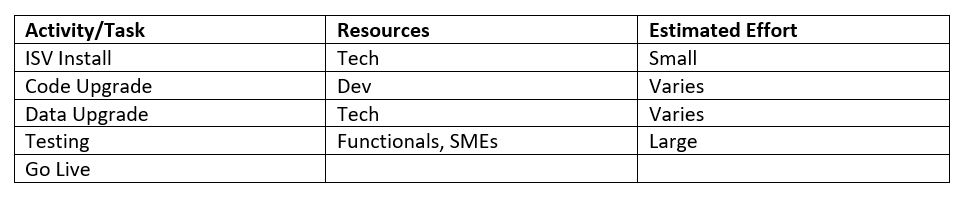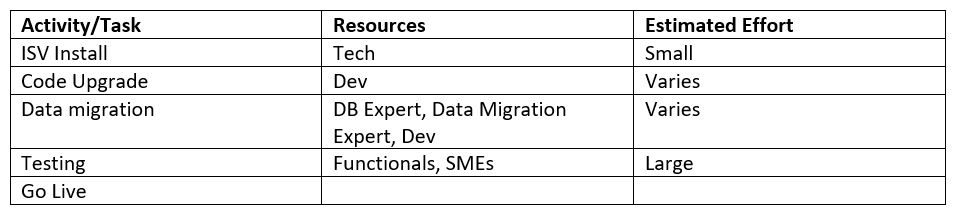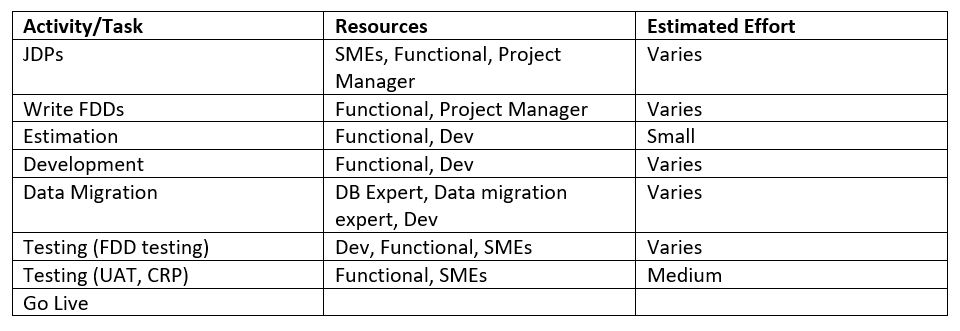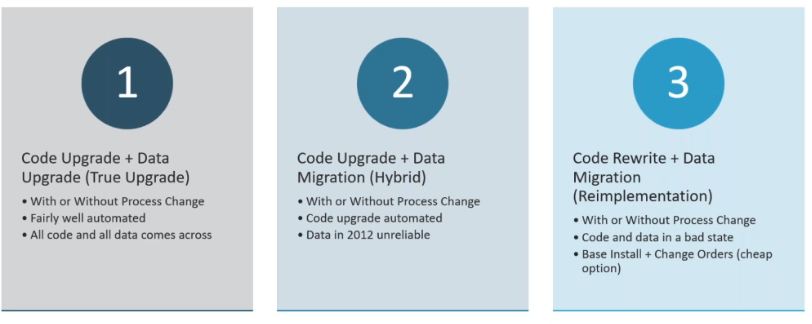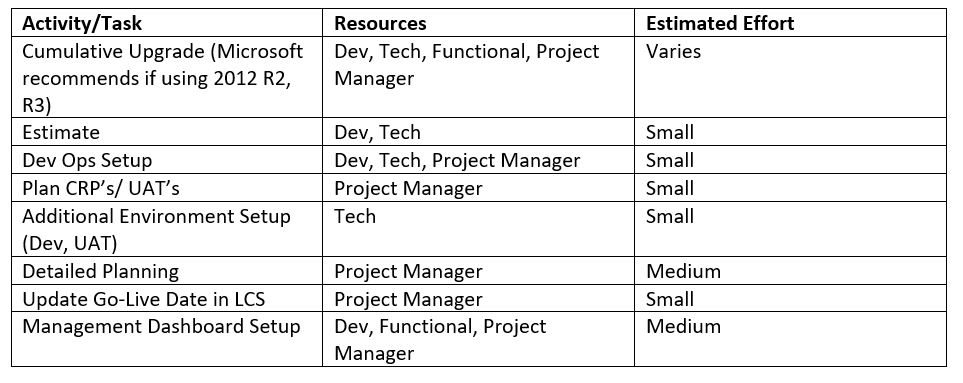Your Guide to Upgrading from Dynamics AX to Dynamics 365 Finance and Supply Chain
If you're a business leader who relies on Dynamics AX, you should be planning when and how to upgrade to Dynamics 365. While there is a lot of complexity when it comes to upgrading from Dynamics AX to Dynamics 365 Finance and Supply Chain Management, there are typically three different paths to the cloud. In this blog, we’ll take a look at the different considerations you should take to determine which path is best for your business so you can ensure the most cost-effective and successful transition.
Initiating the Project
As you start your upgrade journey, the first step you should take is determining your overall vision for the future. Ask yourself, and your team, what reasons you would have to upgrade your ERP solution. Perhaps that is more mobility in your business processes, more efficiencies, to take advantage of a cloud solution, or something else.
Additionally, you’ll want to immediately establish your success criteria. Do you have manual business processes that could be streamlined? Are there functions within Dynamics AX that aren’t working exactly the way they should? Is there additionally functionality you’d like that you don’t currently have?
This is also the time to start assembling any available documentation including any original process documentation or designs, functional design documentation, and information on any customizations or ISVS.
The video below talks through this initial phase, including a possible shortcut to an upgrade if you’re happy with your Dynamics AX environment and want to move to Dynamics 365 “as is”.
Aligning Resources
Another step in this initial phase is to build your internal upgrade team that includes roles for process design, data analysis, IT, and project management. By involving representatives from multiple roles and departments, you’ll be able to take into consideration a variety of viewpoints and evaluate pain points from across the business.
Depending on the complexity of the project, there are different levels of involvement from your teams during both this step and the following.
Resources and activities required for this step include:
The video below talks through the important considerations to execute this step successfully.
Evaluate Business Processes
During this phase, you’ll get a good look at your business processes by setting up a Dynamics 365 environment in order to start learning the solution and looking at the out of the box functionality. To setup for this phase, you’ll want to work with your partner to:
- Setup a Dynamics 365 environment
- Install ISV solutions
- Setup relevant sample data
The pre-determined success criteria will help determine the scope of this area. Take your current business processes within AX into consideration as you evaluate what could be significantly improved by either changing the process or through the change in software. You’ll also identify the business needs you have that are currently unmet and compare your current AX system to base Dynamics 365 (with ISVs) to assess success.
All of these actions can be done at the same time that you’re working through the previous two stages (initiate the project, align resources). This may help you build out more robust success criteria.
As you go through this step, we recommend using three separate large screens for your evaluation. One for documentation and notes, one to show Dynamics 365 out of the box, and one to show your current Dynamics AX environment.
Resources and activities required for this step include:
This video discusses this step in more detail as well as tips for ongoing success with Dynamics 365 that start in this step of your upgrade.
Examining Code
Typically, Dynamics AX environment have many different customizations and code incorporated that is running in the background. Dynamics 365 is built as an extension model so your current AX customizations will need to be changed in order to remain compatible. Analyzing your code to determine if it is needed is an important step as many customizations may now be available out of the box with Dynamics 365 and other code changes may no longer even be applicable to your business.
As you look at code changes you may need to make, you should associate each with the functional requirements the code addressed. Unfortunately, there isn’t a standard way to complete this step and it really depends on the documentation available (FDD’s or other), how items were documented and bundled in TFS/VSTS, and how well the code is documented in-line.
During this step you’ll:
- Document the system changes
- Evaluate the value of the changes
- Estimate the effort required to incorporate the change in Dynamics 365
- Evaluate refactoring value (are there good reasons to refactor or rewrite the code)
Note – this step can be completed at the same time as data analysis.
Resources and activities required for this step include:
Analyzing Data
There is no better time than during an upgrade to evaluate your data integrity, address any data issues you may have, and cleanup information. Ask yourself:
- Is your data accurate and consistent?
- Are there manual or automatic processes in place to compensate for ‘bad data’?
- Do you need historical transactional information?
- Is there redundant master data that causes problems in reporting?
Upgrades can bring all history, but if you have a large number of customizations that need to be rewritten, the same data structures you used in the past may not be used going forward. This could impact your historical data due to new tables or changes. Analyzing data is critical in determining what needs to be brought forward, which in turn affects the effort in migrating data and which path to the cloud is the best for your organization.
During this step, you should also update your master data strategy if there are current issues. Keep in mind that the modification of master data can be deceptively difficult. There is great value in making sure the effort to migrate your data is worth it.
Resources and activities required for this step include:
During this video, you’ll hear more details related to this step.
Identifying the Path to Your Upgrade
Using all of the information you gathered during the prior steps, you can now determine the best and most successful path for your upgrade from Dynamics AX to Dynamics 365 Finance and Supply Chain Management.
There are Three Paths to Upgrade from Dynamics AX:
Path 1 – Classic Upgrade
Allows you to migrate your current system customizations and all your current data to the cloud. This is a rare occurrence, especially if you have a large number of customizations.
Path 2 – Hybrid Upgrade
Allows you to keep your custom code and choose which data to bring to the cloud. This is a common path using available migration tools and custom processes to update the information you choose.
Path 3 – Implementation
Allows you to determine which data to bring to the cloud while eliminating unnecessary code and customizations from your prior system. This gives you the opportunity to start fresh with systems and processes. This could end up saving you money if you have a large number of customizations or if your data requires a lot of work to update.
*If you are currently on Dynamics AX 2009 or 2012 R1, Path 3 is the only option available.
*If you are currently on Dynamics AX 2012 R2 or R3, you can choose any of the three paths.
Prior to Upgrade
Once you have chosen the upgrade path for your business, there are tasks that should be completed prior to the upgrade. Below is a list of activities and tasks to take on.
Cost
The cost of your upgrade is determined by a variety of different factors. Although the third path may have more activities and tasks associated, it doesn’t necessarily mean it will cost you any more than path 2. To find out exactly how much your upgrade is going to cost, reach out to the experts at Stoneridge Software.
The Final Upgrade
The upgrade to Dynamics 365 is the last upgrade that you’ll ever have to complete. Once on D365, major releases from Microsoft occur in the spring and fall, and your system is automatically updated with no cost and very little effort from your team.
Now is the time to start your upgrade to Dynamics 365. Reach out to the experts at Stoneridge to get started.
Under the terms of this license, you are authorized to share and redistribute the content across various mediums, subject to adherence to the specified conditions: you must provide proper attribution to Stoneridge as the original creator in a manner that does not imply their endorsement of your use, the material is to be utilized solely for non-commercial purposes, and alterations, modifications, or derivative works based on the original material are strictly prohibited.
Responsibility rests with the licensee to ensure that their use of the material does not violate any other rights.