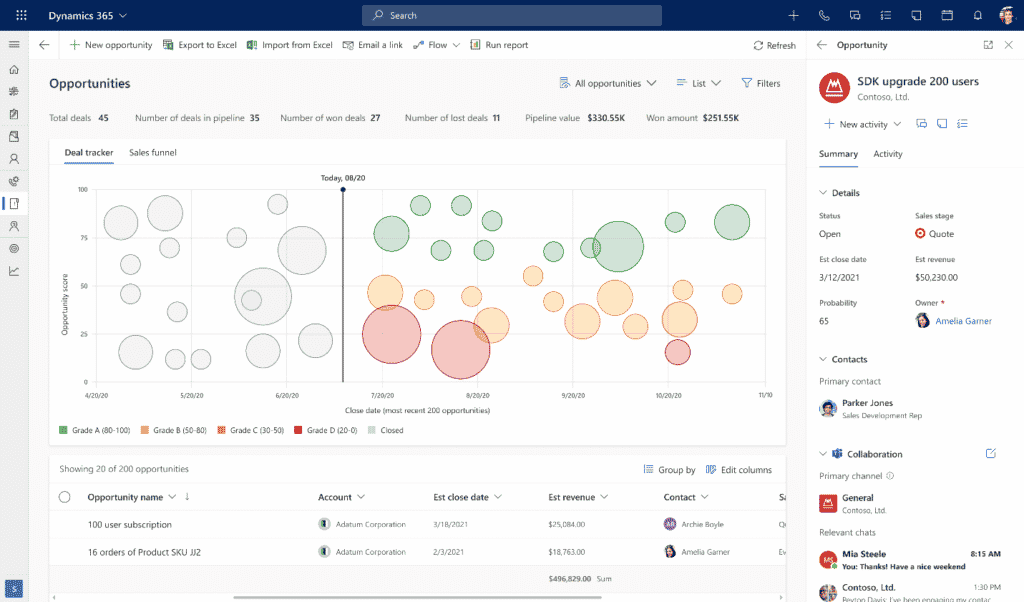2021 Wave 2 Release Highlights for Dynamics 365 Sales
The 2021 Wave 2 Release of Dynamics 365 Sales is available in October and focuses on six key areas:
- Enable you to collaborate better with improvements to Teams calling with Dynamics 365.
- Manage your pipeline more efficiently with deal manager.
- Build better relationships with enhancements to the LinkedIn experience with Dynamics 365.
- Let Dynamics 365 do the heavy lifting with improved productivity tools and forecasting updates.
- Guided selling gets a boost with sales accelerator enhancements and data hygiene.
- Enhance the mobile experience for sellers on the go.
Accelerator Workspace
Seller KPIs and manager dashboards to encourage productivity:
- Keeps sales organizations up to date on important KPIs and enables sellers to be more data-driven with their decision making.
- Number of active leads in the org versus previous periods.
- The conversion ratio between leads and opportunity.
- Leads by sources types.
- Leads per sellers.
- Number of qualified leads.
- Number of calls.
- Number of meetings.
- Estimated value.
Advanced filtering and sorting:
- helps sellers focus on the right customers and spend time more efficiently by engaging with the highest priority customers rather than searching the information.
Worklist ownership enhancement:
- Worklists will be populated based on activity ownership instead of entity ownership. This will allow a seller who is responsible to finish the task to stay on top of the activity and would also declutter the entity owner's worklist.
Worklist card enhancement:
- Worklist cards will be enhanced to have more relevant information for each scenario. For example, an opportunity will have information on title, a contact will have information on role, and an account will have information on open opportunity. This would allow users to make decisions by looking at a worklist card.
Improving leads quality with data hygiene:
- Automated process based on AI engine to achieve the following:
- Detection mechanism:
- Duplicates detection.
- False or invalid leads detection.
- Detection of leads-related records (including account or contact resolution).
- Detection of leads' additional available data.
- Enable automated actions upon detection of any of the above:
- Update, close, or delete a lead.
- Merge two (or more) leads.
- Notify user about detection (seller or admin).
- Detection mechanism:
- Configuration: User ability to choose and define a lead’s characteristics for detection and type of actions as a result.
- User-based decision or resolution interaction (advanced merge and advanced enrichment capability).
Lead Routing:
- Define rules for automatic assignment. The following components are included:
- Segments: This is a group of leads that can be assigned to the rule.
- Lead attribute: Lead attributes that need to be considered should be maintained here.
- Seller attribute: The attributes and skills of the sellers that need to be evaluated for lead distribution should be mentioned in the rule.
- Distribution method: Lead can be distributed either through round robin or load balancing methods.
- Ability to define seller attributes and assign to the seller: Seller attributes can be specifically defined for lead routing.
- Create segment for the assignment rules.
- Maintain sales team and capacity: The user can maintain the sellers who would receive the leads. The capacity of the sellers can also be used, which would be taken into consideration when distributing the leads.
Additional updates related to sequences are also included in this release. Read more here.
Collaboration Using Microsoft Teams
Drive seller productivity with Teams meeting integration:
- Create a Teams meeting when scheduling an appointment from Dynamics 365.
- Join Teams meetings in a single click from Dynamics 365.
- Access and update sales records seamlessly during a Teams meeting.
- Capture notes seamlessly during a Teams meeting, and have these notes automatically sync back to records in Dynamics 365.
- Leverage premium conversation intelligence for real-time call analysis and insights during a Teams meeting.
Send automated chat notifications from Dynamics 365 to Teams:
- Use @mentions in the timeline of a record and be assured that the user will be notified automatically in their Teams chat through the Dynamics 365 Sales bot.
- Get notifications of AI-driven insights from Dynamics 365 Sales assistant; automatically push updates of insights configured in Dynamics 365 Sales Assistant Studio key—for example, email follow-up alerts.
- Get Teams chat notifications for the records you’re following; use the follow/unfollow feature in Dynamics 365 to get automatic notifications about the updates to sales records.
- Configure the notifications that you want to receive within Teams, where, and at what frequency.
Teams message extensions and actions are generally available:
- Send a quick summary of a record in a Teams chat or channel as an interactable card.
- Search for Dynamics 365 records organized by relevance.
- Search and filter for Dynamics 365 records to share with your conversation participants.
- Allow conversation participants to add an activity or note to a record through interactable cards.
- Ensure only those with proper security permissions can view or update the record.
- Allow conversation participants to quickly update or edit a record from within a Teams conversation.
- Allow conversation participants to change the state of a record from within a Teams conversation.
- Support customized forms and business rules specific to an organization.
- Add a note or task to a record's timeline from the context of a Teams message in a chat or channel.
Embedded Teams collaboration:
- Integrated Microsoft Teams chat capabilities:
- Native Microsoft Teams chat client featuring rich text editor, file attachments, emojis, GIFs, delivery options, edit/delete messages, like/heart posts, and so on.
- Contextual chat and channel list:
- Enable linking of chats to sales entities (channel linking available today). Chat list changes context based on Dynamics 365 context.
- People discovery:
- Leverage the intelligence of CRM to recommend internal stakeholders and external contacts with whom to collaborate.
Engage in contextual collaboration on Teams:
- Inject record context into messages.
- Render an adaptive card to message participants that allows for a record to be viewed and edited within Teams.
- Launch a Teams chat window from user names within a record in a single click.
Enhancements to Suggested Contacts system for embedded Teams collaboration:
- Get more appropriate contact suggestions based on the app or entity that you’re in.
Read additional details and information about each of these improvements here.
Forecasting and Pipeline Analytics
Filter users from forecast hierarchy.
Share and delegate access to forecasts:
- Administrators can delegate access to forecast records to any other Dynamics 365 user.
- Managers can provide access to and remove access from their forecast for any other Dynamics 365 user.
- Managers can view the forecast as one of their directs.
Improve predictive scoring by enabling intelligent field augmentation:
- Using field augmentation, you can identify the fields and key values for training the AI model.
- Field augmentation could include:
- Whether a customer is new or returning.
- Whether an email is legitimate or fake.
- Recent activity.
- Phone number length.
- Private or public email domain.
- Contact ID.
Expand visibility of your forecast with annual view and weekly and yearly periods:
- Get an annual or year-to-date view of the forecast.
- Visualize period-over-period progress.
- View forecasts for weekly and yearly periods.
Quota inline editing and rollups.
Deal manager workspace:
- Get a quick view of the opportunity, contact, lead, and account entities using the side panel.
- Edit values in the grid inline.
- Filter, sort, and search data in the grid.
- Show or hide columns in the grid.
- Add columns to the grid.
- See aggregations for numeric columns.
- Get an optimized filtering experience.
- Manage notes and tasks effectively.
- Choose from three out-of-the-box interactive charts (bubble, funnel, and bar chart).
- Configure chart fields according to each seller’s needs.
- View and configure stats or key performance measures that are predefined.
- Drill in to contacts and accounts within an easy-to-access record side panel form.
4. Mobile Enhancements
Come prepared to customer engagements:
- Smart lookup that helps to quickly connect the meeting to a relevant record.
- Organized meeting cards that streamline the data from the Dynamics 365 appointment on top of the Exchange data.
- LinkedIn information for contacts.
- Relationship insights for contacts.
Find, interact, and create CRM information easily:
- Notifications center support.
- View or add Dynamics 365 appointments within the agenda experience.
- Show activities in a record's form.
- Active records smart list.
- View or add contacts from phonebook.
- View or add contacts from Outlook.
- Bottom-bar alignment across the application.
Log and share information effortlessly:
- Activity summary support.
- Scan business cards support in a lightweight create-a-contact form.
- Scan handwritten notes.
- Contextual-sensitive create-a-record experience.
- Suggested action items when filling in notes.
- In-house voice notes.
Never miss a detail in your customer engagements:
- Create an activity record after a phone call.
- Create activity records from recent calls.
- Automatic transcription for Microsoft Teams calls and online meetings.
- Conversation insights and action item extractions.
5. Relationship Intelligence
Account-based contact discovery with Who knows whom:
- Leverage an organization's exchange data to find new contacts while working inside Dynamics 365.
- Discover contacts while working on new leads and accounts.
- Find and add new connections in existing accounts that weren't captured to CRM.
- See who in your sales organization is best connected to a contact.
- Request introduction to the contact and be notified of initial contact.
Include custom activities in relationship analytics:
- Analyze how custom activities impact their engagement KPIs by giving a holistic view of their team's communication status with the target accounts and contacts.
This is not a fully comprehensive list of all new features included in the October 2021 release. For the full list, visit the Microsoft 2021 Release Wave 2 Plan here.
If you’re not currently using Dynamics 365 for Sales or Customer Service, reach out to the experts at Stoneridge to learn about how each solution can help you reach your goals.
If you are using Dynamics 365 currently, we’d love to help you get the most out of your solution and put these new features into your processes. Contact us today to start the conversation.
Under the terms of this license, you are authorized to share and redistribute the content across various mediums, subject to adherence to the specified conditions: you must provide proper attribution to Stoneridge as the original creator in a manner that does not imply their endorsement of your use, the material is to be utilized solely for non-commercial purposes, and alterations, modifications, or derivative works based on the original material are strictly prohibited.
Responsibility rests with the licensee to ensure that their use of the material does not violate any other rights.