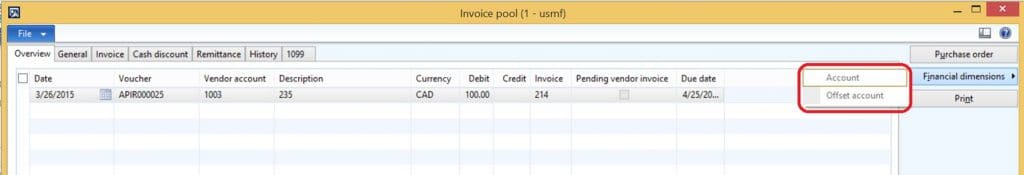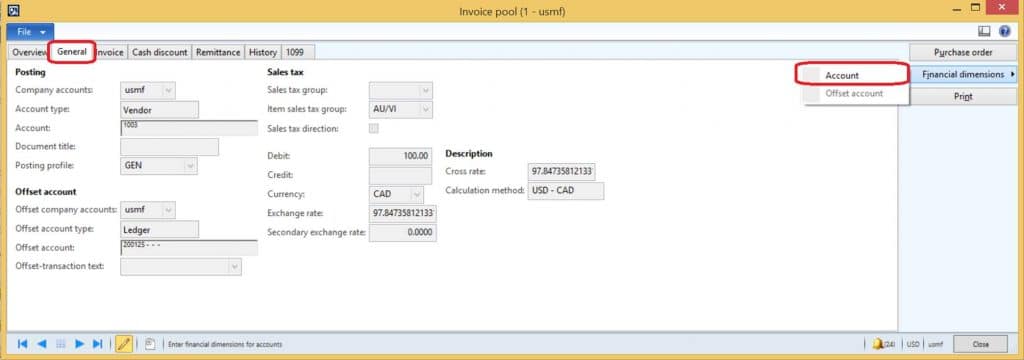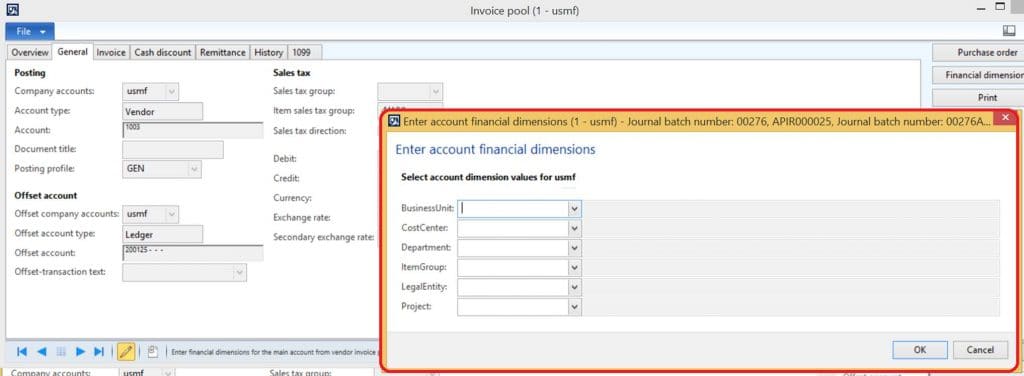How to Enable the Financial Dimensions Button for Invoice Pools in Dynamics AX
Have you ever needed to use the Financial Dimensions button for invoice pools in Dynamics AX? On a client site recently, using Dynamics AX 2012 R3, we encountered a puzzling situation that took some perseverance to get past. On the Invoice pool inquiry form (Accounts Payable > Inquiries > Invoice pool), which is a form that lets you view all invoices entered via the Invoice register form, there is a Financial Dimensions button. This button is there to let you select financial dimensions for the main account, offset account, or, if it is necessary, a payment fee account.
The strange thing is that when you try to use that button, the Account & Offset account menu items are not enabled. You can click around in the grid to your heart’s content but the options still will not become enabled.
However, if you click on the General tab, miraculously the Account option becomes enabled.
Which allows you to enter your financial dimensions.
And your Financial Dimension button for Invoice pools in Dynamics AX works as it should.
Under the terms of this license, you are authorized to share and redistribute the content across various mediums, subject to adherence to the specified conditions: you must provide proper attribution to Stoneridge as the original creator in a manner that does not imply their endorsement of your use, the material is to be utilized solely for non-commercial purposes, and alterations, modifications, or derivative works based on the original material are strictly prohibited.
Responsibility rests with the licensee to ensure that their use of the material does not violate any other rights.